How to set up a security camera system for your home
Complete DIY protection
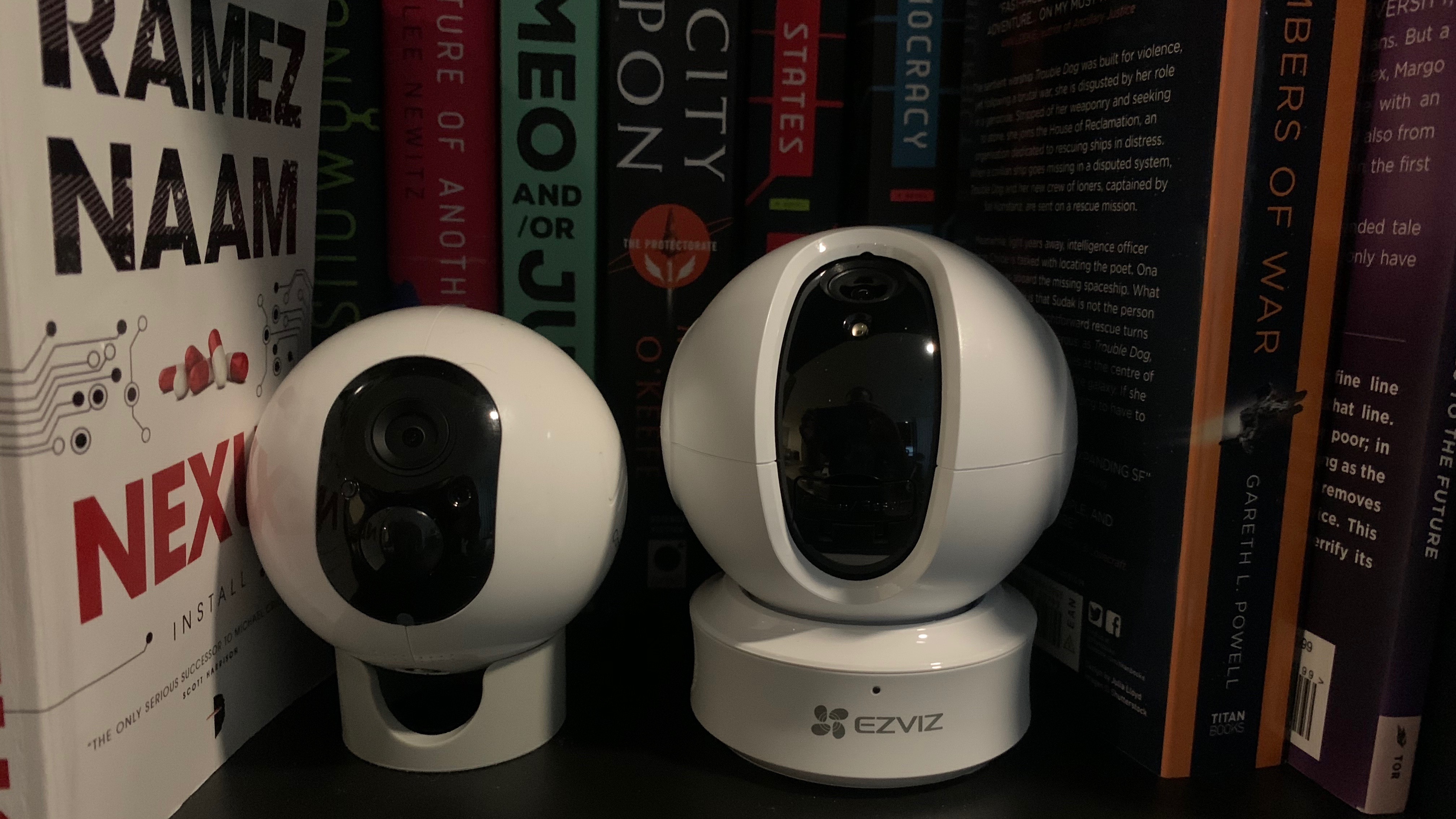
Of our top ten best home security systems, all but our top pick offer (or require) DIY installation. The new normal for home security is for homeowners, and renters in particular, to install monitoring tech that is just as easy to set up as to take down.
Not everyone wants to invest in an entire system, however. They can be expensive, typically don't pair with third-party cameras — thus requiring you to buy their own, more basic cams instead — and often lock critical security features behind monthly paywalls, making them all-but-useless if you ever stop subscribing to them.
You can also invest in the best smart security cams, but these typically sell individually or in pairs, which won't be enough for an entire home. To create a DIY security camera system, you have some important choices to make.
We're here to help you determine the following: number and type of cameras, proper placement, most important features and specs, and everything else you'll need to know.
Having set up multiple camera-based security systems for myself and my parents, I've gathered the crucial information you should consider before setting up your own home security cameras.
- Should I buy a Wyze smart security camera?
- The new Arlo Ultra 2 security camera can record 4K footage for six months straight
- Best security camera system for your business

Security cameras 101: what types do you need?
Indoor security cameras have important uses, but in truth they're your last line of defense. If a burglar has made it into your house without being deterred, then your outdoor security cameras haven't done their job.
So to start, we'll focus on the outdoor security cameras you should consider buying, by getting into the minds of the people who will try to break into your home.
Sign up for breaking news, reviews, opinion, top tech deals, and more.
This insightful survey of former burglars exposes the most common strategies they use: knock on your front door first, then walk the perimeter looking for unlocked doors or windows, and finally break the front door down if your home is empty.
That makes your front door the most important point of protection, which is why at least one of your security cameras should be a video doorbell, which notifies you if motion is detected or if someone presses the button. You'll particularly want a model with two-way audio so you can speak remotely to visitors, which will hopefully dissuade them from trying anything.
- Ring Video Doorbell Pro review
- Eufy Video Doorbell 2K (Wireless) review
- Meet the wire-free Arlo Essential Video Doorbell
Doorbells are effective, but also fairly invisible until someone get close to your door. This may be a negative or a positive: many burglars say they pass up homes with security cameras for easier targets, while others say that cameras indicate wealth and something to hide. Personally, we think it's better to be prepared than leave your home exposed in the hopes of avoiding attention.
For your front outdoor camera, make sure to pick a camera with configurable motion-tracking zones (or activity zones), so that it will only send you alerts if someone actually walks up your driveway or pathway. The last thing you want to do is become inundated with false alarms from pedestrians on the sidewalk, only to ignore an actual problem.

Burglars typically target homes in the afternoon when no one is home; however, working from home during the pandemic has changed things, and security cameras also protect against more than robbers. So you can also choose outdoor cameras with floodlights, which will make the perpetrator immediately aware that they're being watched.
Assuming someone does get into your home, then the time for deterrence is over, and what you want is simply good coverage in the hopes of getting a good shot of the intruder in action.
I use an EZVIZ C6CN, which I like as an apartment owner because it pans and tilts to track motion. My home layout has the front door opening up into my wide living room, so just one camera can guard more than half of my home.
Actual house owners, on the other hand, will want multiple indoor cams to protect your main living areas, and could choose to buy cheaper, non-panning cams to focus on quantity over dynamic features.

Outdoor versus indoor cameras: which should you buy?
Outdoor cameras are typically water-resistant, are designed for a wide and long range of motion, often come with spotlights, and will either feature infrared or color night vision. You can buy them with wired power, wireless batteries or even a solar panel. They also tend to be more expensive, and are designed to be visible deterrents.
Indoor cameras aren't water resistant and typically (but not always) have a lower field of view (FOV). Smaller and cheaper in build, these cameras are meant to blend in on a shelf without being noticeable. The good indoor cameras have lens covers that automatically or manually block the feed when the cams are off, ensuring your privacy. They also can be wired or wireless, but finding a plug for an indoor cam is much easier.
Some outdoor cameras have their own sirens to scare intruders, which we appreciate for our deterrence-first policy. Indoor cameras may have a built-in siren, or more likely will send an alert to its home hub, which will sound the siren instead.
If you need to guard a window, either an outdoor cam mounted nearby or an indoor cam pointed at the window would serve your purposes. Placing it indoors focuses the feed on the point of entry and gets a good frontal view of the criminal's face; placing it outdoors makes the alert siren more likely to be heard by neighbors, which could scare them off.
Indoor cams serve other purposes than security. You can buy a baby cam if you want to watch your infant or toddler while you work in the other room. Or, if you have smart sensors that warn you of a fire, you can use your indoor cams remotely to check if it's a false alarm or if you should call the fire department.
If you're uncertain how many indoor cameras vs outdoor cameras to buy, many security companies like VAVA sell combination indoor/outdoor cams that work in either scenario, so you can move them easily if you're not satisfied with your coverage. I used their cams when trying to protect my parents' home, and eventually focused their setup on outdoor placement.
- Ring Indoor Cam review
- Anker Eufycam 2 Wireless Security System review
- Kami Wire-Free Outdoor Camera review
How many security cameras do I need?
In theory, for total home security coverage, you need a security camera for the following areas or rooms:
- 1: Front porch (video doorbell)
- 2: Driveway
- 3. Inside your garage (if you don't film the driveway)
- 4–5: Your two side yards (if they have accessible doors or windows)
- 6: The backyard entrance
- 7: Indoors, pointing towards the main entrance
- 8–X: Indoors, in other rooms with valuables
Let's assume you don't want to buy that many cameras, which would be expensive! You can cut down on the number of cameras by limiting your outdoor cams to the doorbell, front and back. Any other accessible windows, you could use indoor cams that both watch for potential break-ins and pan to watch the rest of the room once the person gets inside.
With one doorbell, two properly placed outdoor cams and two indoor cams — five total — you'll get great coverage for your home. We can't give a definitive number without seeing your individual layout and square footage, but you should be able to extrapolate a number from the above information.
If you live in an apartment on the second floor and up, you could theoretically make do with a single camera with a built-in siren to guard the entrance. Ground floor apartments will need a second camera for the window / second entrance, or a window sensor.

Home security camera placement: Dos and dont's
With all of the background info out of the way, let's dive into what you should do to set up a home security system for maximum protection and coverage.
Keep out of direct sunlight: Depending on which way your house faces relative to the sun, you should adjust your cam placement accordingly. First, sun shining directly into the lens will damage the camera sensor over time. Second, direct sunlight will heat up the components inside, far hotter than the maximum 110º or so that most cams can take. You can buy a sun shade, but these can reflect IR light from the night vision LEDs, distorting the feed.
Place them high: Most security companies will recommend placing your outdoor cameras 8 to 10 feet off the ground at least. The key here is to put them high enough that a thief couldn't just reach up and yank it off the wall. Particularly nowadays, when people have an excuse to cover their face and could dismantle your camera before you have a chance to check your live view. If you don't need a ladder to put them up, a robber won't need one either to break it.
Keep any wires hidden: There are pros and cons to a wired camera versus a wireless camera (see the next section), but if you do choose a wired outdoor cam, a burglar could come prepared with a sharp object and quickly cut power to the device if the wire is exposed. We suggest investing in some cable concealer; or, some folks go as far as running the wire upwards through an upper story window or burying it in the ground.
Wireless or wired security camera setup? Pros and cons
Wireless security cameras have a rechargable battery or take disposable batteries, so they can be mounted high without making you worry about where to plug it in, or dying if your power goes out.
Power outages aside, wired security cameras have a consistent power source you can always rely on. If a wireless cam has a rechargable battery, that means you could lose access to one of your feeds for hours while you refill its energy stores.
We'll also point out that marketing estimates for a camera's battery life are not consistent. Cameras use a small amount of energy in standby but drain more whenever it is activated by motion, or when you use live view or two-way talk.
Thus, depending on activity levels, your front yard camera may need recharging every few weeks, while your backyard camera could last you months. And if you take our advice and mount your cameras high, that means breaking out your ladder and screwdriver every time your battery runs low.
It may make sense to choose a wired outdoor cam or wired video doorbell for long-term convenience, but wireless cams for easier DIY installation.

The best home security camera specs to look out for
There's an incredible number of security cams available to buy nowadays, making it tricky to decide which to purchase. Look out for these features and specs when making your decision:
Higher than 1080p resolution: Most cams have 1080p HD resolution by default, which is good enough to recognize someone if they're standing still but may be too blurry for an actionable shot if they're moving fast. Some cams offer 2K or even 4K resolution, which produces crisp live feeds and footage.
Optical zoom: The industry standard is to provide digital zoom: you can pinch and zoom in on a cam livestream, but because the resolution doesn't change the footage gets more pixellated. With optical zoom, the camera can actually enhance the footage for a clearer shot.
AI detection: Each camera has specific things it needs to key in on, or avoid. If you can find a doorbell cam with package detection, it can send you specific alerts letting you know that it's sitting on your porch. More importantly, pet owners will want indoor cams with person detection so you don't get a notification every time your dog or cat gets antsy. And any cams pointed out the window will need to ignore moving cars to specifically detect faces.
Video clip duration: 24/7 recording cams aside, many cams will react to motion by recording a video clip automatically. What happens next varies by manufacturer. Some stop automatically after a short period, even if someone is still there; some let you pre-program the length of clip in the app; and the best devices record for the entire time motion is detected.
Local storage: Before buying any camera, determine what hidden monthly fees you'll need to pay. Security companies frequently charge you every month for cloud video storage, but if you choose a camera with a complementary microSD card, clips will be saved there instead.
Field of View: The wider your footage, the more likely that your camera won't miss anything. That's fairly straightforward, but don't forget about vertical FOV as well. You want your video doorbell to be able to see packages on your porch, or track intruders even if they're directly underneath the camera.
Sound detection: Say your security camera system has a blind spot and an intruder breaks in through a window. We like cams that can use their microphones to detect the noise and alert you that there is a problem afoot, so you can jump into the live feed and listen yourself, or even pan the camera to look for the source.
Smart home security and home automation
While this side of home security systems with cameras is entirely optional, smart home integration can make them more convenient, and possibly more secure.
Do you own an Alexa or Google Assistant speaker? You may find that the cameras you choose are compatible with one or both, allowing you to turn off a cam remotely or pull up the feed from a particular room on your smart TV.
Some security cams will also work with Apple HomeKit or IFTTT. You can program if-then reactions where motion not only triggers an alert to your phone, but also turns on your smart light bulbs, or reduces the volume on your TV to catch your attention.
Ultimately, your integrations will depend on the other smart devices you already own.

Michael Hicks began his freelance writing career with TechRadar in 2016, covering emerging tech like VR and self-driving cars. Nowadays, he works as a staff editor for Android Central, but still writes occasional TR reviews, how-tos and explainers on phones, tablets, smart home devices, and other tech.