Here are my secrets for getting an unbeatable 4K TV Prime Day deal
It's all about keeping your eyes on a few particular prizes

Sign up for breaking news, reviews, opinion, top tech deals, and more.
You are now subscribed
Your newsletter sign-up was successful
We now know that Amazon Prime Day 2022 is coming on July 12 and 13, and that means a flood of deals on everything from headphones to homeware. A big part of these Amazon sales is always TVs, and we don't expect this year to be any different.
As with any big sales event, though, the sheer amount of deals can be overwhelming, and some are much better than others. Sometimes TVs will appear to have a big price drop, but actually were already that price; sometimes you get TVs that seem to have very little discount, but have actually reached their cheapest ever price and have never been a better buy.
And that's before we talk about just how many TVs there are – from high-end sets in our list of the best TVs, to budget wonders from our lists of the best TVs under $500 and best TVs under £500 – and they'll all have discounts of some kind or another.
Naturally, we'll be combing through all the options to bring you the essential Prime Day TV deals, but as TechRadar's Senior Editor for TVs, I wanted to give you some of the tips that I'll be using when judging these deals, so you can make your own judgments to find the best possible deal for you.
1. Pick a model and start looking at prices now
That's right – don't wait until Prime Day! Why? Well, partly because Prime Day is an Amazon event, and there are plenty of other stores out there who'd like to take the wind out of the company's sails by offering a great deal before Amazon gets the chance. Make sure that when the Prime Day deals arrive, you already know what a good deal for your chosen models should be, so you can take or leave Amazon's deals as soon as you see them.
The other part is that the listed discount during these events is often bigger than the actual price drop has been on that day. You might see a TV saying that there's $400 off, but actually it was $350 dollars off the week before already, and the extra discount is only $50 further. So if you know the prices of the TVs you want before you go in, you'll know whether a big discount is actually a giant bargain just for the one day, or whether it's just a little bonus on the day.
Ah, but the next question is: how do you pick a model? These other tips will help with that.
Sign up for breaking news, reviews, opinion, top tech deals, and more.
2. Decide a size and price
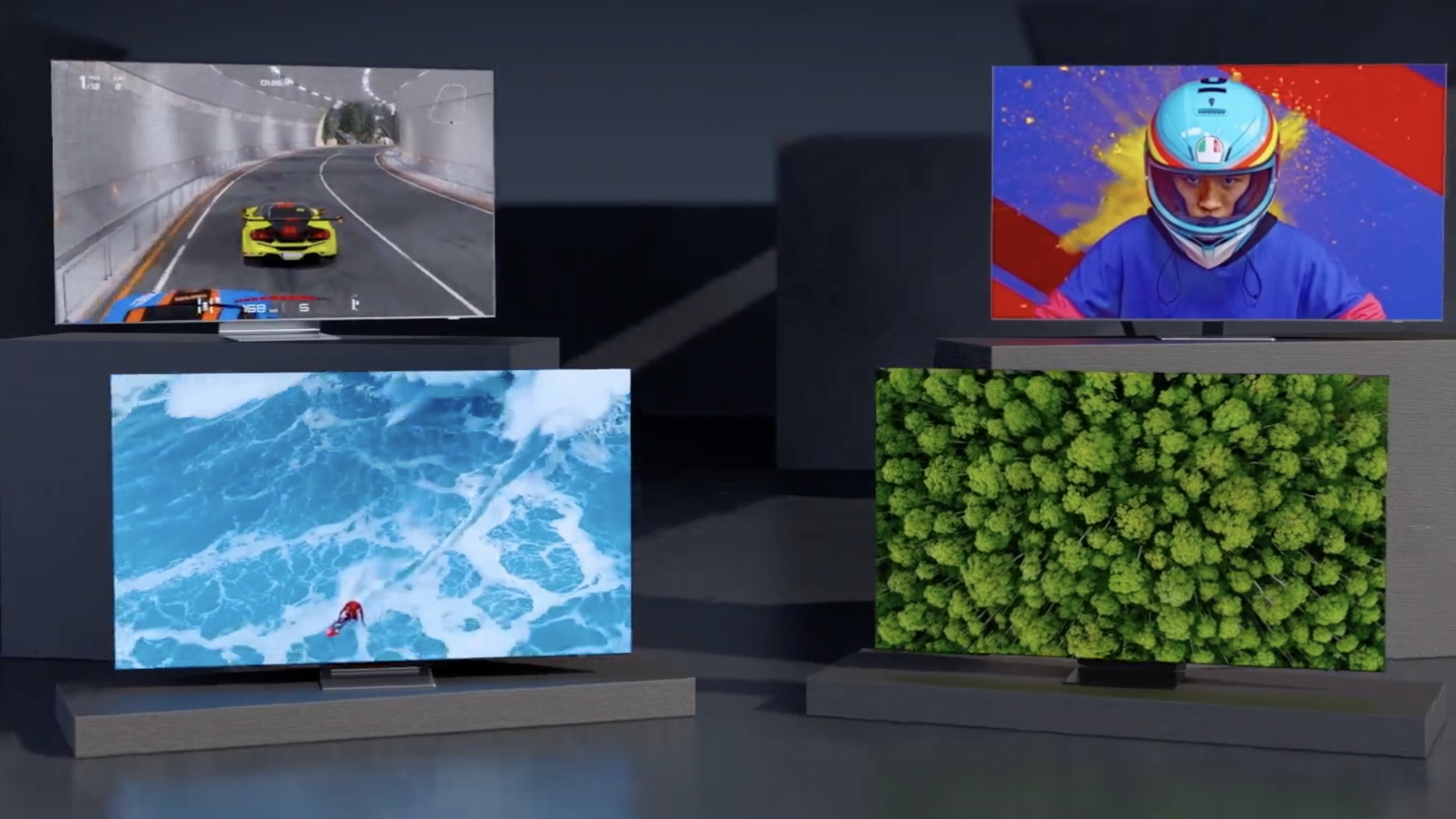
You know what makes big events like Prime Day overwhelming? You often have no idea where to start. There's a wall of TVs, ranging from cheap to the price of a car – and that's true even before the deals start, of course.
So make life easy for yourself. Decide now what size of TV you're looking for, and what your maximum budget will be. You can change your mind about both on the day, of course, and you might even want to pick a couple of sizes if you're not sure, but the point is to start narrowing things down.
This way, when you go a store to look at deals, you can use the filters to reduce your options from hundreds to dozens. You'll instantly feel more focused and able to dig into what features really matter beyond these.
Now, if you're deciding on a model before Prime Day based on our advice above, you might actually want to add 30% or so onto your maximum budget when browsing, so that your decision making includes models that you hope will come down in price to something you can afford.
3. The real bargains are last year's models
The 2022 TV models are now appearing in stores, but we're unlikely to see huge discounts on those, because they're so new – there will probably be a few in order to grab eyeballs, though.
But the real money saving is in last year's models. 2021's TVs have already had huge price drops compared to their original cost, and so if they get extra price drops, they'll be ridiculously cheap. And these days, the differences between different TV generations often isn't very big – and when you factor in the price drop, you could get a higher-end TV from last year than this year, making it a better long-term investment, even though it's a year old.
What this does mean, though, is that the price drops on Prime Day on these older TVs will be smaller than on newer TVs, because they've already dropped in price so much. And that's fine! If a $1000 TV only drops in price by 10% on Prime Day, but it's the cheapest it's ever been, and it used to be $2000… well, that's still an incredible deal. It's about getting the best bang for your buck, not necessarily finding the biggest percentage discount just for the kudos.
4. Do you have a screen tech preference?

If you're looking at a mid-range or higher-end budget, a big early decision you could make to narrow things down further is what screen technology you want.
The obvious one is whether you want OLED or not. The best OLED TVs offer more precise contrast than LED TVs can manage, because each pixel generates its own light, so you don't get light bleeding from dark areas into light areas. You also get more detail in dark scenes. This makes them huge with movie lovers, who want the most theater-like images from a TV possible. However, OLED TVs aren't very bright, which can make them hard to see in the daytime, when there's sun flooding into a room.
The alternative high-end tech is mini-LED, which you'll find in Samsung's Neo QLED TVs and LG's QNED TVs, as well as some mid-range models from TCL and Hisense. With mini-LED screens, you get a brighter image, and with better contrast than regular LED screens, because the lights used in the backlight behind the LCD panel are smaller, so can be dimmed in small sections more easily.
After that, you want to look for Full Array Direct backlighting. This is the next-best option for getting a bright LED image with even lighting and good local dimming.
Which of these is available to you will partly depend on screen size and budget, but in some cases you'll find that all three are possible – and so you might find that you could choose a more premium OLED screen with fewer features versus a less-advanced Full Array screen but in a bigger size and with more features elsewhere, for the same price.
5. Features to make the most of cheaper 4K TVs
If you're keeping to a lower budget, you still want your TV to be a good long-term investment. You don't want to be buying again in a year, because then you won't have saved any money at all. So here's what to prioritize in a cheaper TV, to make the most of it.
Cheaper TVs will all be LCD based, so try to get the best version of this you can. If you can find a TV with a Full Array Backlight (as mentioned above), that's great. QLED tech is also ideal if it's available in your price range, since it brings richer colors, and usually mean better brightness thanks to its efficiency.
Speaking of brightness, get a set with Dolby Vision HDR if possible. A big virtue of this tech is that it enables TVs to speak to streaming apps or external set-top boxes to tell them what the range of their HDR potential is, and the apps or box can then optimize the image for that, so you get the best-looking picture. This makes the biggest difference when brightness isn't that high, which is usually the case with cheaper TVs.
If you're able, get something with a 120Hz screen. You often hear about 120Hz being great for gaming, but most cheap TVs won't actually support taking a 4K 120Hz signal anyway, so that's not why. The reason is that 120Hz can be better for movies, because it can enable 24fps films to play back at their correct speed. If you get a 60Hz screen, the timing of frames in a 24fps movie becomes uneven, meaning motion processing has to be applied to correct it. It's better if you can avoid this.
Get as many HDMI ports as you can – four ideally, three minimum. You may not need them all now, but what about later? And try to get something with HDMI ARC, because this means you can connect a soundbar over HDMI, which allows it to take its sound and volume commands straight from the TV, no messing around with other remotes. HDMI eARC is even better, because it's higher quality, but not essential.
6. Do you need future-proof gaming features?

If you want a TV that's going to be good for next-gen gaming, then thing you need to look for is HDMI 2.1 – it's a staple of the models in our list of the best gaming TVs. At the moment, this tends to be more of a mid- to high-end thing, but you might find some very cheap TVs that come with it during Prime Day.
In particular, you want HDMI 2.1 with support for 4K 120Hz and Variable Refresh Rate (VRR). These are the big new features of the PS5 and Xbox Series X, so if you have these now, or will get them, you want your TV to support them, ideally.
The thing there that really brings up the price is 4K 120Hz support. If your budget isn't high enough for this, then still look for VRR support, because this helps keep gaming looking smooth even if the console struggles.
If you don't care about gaming at all, and are sure you won't in the future, then skipping these features might help you find a bargain set focused just on image quality.

Matt is TechRadar's Managing Editor for Entertainment, meaning he's in charge of persuading our team of writers and reviewers to watch the latest TV shows and movies on gorgeous TVs and listen to fantastic speakers and headphones. It's a tough task, as you can imagine. Matt has over a decade of experience in tech publishing, and previously ran the TV & audio coverage for our colleagues at T3.com, and before that he edited T3 magazine. During his career, he's also contributed to places as varied as Creative Bloq, PC Gamer, PetsRadar, MacLife, and Edge. TV and movie nerdism is his speciality, and he goes to the cinema three times a week. He's always happy to explain the virtues of Dolby Vision over a drink, but he might need to use props, like he's explaining the offside rule.