15 Automator and AppleScripts You Can’t Live Without
Computers were designed to do repetitive tasks efficiently and consistently, so why then are we still sitting around and renaming files on our computer by hand? Why are we still relying on our memory to remind us of our friend’s birthdays? There’s got to be a better way, and there is with Automator and AppleScript.
2. Simple Task Launcher
3. Mark All Emails As Read
Yes, we wish we could just have this script run all of the time.

Ahh… that’s better: Inbox at 0.
After running this script, your inbox will return to peace at 0 unread e-mails. If you have a few hundred e-mails, like us, this script could take a few seconds to mark all of your e-mails as read.
4. Print Daily iCal Agenda
Paper may be on its way out, but when we have a busy agenda scheduled, sometimes we like to have a hard copy for reference. However, you can save a few steps when printing an iCal daily agenda with this AppleScript:
tell application "iCal"
view calendar at (my (current date))
switch view to day view
activate
tell application "System Events"
keystroke "p" using command down
delay 1 -- (seconds)
keystroke return
delay 2 -- (seconds)
keystroke return
end tell
quit
end tell
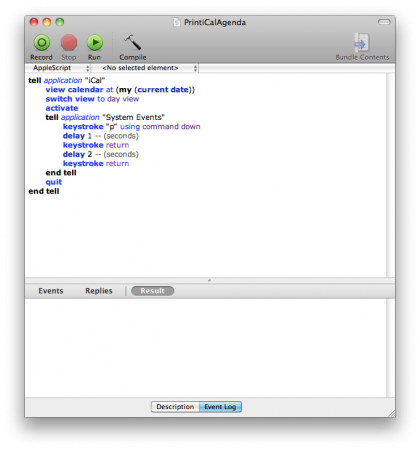
Add that script to the AppleScript Editor and click the Run button. iCal will open to the current date and will print a daily agenda using your default printer. You can save this as an application and have it run at login so that you always have a print copy of your daily agenda.
5. Auto-Save Pages Documents
Follow this article's author, Cory Bohon on Twitter.
Sign up for breaking news, reviews, opinion, top tech deals, and more.