Best WordPress Hosting of 2026
Best WordPress hosting providers recommended by trusted experts

Sign up for breaking news, reviews, opinion, top tech deals, and more.
You are now subscribed
Your newsletter sign-up was successful
When looking for the best WordPress hosting you don't need to search much further from the best web hosting providers. Each of those hosts will be excellent for WordPress but this guide gives me the opportunity to really dive down into what makes them the best for this particular CMS. It also gives me the opportunity to introduce some other hosting options.
Top three best WordPress hosting providers
I've tried quite a few WordPress hosts over the years and recently I started a one hour with series in which I've installed WordPress on Hostinger, DreamHost, and Kinsta. I've also singled out the best cheap WordPress hosting providers and the best managed WordPress hosting providers but these are my top WordPress hosts overall.
- Hostinger in 60 minutes: Learn from these rookie mistakes
- Dreamhost in 60 minutes: slow server installs but neat business features
- Kinsta in 60 minutes: Is this host good for your agency?
Bluehost
The best WordPress hosting overall
Bluehost make it very easy for me to recommend them for WordPress. Bluehost has some of the best WordPress training tools around with its WordPress academy. The plans also provide good performance and excellent useability for beginners. On top of that, Bluehost sponsor a lot of WordPress community events and pay to use the WordPress trademark gaining them extra stability with the CMS than other hosts have had in the past.
Learn more below ▼
Hostinger
The best value WordPress hosting
Hostinger is a clear choice thanks to the abundance of site building and management tools. Although many will tell you WordPress is easy to use, I don't think it is. It's easy to set up and install but site building and management can become tricky if you don't know what you're doing. You could use Bluehost and learn the ropes, or you could just use Hostinger's AI tools.
Learn more below ▼
SiteGround
The best WordPress hosting for small businesses
SiteGround are best for small businesses because the servers are much more powerful and can cater for websites that are getting more views and require higher performance than newer sites. SiteGround has also been supporting WordPress almost since its inception and has contributed to the core code. This means that support are well versed in everything WordPress.
Learn more below ▼
Best WordPress hosting overall

Reasons to buy
Reasons to avoid
Bluehost is one of the world’s largest hosting providers, and with plenty of features specifically for WordPress – as well as dedicated plans for various WordPress use cases – it’s our number one choice for anyone looking for a WordPress hosting service that also needs a helping hand learning how to use the WordPress website builder. Plus, Bluehost is recommended by WordPress itself; the two have worked together since 2005 to create an ideal platform for launching and managing WordPress sites.
Plans and features
| Row 0 - Cell 0 | Starter | Business | eCommerce Essentials |
Price for first 36 months | $1.99 /mo | $3.99 /mo | $6.99 /mo |
Renewal price | $9.99 /mo | $14.99 /mo | $17.99 /mo |
Websites | 10 | 50 | 100 |
Site visits /mo | 40K | 200K | 400K |
Site creation tools | Yes | Yes | Yes |
Domain for one year | Yes | Yes | Yes |
No | No | No | |
Backups | No | No | No |
AI tools
Why you can trust TechRadar
- AI website builder
Bluehost's plans are par-for-the-course. You're not getting anything that you wouldn't get anywhere else for the same price. Arguably the claimed supported site visits are more than other hosts for the same price; however, it's hard to corroborate the claims because testing for that many site visits immediately flags a security issue and throttles the traffic to the site (and rightly so). Before throttling kicks in, our tests show that Bluehost's servers are not more powerful than others supporting less site visits suggesting that these claimed figures would only be for basic sites.
I raised the question with Bluehost's CEO, Sachin Puri, in an interview and while he supports the claims he does say that the limits are more there for a safety net and if you are getting substantial visits then upgrading your plan to a cloud plan would be worth while. You can learn more about testing and supported site visits on my how I test hosts page.
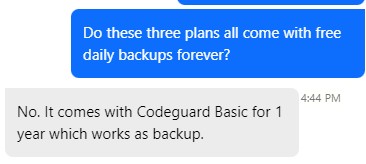
In the plan specifications that Bluehost list it mentions that weekly backups are included. These used to be listed as a free-trial which is something that I've criticised Bluehost for in the past. I was happy to see that these are now included; however, when I read further down the page it said that backups were daily. I decided to contact support who informed me that the backups were daily but when I asked if they were free as part of the plan they said no and that they're part of a free trial still. Strange, as email is still specifically listed as a free-trial.
So, it's best to not take what Bluehost are offering at face-value. It's better to speak to them directly and inquire about anything that you specifically need and make sure it's provided as part of the plan and not a free trial.
Okay, so that is a lot of negativity around the plans but it's important to note that you're not paying just for the hosting here. If you want free backups and email you can use Hostinger or SiteGround. What you're paying for is the ease-of-use, closeness to WordPress itself, and the support which is centered around WordPress beginners.
Testing
Our results show that Bluehost has good database performance but doesn't scale as well as Hostinger and Siteground but the tests demonstrated enough power to handle most modest sites.
For full results see our Bluehost review.
What I like ✅
WordPress is an open source content management service. It's a large project used by over 40% of the world's websites. This means that it requires a significant amount of work to keep it secure and up to date. It also means it's free for anyone to use. So, the project needs contributors to keep it going. Some hosts that specialize in WordPress hosting have been criticized by WordPress for not contributing enough leading to some instability.
Bluehost contribute a lot to the WordPress project so getting your WordPress hosting through Bluehost helps WordPress.
What I don't like ❌
As mentioned earlier, I don't think that Bluehost are completely transparent with what is provided in the plans and how powerful the plans are. I don't know why there are two different statements on how often backups are completed and why it's not stated that backups are only a free trial.
I also don't like that email is not included in the plans. With other plans at this price point backups and email are included. This can put the total cost of your website quite high if you decide to add these things to your plan.
Best value WordPress hosting
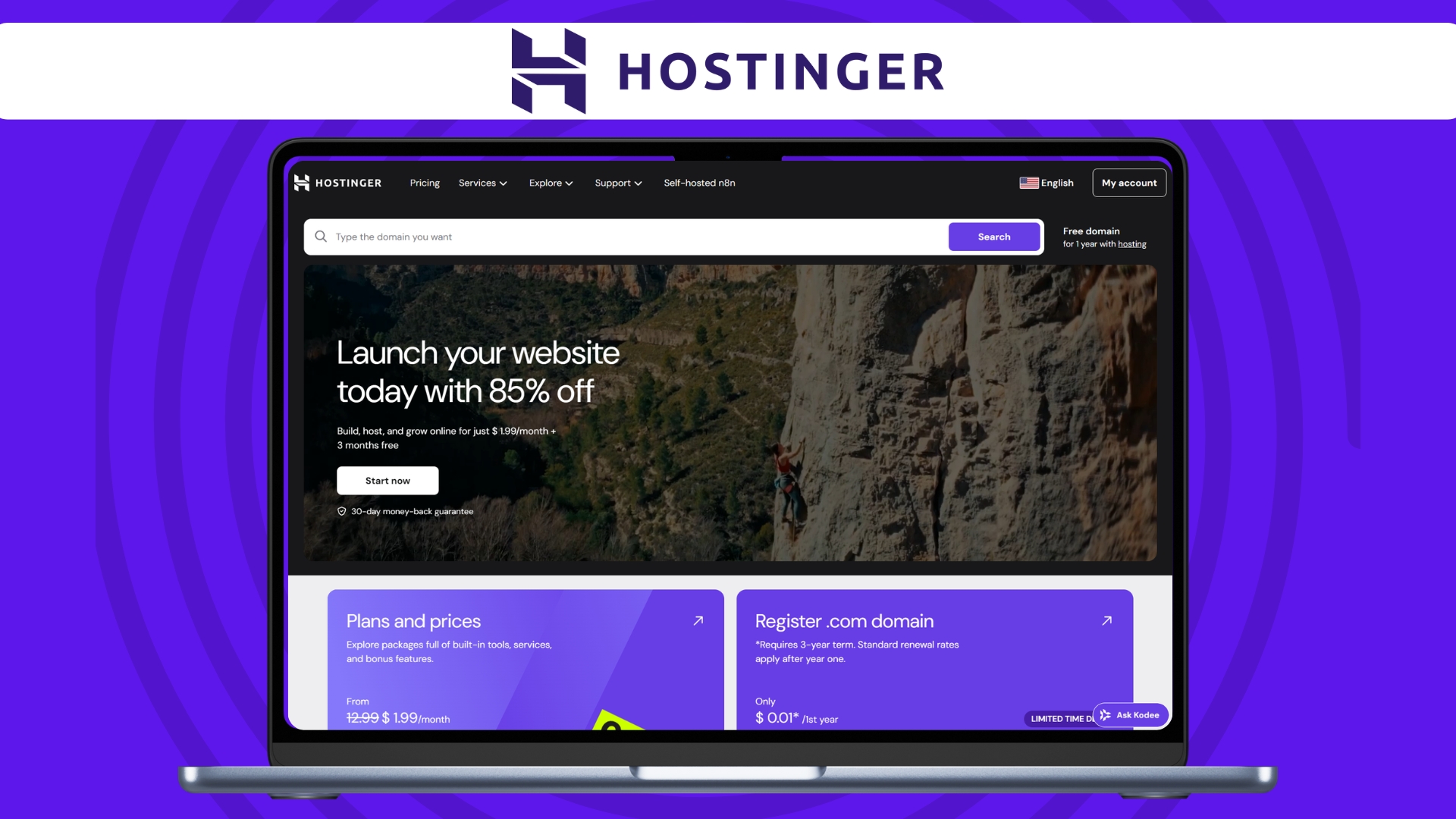
Reasons to buy
Reasons to avoid
Hostinger has risen from competitors to become the fastest growing web host and is already well ahead in the WordPress space with a range of AI tools for site building and management. Hostinger is also recommended by WordPress themselves for contributions to the WordPress community. I rate Hostinger as one of the top web hosting providers and if you're just looking for hosting a WordPress site and you're not focused on learning everything there is to know about WordPress Hostinger are better value for money than Bluehost. This is due to backups being included in the plans and the upcoming integration of Kodee, Hostinger's AI assistant, into WordPress that promises to be able to create, edit, and manage content on your WordPress site through natural language.
Plans and features
| Row 0 - Cell 0 | Premium | Business | Cloud Startup |
Price for first 28 months | $2.99 /mo | $3.79 /mo | $7.99 /mo |
Renewal price | $10.99 /mo | $13.99 /mo | $25.99 /mo |
Websites | 25 | 50 | 100 |
Monthly visits | 25,000 | 100,000 | 200,000 |
Backups | Weekly | Weekly | Weekly |
Free trial | Free trial | Free trial |
AI tools
- AI website builder (Premium plan)
- AI image generator (Business & Startup plans)
- AI writer (Business & Startup plans)
- AI blog generator (Business & Startup plans)
- AI SEO tools (Business & Startup plans)
- Kodee AI assistant (Business & Startup plans)* coming soon
I think Hostinger have some of the best value plans for entry and mid-level WordPress sites. In my tests the servers showed good performance, enough for most startup stores, blogs, and portfolio sites. Established sites getting lots of visits might struggle but if you have an established site it's worth asking Hostinger support to suggest a plan for you. If you do find that you need more, Siteground would be a good option to check out.
The largest factor to why Hostinger are good value is the AI tools. These really simplify site management and help get the most out of your hosting plan if you're not a hosting expert.
Testing
Hostinger demonstrated really good performance for the WordPress hosting plans but did fall behind on database metrics. At this level that shouldn't be an issue as the plans are more than good enough for most entry to mid-level sites.
For the full data see my Hostinger review.
What I like ✅
I like using Hostinger because the UI is very easy to use making setting up a site hassle free. It also has lots of tools for beginners adding to the ease of use. Unlike other AI tools I find them to be actually useful. Overall I recommend DreamHost for beginners but the servers are not as powerful compared to Hostinger. DreamHost is a bit cheaper but if you can extend your budget, especially to the plans that include the AI tools, I would recommend it.
What I don't like ❌
There isn't much that I don't like about Hostinger. If I had to be critical I would say that some of the documentation is a little confusing but it's not often that you need to access and use it because the AI tools and ease of use are so good.
Best WordPress hosting for small businesses

Reasons to buy
Reasons to avoid
Over the years, SiteGround has contributed a lot to the WordPress project including code, organising events, and supporting external contributors with the aim to make WordPress better for everyone. In 2016 SiteGround was recommended by WordPress themselves as one of the best hosts for WordPress alongside Bluehost and DreamHost. Since then, WordPress.com and Hostinger have joined the list and Siteground has lost position. However, many in the WordPress community still believe that SiteGround remains one of the best hosting providers for WordPress and that’s reflected in the reviews and comments you see online.
If you’re a beginner and looking for a bit of an extra helping hand for website building, then we would suggest Bluehost or Hostinger because of the WordPress academy and AI tools but from a hosting perspective, SiteGround is the best. For more budget friendly option, go with Hostinger.
Plans & features
| Row 0 - Cell 0 | StartUp | GrowBig | GoGeek |
Price for first 12 months | $2.99 /mo | $4.99 /mo | $7.99 /mo |
Renewal price | $17.99 /mo | $29.99 /mo | $44.99 /mo |
Websites | 1 | Unlimited | Unlimited |
Visits | 10,000 | 100,000 | 400,000 |
Yes | Yes | Yes | |
Backups | Daily | Daily | Daily |
The first thing you'll probably notice about the SiteGround plans compared to Bluehost and Hostinger is that they're more expensive. For this, you do get email and backups included so when those two things are considered the value is still good (although still more expensive). There is also a notable lack of beginner website building tools. This is because while SiteGround is still an option for beginners it's more aimed at people that already have established sites.
Another large difference is the amount of websites that the plans support. They're a lot less. This is because these plans are a more weighted to providing maximum performance for a lower amount of sites than having performance distributed over more websites.
SiteGround's plans are more positioned at developers and sites that require higher-performance.
Tools
- Staging tool: use SiteGround's staging tool to make a copy of your site and work on it before pushing changes live
- Collaboration tools: add developers to specific sites and deliver sites to clients when ready
- Managed security and updates: get WordPress security patched automatically
- Daily and on demand backups: SiteGround keep up to 30 copies of your site and you can create a backup at any time at the click of a button
Testing
In our tests SiteGround, surprisingly, didn't significantly out perform Hostinger but it did show more stability which is essential for small businesses. This could be due to SiteGround identifying our tests as an attack and throttling the traffic, it could also be because we didn't overly stress the servers not giving them the chance to out perform.
For a full set if results see our SiteGround review
What I like ✅
SiteGround is focused on improving the environment. Its data centers are part of the green Google Cloud infrastructure and match 100% of the energy they consume with renewable energy. I also like that SiteGround take a very independent approach to hosting creating their own hosting panel and CDN network.
I like the additional support options that SiteGround provides. All basic support is included but if you need something extra, instead of needing to find a 3rd party you can pay extra for SiteGround to help you.
What I don't like ❌
I would have liked to have seen more obvious gains in server performance for the higher price tag.
Best WordPress hosting for beginners

Specifications
Reasons to buy
Reasons to avoid
The main reason why I recommend DreamHost as best for beginners is because you have the option for DreamHost to build your entire site for you! Simply tell DreamHost about the website that you want to create and within 24 hours you'll have a website ready for you.
DreamHost have also taken a leaf out of the website builder handbook. When you use a website builder, often the actual web page builder is only a small element to the whole package. This is true with DreamHost too. Along with hosting, you also get a range of tools to help you grow your business.
Plans and features
| Row 0 - Cell 0 | Shared Starter | Shared unlimited | DreamPress |
Price for first 3 months | $4.95 /mo | $8.95 /mo | $19.95 /mo |
Price after renewal | $10.99 /mo | $16.99 /mo | $23.99 /mo |
Server environment | Shared | Shared | Cloud |
Websites | 1 | Unlimited | 1 |
Visits | Low | Low | High |
Storage | 50 GB | Unlimited | 30 GB |
No | Yes | Yes | |
Backups | Daily | Daily | Daily |
Tools
- AI business planner
- AI content generator
- Website builder
- Professionally built website
DreamHost used to have some of the cheapest WordPress hosting plans around but that's changed. The prices are now more aligned with competitors. I cannot see anything extra included to warrant the price increase. It used to be that DreamHost was cheaper and the servers were less powerful but still good value for what you paid for. I'll have to re-do testing to see if there are improvements in the server speed. The price increases are not a bad thing. We cannot expect prices to stay the same forever and DreamHost is still good value. Especially as you can have a professional build your website for you at no extra cost.
Testing
I've done quite a lot of testing on DreamHost. This includes a head to head comparison with Hostinger, spending one hour with DreamHost installing WordPress and using some of the tools, and general server speed tests that you can see on our full DreamHost review.
Based on the earlier testing I can say that DreamHost offers good value for money and is more than good enough for most entry level sites. After the price increase I'll have to do more testing to see if that's still true.
What I like ✅
I like DreamHost's approach to hosting. Web hosts mostly focus their plans around web hosting and server management. DreamHost are a bit different and focus the plans around your entire business with tools to help you manage not just the servers and website.
I also like that DreamHost don't make overly high claims for how many site visits a plan can handle. It's still ambiguous because it's just stated as low and high but that's the right thing to do because each website is different and there is no telling how many site visits the plan can handle without first knowing how many resources the website needs. I think being up front with customers is really commendable and unfortunately it's not common in web hosting.
What I don't like ❌
When I used DreamHost I encountered slow server installs and some of the tools didn't work but I did only spend one hour with the host and I'm sure they would have worked eventually.
The lower price tag used to make the slower server speeds acceptable with the price increase I'll need to do some testing to see if the performance is now more aligned with the price.
Best with WordPress hosting with builder

Specifications
Reasons to buy
Reasons to avoid
This one's a bit different from the rest of the options on this list. Elementor is widely known as one of the best website builders as a WordPress plugin. However, it also offers fantastic WordPress hosting, making it a one-stop shop for all your WordPress needs.
The full version of the website builder is sold separately but you do get a basic version with the visual drag and drop page builder which is a lot easier to use than the WordPress Gutenberg block editor. You also get some free design templates, 32 widgets, and revision history. The full page builder comes with 86 widgets, supports custom code, and ecommerce features and costs an extra $4.99 - $16.99 depending on the plan.
The WordPress hosting options from Elementor are all based on cloud infrastructure which gives a lot more reliability and flexibly compared with shared hosting. The price tag is a little more but when considering that you get a drag and drop page builder, and unlimited monthly visits with auto-scaling I think it's well worth it.
Plans and features
| Row 0 - Cell 0 | Host Cloud | Host Cloud+ | Host Cloud x3 |
Price for first 12 months | $8.99 /mo | $14.99 /mo | $24.99 /mo |
Renewal price | $14.99 /mo | $24.99 /mo | $34.99 /mo |
Websites | 1 | 1 | 3 |
Visits | Unlimited | Unlimited | Unlimited |
Domain | Free for one year | Free for one year | Free for one year |
Storage | 10 GB | 20 GB | 40 GB |
No | No | No | |
Backups | Daily | Daily | Daily |
Tools and features
- Auto scaling
- Drag and drop web page builder
What's notable about Elementor's WordPress hosting is that the plans don't support many websites but each website comes with auto scaling. This means that thanks to cloud infrastructure resources can be focused on your site which should give it a large performance boost. Other hosts support more sites with their plans but being on shared servers the amount of resources each site gets is limited.
If you're looking for some of the best performance for only one or two sites and you'd like a drag and drop page builder experience Elementor are one of the best options for you.
Testing
I don't fully test the page builder element of web hosts. For an in-depth look into that you can check out the Elementor review.
As for the hosting side of things, I don't have any metrics yet but I did use Elementor for a year and the site didn't suffer any downtime. Doing a full test of Elementor is on my to-do list.
What I like ✅
I like the drag and drop web page builder. I often struggle with the WordPress block editor so this tool really helps. The other thing I like is auto scaling. I don't know why more hosts offer this as part of their cloud hosting plans. One of the major benefits of cloud infrastructure is auto scaling but no one really seems to offer this apart from Elementor.
What I don't like ❌
I did find the Elementor plugin to not be as intuitive as I would have liked but it's far better than the page builder that comes with WordPress.
Best VPS for WordPress

Cloudways
Our expert review:
Specifications
Reasons to buy
Reasons to avoid
Cloudways is one of our favorite Managed WordPress hosting solutions. It offers power-packed performance combined with the added reliability of cloud hosting.
Most hosting providers offer their users a range of plans based on single platforms. At Cloudways, you have a choice of several, including Digital Ocean, VULTR, linode, AWS, and Google Cloud.
What Cloudways itself specializes in is the overlay that enables you easy control over your Cloud hosting account. The user interface is simple enough for most users to navigate while providing a good level of control over server features.
Cloudways also has one of the most advanced AI management tools on the market in Cloudways Copilot. This tool can cut fixing issues from hours to minutes.
Plans
Plans at Cloudways typicallsy start small at $14/mo. That typically means 1 vCPU, 1GB RAM, plus a modest amount of storage space and monthly bandwidth. However, prices do scale up quickly if you opt for premium Cloud providers like AWS or Google.
At the upper end of the scale (circa $699/mo to $967/mo) you get monster virtual machines that sport up to 32 vCPU and 64GB of RAM. You can also choose between general-purpose machines or those focusing on computing power.
Cloudways also offers special plans for high-traffic websites starting from $35/mo. Dubbed Cloudways Autonomous, these are designed to meet the needs of eCommerce or Learning Management System (LMS) users.
Read our full Cloudways review
What I like ✅
I love that Cloudways has simplified Cloud hosting so that it's accessible to even relatively new users. Their pay-as-you-go model also helps you avoid the massive upfront costs that most hosting providers levy. Plus, you won't have to worry about steep renewal fees.
What I don't like ❌
Cloudways basically doubles the amount that you might pay at its Cloud hosting partners. While that might be fair given the powerful dashboard, I would have expected them to throw in email hosting for free.
They also have an anti-malware system that feels a bit scammy. You get notifications of Malware infections. These only go away if you can guess what happened and fix it yourself. If not, your only recourse is to pay for their anti-malware features.
Best managed WordPress hosting

Specifications
Reasons to buy
Reasons to avoid
WP Engine is the best managed WordPress hosting service in the industry. Yes, SiteGround and Hostinger in our list also offer managed WordPress hosting but on a different level. For smaller businesses and those not trying to squeeze the last drop of performance out of their hosting, those options are better but for big business where every single millisecond counts, WP Engine stand out.
WP Engine is built for WordPress and claims that the average speed increase for sites that are migrated to WP Engine get an immediate 40% jump. They also boast a global CDN network with over 200 locations and a proprietary caching system. It manages your WordPress site for you, offering everything you’d expect from a high-quality and true managed WP solution. This includes automatic PHP and WordPress updates, automatic and on-demand backups, free CDN, and great speeds and customer support.
Irrespective of the plan you choose, you get free website transfers, 1-click staging and developer environments, 10 premium themes to customize your site’s looks, and excellent security features such as advanced DDoS and automatic security updates from WordPress experts. Plus, you can also unlock premium onboarding and priority support and the ability to convert your site to a WordPress multisite on the higher-end plans.
Plans and features
| Row 0 - Cell 0 | Startup | Professional | Growth |
Price /mo | $25 /mo | $50 /mo | $96 /mo |
Websites | 1 | 3 | 10 |
Visits | 25,000 | 75,000 | 100,000 |
Storage | 10 GB | 15 GB | 20 GB |
Bandwidth | 75 GB | 150 GB | 240 GB |
Features
- Actionable intelligence
- 99.99% SLA
Testing
A headline WP Engine feature is the customizability of its plans. You can add up to 25 more websites (right from the most basic plan), automated plugin updates, site optimizations, and an extra layer of security. All these cost extra, but it’s good to have the option.
Speaking of costs, WP Engine is not as cheap as the others. It starts at $25 a month with 1 website, 10 GB of storage, and 50 GB of bandwidth. However, a deep level of customization and one of the most comprehensive feature sets, as well as an impressive 99.99% SLA, make it splurge-worthy, especially for SMBs and large-scale businesses looking for a WordPress host that can grow with their websites.
Another fantastic feature is ‘actionable intelligence,’ which you can use to gain insight into the performance of your pages, applications, and content. Despite its long list of features, WP Engine is fairly easy to use thanks to a simple dashboard where everything is easy to find and understand. However, regular use of terms like Git, CNAME and redirect rules might confuse the not-so-technical, but it won’t take long for you to wrap your head around them.
In case you need help, WP Engine also offers class-leading customer support via a 24/7 live chat and an email ticketing system, responses to which are fairly quick and satisfactory. There's also telephone support on all plans except single-site plans, and its web knowledge base is one of the very best there is, with videos and articles on both basic and deeper WordPress functionalities. Even better, WP Engine offers an industry-best 60-day money-back guarantee on most of its plans, meaning you can try it out without risking a penny.
What I like ✅
It's so refreshing to just see a price and know that's what you're paying now and will pay on renewal, with standard price increases considered. For most of the other hosts on this page working out how much you will actually be paying on renewal is hard. There has been some recent issues between Mathew Mullenweg and WP Engine but we still believe WP Engine are providing a stable and excellent managed WordPress hosting solution.
What I don't like ❌
When we ran benchmark performance tests and concurrency tests on WP Engine we got some of the lowest scores. We think this is because our tests were immediately identified as non-natural traffic. So, I cannot really corroborate the speed and reliability of the servers. On the other hand, it could show that WP Engine has superior security controls. For more information Read our full WP Engine review.
Best eco friendly WordPress hosting

Specifications
Reasons to buy
Reasons to avoid
GreenGeeks’ WordPress plans are essentially its shared web hosting plans – same prices, same names – just with a bit more extra focus on WordPress in the form of some specific features. These include free migration of your WordPress site from a previous host, on-demand WP backups, and automatic updates of WordPress and its plugins, as well as automatic installation of WordPress.
GreenGeeks also uses the LiteSpeed server and the LS Cache for WordPress plugin to optimize speed. The company claims that this makes your WordPress website up to four times faster. Plans range from $2.95 a month (renews at $12.95 a month) and up to $8.95 a month (renews at $29.95 a month).
Plans and features
| Row 0 - Cell 0 | Lite | Pro | Premium |
Price for the first 12 months | $2.95 /mo | $4.95 /mo | $8.95 /mo |
Renewal price | $12.95 /mo | $17.95 /mo | $29.95 /mo |
Websites | 1 | Unlimited | Unlimited |
Storage | 25 GB | 50 GB | 100 GB |
Traffic | Unmetered | Unmetered | Unmetered |
Backups | Daily | Daily | Daily |
Yes | Yes | Yes |
Features
- Drag and drop website builder
- AI content creator
- Multi-user access
All plans (except the first one) support an unlimited number of websites, email accounts, and storage. You get free SSL, free CDN, free domain, built-in caching, cPanel, and unlimited transfers on all plans. That’s great value, which only improves with GreenGeeks' customer support, which includes phone, email, and 24/7 live chat support, as well as an in-depth knowledge base.
In addition to automatic nightly backups, GreenGeeks says that it'll also help keep your website clean and protected against malware. It also comes with a 99.9% uptime guarantee, which is a fairly decent offering, although we've seen better.
What I like ✅
GreenGeeks stands out for its special and unrivaled focus on saving the environment. As the best green web hosting provider, it's not just a carbon neutral host; it's carbon negative thanks to a 300% green energy match, which is what you get with every single GreenGeeks plan – WordPress, reseller, shared, or VPS. This means that the company puts three times the energy that it consumes back into the grid.
GreenGeeks has been a ‘Green Power Partner' since 2009, recognized by the United States Environmental Protection Agency. It also plants one tree for every hosting account it provisions. However, there are no managed WordPress or dedicated hosting plans with GreenGeeks, possibly because those demand a lot of energy and resources, which doesn’t align with GreenGeeks’ environment-first approach.
What I don't like ❌
GreenGeeks wouldn't let us test the servers at all so we cannot make any statements on the performance . GeenGeeks also used to offer unlimited storage but don't anymore so it's a pity to see that go. The offer of unlimited websites is a bit of a nothing offer because with limited web site storage space you're not going to be able to host many websites. Read our full GreenGeeks review
Best WordPress hosting for ecommerce

Specifications
Reasons to buy
Reasons to avoid
If you want scalable resources to prevent website slowdowns and crashes, as well as geo-redundancy to keep your website up and running at all times, that’s where ScalaHosting really shines. As the best cloud hosting provider, ScalaHosting offers some of the very best managed cloud VPS plans, all of which include a WP manager that offers installations, auto-updates, free site migrations, WP staging, cloning, WP-CLI, full WordPress management, and expert customer support.
Plus, if you choose ScalaHosting’s native SPanel, you’ll also get great security benefits, including blacklist monitoring and removal, spam protection, and more. SPanel comes integrated with all ScalaHosting VPS plans, whereas cPanel starts at $26.95 for 5 accounts, and the price increases as you add more websites.
Plans
| Row 0 - Cell 0 | Build #1 | Build #2 | Build #3 |
Price for first 12 months | $29.95 /mo | $44.95 /mo | $69.95 /mo |
Renewal price | $49.95 /mo | $91.95 /mo | $161.95 /mo |
CPU cores | 2 | 4 | 8 |
RAM | 4 GB | 8 GB | 16 GB |
Storage (NVMe) | 50 GB | 100 GB | 150 GB |
Scalahosting's plans may seem expensive but that shouldn't put you off. For ecommerce stores power and reliability are essential. Missed sales due to slow websites or downtime will make you lose money. Spending a bit more on hosting should give you a better return on investment compared to shared hosting. Plus, when you consider all the add-ons from other cloud VPS providers like support and hosting panels Scalahosting often come out cheaper overall.
All ScalaHosting team members are specifically trained for WordPress to help you with any WP-related issue that you might encounter. Plus, there’s little to no wait time, as you can connect to the tech team over chat as well.
Rounding off an excellent overall package is ScalaHosting’s anytime unconditional money-back guarantee, which promises prorated refunds should you choose to cancel midway through your plan. This means that if you pay for two years and cancel after a year, you’ll be refunded 50% of your original payment.
Testing
I've not done any speed or stress testing on Scalahosting's servers yet (it's on my to do list). Instead I thoroughly tested support. I migrated a web app that required a not so simple server environment and Scalahosting's support managed to get working when others couldn't.
What I like ✅
The support I received at Scalahosting has been some of the best support I've had. The support is not limited to just optimizing the servers and installing requirements. Support will go into your code and actually help in every aspect.
What I don't like ❌
There isn't much to not like about Scalahosting. I would say that onboarding is not very smooth with the SPanel login details being sent in a different email and documentation being a little lacking.
Best WordPress hosting: FAQs
What is WordPress hosting?
WordPress is an open source CMS and website builder that is used by over 40% of websites on the internet today.
With some technical knowhow anyone can download WordPress and then upload and install it on a server. For those that don't have this knowledge, web hosting providers will often provide a server that is preconfigured for WordPress with WordPress already installed or ready to be installed with one click.
WordPress hosting from a web hosting provider will often give you better results than doing it yourself unless you are an expert and will also provide easier management and security if you go for a managed option.
Learn more about what is WordPress hosting.
What is better for me? WordPress hosting or shared hosting?
The really short answer is that WordPress hosting and Shared hosting is identical as most plans are already optimized for WordPress. That being said, there are some more details that might make you want to go with one or the other. For more info, you can check out WordPress vs Shared hosting: which should I use?
How do hosts get recommended on WordPress.org?
WordPress says, "Listing is completely arbitrary, but includes criteria."
Essentially these hosts are selected by Mathew Mullenweg and are his opinions based on how well a host supports the WordPress community. What Matt recommends as the best hosting for WordPress is not necessarily the best hosting. Recent issues between WP Engine and Matt reflect this.
Another example is that I do agree that Bluehost are one of the best hosts for WordPress but not necessarily from a hosting perspective. Bluehost have done a lot for the community and are really good for beginners. Their site building tools are great but they're not the fastest, cheapest, or best bang for buck when it comes to hosting and they user ratings are not as good as other hosting providers.
What are the benefits of WordPress hosting?
One of the best things about WordPress is the amount of plugins and themes that make creating a professional website seamless. Not all these plugins are actually good for your site though. Inviting plugins and themes into your website has security risks and can negatively impact the speed of your site. This is why the best WordPress hosting providers spend a lot of time vetting plugins and limiting what you can and cannot do with your site and providing their own tools and templates. Plus, their specific server configuration and settings will improve your site speed overall.
There are of course other factors too. Such as customer support for the WordPress website builder itself, a world-wide CDN, and backup and security features. The right WordPress hosting provider for you is the provider that gives you the best WordPress features and gives you a user experience that feels more like a safety line than a straightjacket.
What is a WordPress configuration?
The configuration is the combination of software and settings that sit between WordPress and the physical hardware. There are loads of ways to configure a server for WordPress and hosts reconfigure their WordPress set up every couple of years as software is updated to get the best speed and efficiency.
You can set this up yourself or choose a WordPress hosting plan from a hosting provider. A lot of provider's standard shared plans are optimized for WordPress because the majority of websites uses WordPress anyway. So, if you see that the shared plans and WordPress plans look almost identical, that's why.
How to choose the best WordPress hosting provider?
If you don't have the time or technical experience to handle all the technical ins-and-outs of running your WordPress operation, you might prefer to buy a managed WordPress hosting plan, and have the hosting company handle things for you.
The host will often import your previous WordPress blog, if you have one. Usually you'll get preinstalled themes and plugins to simplify customization. But you can also download some of the best WordPress themes and the best WordPress plugins for additional personalization. Some hosts will let you download more than others.
There should at least be an option to automatically update the site, a security service like SiteLock will be on hand to keep your blog malware-free, and we would expect 24/7 support from a team with real WordPress knowledge.
The best hosts go even further, optimizing their servers to boost WordPress performance, and sometimes throwing in extras like a content delivery network (CDN) to deliver great speeds worldwide (or that's the idea, anyway).
How we test each WordPress hosting provider
Our team of reviewers have tested a wide range of hosting options, including the best managed WordPress hosting and the best WordPress website builders.
When assessing which WordPress hosting service is best, we get the full experience of each one by signing up, creating an account and checking what each provider does to help new users. On the checklist, we go through ease of use, features, and what each WordPress hosting service offers for its price plans.
We weigh up the details of what you get, and what you don't get, and rank each WordPress hosting provider based on the quality of its features and the way it performs.
Our reviewers conduct tests on speed, uptime and reliability on each WordPress hosting provider listed above that created the foundation to which this list was built on.
With WordPress hosting, as it's a form of web hosting optimized to run WordPress websites, we test the tools and services that are specifically tailored to WordPress websites to pick out the best of the best.
Features such as free website migration, SSL and free domain, and of course, 24/7 customer support, are some of the main offerings that our reviewers look for to compile the list of the best WordPress hosting provider.
For the sake of transparency, our reviewers also searched for the positives and negatives of each WordPress hosting provider so that you have a clear understanding of what to expect.
Our reviews are not just based on these tests though. We go out into the community and speak with WordPress developers, the hosts themselves and the users of sites to really get a feel and deep understanding of the company culture, user base, and website performance.
Tests are one thing but longevity is equally important so we wouldn't recommend a host based only on a few weeks or months of testing. We spend time talking with the people that have been using them for years, why they chose this particular host, what they think they're good at, and what they could do better.
TechRadar Pro has become an authority on web hosting and hosting providers update their services based on our feedback that is trusted in the community. This is all thanks to our expert team and years of experience.
Sign up to the TechRadar Pro newsletter to get all the top news, opinion, features and guidance your business needs to succeed!

James is a tech journalist covering interconnectivity and digital infrastructure as the web hosting editor at TechRadar Pro. James stays up to date with the latest web and internet trends by attending data center summits, WordPress conferences, and mingling with software and web developers. At TechRadar Pro, James is responsible for ensuring web hosting pages are as relevant and as helpful to readers as possible and is also looking for the best deals and coupon codes for web hosting.


