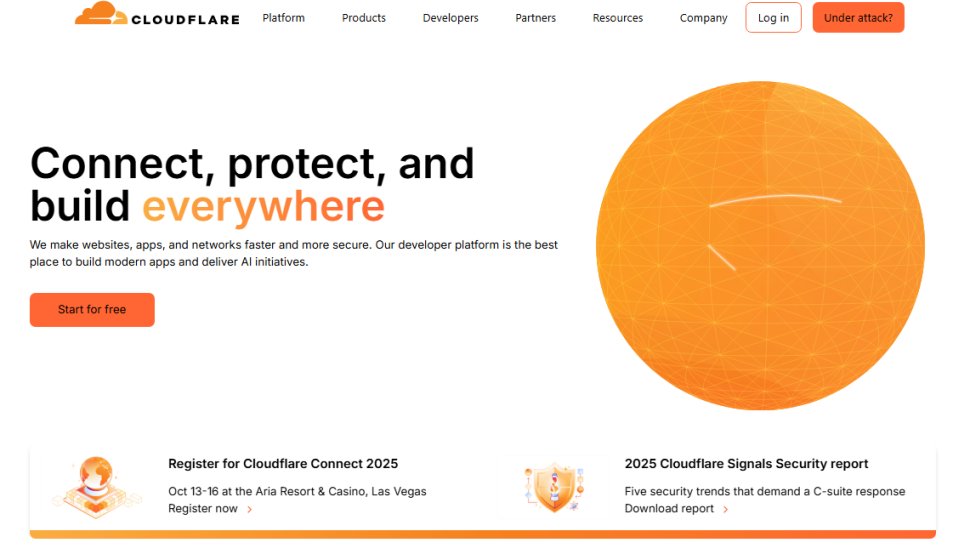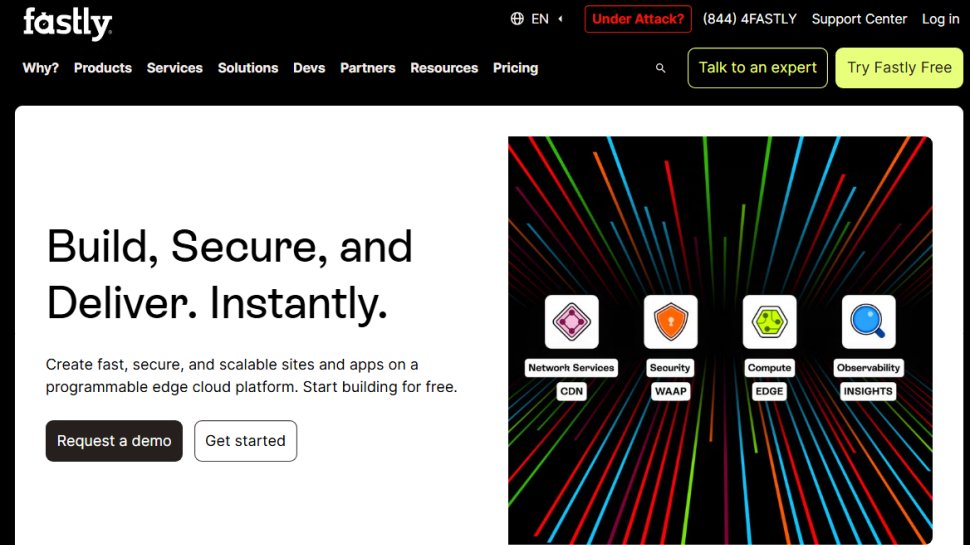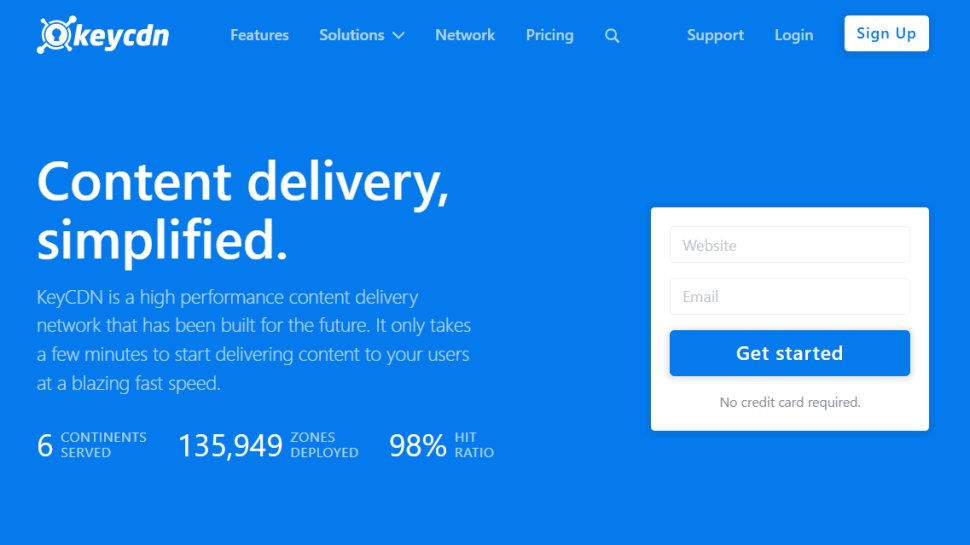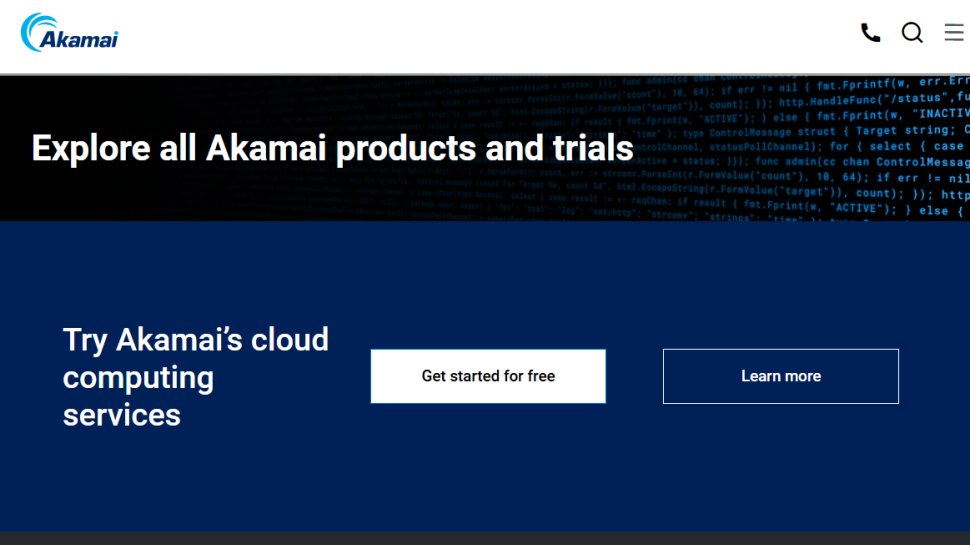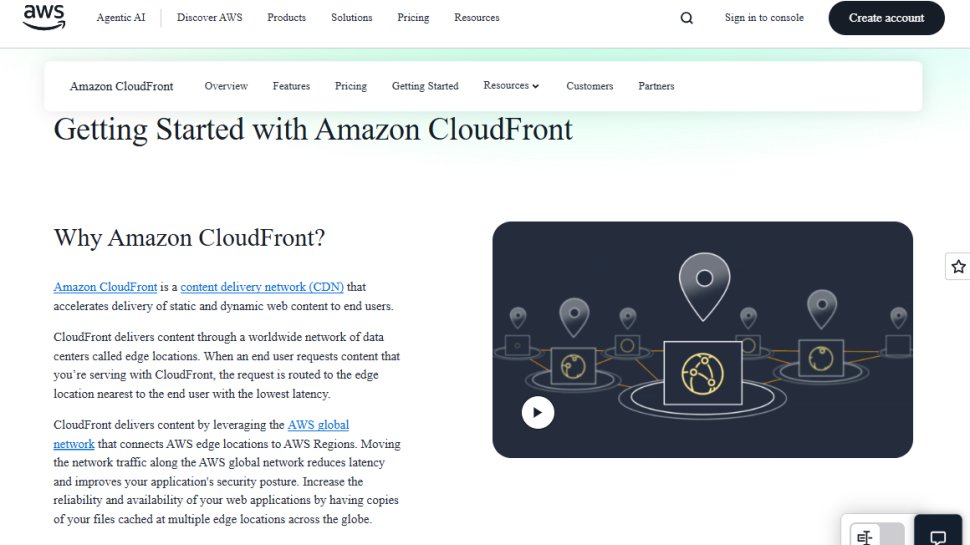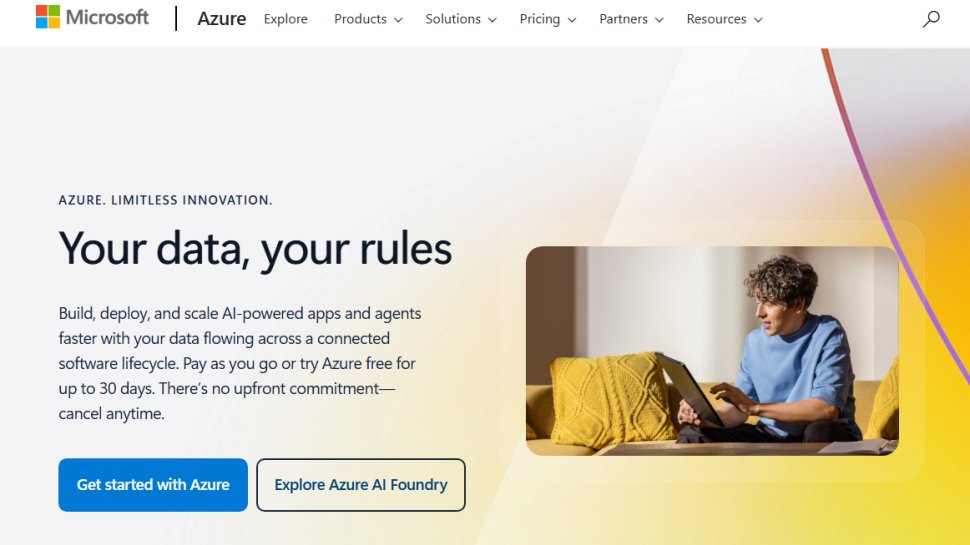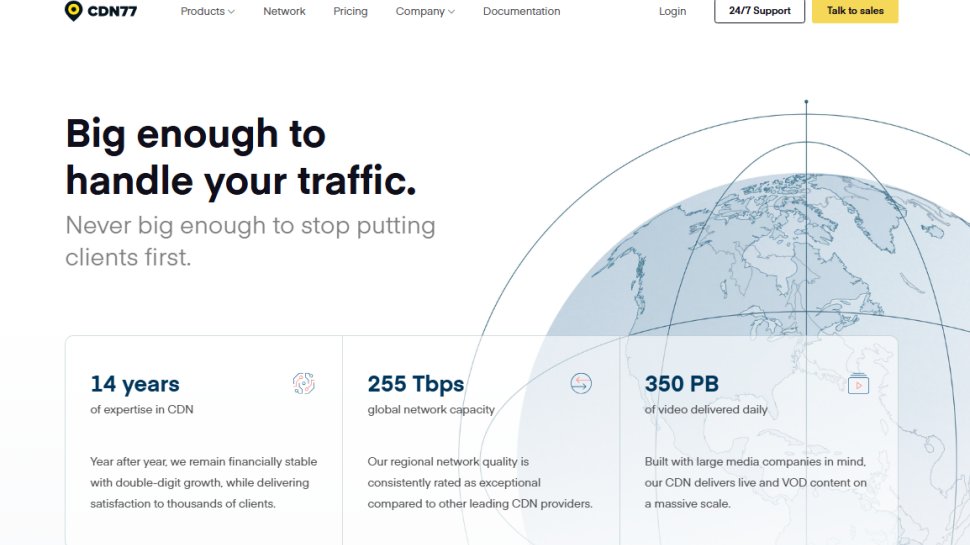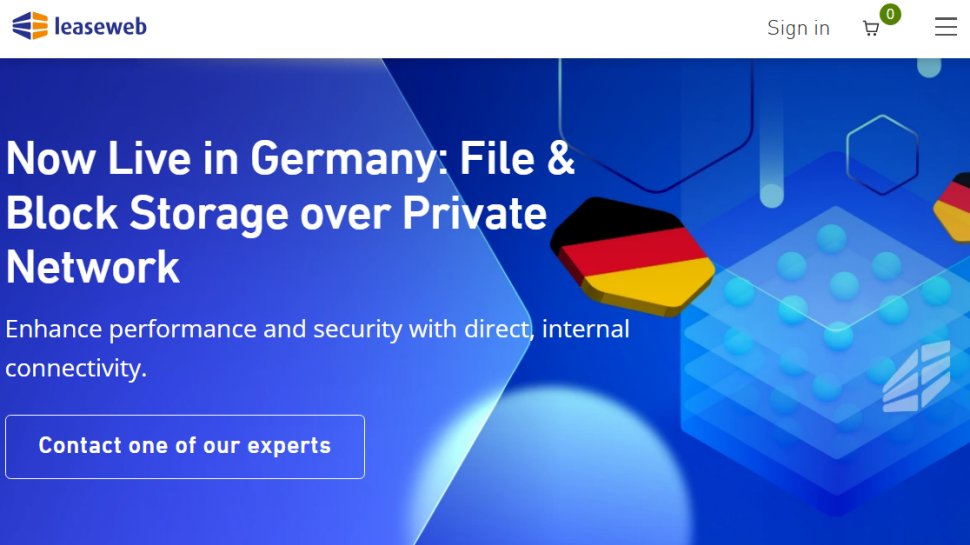Best CDN provider of 2025
Deliver content seamlessly

Sign up for breaking news, reviews, opinion, top tech deals, and more.
You are now subscribed
Your newsletter sign-up was successful
We list the best CDN provider, to make it simple and easy for individuals and businesses to better share their blogs or websites with users online.
Websites that have global reach need to efficiently and quickly serve audiences around the globe businesses need something to speed up delivery no matter where customers are located.
It's not cost effective to host your site in multiple data centers in each country. A Content Delivery Network (CDN) caches your site or part of your site where it's getting the most traffic to combat higher hosting costs and slow speeds. Most of the best web hosting companies come with a CDN but they can be expensive or sub par. These are the best CDN providers with the largest networks providing the fastest speeds at the best value for money.
Inmotion hosting offers shared hosting, a WordPress and BoldGrid-based graphical Website Creator, managed WordPress, managed and cloud VPS, reseller plans, managed and bare metal dedicated servers, high-end enterprise products, and the list goes on. Harness the power of the command line with full root access on the $99.99/month Essential Quad-core Xeon server.
GCore offers a versatile CDN service tailored for entertainment vendors and various online services. The modern, intuitive user interface includes a visual traffic indicator, while robust security measures protect against DDoS attacks, malware, and bots, ensuring uninterrupted service.
Preferred partner (What does this mean?)
The best CDN providers of 2025 in full:
Why you can trust TechRadar
Best CDN provider overall
Reasons to buy
Reasons to avoid
Cloudflare is a hugely popular American content delivery service that combines novice-friendly ease of use with expert-level features and functionality. It’s no wonder that Cloudflare protects about 20% of all websites, including major corporations such as Broadcom, L’Oreal, DHL and Shopify.
Setup is quick and easy. Simply update your DNS nameservers to use Cloudflare, and the service kicks in automatically, caching content and serving it to visitors from their nearest location.
But there's also much, much more. Web filtering can block bots, limit content spam, keep you safe from hackers or detect and mitigate DDoS attacks. Smart image optimizations can reduce image file sizes by up to 35%, further improving speeds.
There's wide support for standards like IPv6, HTTP/2 and SPDY, clever page rules to help you manipulate traffic, and a REST API allows developers to take full control of what the service is doing.
Cloudflare's free plan allows you to see what the service can do, without making any commitments, and it is a permanent option rather than some time limited trial. It's very usable, with unlimited bandwidth and no annoying restrictions to try and force you to upgrade. Just realize that support is limited to self help and a community forum, and the bot protections are more basic.
Upgrading to the Pro plan gets you the image optimization rules, extra configurability, and improved support in the form of trouble tickets. Pricing is simple at a flat $20 (£16) a month, with no complex per-region usage fees. A Business plan comes with a 100% uptime SLA, which the Enterprise offers maximum speeds and every bot and threat-blocking technology Cloudflare has to offer.
Read our Cloudflare review.
Best CDN provider for configuration
Reasons to buy
Reasons to avoid
Fastly is the CDN of choice for big-name organizations from the likes of Epic Games and Spotify to Reddit, Stripe and New York Times, and it's easy to see why. The service lives up to its name by consistently delivering great performance results, and currently ranks sixth in CDNPerf's rankings for worldwide speeds (and it's #1 in Oceania.)
But this isn't just about raw network speeds. Fastly is ultra-configurable, and if you know what you're doing then you can fine-tune your set with clever video caching, and custom manipulation of HTTP headers to customize precisely how content is served. It takes some time to set this up, especially if you're a CDN novice, but make that effort and you'll see even faster results for even more of your visitors.
Fastly isn't as generous as Cloudflare when it comes to pricing; there's no free tier, and the company has a minimum charge of $50 (£37) a month, whatever your website happens to use.
Estimating your final costs can be a challenge, too, as Fastly charges depend on the bandwidth you use in each region (prices range from $0.12 per GB in North America to $0.28 in Africa.) There are some welcome extras, though, including free TLS/SSL for the first two mains, and overall Fastly is fair value for the features you get.
Read our full Fastly review.
Best CDN provider for advanced users
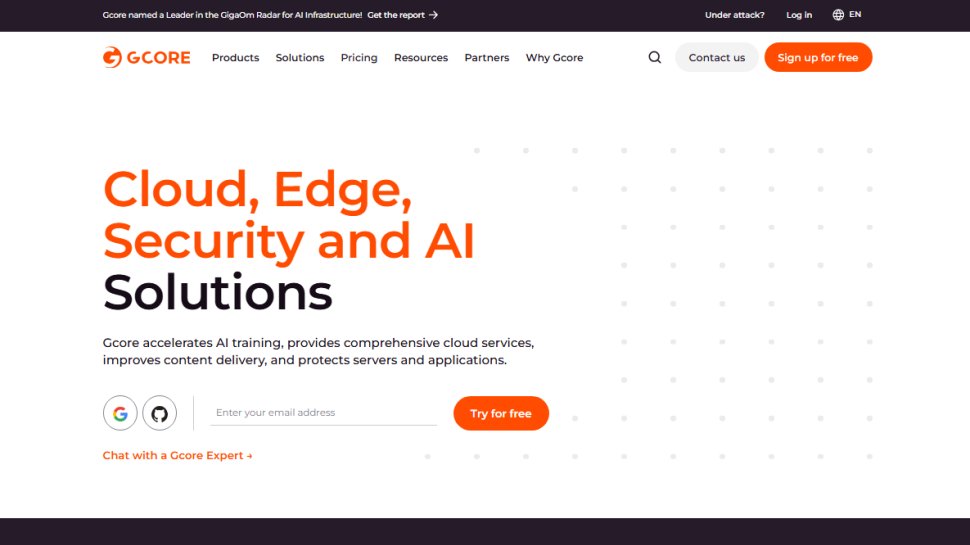
Reasons to buy
Reasons to avoid
Gcore, headquartered in Luxembourg, is a CDN provider that excels in catering to the needs of entertainment vendors, including gaming and streaming networks. However, its versatility allows it to serve a variety of other online services as well. One of the standout features of Gcore’s CDN is its truly global reach. It boasts connection points in every timezone, ensuring that users have constant access with a 100% uptime guarantee. This global coverage is a significant advantage for businesses with an international footprint or aspirations. Response times are among the best in class, with 30ms worldwide as advertised, though some locations can offer response times as fast as 3ms.
The user interface is modern and intuitive, with all of the necessary functionalities on the left-hand side of the platform. A neat thing for the more visually inclined among us is their visual indicator of how much traffic you have left, which is quite neat to have.
This CDN is equipped with robust security measures, including integrated defenses against DDoS attacks, malware, and bots, ensuring uninterrupted service with a 100% uptime commitment, even amidst potential threats.
During our evaluation of the service, it was a pleasant surprise to find that Gcore provides SSL certificates at no additional cost. Simply navigate to the SSL certificates section and create one with ease. Pricing however could benefit from a more simplified approach, though for solely CDN services there are four plans, the Free one, limited though free; the Start plan is €35 a month, the Pro is €100 a month and the Enterprise one will require you to get in touch with the sales team.
Read our full Gcore DNS review
Best CDN provider for value
Reasons to buy
Reasons to avoid
KeyCDN is an easy-to-use budget CDN that is an attractive choice for first-time users.
Getting started couldn't be much simpler. Sign up with your email address and you can get started with a free 14 day trial, no payment details required. A well-designed web dashboard enables creating your first zone with the minimum of clicks, and there are guides to help you integrate the service with WordPress, PrestaShop, Magento and other apps.
More experienced users will appreciate features like Image Processing. This can resize, crop, sharpen, blur, overlay and otherwise tweak pictures to suit your needs, potentially reducing traffic by allowing your site to replace many images with just one.
A standout feature of KeyCDN is its low prices. Let's Encrypt SSL certificates come for free, while bandwidth charges start at $0.04 (£0.032) per GB- a third the price you'll pay with some of the high-end competition. There's a minimum $49 payment required up-front, but KeyCDN's tiny minimum monthly fee of only $4 a month means that could go a very long way.
Perhaps unsurprisingly, these low prices don't get you leading-edge performance, but you're still getting plenty of power here for your money.
Read our full KeyCDN review.
Best CDN provider for enterprise
Reasons to buy
Reasons to avoid
Veteran CDN provider Akamai claims to have 'the world’s most distributed platform for cloud computing, security, and content delivery', and with more than 4,200 locations spread across 130 countries, it probably has a point.
Factor in leading-edge features such as video and image optimization, and it's no surprise that Akamai counts some of the biggest corporations around amongst its customer list: Adobe, Airbnb, Coca-Cola, Honda, Marriott, PayPal, WarnerMedia, the Washington Post, and many more.
This focus on power and functionality could be a problem for newbies. Akamai assumes its users have some background knowledge and experience of CDNs and networking, and although there's plenty of documentation to help you figure it out, this is still more complex to use than some of the competition.
Performance isn't always leading edge (as we write, Akamai is ranked 12th on CDNPerf's worldwide speed charts.) But it does excel in some areas, especially media services, allowing the likes of NBC Sports Network to deliver broadcast quality video on its live streams.
Pricing is a bit tricky, as there are no standard plans, and you must contact the sales team directly to get a quote. But it's easy to do this via live chat, email or phone, and the website indicates that you sample Akamai's abilities with a free trial.
Read our full Akamai review.
Best free tier CDN provider
Reasons to buy
Reasons to avoid
Amazon CloudFront is the CDN side of AWS (Amazon Web Services), a cloud computing giant which offers everything from simple cloud storage and web hosting to a complete managed service for running your own satellite ground station (no, really.)
As you'd expect for such a heavyweight service, CloudFront has a large and very high capacity network with more than 450 POPs spread around the world. Although these 'only' cover 49 countries, they're better distributed than usual, with four locations in Africa and seven in South America.
The end result is seriously impressive performance. As we write, CloudFront ranks third for worldwide speeds at CDNPerf, and those extra locations lift the service to second place in Africa and South America (milliseconds behind G-Core Labs and CacheFly.)
CloudFront is stuffed with advanced security, configuration and reporting tools, but even better, it's growing all the time. While many CDNs have been much the same for years, CloudFront adds useful new tools every few weeks (see the What's New https://aws.amazon.com/cloudfront/whats-new/ page for more.)
The downside of all this power is CloudFront can be complex, at least initially. Calculating prices takes time and care, too, and if you're a newbie, keep in mind that tech support isn't included - if you need help, you'll have to fork out for it. Amazon more than makes up for that with its free tier, though, which gives you a generous 1TB of data a month, allowing you to trial CloudFront for as long as you need.
Read our full Amazon CloudFront review.
Best CDN provider for Asia
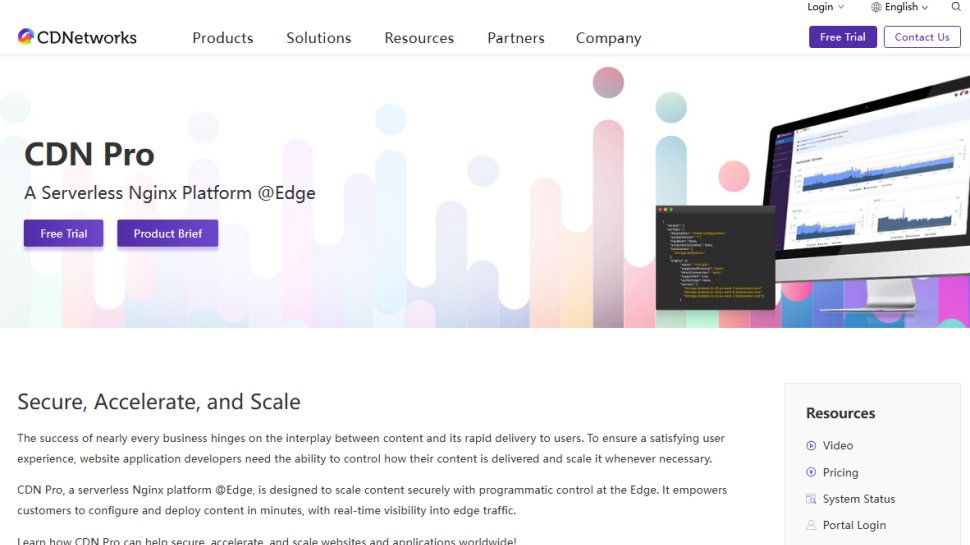
Reasons to buy
Reasons to avoid
CDNetworks CDN Pro (previously known as CDN360) is a product of cloud computing experts CDNetworks. It’s a powerful CDN leaning more toward professional use as it can be complex for beginners.
Perhaps the first thing to notice about CDNetworks CDN Pro is its huge network consisting of over 250 PoPs spread out all around the world. The main coverage is in Asia, Oceania, and China, followed by Europe, North America, and then Africa and South America.
While performance can always vary with CDNs and it’s a bit tricky to accurately measure, CDNetworks CDN Pro is doing very well, according to CDNPerf where it’s consistently in the top 10 worldwide.
Pricing is based on the servers you use, where if you use Standard servers, you’ll pay $0.04 per GB. For Premium, it’s $0.08 per GB, Deluxe is priced at $0.158 per GB, and finally, Ultra is priced at $0.237 per GB. Some locations are only specific to some servers. There are also servers strictly for China.
It might be difficult to figure out how much you’ll spend, but luckily there’s a free trial that gives you up to three months or $50 worth of traffic usage.
Read our full CDNetworks CDN Pro review.
Best CDN provider for Azure
Reasons to buy
Reasons to avoid
Microsoft Azure CDN is the company's highly configurable content delivery network, a powerhouse of a service which offers all kinds of tweaks and optimizations to ensure you get the results you need.
Support for GZIP and Brotli compression keeps file sizes small, for instance. Versatile geofiltering allows you to control access to content by region, and a powerful rules engine can customize the service for each visitor (for example, you might use more intensive speedups for mobile bandwidths on slower connections.)
Other options are more of a surprise. In particular, although this is Microsoft's Azure CDN, you don't have to use Microsoft's servers: you can also opt for Verizon's CDN network via the Verizon Standard and Verizon Premium plans. (Azure CDN used to offer a plan based on Akamai's network, too, but that's scheduled to be retired on October 31 2023.)
Setup is pretty involved, and even experienced users may take a while to master Azure's feature-packed web dashboard. Pricing is even more complicated, as not only does Azure charge different rates depending on location, but these fees can also vary depending on the network (Microsoft or Verizon Premium.)
Performance levels are generally good, though, and a $200 credit just for signing up could give you more than 1TB of traffic for testing. This has to be a tempting prospect if you’re using other Azure services, or if you’re a Microsoft-oriented developer who will appreciate tools like its .NET or PowerShell management features.
Read our full Microsoft Azure CDN review.
Best CDN provider for ease-of-use
Reasons to buy
Reasons to avoid
CDN77 is an experienced CDN provider which offers ease of use, a decent feature set and a high performance 120Tbps network to both novice and more experienced business users.
Speed is a highlight, with CDNPerf placed fourth in CDNPerf's European performance rankings, and tenth worldwide (that's ahead of G-Core, Akamai and Cloudflare CDN.)
Although CDN77 can't quite match the top providers for advanced features, it does score on the fundamentals. While many CDN providers still can't optimize your content with Brotli compression, for instance, CDN77 does it by default, typically cutting file sizes by 25%.
The streamlined web console doesn't offer as many configuration options as others, but it's very easy to use, ensuring that even content delivery novices can monitor what's going on. (You can preview the main screens on CDN77's site.) https://www.cdn77.com/features
The service scores for value, traffic priced from $0.033 per GB (that's globally, no extra charges for some regions), and free SSL and 24/7 support included. A minimum monthly charge of $199 for 6TB traffic means CDN77 won't suit smaller projects, but if you want to test the waters, there's a 14-day 1TB trial available, no payment details required.
Read our full CDN77 review.
Best CDN provider for business
Reasons to buy
Reasons to avoid
Can't decide which CDN network is best for you? Maybe it isn't necessary. Leaseweb's Multi-CDN products give access to StackPath, Gcore, Lumen and Leaseweb's own servers, all from the same plan.
If that sounds complicated, you've got a point, but Leaseweb handles all the tricky bits. From your point of view, setup works much the same as any other CDN, you get the same detailed reports as you'd see anywhere else, but your site just gets access to many more network resources.
This isn't just about having more locations (an impressive 295+.) The big advantage of Multi-CDN is that Leaseweb can route your traffic through the best-performing service for any given region (StackPath for North America, Gcore for Asia, whatever it might be.)
The compromise with all Multi-CDN products is they're not designed to be as configurable as single provider offerings. This is more about performance and efficiency than expert-level fine tuning.
If you're interested, prices start at a tiny $7.25 per TB ($0.00725 per GB) for access to two CDNs, or $9.33 per TB for access to all three. There's also a minimum monthly charge of $165, but if you'll use that amount of traffic, Leaseweb could be a very good deal.
Read our full Leaseweb review.
A CDN is now an essential component for the best web hosting and the best website builder providers.
Best CDN providers FAQs
What is a CDN?
Evelyne Kuo, Content Strategist at BaishanCloud
A content delivery network (CDN) is a globally distributed network of Points of Presence (PoP) designed to provide faster and reliable content delivery to users. Whether we know it or not, every one of us interacts with CDNs daily; when reading articles on news sites, shopping online, watching Netflix, or scrolling through social media feeds. CDN is the helper behind your seamless experience. It helps minimize loading time, costs, delivery latency, and operational complexity by physically reducing the distance between content providers and users worldwide.
How does CDN work?
For example, when a user in the US wants to load a website hosted in China, the user will need to send a request to the origin in China, and then the origin will send content from China to the U.S. However, it takes a longer time to load the content and might hamper the user experience. This is when CDN comes in. CDN keeps a copy of content at its own PoPs around the world. Based on users’ location, CDN serves the content to users from nearby PoPs whenever possible.
What are the benefits of using CDN?
1. Faster load time: Instead of sending requests to the origin and waiting for it to respond, the user will receive content from the CDN PoP nearby to reduce the latency.
2. Higher scalability: CDN can serve 40-200 Tbps at the peak of the traffic. It can provide an always-on experience globally, even under unpredictable situations such as malicious attacks or origin failure.
3. Lower bandwidth costs: Through caching and request optimizations, CDN helps content providers significantly reduce delivery costs since most traffic no longer egress from the origin.
4. Better security: CDN acts as a proxy in front of the origin server, which adds an extra layer to security by hiding the origin's real IP.
Why is CDN essential in this pandemic?
Because of COVID-19, most people are on digital platforms more frequently for working, attending online classes, watching live streaming, gaming, etc. Due to the enormous traffic, the entire digital pipeline is becoming more sensitive to latency and security.
CDN can help deliver content in a fast, secured, and seamless way ensuring a consistent and optimized user experience worldwide.
How to choose the best CDN providers for you?
When selecting the best CDN provider for yourself, begin with assessing the size of your website, your bandwidth requirements, and where most of your traffic comes from.
You'll want to check the provider's network size and geographic distribution. More network servers mean faster speeds, while server distribution determines good coverage across many pockets of the globe.
Check how well the CDN enhances your site performance and whether it has additional tools, like image optimization, for enhancing the website speed. You'll also want to look out for the CDN's ease of use and pricing plans.
How we tested the best CDN provider
To find the best CDN providers, we tested them across multiple aspects. We first looked at how easy it was to set up the service and how long the process would take.
We considered the CDN's performance, network size, and geographic distribution to understand how fast the service was across different regions. We analyzed the various tools the services offered to improve website performance and speed.
We also evaluated the flexibility and variety of their pricing plans, the overall learning curve, and the configurability of the service, among other things.
Read more on how we test, rate, and review products on TechRadar.
Get in touch
- Want to find out about commercial or marketing opportunities? Click here
- Out of date info, errors, complaints or broken links? Give us a nudge
- Got a suggestion for a product or service provider? Message us directly
- You've reached the end of the page. Jump back up to the top ^
Sign up to the TechRadar Pro newsletter to get all the top news, opinion, features and guidance your business needs to succeed!

Mike is a lead security reviewer at Future, where he stress-tests VPNs, antivirus and more to find out which services are sure to keep you safe, and which are best avoided. Mike began his career as a lead software developer in the engineering world, where his creations were used by big-name companies from Rolls Royce to British Nuclear Fuels and British Aerospace. The early PC viruses caught Mike's attention, and he developed an interest in analyzing malware, and learning the low-level technical details of how Windows and network security work under the hood.
- Jonas P. DeMuro
- Desire AthowManaging Editor, TechRadar Pro