Why you can trust TechRadar
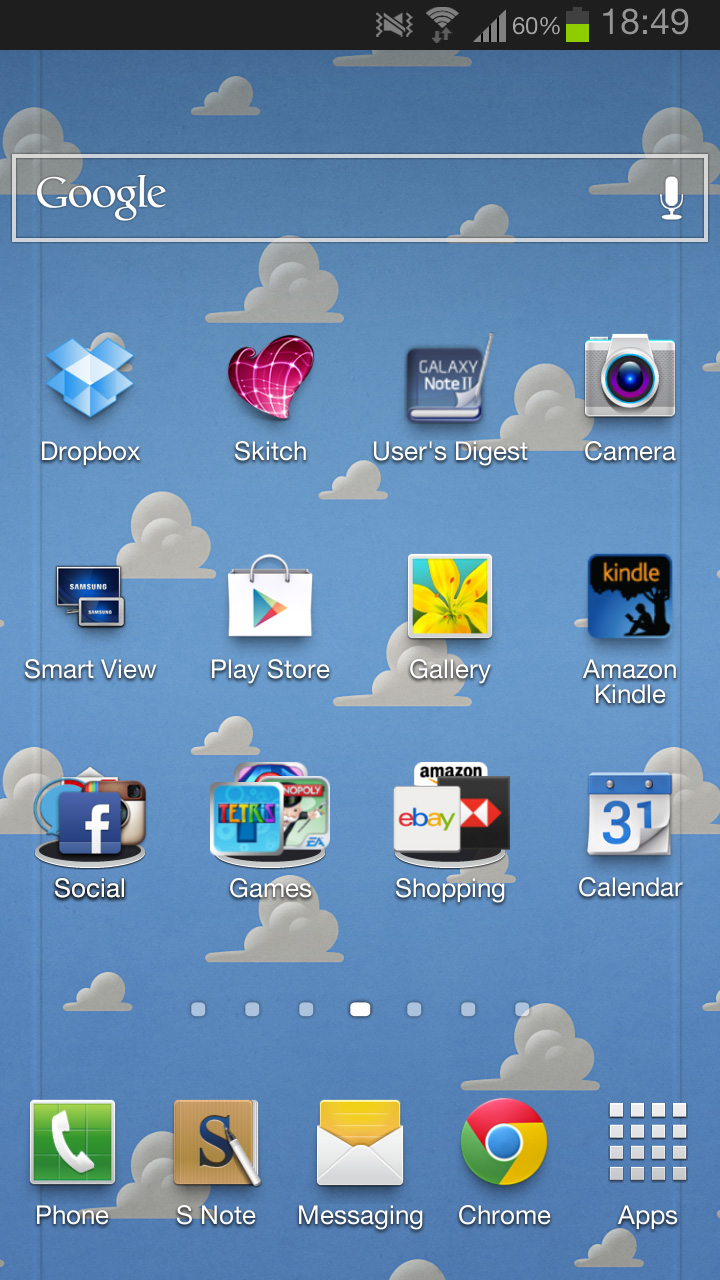
Let's lay this out from the start. The Samsung Galaxy Note 2 is a seriously fast Android device.
It launched on Android 4.1 Jelly Bean, just as the original original Samsung Galaxy Note was being bumped up to Android 4.0 Ice Cream Sandwich.
In February 2013, Samsung started pushing out Android 4.1.2 on the Galaxy Note 2 - so while it's still behind the trailblazer of Android that is the Google Nexus 4, it's only marginal.
Of course, Jelly Bean has Project Butter, which really ramps up the speed of the operating system - and that sits on top of 2GB RAM and a quad-core 1.6GHz processor.
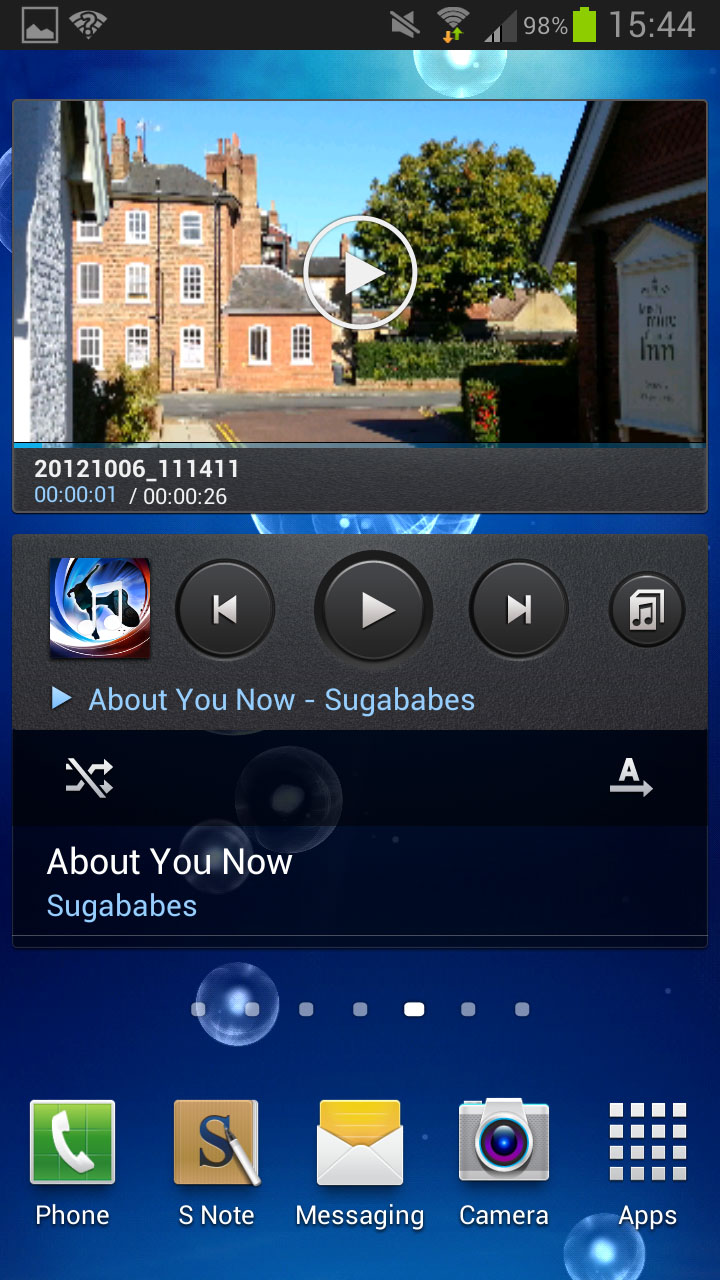
It's almost enough to make our brains melt.
Android 4.1.2 is mainly a bug fix update - but there are some nice little quirks that go hand in hand with that.
The first thing you'll see once you're signed in and set up is TouchWiz.
Sign up for breaking news, reviews, opinion, top tech deals, and more.
That's Samsung's proprietary skin, which sits atop Android and has done for many iterations.
Some love it, some hate it, but it has come on in leaps and bounds over the last year or so.
Yes, it's a little colourful and cartoony in some places, but it's pretty functional.
And although you can replace it with third-party launchers, if you want to use the S-Pen for the majority of functions, you'll have to stick to it.
TouchWiz gives you seven home screens to whiz between (which you can do with no delay) but that's your lot.

Seven seems to be the magic number on most OEM launchers, and provides you with enough space for the most part.
They can be populated with widgets, as can all Android handsets.
Samsung provides several out of the box, and you'll delete some straight away.
Things such as S-Suggest, for example, didn't float our boat.
But it's all subjective, and you can remove, replace and add to your heart's content.
Some of those that ship with the Samsung Galaxy Note 2 are Samsung's and some are Google's.
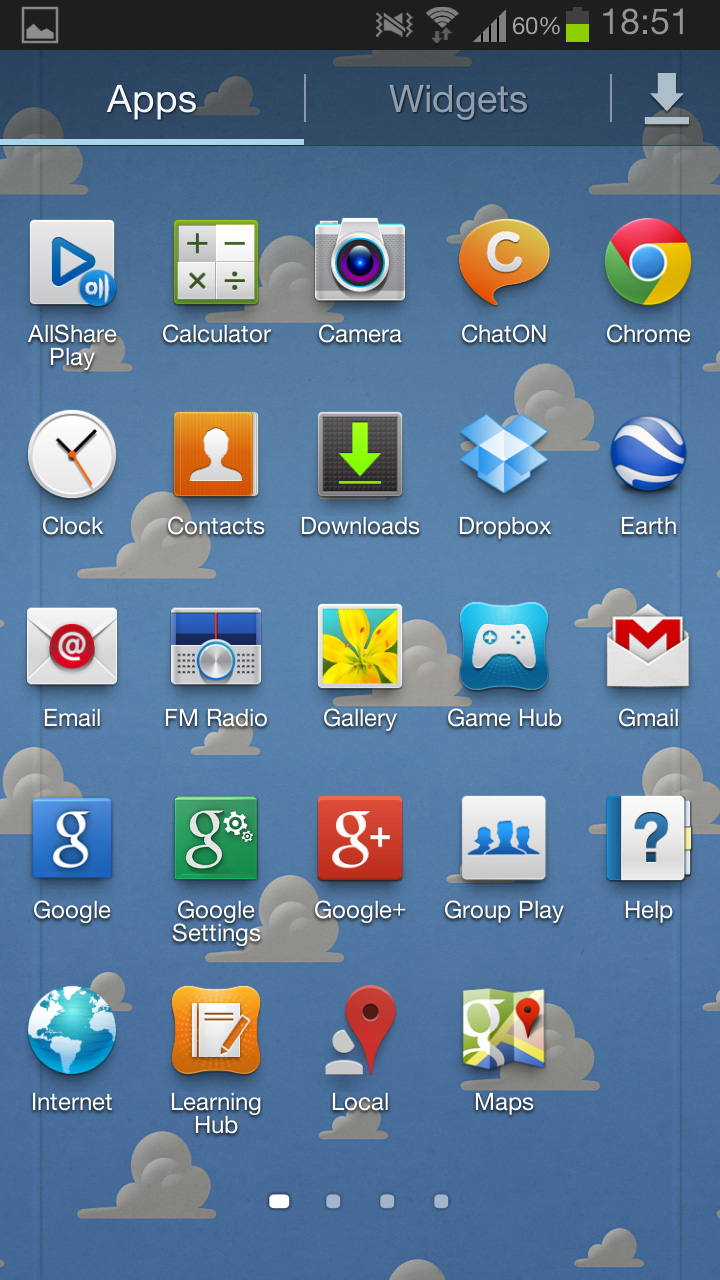
And some, such as Gmail preview and the music control, really do make life easier.
The Google Play Store is your friend here, and delving through it is always part of the fun.
Apps are accessed via the app drawer, which you find at the bottom-right of each screen, alongside four other customisable shortcuts.
They're displayed in a 5x5 grid format, due to the increased screen real estate, with a live image of your wallpaper beneath that looks great.
You can also preview widgets from a tab within this, rather than having to install each widget in order to see exactly what it looks like, which is how things used to be done.
If you've ever used a Samsung Galaxy S3, you'll feel right at home here.

As far as the S-Pen goes, it's quite smart.
As soon as you pull it out of its slot, it semi-launches a special suite of apps for you to pick from. We saw something similar on the Samsung Galaxy Note 10.1.
The notification bar has been jazzed up a little too, and it's now more functional.
The software update has brought some new minor improvements to it - including an extra toggle for multi-window, which we'll go into in a moment.
Being able to pinch to view new emails is one addition we got with Android Jelly Bean, and something we never tire of using.
Plus, Google recently updated the Gmail app, which means you can archive and reply to messages from the notification bar. We likey a lotty.
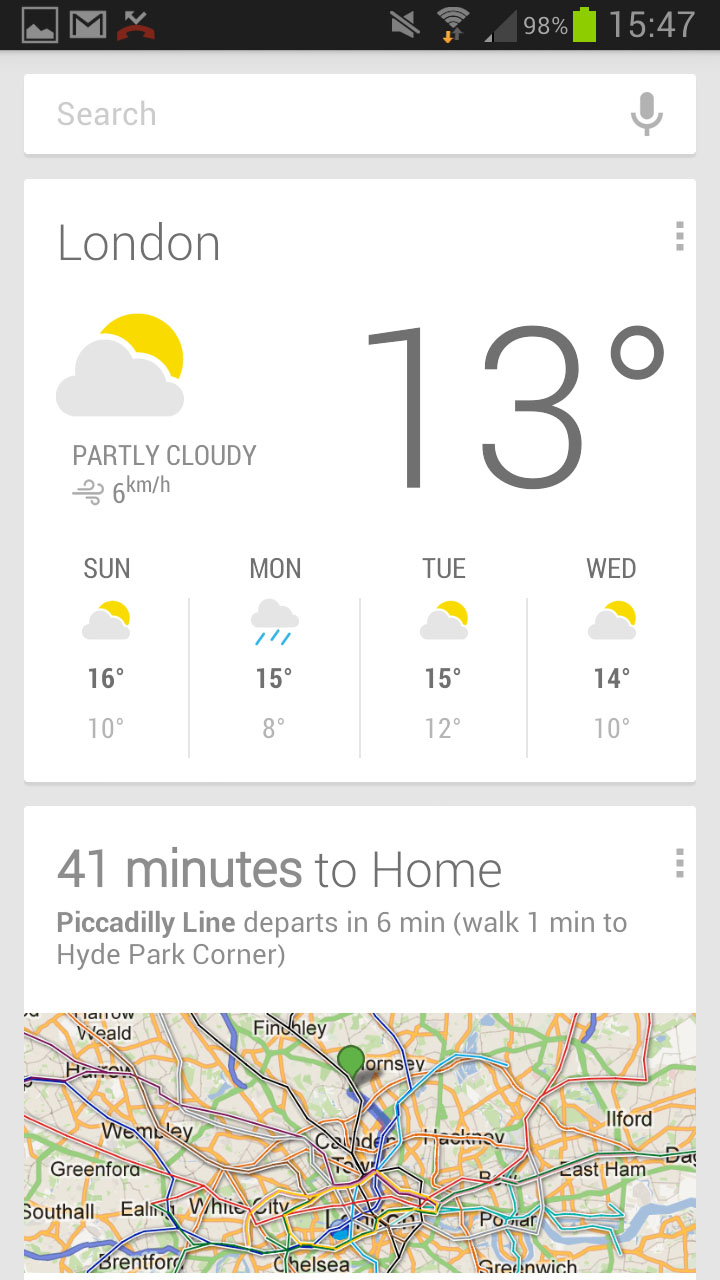
Android Jelly Bean also gives you the fantastic Google Now. It's a great assistant app that learns from you as you use it.
The idea is that it accesses all parts of your life (let's say Shami Chakrabarti won't be a fan) but then helps you out.
So, for example, it tells you what the traffic is like when you're about to head to work, home or somewhere else.
It displays the information as 'cards' and even pops bits of important info (such as the weather) in your notification bar. We also get a Google Now widget.
There are some flaws with Google Now, though.
For example, Google Search is excellent. Ask it who the PM of Japan is and it will immediately answer you with a photo and his name and details about him spoken back to you.
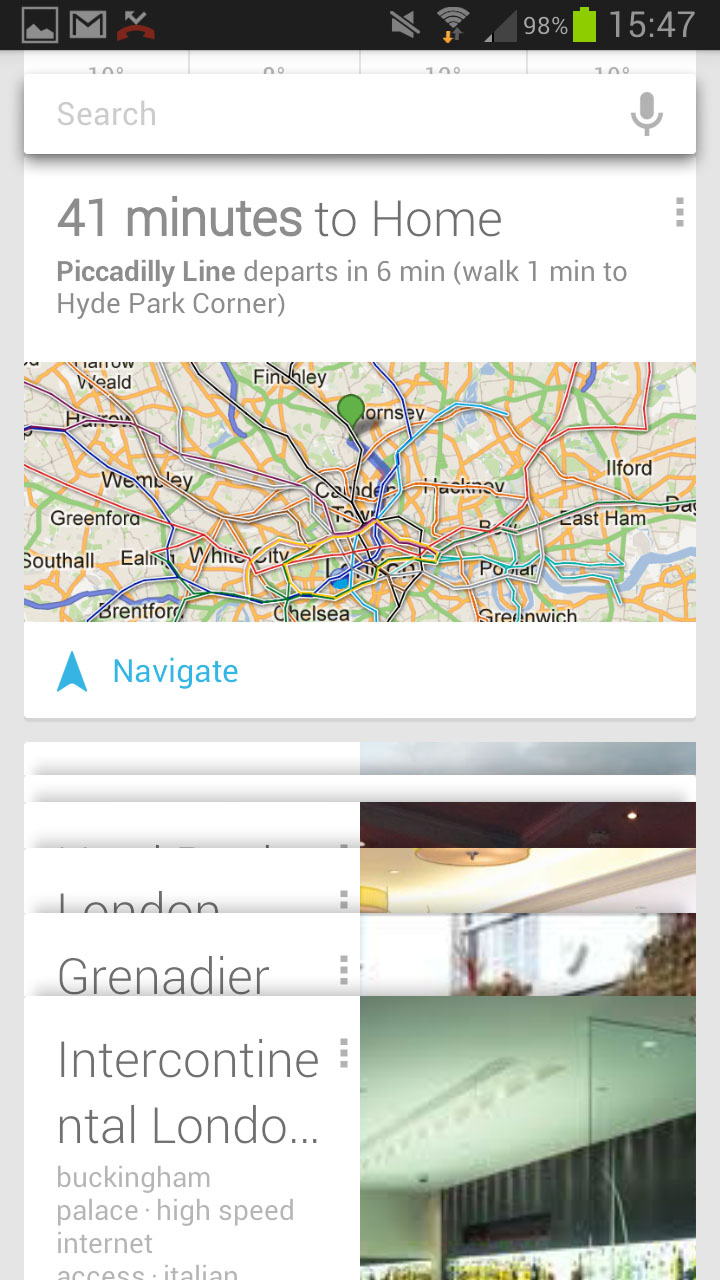
Results come back within a millisecond, and really put Siri to shame.
Then again, Siri trumps Google Now when it comes to voice actions.
Sending a text or an email via Google Now is possible, but it's not as intuitive, fun or easy as it is with Siri.
Nor is the banter and humour you get back anywhere near as good.
They both have their strengths and weakness here - but we'd say Google Now complements, rather than rules the platform, and falls below Siri in a lot of ways.
Which is the comparison many will instantly be making. It has improved since it first launched, we'll give Google that. But there is still some way to go.
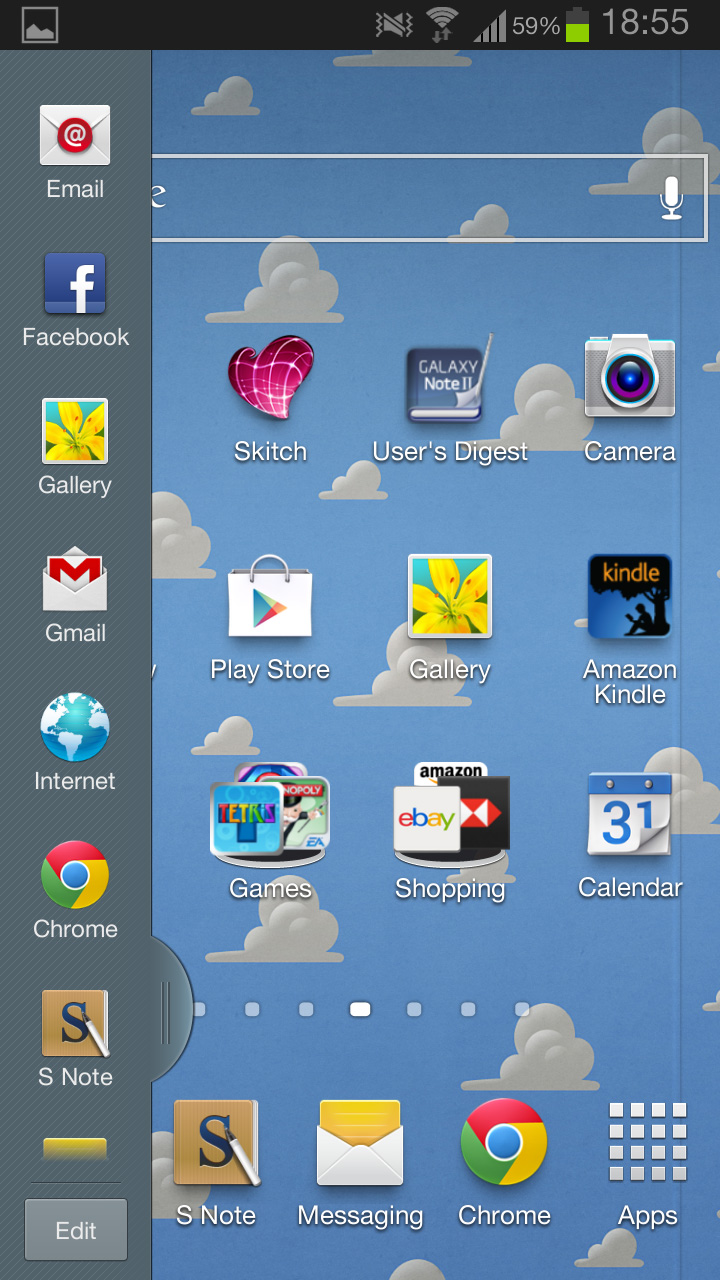
Our new favourite addition is multi-window, Samsung's tweak that enables you to run two apps on a screen at the same time.
This was a feature we saw in the Galaxy Note 10.1 last year and loved and hankered after on handsets. Samsung, thanks for answering our prayers!
On the face of it, you wonder if it'll be any use or if it's one of those things that you read about and think sounds ace, but is then forgotten about because it gets annoying or doesn't work (smart stay, anyone?) Well, trust us. You'll be using it all the time.
A simple hold on the back button invokes a little on-screen tab on the left of the screen. When you touch it, it brings up a list of all the apps you can then open simultaneously.
Unfortunately, you're limited to a handful of Google and Samsung Apps, and not the ones you probably use all the time.
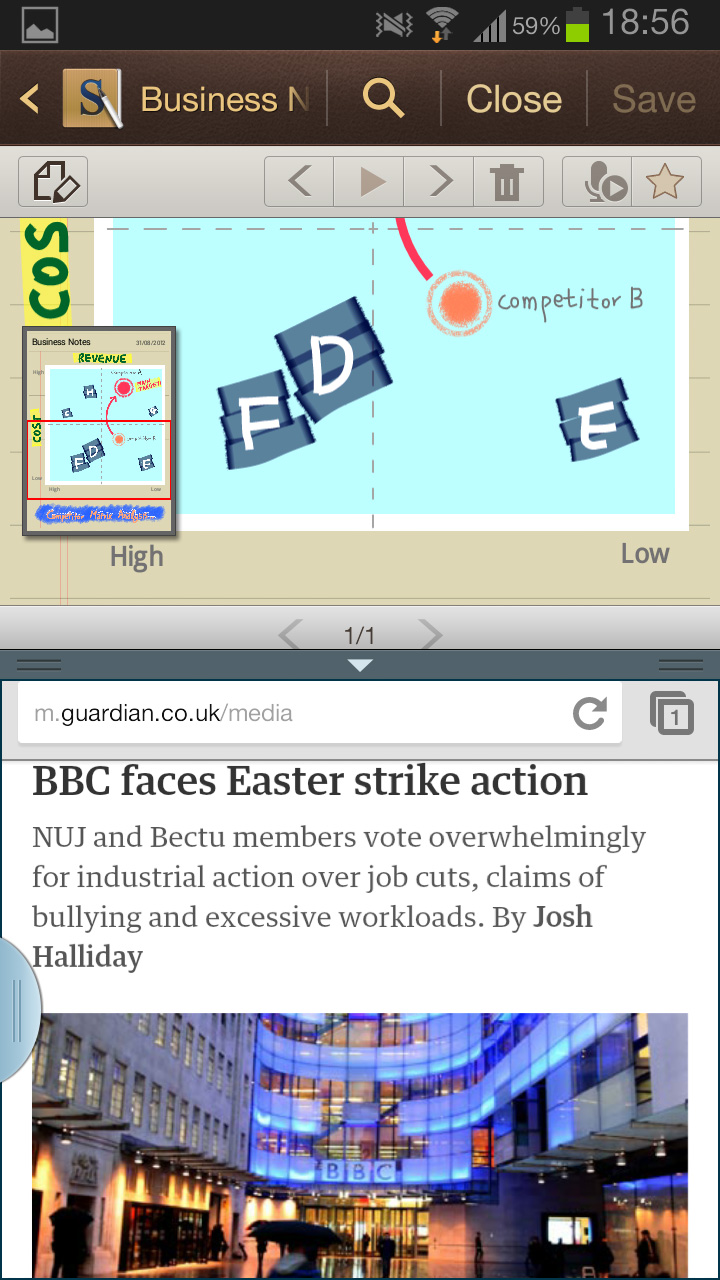
They have to be adapted by their authors to be compatible, and even though Samsung has made the API available, we're not overwhelmed with the dev response. So while you can read an email while browsing a map, or surf the web while watching a YouTube video, options are limited.
However, one thing we were really quite impressed with was being able to surf the web and use the S-Pen at the same time. Copying has never been so much fun.
Running apps together is as simple as dragging them onto the screen. You can even adjust the size if you want one to be more prominent.
The lock screen has also been given a cool little tweak. One of the signature quirks of the Samsung Galaxy Note or Samsung Galaxy S3 was that when you tapped it with your finger in lock screen mode, there'd be a water ripple effect and sound.
With the Samsung Galaxy Note 2, if you touch the lock screen with the S-Pen you also get an ink-leak (the colour can be selected in the menus.) It's pointless, but also very fun. You'll play with it a lot, until you realise how sad it is.
