TechRadar Verdict
The iPhone 14 Pro is the sweet spot for the best of Apple’s iPhone technology. This 6.1-inch device isn’t too big, and its front has been transformed with the new Dynamic Island and an excellent always-on display. It maintains the performance lead or rivals with a faster and more efficient A16 Bionic chip, and the updated camera array should please all but the most demanding smartphone photogs. If, however, you need the biggest iPhone screen available, paired with the performance of this phone, you’ll want to go for the pricier 6.7-inch iPhone 14 Pro Max.
Pros
- +
Exquisite design and excellent build
- +
High-quality cameras and 48MP main sensor
- +
Always-on display
- +
Clever and impressive Dynamic Island
Cons
- -
Still just 3x optical zoom
- -
No USB-C
- -
Premium price
Why you can trust TechRadar
Two-minute review
If you’ve come here directly from our iPhone 14 Pro Max review, then let us provide you with a TL;DR: the iPhone 14 Pro is essentially the same as the Pro Max, other than the size and battery life. Practically all specs and, essentially, the respective performance, apply here. This phone is a little cheaper, and more pocketable.
If, on the other hand, this is the first iPhone 14 series review you’re reading, buckle up – there’s a lot to cover.
In many ways, the iPhone 14 Pro is the best iPhone out there. It has a bunch of fresh new features, and is the first (along with the Pro Max) iPhone in five years without the notch (it has something new!), while an always-on display, improved adaptive-refresh-rate screen, and pixel binning for photography finally bring the iPhone 14 Pro series into alignment with Android competitors.
No doubt some of this feels like Apple playing catch-up, but we’re sure Apple doesn’t see it that way – and perhaps it shouldn’t. Apple brings features to its iPhone line when it feels they’re ready, and will best serve users. It’s worth noting that Apple doesn’t turn it to 11 on most of these features. We get more zoom options on the cameras, but not greater zoom range. We’ve got pixel binning, but at four pixels-per-large-pixel and not, say, nine, as you’d find on Samsung’s Galaxy S22 Ultra.

There are areas, like zoom capability, where we really wanted more; and others, like the 48MP sensor on the main camera, where we’d say Apple got the mix right.
The iPhone 14 Pro is not, though, without fresh innovation. First, there’s the slightly risky decision to forgo SIM slots on all US iPhone 14 devices, and instead use eSIMs. The switch appears to work fine, but we look forward to hearing from purchasers later this month to see if they feel similarly.
We consider the new Dynamic Island to be the biggest innovation. It’s a clever way of retiring the TrueDepth module notch, introduced with iPhone X, while retaining most of the technology that’s made Face ID, selfies, and front-facing AR operations so effective.
Sign up for breaking news, reviews, opinion, top tech deals, and more.
A combination of hardware and software, the Dynamic Island floats a few millimeters away from the top edge, is touch-sensitive, and is remarkably fungible. Watching it transform when, for instance, a call comes in might make you look twice and wonder ‘How’d Apple do that?’
As a whole, this is another excellent iPhone. It looks completely familiar, but also, thanks to the new screen technology – including off-the-charts brightness and, finally, an always-on display that runs at 1Hz (when awake, the screen can adaptively go from 10Hz to 120Hz) – entirely fresh. The photography is top-notch, even if Apple still refuses to give us more than a 3x optical zoom.
Performance, thanks to the A16 Bionic processor, is smooth and fast; and battery life – thanks to a more efficient CPU – appears good for all-day use.
It’s kind of funny that we’re cheering Apple for not raising prices (in the US, at least), but taking into account supply issues and constraints, as well as the rising cost of everything (even for Apple), it’s a nice surprise.
Yes, this is the phone we want to carry with us all the time.

iPhone 14 Pro price and availability
- 128GB: $999 / £1,099 / AU$1,749
- 256GB: $1099 / £1,209 / AU$1,899
- 512GB: $1,299 / £1,429 / AU$2,249
- 1TB: $1,499 / £1,649 / AU$2,5999
Apple unveiled its entire iPhone 14 line – the iPhone 14, iPhone 14 Plus, iPhone 14 Pro, and the iPhone 14 Pro Max – on September 7, 2022. iPhone 14 pre-orders opened on September 9, and the phones (bar the 14 Plus, which touched down on October 7) went on sale September 16.
If you've already made your mind up about the iPhone 14 Pro, head to our best iPhone 14 deals roundup to get the best price on Apple's latest flagship.
The iPhone 14 Pro starts at $999 / £1,099 / AU$1,749 for the base 128GB model, with storage options up to 1TB. Unlike most Android phones, there are no options for additional RAM beyond the base of approximately 6GB.

- Value score: 4/5
iPhone 14 Pro specs
The iPhone 14 Pro comes in four storage configurations – 128GB, 256GB, 512GB and 1TB – with 6GB of RAM offered across the board.
| Header Cell - Column 1 | |
|---|---|
| Dimensions: | 71.5 x 147.5 x 7.8mm |
| Weight: | 206g |
| Screen: | 6.1-inch Super Retina XDR OLED |
| Resolution: | 2556 x 1179 pixels |
| Refresh rate | Adaptive 1-120Hz |
| CPU: | A16 Bionic |
| RAM: | 6GB |
| Storage: | 128GB / 256GB / 512GB / 1TB |
| OS: | iOS 16 |
| Rear Cameras: | 48MP main (24mm, ƒ/1.78), 12MP ultrawide (13mm, ƒ/2.2), 12MP telephoto (77mm, f/2.8) |
| Front Camera: | 12MP |
| Battery: | 3,200mAh |
| Charging: | 20W (wired) + MagSafe & wireless |
| Colors: | Space Black, silver, gold, Deep Purple |
iPhone 14 Pro design
- Chassis design and materials unchanged YoY
- Your Lightning cables still work
- The screen has some of the most exciting new technology
While Apple hasn’t reinvented the iPhone design language with its latest devices, the iPhone 14 Pro (and its big sibling, the iPhone 14 Pro Max) is a worthwhile freshening of the line.
From the back, the iPhone 14 Pro is a near-replica of the iPhone 13 Pro. Both have a stainless steel frame, with a brushed glass back and the glorious shiny screen, which is protected by Apple’s Ceramic Shield, a transparent material that contains ceramic crystals for extra screen protection (we did not drop the phone to test it).
There are some small chassis differences. The iPhone 14 Pro measures 71.5 x 147.5 x 7.85mm and weighs 206 grams, making it a hair longer and thicker than the iPhone 13 Pro and just 2 grams heavier. We challenge anyone to notice the difference – the dimensions are so similar that the iPhone 14 Pro fits snuggly in an iPhone 13 Pro case, too.

Apple hasn’t tinkered with the button placement, keeping the volume buttons, the silence slider, and power/sleep/Siri buttons in the same spots. The microphone ports and speaker grilles are the same – and, yes, even the Lighting port. Someday, the iPhone will feature a USB-C port, but not today.
There is one notable exterior difference for US customers: there’s no SIM slot above/below the volume buttons. Instead, the entire iPhone 14 line in the US is eSIM-only. It’s a good, clean look, but it remains to be seen how US consumers will accept the change on the inside – the good news is that we had no trouble at all with setup.

The iPhone 14 is still water- and dust-resistant. To test Apple’s claims, we ran the phone under water in the sink, and it was a case of water off an iPhone’s back.
The camera array on the rear features three lenses (48MP, 12MP ultrawide, 12MP 3x telephoto), and a LiDAR sensor. All of this is more or less as on the iPhone 13 Pro (though all the camera lenses appear slightly larger). However, all the lenses are now backed by new sensors, and there are changes to the array as a whole, including a new ambient light sensor and a redesigned flash.
This is a design that, until you turn on the display, mostly hides its biggest update. But make no mistake: the iPhone 14 Pro is more than just a fresh coat of gorgeous black paint on the iPhone 13 Pro. It’s a more powerful, and, thanks to the Dynamic Island, more useful smartphone.

- Design score: 4.5/5
iPhone 14 Pro display
- 6.1-in Super Retina XDR display is brighter than ever
- No more notch
- Dynamic Island is a creative solution
- Always-on helps transform the iPhone experience

Apple hasn’t upgraded the screen resolution on the iPhone 14 Pro; at 2556 x 1179, the screen here has only marginally more pixels than the one on the iPhone 13 Pro. Apple has, however, reinvented an iconic part of the display, and this Super Retina XDR OLED is refashioned around a brand-new element – the Dynamic Island.
This oblong shape floating just millimeters from the top of the screen (and below a razor-thin speaker grille) redefines iPhone iconography. Forget the static notch. The Dynamic Island lives up to its name by seemingly changing shape and utility based on the app being used, notifications being displayed, and gestures. It’s as if a physical screen element is physically expanding and contracting at will.
To be clear, that’s not what’s happening. The Dynamic Island is a bit of a misnomer in that it comprises a pill-shaped cutout, a circular one, an island of black around both of them, and some active pixels between the two physical screen cutouts.

Behind those cutouts are a new 12MP selfie camera with new autofocus abilities (it takes excellent selfies), the IR sensor and a flood illuminator. The TrueDepth module's old proximity sensor is now behind the display.
Those cutouts never move or change shape, and are never covered by pixels, but Apple has managed to blend the physical black of the pixel-free areas, the black paint surrounding them, and the live pixels around the Dynamic Island to create a fluid space. Some of this fluidity is due to the antialiasing Apple applied between these pixels, the main screen pixels, and the dead space in the Island.
When registering a face for Face ID, the Dynamic Island expanded and changed shape to display a live image of the face being captured. When playing Apple Music, the Island expands to show a live audio playback graph. If a call comes in, it expands to show who’s calling. You can also touch it to change activities.
There is a chance of you smudging the selfie camera with all this touching, but we didn’t notice any smears when we used it. We’d say the phone’s oleophobic coating helps to keep the lens smudge-free.
This is a canny blend of hardware, software, and interface design. Not only will it work with native iPhone apps, but third-party ones as well. Lots of phones have screen punch-holes and cutouts; no one has ever done anything like this.

Also upgraded on the iPhone 14 Pro (and Pro Max) is the ProMotion display’s adaptive refresh rate, which again starts at 10Hz and goes up to 120Hz. The slower refresh rates are used for more static content, and the faster ones for games and videos. This adaptability means the screen will eat less energy when it doesn’t need to constantly update the display. It’s also the kind of technology that’s difficult to test, but we will say that screen motion always looked smooth.
There is another refresh rate number key to the 14 Pro line: 1Hz. This is for the iPhone 14 Pro’s new always-on display feature. It’s taken a long time for Apple to bring such functionality to iPhones, but I’m pleased to say that, having got there, Apple has outdone many of its competitors in this regard – this is one of the better-looking and more colorful always-on displays we’ve seen. Yes, it’s drained of brightness and most color, but not all. And it shows a variety of useful information; including widgets, images, media playback details, and information from iOS 16’s new lock screens.
The always-on display activates automatically when the screen goes to sleep, and it can also be activated or deactivated with one press of the power/sleep button. There’s a setting under Settings/Display & Brightness that lets you toggle it off completely. Tapping the display also wakes it up. Having a glanceable iPhone display makes us wonder why we had to wait so long for it.
While the iPhone 14 Pro’s display can get dim and slow (that 1Hz), it can also get blazingly bright when necessary. The baseline brightness is 1,000 nits, but the Super Retina XDR OLED is also capable of 1,600-nit HDR brightness and, outdoors, 2,000 nits. We never had a problem reading the screen outside, and that’s largely thanks to that new brightness capability. Note, though, that prolonged use of this max brightness level will reduce battery life.
- Display score: 5/5
iPhone 14 Pro cameras
- Finally, a 48MP quad-pixel sensor
- Upgrades across the board for the three lens array
- TrueDepth camera gains autofocus

Apple hasn’t changed up the camera array’s design, but virtually everything about the iPhone 14 Pro’s three rear cameras is new. The three lenses are:
- 48MP wide (24mm f/2.8)
- 12MP ultra-wide (13mm f/2.2)
- 12MP telephoto (77mm f/2.8)
These are new lenses and larger sensors, and the most interesting camera is, undoubtedly, the 48MP sensor. This is Apple’s first pixel-binning sensor, and that means it captures 12MP images, with four pixels combined into one effective larger pixel; which results in better low-light performance and color fidelity. I’m glad Apple has implemented this, though it’s certainly not ground-breaking – Samsung’s been doing pixel-binning for a while now (which it's not alone in), and the Samsung Galaxy S22 Ultra features a 108MP camera with nine-pixel binning potential.
The 48MP sensor adds the ability to shoot full-resolution raw images, although you have to enable this option in the camera settings – you won’t see raw as an option in the camera app by default.
Raw images are uncompressed photos that give you greater latitude for editing in Adobe Photoshop and mobile apps like Adobe Lightroom (you can also edit them in the iPhone’s native camera app). We downloaded some photos to a PC (as DNG files) and edited them in Lightroom, and loved having that extra degree of control; although it’ll be overkill for most users.
The ultra-wide camera still has a 120-degree field of view, but is now backed by a bigger sensor for better low-light performance – the photos we took bear this out. We like wide-angle imagery well enough, but what really floats our boat is macro photography.
When Apple added macro to the iPhone 13 Pro – at first without the ability for users to control when it was activated – we weren’t that impressed. The Macro mode on the iPhone 14 Pro – which uses the ultra-wide lens – is a different story. It’s clearly making use of the sharper lens and massively improved light performance of the new sensor, meaning close-up images can look breathtaking.
We wish Apple had gone further than 3x optical zoom with the 12MP telephoto lens, however. It’s a good camera, but you can get 10x optical zoom with the Samsung Galaxy S22 Ultra, not to mention that phone’s insanely highly interpolated 100x Space Zoom. And you still can’t take good-looking moon shots with the iPhone.
Apple does have one more zoom option, although it’s actually part of the primary sensor, rather than a separate lens; with a central 12MP section of the new 48MP snapper, used for 2x zoom shots. This means you get 12MP pixel-binned stills and really good-looking 2x zoom photos from the same lens, and it’s also a great tool for Portrait mode shots too.
On the video front, Apple has upgraded Cinematic Mode to support 4K 30fps. Footage looks great, and every time you use this mode you’ll feel like a real cinematographer.
There’s also a new video mode: Action, which you enable by selecting the tiny running-man icon in the upper-right section of the camera app. Because the digital stabilization technology employed in this mode works by cropping away excessive movement until you have a smooth subject in the center of your video. Action mode shooting tops out at 2.8K rather than 4K and works well, as long as you understand that you’re losing visual information every time you shoot.
Apple has not added 8K video – and, honestly, we don’t miss it at all.
Across the board, this is a good imaging system, and that’s surely due in part to Apple’s new Photonic Engine, which takes Apple’s Deep Fusion image technology and moves it to the front of the pipeline, applying it to uncompressed images, which results in better light and color performance (read more about it in our full iPhone 14 camera explainer, if you're curious).
Apple could have done more here in the zoom and megapixel department, but the iPhone 14 Pro still represents the start of something special in the field of Apple iPhone photographic technology and remains one of the best camera phones on the market, based on our time with it.
- Camera score: 4/5
Camera samples










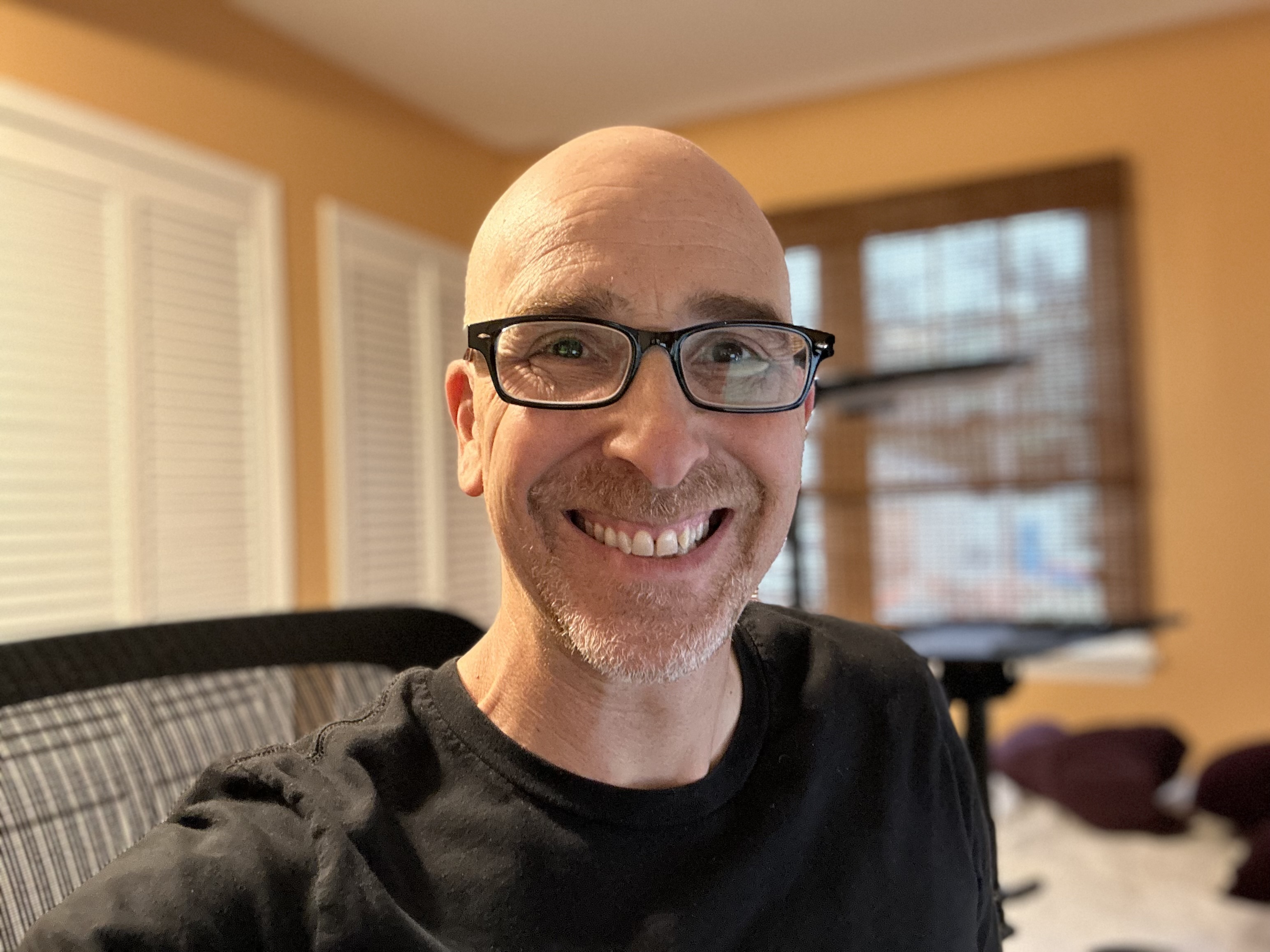
iPhone 14 Pro audio

As mentioned earlier, the iPhone 14 Pro has stereo speakers, with one speaker on the bottom edge of the phone and the other along the top edge of the screen.
These speakers are capable of getting very loud without any noticeable distortion. They also support spatial audio, so we found Netflix’s Stranger Things – which supports Dolby Atmos spatial audio – and played it on the phone to test how it sounded. The combination of improved audio quality and the surround-sound effect managed to make the show even creepier.
This is also a capable party machine, with enough volume to fill a room and entertain your guests. The spatial audio selection on Apple Music is relatively extensive, and it’s a pleasure to listen to Harry Styles opine about how “it’s not the same as it was in this world”
iPhone 14 Pro performance and specs
- A16 Bionic outperforms the A15
- 4-nanometer process is more efficient
- 16 billion transistors
- System makes good available RAM, what could it do with more?
Apple's latest silicon is a solid upgrade over the iPhone 13 Pro’s A15 Bionic (which lives on in the iPhone 14 and 14 Plus, complete with the 13 Pro’s additional GPU core). The A16 Bionic is built on a more efficient 4-nanometer process, and has a 6-core CPU, 5-core GPU, and 16-core neural engine, and one billion more transistors than the A15 for a total of 16 billion.
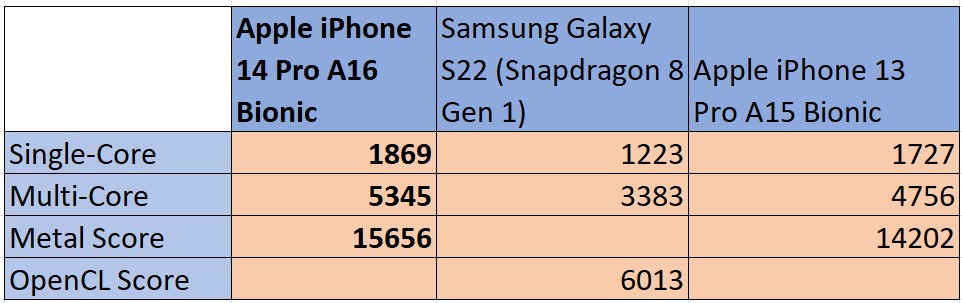
Benchmark numbers are higher than for the A15, but not wildly so. Based on Geekbench 5 results, it still beats Qualcomm’s Snapdragon 8 Gen 1, not that we could tell the difference in practice – the Samsung Galaxy S22 performs just as well as the new iPhone 14 Pro. Basically, the latest mobile CPUs have more power than most smartphones, and their users, need. What might be more important about this silicon is its energy efficiency and, of course, the AI engines that enable things like AR features and power management.
- Performance score: 5/5
iPhone 14 Pro eSIM and satellite connectivity
Apple’s wholesale adoption of eSIM in the US may raise some eyebrows, but we didn’t have any trouble with the iPhone 14 Pro’s cell service. It should be noted, though, that Apple already assigned the device we tested with a Verizon number, which may have eased the process.
If you have an old iPhone with an existing SIM and number, you should be able to digitally transfer the number to the eSIM. We’ll see how all this plays out when US consumers get their hands on these phones.
This is also the first iPhone (along with the rest of the iPhone 14 line) to support emergency satellite communications. We couldn’t test this ourselves, but we did get a quick demo from Apple. We walked up a hill to a relatively remote part of Apple’s campus in Cupertino, California, where Apple had intentionally blocked cell and Wi-Fi service. In the top-right corner of the display, where you normally see the connectivity symbols, it showed an ‘SOS’ and, next to it, a little satellite icon.
Apple’s iPhone 14 fleet can connect to Globalstar’s low-Earth orbit satellite fleet, and in the event of an emergency, if you have no connectivity and dial 911 – as we did in the demonstration – you’ll see an on-screen emergency assistant that asks you some questions that will help it quickly communicate your status to emergency services. The assistant also visually guides you to turn your phone in the right direction to connect with the nearest satellite. None of this, by the way, will work indoors – you need a clear line of sight to the sky.
The phone doesn’t communicate directly with EMS (emergency medical services), but with Apple’s own relay station, which then contacts EMS on your behalf. We saw all of this work, and it was impressive.
There is also one non-emergency use for satellite communications: you can use it to let people tracking you on Find My know when, for instance, you made it to the top of El Capitan, Ben Nevis, or some other remote location.
iPhone 14 Pro battery
- Promises slightly better longevity than the 13 Pro
- Used normally across many tasks, a full day (day and night) is possible
- The even-brighter screen can chew through battery life when outdoors
Apple hasn’t publicly stated the iPhone 14 Pro’s battery capacity. Instead, we have battery life promises that are only marginally greater than the iPhone 13 Pro (Apple quotes 23 hours of video playback instead of the 13 Pro’s 22 hours). Those gains likely come from efficiencies of the 4-nanometer A16 Bionic and the new adaptive refresh rate, and not a larger battery.
In our experience, 24 hours of video streaming performance appears possible, but we could also drain the battery more rapidly by using the phone outdoors, in bright sunlight, where the screen had to push to its maximum 2,000 nits to compensate.
The phone doesn’t ship with a power adapter, just a USB-C-to-Lightning cable, but if you buy the dedicated 20W charger Apple says you can get to 50% in 30 minutes, and we found the claim to be accurate. That’s the same as the iPhone 13 Pro, though – we still don’t have ultrafast charging with the iPhone 14 Pro.
The phone also supports MagSafe and Qi-based charging.
- Battery score: 4/5
iPhone 14 Pro software
- All iPhone 14s ship with iOS 16
- Filled with new features
- Highlights: custom lock screens, unsending texts, and cleaner notifications

An iPhone is nothing without its platform, and iOS 16, which ships with all iPhone 14 models, is more than just window dressing. It changes some fundamental aspects of the iPhone; not only will you have new and impressive hardware features, but the iPhone 14 Pro will work in new, unexpected, and, we think, pleasing ways.
One of the biggest changes is the new lock screen. In addition to the ability to have multiple, customizable lock screens – each one can be linked to a different focus setting – it features some really cool image segmentation technology. We set up our iPhone 14 Pro with a photo of a person, and used the image segmentation to have their head partially occlude the clock. When the phone switched to always-on mode, that feature disappeared, and the whole clock readout showed up over their head.
Other updates include a Search button on the home screen, editable and retrievable text messages, email unsend, multi-stop directions in Maps, live text capture from video, and image segmentation that lets you grab the subject from virtually any photo and drop it into apps like Notes and Messages.
There are tons of changes to explore and use, and they undoubtedly make the iPhone 14 Pro experience even better.
- Software score: 4.5/5
Apple is playing a bit of catch-up with the iPhone 14 Pro. Always-on, adaptive refresh and quad-pixel binning is all old hat for Android phones. However, Apple does all of this in a very 'Apple' way and the iPhone 14 Pro makes the absolute most of every single aspect of these updates.
The already high-quality Super Retina XDR OLED is now more exciting, with the wild Dynamic Island. It’s one of the best display innovations we’ve seen in ages.
We're pleased that Apple packed more features into the iPhone (hello, satellite SOS and crash detection) without raising the price (again, in the US, at least; other markets are less fortunate). That makes the iPhone 14 Pro even better value than before. It’s also, in our opinion, the best size for an iPhone.
Sure, we like that big iPhone 14 Pro Max's 6.7-inch screen, but it’s a little big for the average pocket. By comparison, you can still forget that you're carrying around the 6.1-inch iPhone 14 Pro. Overall, Apple did just enough to maintain its handset lead and make this one of the best phones on the market.
iPhone 14 Pro score card
| Attributes | Notes | Rating |
|---|---|---|
| Design | Good looking quality build and design | 4/5 |
| Display | A big upgrade and no more notch | 5/5 |
| Performance | Apple A16 Bionic is a step up | 5/5 |
| Camera | The upgraded camera array finally brings pixel binning to the iPhone | 4/5 |
| Battery | Usage creates a big variance on longevity | 4/5 |
| Software | iOS 16 is one of Apple's biggest platfomr updates in a while | 4.5/5 |
| Value | You will pay for Apple's apex iPhones | 4/5 |
Should I buy the iPhone 14 Pro?

Buy it if...
You want the best iPhone screen technology
Finally, an iPhone with an adaptive refresh rate – which goes down to 1Hz – and an always-on display. It took too long for Apple to get here, but it was worth the wait.
You want one of the best smartphone cameras in the business
The iPhone 14 Pro takes gorgeous pictures with all of its cameras. The new 48MP sensor and new quad-pixel binning technology enhance all the shots you take, and make the new, surprisingly useful 2x optical zoom possible.
You want innovative new features
The Dynamic Island is easily the cleverest implementation of a punch-hole display yet. If you want an iPhone with the functionality of a notch, but no notch, plus some useful extra features, this is the iPhone for you.
You can’t stretch to Apple’s very best
If you want the power of the iPhone 14 Pro Max, but not its cost and pocket-busting size, there’s no better choice than the iPhone 14 Pro.
Don't buy it if...
You want more zoom power
Apple’s maximum 3x optical zoom is starting to seem more quaint than useful. Samsung (and Xiaomi) owns the super-zoom space.
You want better charging technology
Apple’s iPhone is inexplicably still stuck on the Lightning port. The European Union is pressuring Apple and others to adopt USB-C for all gadgets. Apple has USB-C on multiple tablets and laptops, but not the iPhone. Why do you want USB-C? It’ll work with a lot of the cables you already have - including some from Apple.
You want more technology for less
Apple’s will never offer the most affordable smartphones on the market. Starting with 128GB of storage for $999 / £1,099 / AU$1,749 seems a little off when some Android phones start at $800 / £700 / AU$1,200 for double the RAM and storage. But then they aren’t iPhones.
Also consider
Samsung Galaxy S22
The Samsung Galaxy S22 is small, fast, and offers a clean and reliable Android experience. It's an incremental update that keeps what was good in the S21, and upgrades the camera, processor, and materials to create a solid Android device.
Read our Samsung Galaxy S22 review for more
OnePlus 10 Pro
The OnePlus 10 Pro is a great premium all-around phone - it has a good-looking screen, fast charging and powerful internals. The cherry on the cake is that it costs less than other Pro phones, making it an incredibly tempting choice. However, its Achilles’ Heel is the camera experience - there are a few problems with both the hardware and software that might put off passionate photographers.
Read our OnePlus 10 Pro review for more
Samsung Galaxy Z Flip 4
Samsung has addressed some of the Z Flip 3's biggest pain points with its 2022 successor; mainly by way of a larger battery that fits into a more compact form factor, but there's still plenty of room left for further improvement. Price versus performance remains unmatched in the market, especially when you consider this is one of the only water-resistant foldables out there.
Read our Samsung Galaxy Z Fold 4 review for more
First reviewed: September 2022

A 38-year industry veteran and award-winning journalist, Lance has covered technology since PCs were the size of suitcases and “on line” meant “waiting.” He’s a former Lifewire Editor-in-Chief, Mashable Editor-in-Chief, and, before that, Editor in Chief of PCMag.com and Senior Vice President of Content for Ziff Davis, Inc. He also wrote a popular, weekly tech column for Medium called The Upgrade.
Lance Ulanoff makes frequent appearances on national, international, and local news programs including Live with Kelly and Mark, the Today Show, Good Morning America, CNBC, CNN, and the BBC.



