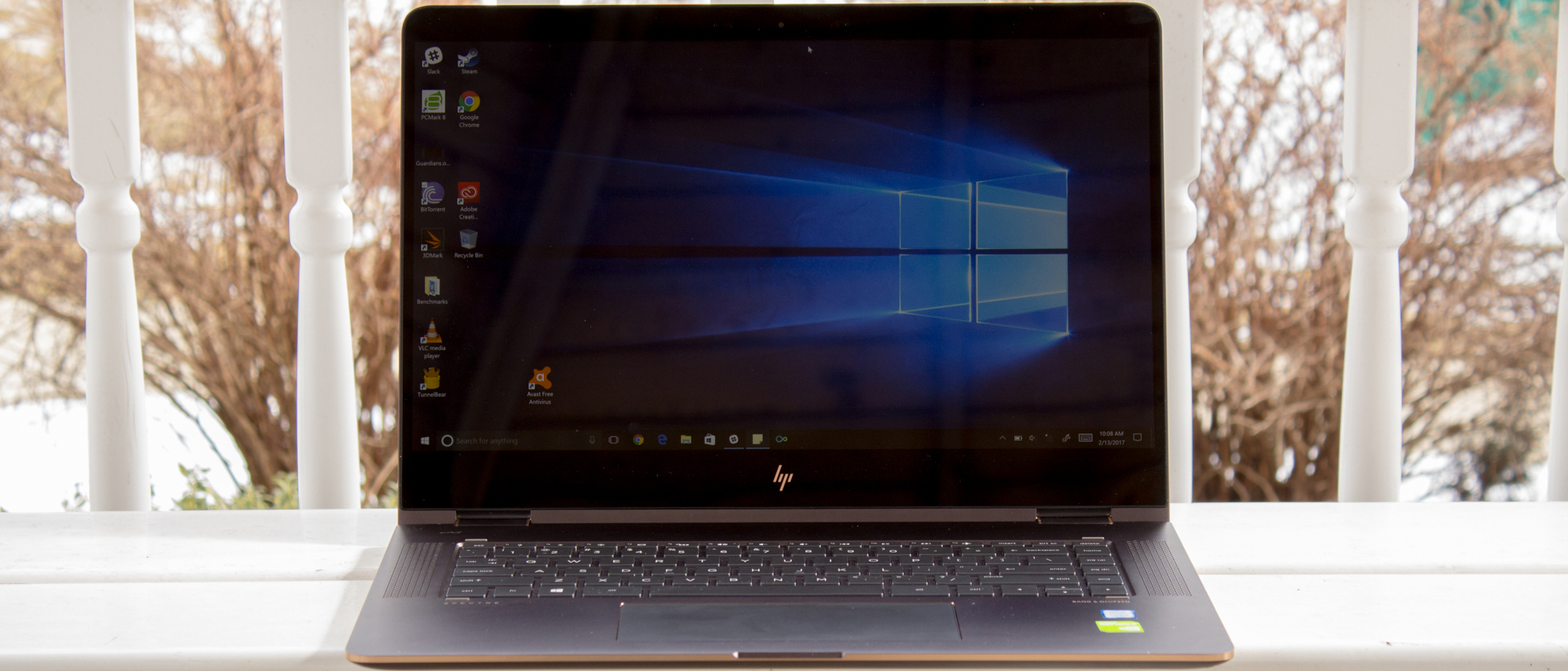TechRadar Verdict
Although the battery life falls short, the HP Spectre x360 packs heat when it comes to power, versatility and a stunning design that’s certain to incite compliments.
Pros
- +
Flawless keyboard
- +
Spectacular design
- +
Comes with stylus
Cons
- -
Less-than-stellar battery life
- -
Trackpad gets in the way of typing
Why you can trust TechRadar
While the early 2017 HP Spectre x360 15 is just an upgrade to the 2016 version, don't confuse iteration with carelessness. This is a full-on overhaul to the previous HP Spectre x360 15.
From the smooth and stylish design, complete with all the gold trimmings you could ask for, to its perfectly spaced keyboard, the HP Spectre x360 15 2017 has a ton to offer.
It might not be as thin as the previous model, coming in at 0.7 inches (17.8mm) thick instead of just 0.63 inches, but the HP Spectre x360 maintains a minimal form factor in spite of the inclusion of full-size ports and a more traditional membrane keyboard then, say, the MacBook Pro. We haven’t even mentioned its ability to fold into four different positions, making not only for a top-end laptop, but one of the best 2-in-1 laptops (even though it is gigantic).
Price and availability
The HP Spectre x360 15 is available in a handful of different RAM and storage configurations in the US, but whatever the case may be, the rest of the specs are predetermined. The model we were sent was configured with 16GB of RAM and 512GB of PCIe storage. This rendition of the HP Spectre x360 15 is valued at $1,499, though it starts at $1,279 with 8GB of memory and a 256GB SSD.
In the UK, where you can’t customize the memory and storage yourself, the Spectre x360 15 can be had for anywhere from £1,199 to £1,899. Meanwhile, the HP Spectre x360 15 wasn’t available in Australia at launch.
Unfortunately, at the time of this writing, the early 2017 HP Spectre x360 15 has been discontinued by the manufacturer, but you should still be able to find it refurbished and on some online retailers.

Here is the HP Spectre x360 configuration sent to TechRadar for review:
CPU: 2.7GHz Intel Core i7-7500U (dual core, 4MB cache, up to 3.5GHz)
Graphics: Nvidia GeForce 940MX (2GB GDDR5); Intel HD Graphics 620
RAM: 16GB DDR4 (2 x 8GB SDRAM; 2,133MHz)
Screen: 15.6-inch UHD (3,840 x 2,160) UWVA eDP BrightView
Storage: 512GB PCIe SSD (NVMe; M.2)
Ports: 2 x USB 3.1 Type-C (1 x Thunderbolt 3), 1 x USB 3.1, 1 x HDMI, 1 x headphone/microphone combo, SD card slot
Connectivity: 802.11ac (2x2) Wi-Fi; Bluetooth 4.2
Camera: HP Wide Vision IR camera with dual array digital microphones
Weight: 4.42 pounds (2kg)
Size: 14 x 9.88 x 0.7 inches (35.56 x 25.1 x 1.78cm; W x D x H)
Design
The HP Spectre x360 15 has an appearance that is guaranteed to catch you a few jealous stares while working from a coffee shop on a Tuesday afternoon.
Sign up for breaking news, reviews, opinion, top tech deals, and more.
Yes, it’s massive compared to all the petite Ultrabooks we’re used to seeing these days. However, there’s something to be said of the attention to detail put into everything from the hinges to the jagged, triangular shapes that encompass the laptop’s pair of Bang & Olufsen speakers found on either side of the keyboard.
From the rear to the forefront of the HP Spectre x360 15, there’s a descending thickness that varies from 0.7 inches (1.78cm) all the way down to about 0.2 inches (0.5cm).
On the right-hand side of the laptop, you’ll discover two USB 3.1 Type-C ports, one of which is equipped with the Thunderbolt 3 specification. There’s also an HDMI port crammed between the USB-C twins and a vent that somehow also manages to be stylish. Further down, there’s a physical volume switch in case the function keys, F6 through F8, simply aren’t enough.
The left side of the HP Spectre x360 15 is inhabited by a single USB 3.1 port, a headphone jack and even an SD card slot (bless). Along with a second vent, the power button is caught between all three. Like many of the areas surrounding them, both sides of the HP Spectre x360 15 are gold-encrusted beauties.

The trackpad, too, is bordered with gold, but perhaps it didn’t need any decoration to bring it that much closer to the keyboard. Although it’s wide and full, the touchpad’s proximity to the keyboard is a tight squeeze, making for some obtrusive typing sessions.
While it won’t happen often once you’re accustomed to the trackpad on the HP Spectre x360 15 (and maybe max out the palm rejection), you may find your cursor relocate to a completely unrelated task.
It’s hard to avoid positioning your thumbs at the upper left- and right-hand corners of the touchpad when you’re typing, which makes us wonder if it could have been placed a bit further south of the space bar.

Four ways to 2-in-1
The HP Spectre x360 15 sports a matte black, all-aluminum finish that feels natural to the touch. And, speaking of touch, the 360-degree hinge means you can flip it every which way to fit your computing needs. Like the vast majority of 2-in-1s of this nature, the Spectre x360 15 sports four different modes: laptop, tent, tablet and stand.
Regardless of how you have the HP Spectre x360 15 sit, it’s going to look damn good doing it, not only because of HP’s bang-up craftsmanship, but also because of the sheen projected by its colossal, Ultra HD display.
You don’t even have to worry about the speakers getting muffled in the process of switching up modes since there’s a third speaker on the back intended specifically to prevent this. Despite some recent exceptions to this rule, generally Bang & Olufsen puts out quality sound.

Luckily, after testing them out thoroughly for ourselves, the speakers on the HP Spectre x360 15 blare vehemently with the high-caliber sound that’s expected from the name they’re branded with. They’re no AudioTechnica, but for laptop speakers, they exceed expectations.
The HP Spectre x360 15 sets a pretty high standard for the way a 2-in-1 should look and sound. Independent of whether it’s a tent or a tablet, the screen is flush with bright, vibrant colors and deep blacks while the audio is, of course, resounding.
First reviewed February 2017