TechRadar Verdict
Flatscreen fireworks and cut-price smart TV goodies galore on this great value 48-incher. Netflix, Amazon Instant and BBC iPlayer headline on Samsung's excellent Smart Hub, but it's the clean, contrasty and huge onscreen images on this Edge LED telly that make it impossible to ignore.
Pros
- +
Speedy user interface
- +
SmartView 2.0 app
- +
Smart TV apps
- +
Picture quality
Cons
- -
Voice interaction
- -
Plastic design
- -
Oddly placed headphones jack
- -
63.5mm depth
Why you can trust TechRadar
A true luxury item just a couple of years ago, that a 48-inch TV from a top global brand is going for under £599 is almost unbelievable.
OK, so Samsung has been the market leader and chief price-cutter for a good decade, but the UE48H6500's pricing remains jaw-dropping.
That's until you spy the Philips 48PFT5509, an identically-sized Full HD LED TV that manages to cost just £350 in the UK.
It all suggests that the sweet-spot for TV production has moved from 40-inch to 48-inch – and that's great news for anyone after a serious upgrade for their living room. While the Philips might lacks a few smart TV niceties, this Samsung is an altogether more serious proposition.
Design
You like glossy black plastic? That's what you get if you want a 48-incher for this small a spend, though it would be hugely unfair to call the UE48H6500 cheaply-made or ugly. It's really not.

While it's about 63.5mm deep – so hardly super-slim – the all-important bezel around the screen measures 4mm on the top and sides (though it does have another 5mm of black screen before the image begins), and 20mm on the bottom.
The silver, glinting spider-style desktop stand helps the UE48H6500 have a pretty minimal footprint. It's sturdy enough on an AV stand, and that spider-stand allows for the TV to be re-positioned slightly, which is increasingly rare on flatscreen TVs.
Sign up for breaking news, reviews, opinion, top tech deals, and more.
Also available
Models in Samsung's Series 6 are all about value; the UE48H6500 is book-ended by the 40-inch UE40H6500 and 55-inch UE55H6500, but there are many other variants that add or take-off one or two features.
We've tested examples of both the pared-down H6400 and the twin digital TV tuner-endowed, quad core-powered H6700 of late, and found both to be excellent value for money.
Picture quality
As usual with Samsung TVs, the picture presets are a jumble of stark-looking settings, with one exception; movie mode. While the dynamic, standard and natural modes all miss the mark, movie mode is a great base to start calibrating, using the UE48H6500's easy to understand menus. A few tweaks later I had an excellent, natural-looking picture that's as clean and detailed as any Full HD TV I've seen.
Detail, colour & black levels
A spin of Martin Scorsese's immaculate masterpiece Hugo on Blu-ray reveals some fine detail, with puffs of smoke in the dark and dingy basements of the train station visible to an impressive extent. Turn to Human Universe from the BBC iPlayer in HD and the detail is clipped slightly, but back on live TV a blast of Match of the Day 2 from BBC 2 HD on Freeview HD looks clean and colourful while retaining close-up clarity.
Although colours can be calibrated to a professional standard using exacting white balance and gamma controls in the UE48H6500's advanced settings panel, it's actually almost spot-on out of the box. Colours are well saturated and delivered in refined-looking hues that mostly look natural. Hugo contains a lot of shadows and bluish-black backdrops, but they largely remain distinct.

The edge-mounted LEDs aren't always able to prevent grey-looking blocks of black, and there's some crushing in some areas, but we're being fussy; black levels are excellent and really give impact to Blu-ray discs. However, they do fade a touch if you watch from the wings.
Frame interpolation
Motion Plus is an odd one; frame interpolation circuitry isn't everyone's cup of tea, but that needs to change because it appears to be really coming of age. On the UE48H6500 this blur and judder-busting tech is available in four different settings – clear, standard, smooth and custom.
The latter gives you options to tweak on a slider settings for blur reduction, judder reduction and LED Clear Motion. But it can all get a bit confusing since it's necessary to make these adjustments while looking at a full-screen menu, which makes it impossible to see the on-screen effect of a tweak you've just made.
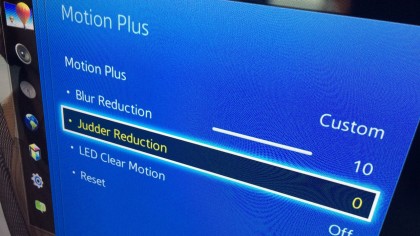
It can all get incredibly long-winded, so instead know this; engage the low-power clear setting and sit back and enjoy relatively clean-looking fast-moving action shots, camera pans that don't judder, and an overall silky image. You will spot the odd shimmer of an object on the peripheral of particularly fast-moving shots, but it's rare; frame interpolation has come on a lot in the last few years. That won't stop some persistently disliking its false video-like look.
3D pictures
Is anyone still watching in 3D? Probably not, but it's worth giving it a try on the UE48H6500. Hugo on 3D Blu-ray looked plenty bright enough, with lots of depth on show without any video nasties creeping in; crosstalk was nowhere to be seen.
Features
Samsung's marketing might tempt you to believe otherwise, but the South Korean manufacturer doesn't just make luxury curved TVs like the UE55HU8200 and the UE55HU8500.
While such high-end TVs cost thousands and offer a questionable increase in image quality, the 48-inch UE48H6500 piles on almost all other TV features for a pittance; it's tempting to say that 48-inches is the new sweet-spot size for flatscreen TVs.
There's not much missing from the UE48H6500. It's got a Full HD 1920 x 1080 pixel resolution, it's got an Edge LED-backlit LCD panel, it's even got an active shutter 3D system, (as if anyone cares about that anymore), and it's blessed with almost every app you could ever wish for on a smart TV.
Connections
Ins and outs are exhaustively impressive. Most of them are positioned vertically behind the TV's right-hand side (as you look at the screen); along there you'll find two HDMI inputs, three USB slots, an RF to supply the built-in Freeview HD TV tuner, and an LNB in/out to supply the integrated Freesat HD tuner.
The provision of three USB slots is particularly generous, though warranted on the UE48H6500; one is for recording from the Freeview HD tuner while another is needed to charge-up the two pairs of SSG-5100GB 3D specs that are included in the box.

On a rear-facing panel are two more HDMI slots, an Ethernet LAN slot (though an integrated Wi-Fi is, of course, also provided), a full RGB Scart, a set of component video inputs and associated audio inputs (one of which doubles as a composite video input), an optical audio output for routing sound to a home cinema, and a headphones slot. Excellent stuff, though that headphones jack is in a rather out-of-reach place; it should be on the side.
There's a Common Interface slot above the connections panel, too.
Smart TV apps
Samsung's excellent Smart Hub of apps is one of the major reasons to choose its TVs over rivals. It's simple to use and is stuffed with the kind of apps people actually want. The navigation software that governs it is a five-screen affair that covers on-demand films, games, live TV and multimedia, but it's the apps page that's rightly the chief attraction. On that page you'll find a total 40 apps, with others found if you scroll left and right.

Up top are the recommended apps; ITV Player, BBC iPlayer, 4 On Demand, Demand Five, Netflix, Amazon Instant Video (formerly LoveFilm) and two other sideshows called Curzon Home Cinema (arty films) and Wuaki.tv. We're thinking those last two paid some kind of fee to get themselves on the same line as the big boys. This top line also has an advert in its corner, which is slightly annoying; it's not like this TV is being given away free, so why litter the interface with advertising?
The main My Apps section holds all the rest. There's too many to mention here, but highlights include Facebook, Twitter, Vimeo, Spotify, YouTube, DailyMotion, KnowHow Movies, AccuWeather, vTuner, BFI Player, TuneIn radio and Skype. Among these third party apps are a few slabs of Samsung-made software including camera (despite there being no built-in camera on the UE48H6500), an e-manual and a web browser.

However, the major app is Samsung's new SmartView 2.0, with replicates live TV on a phone or tablet, and also allows media sharing.
Other tech
Tech-wise, the UE48H6500 includes a quad core processor, S Recommendation with voice interaction (something we haven't reviewed here – see our review of the UE32H6400 for more details on this), Clear Motion Rate 400 and a 3D HyperReal Engine for picture processing.

Jamie is a freelance tech, travel and space journalist based in the UK. He’s been writing regularly for Techradar since it was launched in 2008 and also writes regularly for Forbes, The Telegraph, the South China Morning Post, Sky & Telescope and the Sky At Night magazine as well as other Future titles T3, Digital Camera World, All About Space and Space.com. He also edits two of his own websites, TravGear.com and WhenIsTheNextEclipse.com that reflect his obsession with travel gear and solar eclipse travel. He is the author of A Stargazing Program For Beginners (Springer, 2015),
