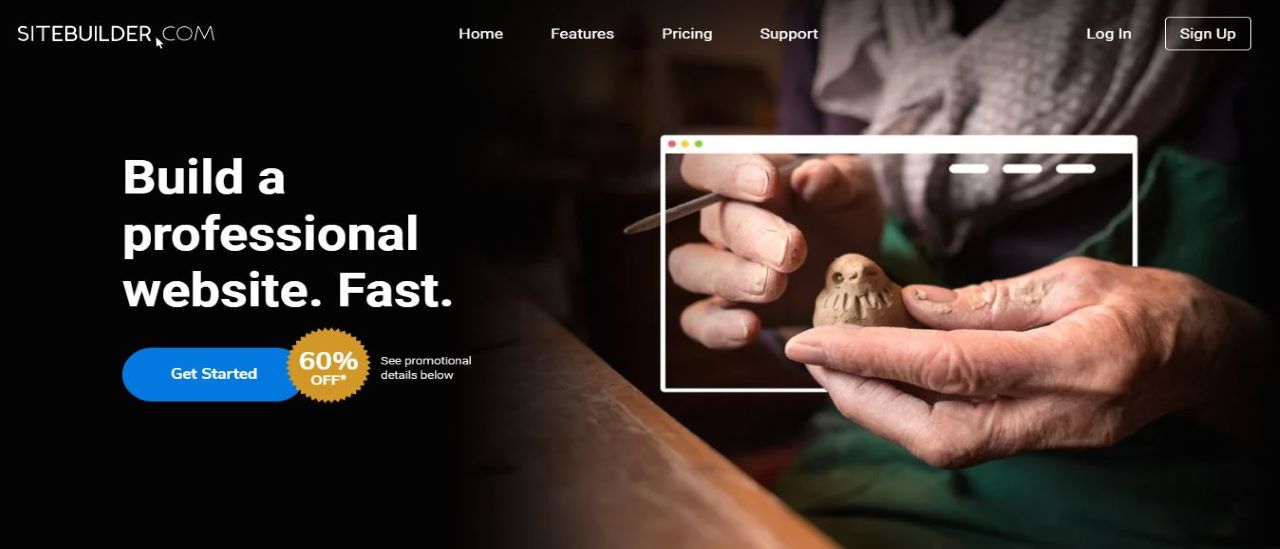TechRadar Verdict
SiteBuilder has quality templates, over 1,000,000 Unsplash images to choose from, and a helpful editing tool. It’s easy to use if you’re new to building your own website.
Pros
- +
Lots of templates
- +
Over 1,000,000 Unsplash images
- +
Powerful editor
- +
Easy to use
Cons
- -
Limited information on the website
- -
No free option
Why you can trust TechRadar
SiteBuilder has now been absorbed by Network Solutions website builder platform. You can read our full Network Solutions website builder review to learn more about what the platform has to offer.
SiteBuilder is a website builder that makes it easy to create a site quickly. One great bonus to SiteBuilder is the affordable plans. You can purchase the Pro plan for as low as $4.00 per month when you sign up for two-years. If you’re new to building your own website, SiteBuilder isn’t hard to start using.
- Interested in SiteBuilder? Check out the website here
You can easily browse the website without being overloaded by tons of features and confusing technical language. Everything is kept simple and easy to see. However, the downside is that there’s limited information on the website and not as many details as there could be. But if you’re looking for a web builder that’s easy to start (and less expensive) SiteBuilder has more affordable options.
- Also check out our roundup of the best website builder software
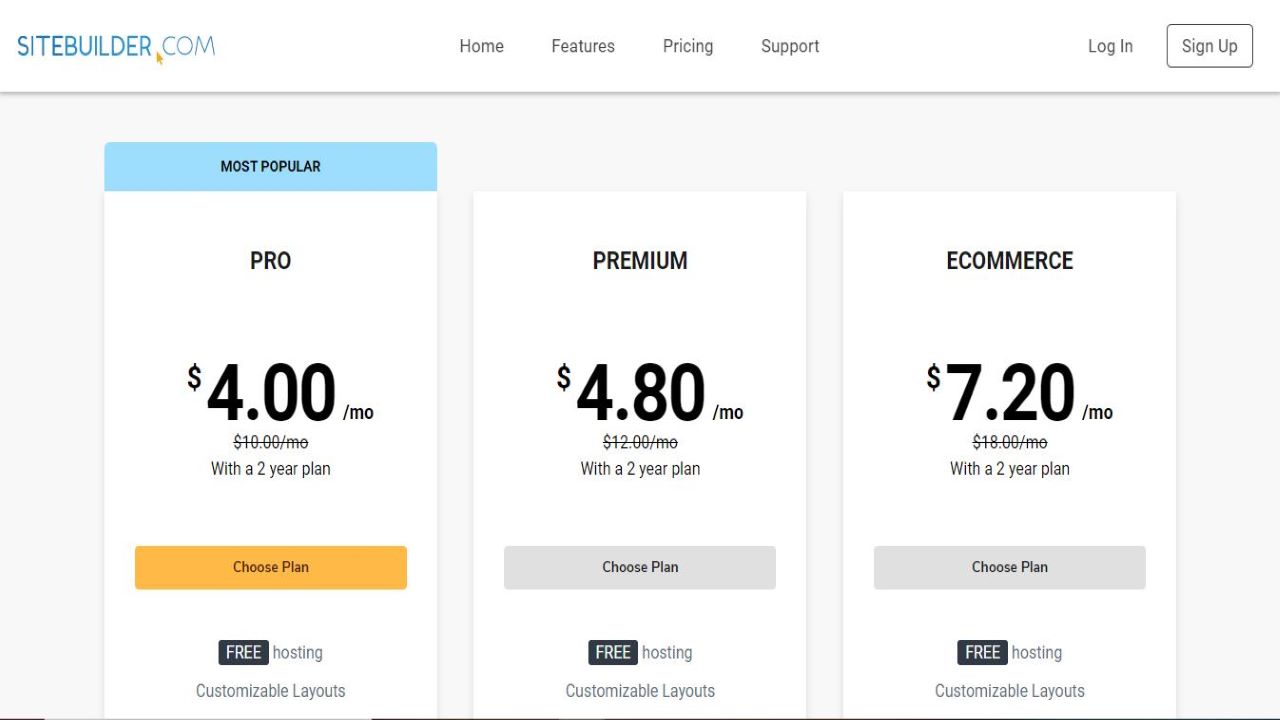
Plans and pricing
SiteBuilder has three main plans on the website. There’s no free version listed which is difficult especially if you want to test the web builder before purchasing it. However, there is a great support system available for you to ask questions you have. Here’s a quick summary of the plans and prices:
The Pro plan costs $4.00 per month when you sign up for the two-year plan. It comes with a mobile optimization feature, web hosting, your own domain name, and website statistics. This plan is the most popular one and good for anyone new to building a website.
The Premium plan costs $4.80 per month as long as you choose the two-year plan. It includes web hosting, customizable templates, $100.00 in advertising credits, and priority support to help with your questions. This plan is very close in price to the previous plan.
The Ecommerce plan costs $7.20 per month (with the two year plan). You’ll have access to all the features in the Premium plan (such as a domain name, web hosting, and advertising credits) and you’ll also be able to make an online store to sell your products.
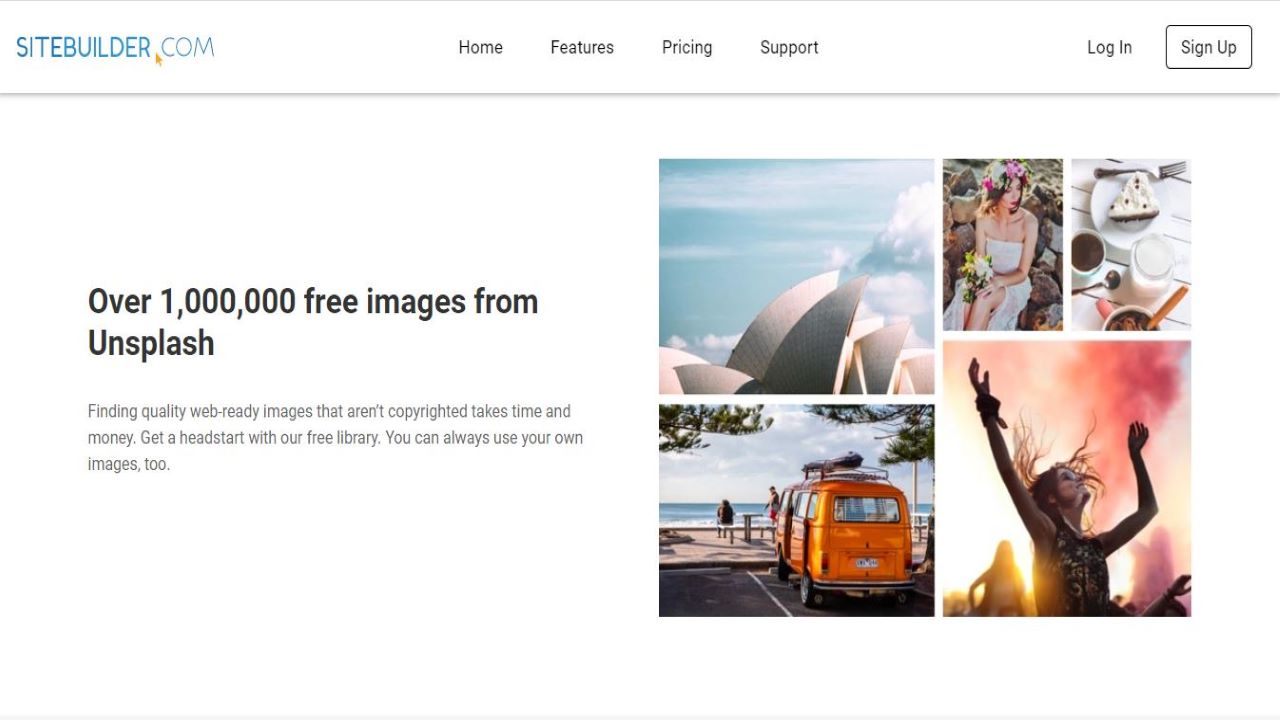
Interface
The interface is clean and the website is well-organized. For example, it’s easy to compare various website builder plans or to contact the customer support. SiteBuilder offers live chat, so we tried it. This worked really great, with an agent responding to us within four minutes and giving useful answers to our product questions. If that's still not enough, there's phone support available. The live chat and phone support are well worth having, and it was very helpful to be able to reach out.
Sign up to the TechRadar Pro newsletter to get all the top news, opinion, features and guidance your business needs to succeed!
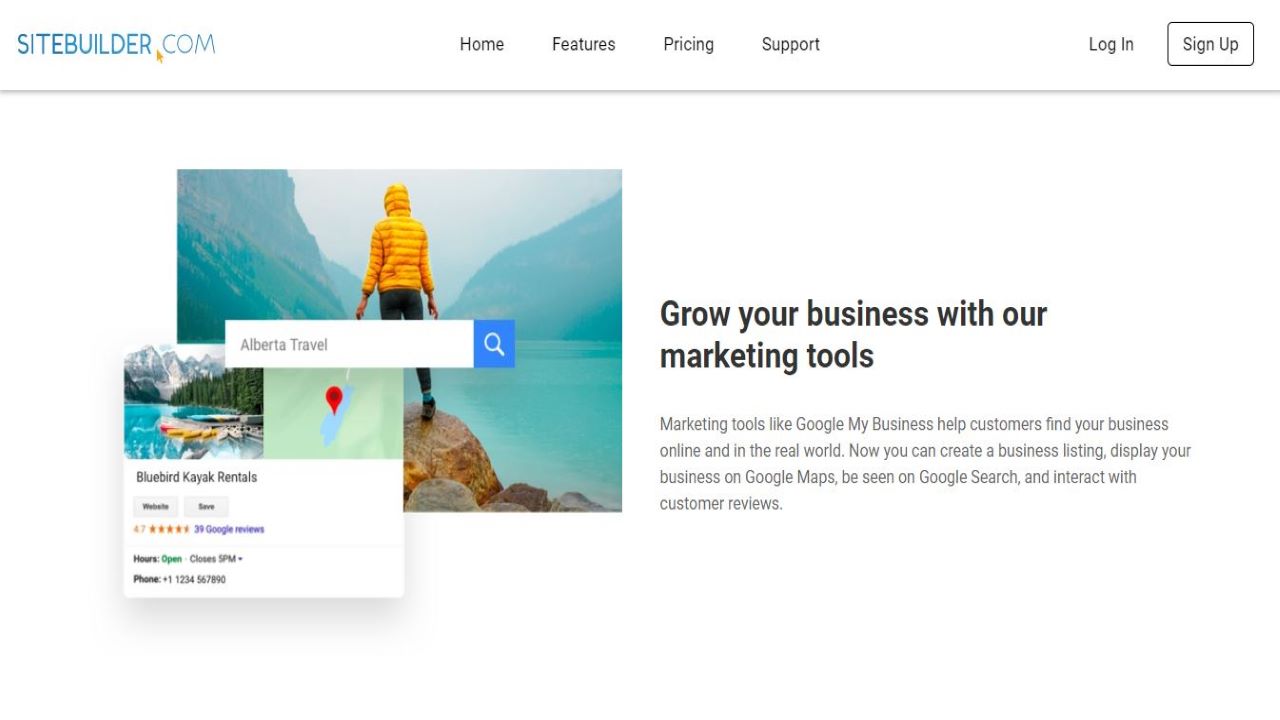
Features
SiteBuilder's editor offers a surprising number of ways to customize most site objects. Click in a text box, for instance, and you're not just able to edit, style or align the text. You can change the color of the box, change its border width and radius, add drop shadow or glow effects, make low-level font changes to letter and line spacing, or even apply a host of text animation effects (fades, flips, bounces, shakes, fly-ins and more).
That's not all. SiteBuilder pages are constructed from sections, and if you click the space around a header (or an image, or a gallery, or any other section element) you'll find many more customization options. Some of the settings replicate what you can do with an element, but at the section level. Adding behaviors allows objects to control other functions, perhaps playing or stopping a video, submitting a form or navigating around the site. And interesting site-level options include the ability to show a section on all web pages with a click.
There's a lot of power here, but it does come at the expense of some on-screen clutter. Just hovering your mouse over a section is enough for the editor to display one section-level toolbar, and left-clicking displays the full section toolbox.
There's a powerful integrated photo editor, too, with more functionality than some standalone apps. It can crop, rotate or resize your images, adjust brightness and contrast, tweak colors and tone, fix red-eye and whiten teeth, add captions, frames, overlays and stickers. It’s also capable of tweaking sharpness or applying focus effects, and allows you to draw freehand on the image, create vignettes, paint a custom color splash effect, and more.
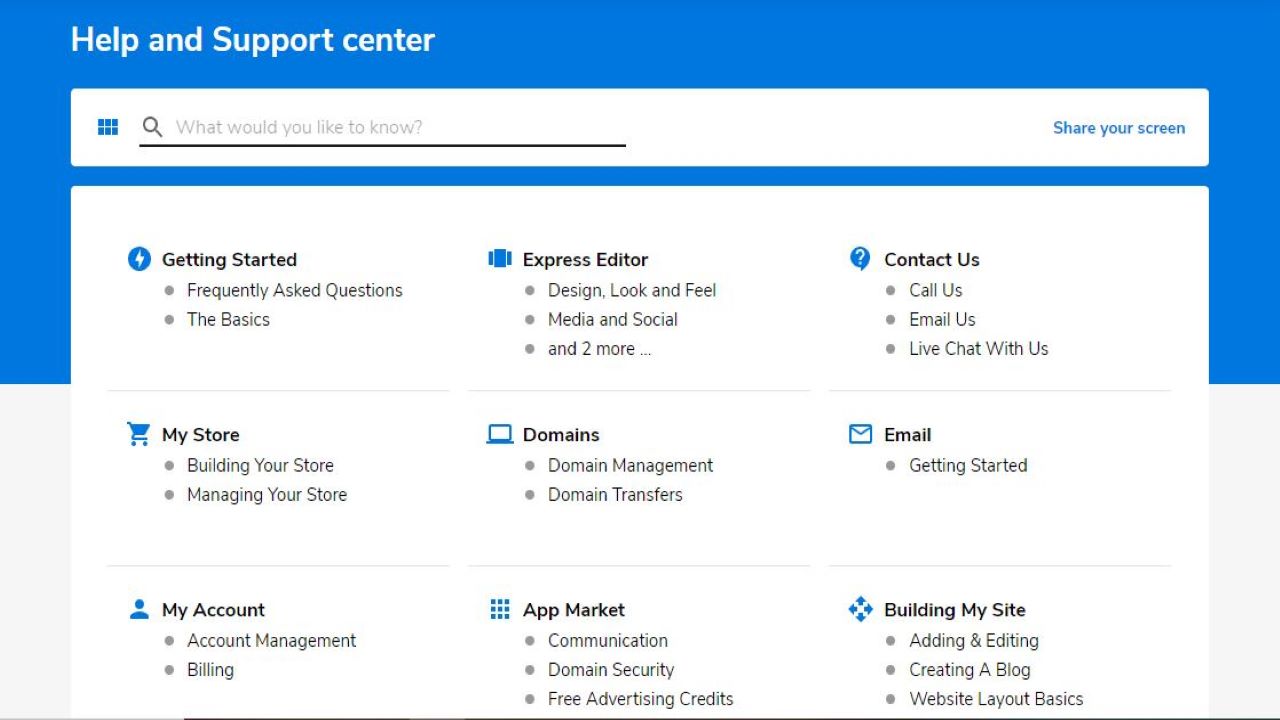
The competition
There’s so many web builders out there (Wix, Squarespace, and WordPress to name a few). So what’s unique about SiteBuilder? The editor stands out along with the customer support center. You can easily look through lists of questions or search ones you have. Also, once you've created a blog, it appears as a new page in the SiteBuilder editor, and can be customized like any other. If you don't like the default photo backgrounds then you can replace them with something simpler, and you can add new text to tell readers about yourself and what the blog is for.
Final thoughts
SiteBuilder's wide selection of templates and versatile editor are capable of building some quality sites. The prices are a good range too for what is included in each plan. There’s not very many media features, but SiteBuilder is easy for beginners to use, especially if you want to create a website quickly.
- We've featured the best small business website builder
You might also want to check out our other web hosting buying guides:
- WordPress
- Cloud hosting
- E-commerce
- Dedicated server
- Small business
- Windows
- Managed
- Green
- Business
- Colocation
- Email hosting
- Resellers
- VPS
- Shared
- Cheap
- Best website hosting

Mike is a lead security reviewer at Future, where he stress-tests VPNs, antivirus and more to find out which services are sure to keep you safe, and which are best avoided. Mike began his career as a lead software developer in the engineering world, where his creations were used by big-name companies from Rolls Royce to British Nuclear Fuels and British Aerospace. The early PC viruses caught Mike's attention, and he developed an interest in analyzing malware, and learning the low-level technical details of how Windows and network security work under the hood.
You must confirm your public display name before commenting
Please logout and then login again, you will then be prompted to enter your display name.