Should you get a laptop with an SSD?
Or is it better to stick with a traditional hard disk, all things considered?

As the prices of SSDs (solid-state drives) have fallen over time, they are increasingly being used in laptops (and indeed desktop PCs). Once they were an expensive proposition, but no longer. That said, the majority of notebooks still run with traditional hard disks – particularly at the lower end of the market – but the number of SSD-toting portables is constantly increasing.
And, if you’re looking to purchase a new notebook, that may well have make you wonder if you should get a laptop with an SSD. So, should you? Or is a hard disk still a solid bet? Let’s weigh up the relative merits of these storage mediums, and come to a nice neat conclusion.
First off, a very quick primer on exactly what an SSD is. It’s solid-state storage, which means that rather than having a physical mechanism and spinning platters like a hard drive, an SSD consists of a collection of flash memory chips with no moving parts.
There are several different types of SSD, with different interfaces being used – SATA and PCIe, for example – and the latter is faster, but regardless of the model or interface, an SSD will be quick, whatever its flavor. Way, way quicker than a hard drive, and this performance benefit is really the major selling point of an SSD.

Happy snappy
If your laptop has an SSD in it, everything will happen more snappily. Every icon you click on, every application you launch, it’ll be in front of your eyes at a much faster lick than if you were using a hard disk. Images will appear faster, game levels will load more swiftly, booting up will happen more speedily, not to mention resuming from sleep.
In short, you simply can’t understate the benefits that an SSD provides a laptop when it comes to the all-round performance of your operating system and anything running on it. This is the biggest argument for having an SSD in your laptop, and it’s a highly compelling one.
As a side-note, while we’re talking performance, you may see some notebooks which have something called eMMC storage. This is where it gets a touch more complicated, as eMMC storage uses flash memory, but of a slower type than an SSD.
Sign up for breaking news, reviews, opinion, top tech deals, and more.
There’s a little more to it than that, but you can think of eMMC as a budget SSD ‘lite’ which doesn’t have the same performance, but is still broadly speaking faster than a hard disk. Its advantage is that it’s cheaper than a traditional SSD, and so you’ll doubtless find a notebook using this storage will be nice and wallet-friendly (hopefully).
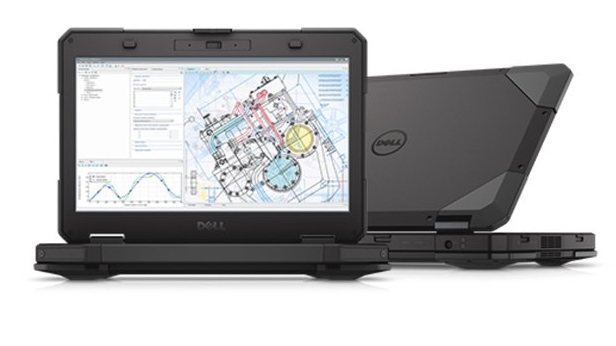
Tough customer
Okay, back to the benefits of SSDs: remember when we mentioned earlier that these drives have no moving parts? This is another major boon, because if you drop a notebook with a hard disk, there’s a chance the physical components may break.
The inside of an SSD has none of those moving mechanisms, so it’s unlikely to suffer any damage if carelessly dropped. So an SSD is definitely a much safer storage medium when it comes to preserving your precious data in the event of an accident (which, of course, you have backed up elsewhere – don’t you?).
Another thing to consider is that SSDs, particularly new ones, can be made in very compact form factors. Contemporary drives can be slim sticks that plug into an M.2 connector – which means that the laptop can be thinner, or indeed that there’s more space for, say, a bigger battery.
Speaking of the battery, an SSD also uses less power, which is always good when talking notebooks – for better battery longevity – and it’s also silent in operation, whereas a hard drive can make a bit of whirring noise.

Capacity crown
To look at the other side of the coin, why might you want to go for a hard disk? There’s only one reason, really, and that would be capacity. If you really need a big drive to store, say, a load of hefty media files or suchlike, then a big SSD – for example a 1TB model – is expensive. In this case, a hard disk is a far more acceptable option in terms of affordability.
However, you could get both an SSD and hard disk in tandem, with laptops that have the best of both worlds becoming more common these days. That can be a smart choice if you need speed and storage space, but of course having dual drives is going to be reflected in the price tag. And naturally, in this case, you’re still buying a laptop with an SSD.
And we reckon a notebook with an SSD, when all factors are considered, is definitely the way to go these days, unless you’re looking at the real budget end of the market, which still remains the domain of eMMC (that isn’t strictly speaking an SSD, as we discussed previously) and cheap hard drives. A laptop with an SSD is hardly expensive in the current market, and we urge you to take the solid-state plunge if at all possible, purely on the performance merits alone.
- Check out our list of the best laptops of 2018
Darren is a freelancer writing news and features for TechRadar (and occasionally T3) across a broad range of computing topics including CPUs, GPUs, various other hardware, VPNs, antivirus and more. He has written about tech for the best part of three decades, and writes books in his spare time (his debut novel - 'I Know What You Did Last Supper' - was published by Hachette UK in 2013).