Step into creativity with the GALAXY Note 8.0
Your 10-step guide to the most creative tablet on the market.
Sign up for breaking news, reviews, opinion, top tech deals, and more.
You are now subscribed
Your newsletter sign-up was successful
The Email app also takes full advantage of this touch-free tech, offering previews of messages, while the calendar app, S Planner, does the same for your appointments.
7. Get organised

We've already mentioned some of the pre-installed software on the GALAXY Note 8.0, but that hardly does justice to the incredible suite of apps that are ready to make your life easier straight out of the box.
S Planner is an incredibly versatile calendar with a satisfying bound journal look and feel. Awesome Note HD is exclusive to the Note 8.0 and acts as a complete organiser and journal. S Note is much more than just a notepad, with enough features to make it closer to an art app, but it's still pretty handy for shopping lists, too.
Add in Quick Notes, a powerful Contacts app and more, and personal organisation has never been easier or more adaptable!
For a more in depth look at the ways the Note 8.0 can help you get organised, enjoy the video below:
8. Tap up some new apps

While you could happily use the Note 8.0 for work and entertainment without ever adding anything extra to it, you'd be missing out on an ever-expanding world of ingenious new apps.
So once you're up and running, be sure to check out both the Google Play Store and Samsung Apps, for everything from games such as Sudoku – S Pen to genuinely powerful tools such as Autodesk's SketchBook Pro for Tablets app.
Sign up for breaking news, reviews, opinion, top tech deals, and more.
Samsung Apps and the Google Play Store also have comprehensive search functions, so just search for "S Pen" in either to pull up organisation tools, games and multimedia apps that take best advantage of the GALAXY Note 8.0.
9. Click with the camera
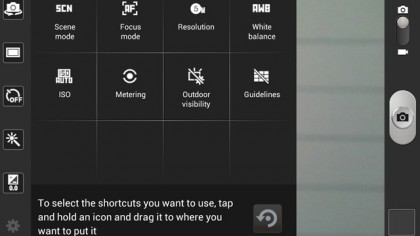
The Note 8.0 packs a powerful high-res camera with enough pixel power for some really great prints. Play around with it for a while and you'll soon realise it's designed to work well with other apps too, adding a visual side to your notes and documents.
So you can easily send your snaps to S Note and doodle on and around them; import them into S Planner as handy reminders; and attach them to Awesome Note HD, for some multimedia journaling.
The Camera app itself boasts an easy-to-use interface with a smart automatic mode, a night mode and some customisable shortcuts among its many settings – so it's easy to plan a professional-looking shot, or just point and click with impressive results.
10. Enjoy!

Perhaps the most important step of all, enjoying your Note 8.0 couldn't be easier. After all, given its endless potential for unleashing your creativity, the next step from here is up to you.