Best camera apps for Android
Feeling snappy?
Cymera
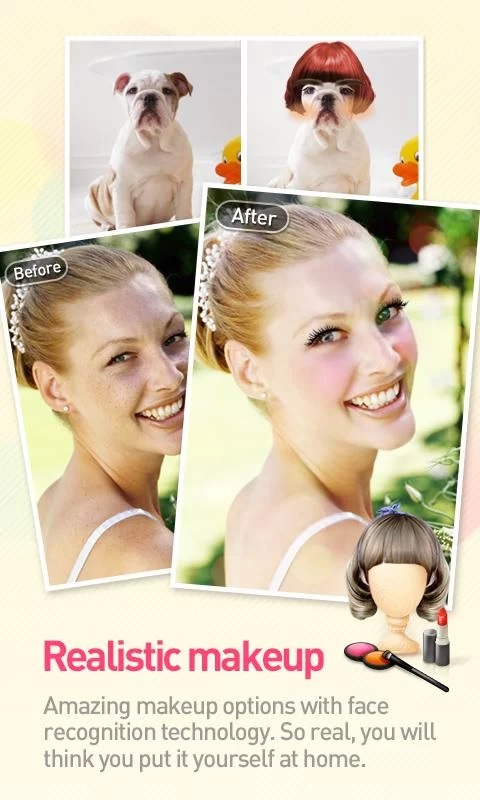
We could easily focus on the filters that come in Cymera, but if we did that with every single photo app, we would be here all day. The more interesting features that Cymera offers are found deeper into the app.
Editing existing, or taking and editing photos is easy, and there are a lot of options available. The more interesting ones allow you to overlay decorations to make photos more fun, or free draw on images.
Facial detection is also built in, meaning that you can edit the faces of subjects after taking a photo. They can become slimmer, have bigger eyes and bigger smiles, and Cymera will also intelligently place varying hair styles or make up, should you desire.
If you're choosing the Cymera app because of these facial features, it might be worth checking out BeautyPlus, an app that bills itself as the ultimate self-portrait camera. It provides real time filters and removes facial blemishes to aid the less photoshop inclined.
Camera HDR Studio
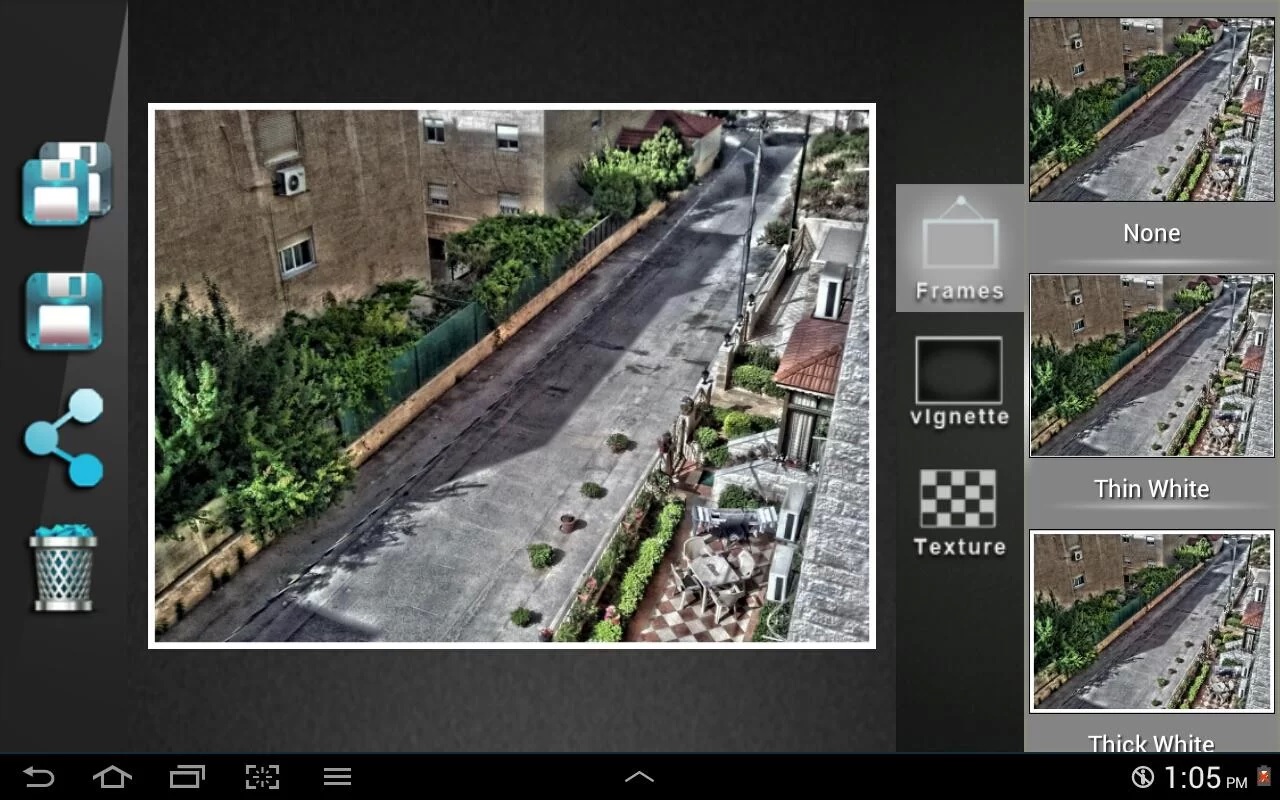
HDR shooting is something that is built into many different stock cameras these days, but chances are that you might want to grab yourself a more dedicated app if HDR photography is something that you are going to be doing on a large scale.
This is where the likes of Camera HDR Studio comes in, with its ability to take HDR photographs even without HDR capabilities. It supports a whole variety of HDR modes, meaning you can take standard HDR photos, artistic or even cartoon like photos.
In total, there are 9 HDR modes, 50 colour effects, 12 artistic effects etc. Camera HDR Studio also allows you to shoot up to 30 photos per second depending on your device's speed. Lower specced devices come with support up to 10 photos per second.
Sign up for breaking news, reviews, opinion, top tech deals, and more.
If HDR is your thing, but Camera HDR Studio isn't, why not check out (confusingly-named) HDR Camera. It doesn't come with photo filters, providing a more steam-lined app in the process. HDR Camera also comes with a paid version, packing in more features.
Flickr
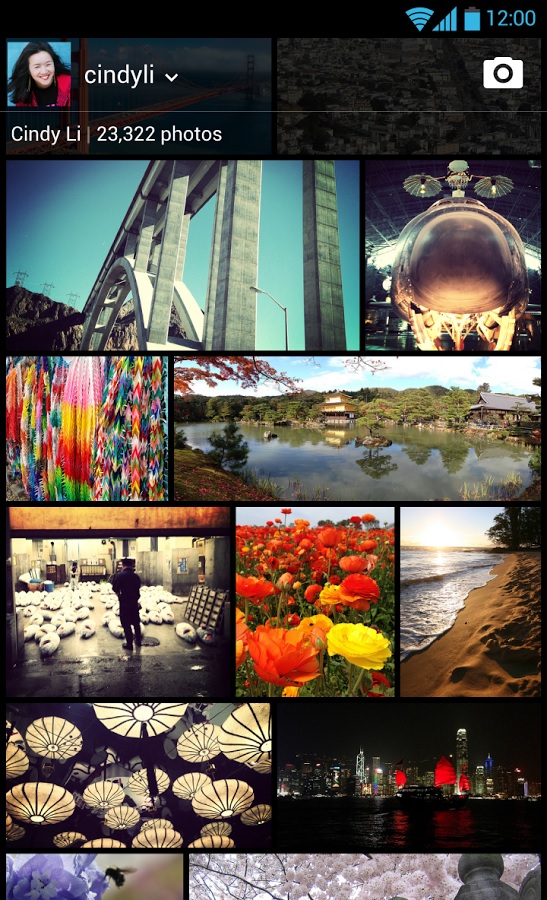
Flickr is a photo app and photo site that has been around for a while, now under the stewardship of Yahoo. It is one of the biggest and best known photo sharing apps, being used around the globe.
Coming with a terabyte of storage, it is popular amongst intensive photographers as a way of storing photos to the cloud, as well as providing a level of photo manipulation that includes 16 different filters.
Like Instagram, the Flickr app also allows you take to take control of your Flickr account, meaning that you can connect with friends and access their photo streams.
For those that want a little more control over their images, Flickr also allows you total privacy control meaning no Insta-ads.
If you're using Flickr for photo storage, why not consider using Dropbox. Whilst not a photography app in the regular form, it does come with the ability to instantly upload your photos from your camera, via only Wi-Fi or can coerce your data plan to do the same thing too.
BlendPic
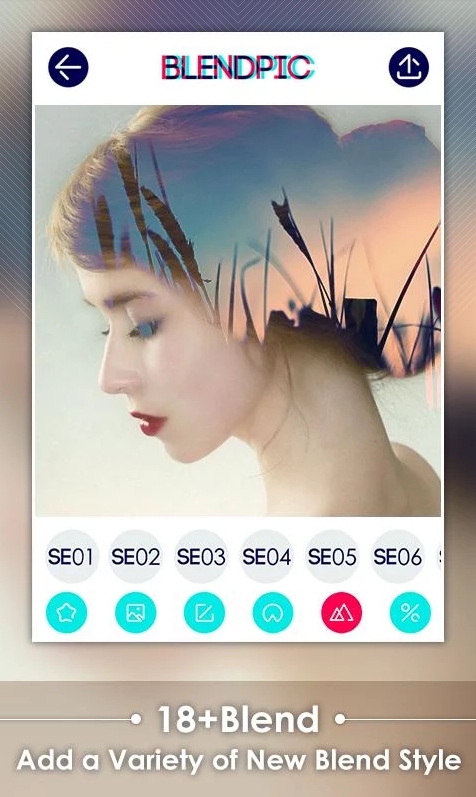
BlendPic does just one job, but it does it well. As the name suggests it allows you to blend two photos together to create a double exposure effect. You can crop, move and rotate each image, adjust the gradient and adjust the transparency and, er, that's about it.
This isn't a full editing solution but it gives you all the control you need to create the blended pictures of your dreams (because who hasn't spent nights lost in a world of combined images?) and on top of that: it's free.
Once you're finished tweaking you can also share the picture on social networks straight from the app, so the world can admire your masterpiece. Or if your Eiffel Tower / fish mashup didn't come out quite as you'd hoped you can just save it to your gallery, keep it private and stare forlornly at it on those long winter nights.