Best camera apps for Android
Feeling snappy?

Sign up for breaking news, reviews, opinion, top tech deals, and more.
You are now subscribed
Your newsletter sign-up was successful
For many people purchasing a smartphone, having a decent camera is still one of the biggest draws. It seems forever ago that cameras were first introduced on mobile phones, with 14 years being about 6 life times in the tech world.
Today's camera phones are modern wonders, just look at the massive sensors that adorn phones such as the Samsung Galaxy S5, or even the half-phone-half-camera Samsung Galaxy K Zoom for that matter.
Some manufacturers are taking a different tack, with HTC looking at creating larger pixels to let in more light. Its proprietary UltraPixel technology means that the flagship HTC One (M8) creates some stunning low light imagery.
It is then probably no surprise that the Play Store has found itself populated with numerous camera apps, designed to replace the stock camera app with something either more fun or more intuitive. Here's our guide to what we feel are the best camera apps on the Play Store right now.
Paper Camera
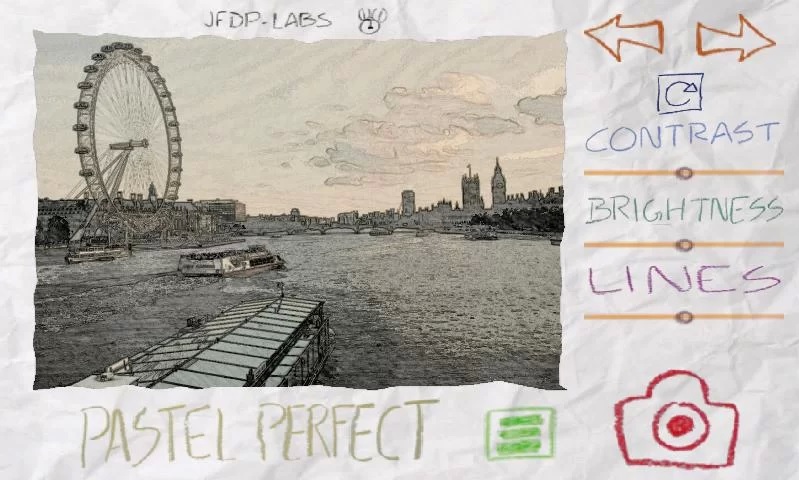
One of the fun things about having a third party camera app is filters. There are so many filters around that choosing the right app for each purpose might prove a little difficult.
An app that we can recommend is Paper Camera, as we love the varying sketch style filters that it provides. These are provided in real time, meaning that you can see what the image is going to look like before you snap it.
There are 14 filters to choose from, with these also being able to be transferred over to video recording. You can also use Paper Camera to edit existing images, and share them to varying social accounts.
Sign up for breaking news, reviews, opinion, top tech deals, and more.
If you've decided that this isn't the app for you, but you would still like to use the sketchy effects, why not try Pencil Camera (or variants). These apps also provide real time filters, and cover a range of devices with both free and paid for versions available.

Instagram is a photo app that is likely to appear on most modern smartphone users wish lists. The photo sharing site got so popular that it soon got bought out by Facebook.
The biggest feature that Instagram brings is its variety of filters, allowing users to take some strange looking pictures of their dinner, or their cat. These can then be instantly shared to Facebook, Twitter, Flickr, Tumblr and Foursquare.
The app also allows you to manage your Instagram account, viewing photos from those that you follow, and make comments. There isn't a whole to say about the Instagram app really, as its popularity means that most of it has already been said.
If you're unsure whether Instagram is for you, you could always try InstaLomo HD for Instagram. It too provides different filters, with sharing also heavily built in.
Camera ZOOM FX

On the face of things, Camera ZOOM FX is well designed, with there being no real surprises in layout as it follows the same layout as stock cameras that we have encountered.
Photo editing is also included, as with nigh on every camera app that we have seen these days, but it comes with a decent range of features.
If you're into downloading add-ons, there are over 90 that can be added to Camera ZOOM FX, including Frames, Props, Composites and more Composites.
Morphing photos is also supported, meaning that you can distort images. There is even a clever sound activated shutter a la LG devices, meaning you can set the app to take a photo with a clap or shout.
Photo distortion is rather popular, so for those that aren't impressed with Camera ZOOM FX and want a more specific app, Photo Warp will cater to your every warp need.