20 Cool Reasons to Hack Your Apple TV

| //
|
Apple has only one hobby that we know about and they call it the Apple TV ($229). What about you? Do you have any hobbies? Do you collect obscure stamps, rare coins, or funny pictures of your wiener dog?
Why not make Apple's hobby your own. With a little bit of patience, and a lot of can-do attitude, you can take the Apple TV to the next level with a little help from some hackers.
If you are interested in hacking your Apple TV, then try one of the following options: avtusb-creator (free) or ATV Flash ($49.95). Both methods are great and as you check our list of reasons to hack the Apple TV, you can decide which one is right for you.
Note: After installing any third-party apps or hacks to your hacked Apple TV you should restart the Finder. To do this navigate to Software Menu>Restart Finder. This will save you a ton of frustration.
Lawyer-type note: While we've hacked our Apple TV on numerous occasions and have had no problems restoring it to factory freshness, there is always the risk of bricking your machine when you fiddle around with it. Especially if you decide to open it up and replace the hard drive.
"Why would I want to do this?" you say. We'll give you the reasons in this list we've created:
20 Reasons Cool Reasons to Hack Your Apple TV
1. SSH (aTV Flash & atvusb-creator)
Hacking your Apple TV will allow you to enable SSH and once that is done, the things you can do to your Apple TV are practically endless. You can add and remove software, access the file system, etc.
Sign up for breaking news, reviews, opinion, top tech deals, and more.
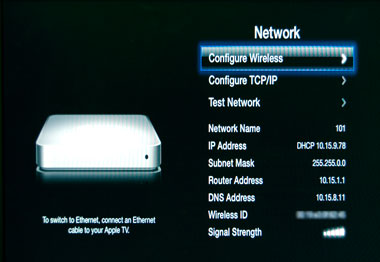
First you need your Apple TV's IP address. Navigate to on your Apple TV to Settings>General>Network there you'll find your IP address. Make note of it.
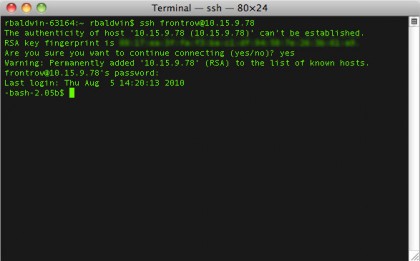
Fire up the Terminal app located in the Utilities Folder. In the command prompt type in,
ssh frontrow@(IP Address)
When prompted for the password type: frontrow
There ya go, now your ready for SSH goodness with your Apple TV.
2. BOXEE (aTV Flash & atvusb-creator)
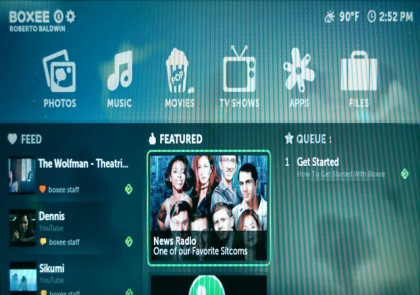
Enable Boxee and enjoy it's 10-foot user interface and social networking features designed for the TV in your family room. Considered to be a Social Media Center, Boxee, will let you view, rate, and recommend content to your friends through social networks. Hack your Apple TV and get your own "Boxee Box" today!
3. XBMC (aTV Flash & atvusb-creator)

If you don't like Boxee then consider enabling XBMC Media Center with its own 10-foot user interface designed for the TV in your family room. It allows you to easily maintain your collection of videos, photos, podcasts, and music from any computer, CD/DVD, local area network, and the Internet. Originally designed for the XBox this app now runs on your Apple TV.
4. Rearrange the Menu with Frap (atvusb-creator)
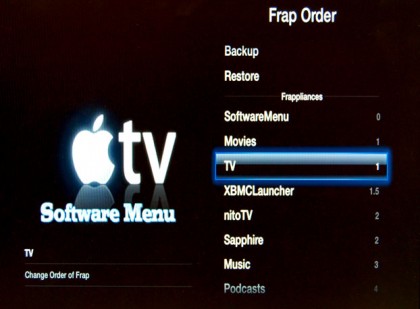
Tired of the way Apple arranged the Apple TV menu? You can change it. Plus, if you add more apps to the Apple TV, you'll want to make sure your new apps show up in the menu. Anything with a -X will be off screen and unusable.
Navigate to the Software Menu>Frap Mover. From there you can move Frappliances (the name for apps) around with a weighting system. The higher the number the further right on the screen the Frap will be.
5. IMDB with Sapphire (aTV Flash & atvusb-creator)
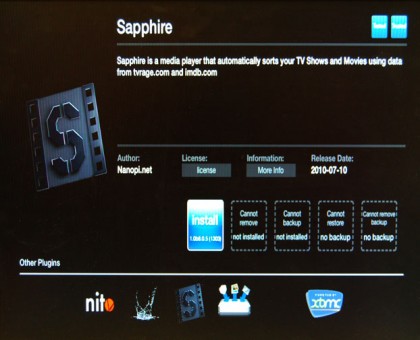
Play and organize your own media using the Internet Movie Database (IMDb) using Sapphire. To install Sapphire, navigate to the Software Menu>Third Party. Scroll down to Trusted and you'll see Sapphire. Click on Sapphire to install.
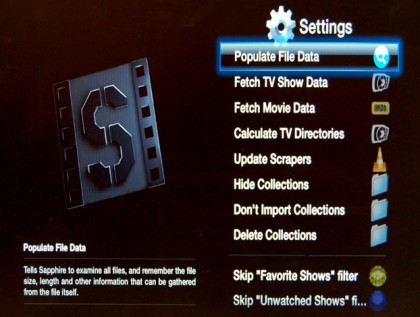
Once installed, locate Sapphire>Settings. If Sapphire is not showing up on your main screen, check your Frap order settings. Once you click Settings, click Populate File Data this will add information to all of your files video files on your Apple TV. Be patient, this could take a while.