20 Cool Reasons to Hack Your Apple TV
With atvusb-creator, you may have to update the codecs for MPlayer. nitoTV>Settings>Install Software>Install MPlayer Codecs.
To add a stream navigate to nitoTV>Streams. There you'll see a list of stream already populated for you. Cruise down to Add Stream to of course, add a stream of your own.
14. Watch more Video Types
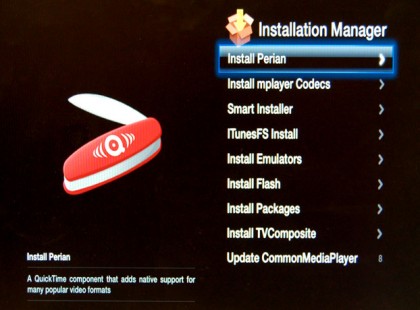
You can view more movie formats on your Apple TV including DivX, Xvid, WMV, and many others. Don't be limited by what Apple put in the box - open it up! Start by installing Perian. Navigate to nitoTV>Settings>Install Software>Install Perian Now you're Apple TV will play all those videos with the weird codecs your cousin sent you.
15. RSS Feeds (aTV Flash only)
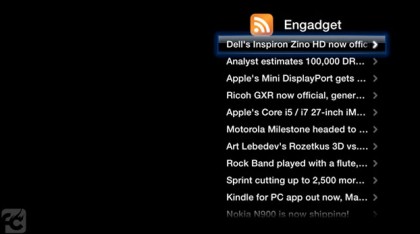
Read your favorite RSS news feeds on your Apple TV and catch the latest news from the comfort of your overstuffed sofa.
16. Watch Flash (aTV Flash & atvusb-creator)
Sign up for breaking news, reviews, opinion, top tech deals, and more.

It's not on the iPhone. It's not on the iPad. But hey, you can install it on the Apple TV. Navigate to nitoTV>Settings>Install Software>Install Flash.
17. USB Keyboard (aTV Flash = Easy/atvusb-creator = Hard )

Use a USB keyboard and mouse with your Apple TV - no more fumbling to pick the right letter, number, or symbol with that elfin sized remote provided by Apple! aTV Flash has you ready to go out of the box, for atvusb-creator, you're going to have to download and install a few files. Check out helpful how to on the Boxee forums to help you add your keyboard to your Apple TV.
18. Attach an External USB Drive (aTV Flash = Easy / atvusb-creator = hard)

Are you running out of room on your AppleTV hard drive? The Apple TV currently ships with a substantially larger drive than the original model did, but even that isn't enough for some of us. Like the keyboard hack, aTV Flash has you covered in the external hard drive department, while atvusb-creator involves delving into the same how to from the Boxee forums.
19. Twitter (ATV Flash only)

Are you a Twitter addict? Do you often find yourself ready to say something in 140 characters or less? Are you watching Mad Men and wanting to tell the world your thoughts about Don Draper? Look no further you can add aTVitter to your hacked Apple TV and tweet yourself to sleep with it. Just don't send out spoilers that you'll regret later.
20. Utilties (aTV Flash & atvusb-creator)
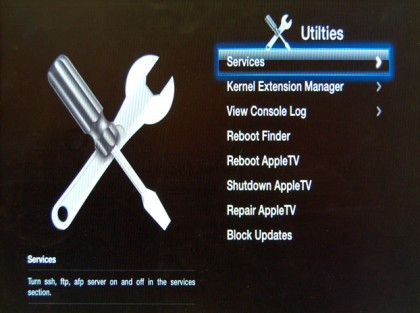
Before a hack all you can do is restart your Apple TV when it starts acting wonky. Even then, you're not guaranteed it'll be ready for prime time. Thanks to nitoTV you can restart the Finder, reboot the Apple TV, repair your Apple TV and even check out the console log. Just navigate to nitoTV>Setting>Utilities to give your Apple TV some much needed TLC.
Got a few reasons why you want to share about hacking the Apple TV? Drop them in the comments below.