
Enhance a bland sky in a photo
For more exciting skies in landscape images, you can fit a graduated neutral density (ND) filter over the camera's lens. This makes a dull sky look more dramatic as it becomes gradually darker towards the top of the frame.
These camera-mounted filters can be effective, but you're stuck with the look that they produce. If the filter-produced gradient is in the wrong place then there's not much you can do to alter it. By replicating the graduated ND effect in Photoshop Elements (or another photo editing program), you can darken the sky's tones with complete control.
We'll show you how to edit the mask of a Levels adjustment layer with the Gradient tool so that the darker tones get lighter towards the horizon. By editing a mask you can alter the strength and location of the gradated tonal adjustment with ease.
We'll also show you how to use adjustment layers to selectively boost the colours.
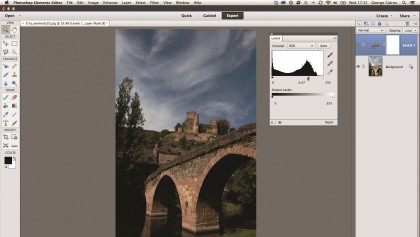
1. Add a Levels adjustment layer
Open your image Go to Layer > New Adjustment Layer > Levels. Click OK. The sky consists mostly of midtones, so drag the grey slider right to a value of 0.47 to darken the sky and create more intense and dramatic colours.
Next we need to restrict which areas are being altered.

2. Set up the Gradient tool
Choose the Gradient tool. Press D, go to the Tool Options, and click the Gradient Editor. In the Gradient Editor dialog, click the Foreground to Background preset.
Click OK. Click the Linear Gradient option so the tool will draw a gradated white-to-black gradient.
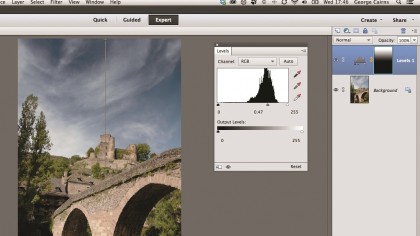
3. Draw a gradient
Click the adjustment layer's mask, click at the top of the image and draw a line down to the horizon. Hold down Shift as you draw to make sure the gradient is straight.
This draws a white-to-black linear gradient on the mask. The sky now darkens towards the top of the frame.

4. Fine-tune the look
You can re-draw the gradient on the mask until you're happy with the result. As a finishing touch choose Image > Adjustment > Hue/Saturation.
Set the Channel drop-down menu to Cyans. Boost the Saturation to +30 for more vibrant colours at the top of the frame.
Sign up for breaking news, reviews, opinion, top tech deals, and more.
You are now subscribed
Your newsletter sign-up was successful