How to convert your existing headphones to Bluetooth to work with iPhone 7
Keep your old cans

Sign up for breaking news, reviews, opinion, top tech deals, and more.
You are now subscribed
Your newsletter sign-up was successful
It's official: Apple has ditched the headphone jack from the iPhone 7, which means if you want to listen to tunes you'll need to have a Lightning port-compatible pair, or some Bluetooth headphones.
If you've bought the iPhone 7 does that mean you have to ditch your favourite pair of headphones? Thankfully not, as there are a number of ways you can convert your headphones so that they work with the iPhone 7.
With Apple dumping the popular headphone jack port the least it could do is include an adaptor to make sure your old headphones work, and thankfully it has.
Just plug your headphones into the adaptor, and the adaptor into the Lightning port of your iPhone 7, and your headphones should work as normal.

Turning them Bluetooth
While the Lightning adaptor works fine, you can also get your headphones to work with the iPhone 7 by converting them to Bluetooth, and there are a number of benefits to this. First of all, Bluetooth is a far more widely-used interface than Lightning, so your headphones will be compatible with more devices.
Bluetooth also means you'll be going wireless, untethering your headphones from your smartphone. While your headphones still need to be connected via a cable to the Bluetooth adaptor, you can pair your smartphone then put it somewhere safe, such as your bag, while you carry around the smaller and lighter Bluetooth adapter instead.
One of the cheapest ways of doing that is by using a wireless Bluetooth receiver, such as the AGP Portable Wireless Bluetooth Transmitter and Receiver, which lets you plug your headphones into the jack located on the unit, and then stream music from your iPhone 7 to your headphones wirelessly.
Sign up for breaking news, reviews, opinion, top tech deals, and more.
The AGP Portable Wireless Bluetooth Transmitter and Receiver also works as a transmitter, so you can plug it into the headphone port of non-Bluetooth devices and turn them into Bluetooth players.
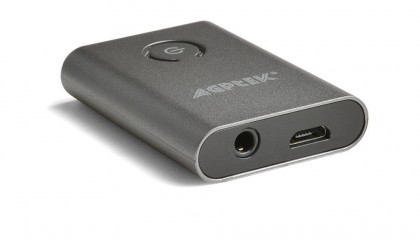
If you're serious about sound quality, then by spending a bit more money on a Bluetooth DAC will allow your headphones to work wirelessly with the iPhone 7 while also boosting the sound quality considerably.
This is because DAC (Digital to Analogue Converters) devices often contain additional technology that helps boost sound quality, such as increasing the resolution and dynamic range of the audio. Think of them as a sort of external sound card.
The Sound Blaster E5 is the ideal choice for this, as it lets you connect your existing headphones via Bluetooth to the iPhone 7 while dramatically boosting sound quality. If you have a pair of high quality headphones, then combining them with this DAC will be music to your ears.


Matt is TechRadar's Managing Editor for Core Tech, looking after computing and mobile technology. Having written for a number of publications such as PC Plus, PC Format, T3 and Linux Format, there's no aspect of technology that Matt isn't passionate about, especially computing and PC gaming. He’s personally reviewed and used most of the laptops in our best laptops guide - and since joining TechRadar in 2014, he's reviewed over 250 laptops and computing accessories personally.