How to unlock an Apple Watch
We teach you how to unlock an Apple Watch

Sign up for breaking news, reviews, opinion, top tech deals, and more.
You are now subscribed
Your newsletter sign-up was successful
The lock on your iPhone stops you accidentally activating or changing anything, and if your Apple Watch isn’t passcode-protected then unlocking it is just a matter of tapping the screen or raising your wrist.
But if it is passcode-protected then things are a little more complicated. That’s because passcode protection is a security feature, and you don’t want anyone else to override it.
But you don’t have to enter your passcode every time you want to tell the time. Let’s discover what options are available to you.
Why should you lock your Apple Watch with a passcode?
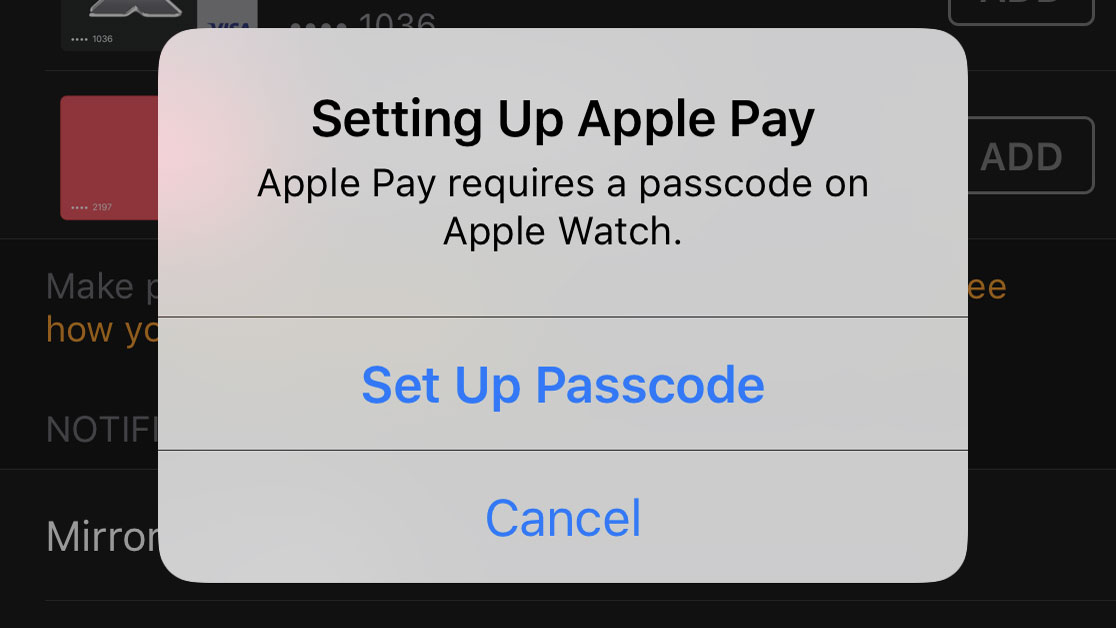
The short answer is Apple Pay: you don’t want anybody with access to your Watch to be able to spend money without your permission. That’s why Apple asks you to choose a passcode when you first set up your new Watch; no passcode, no Apple Pay.
If you skipped the passcode bit during setup you can add a passcode later by going into the Apple Watch app, tapping on settings and selecting Passcode. This enables you to set a code for your Watch. Choose one you haven’t used for anything else.
How to unlock your Apple Watch with your iPhone
You can automatically unlock your Apple Watch whenever you unlock your phone, which is handy for iPhones with Touch ID or Face ID. To set this up it’s back to the Watch app. Tap on Settings > Passcode > Unlock with iPhone.
Unlocking uses Bluetooth, so you’ll need to be within range. Apple says that’s about 10 metres or 30ish feet.
Sign up for breaking news, reviews, opinion, top tech deals, and more.
How to turn off automatic locking

Your Watch can automatically lock itself whenever you aren’t wearing it, which prevents other people from doing anything with it.
If you want to disable that feature, which Apple calls Wrist Detection, you need to know what you’re switching off: on the first-gen Apple Watch you’ll also turn off Apple Pay, and on the Apple Watch Series 4 you’re turning off the feature that automatically makes an emergency call if you have a hard fall.
Still want to do it? Go into the Watch app, tap Passcode and disable Wrist Detection.
How to manually lock your Apple Watch
If Wrist Detection is turned off, you can manually lock your Apple Watch by swiping up on the Watch face to bring up Control Center. Tap on the lock to lock your Watch.
How to unlock your Apple Watch when you can’t remember your PIN / Passcode
If you enter the wrong passcode too many times and you’ve suddenly remembered what it is, you can use the Watch app to enter the correct one and unlock your phone – although if Erase Data is enabled, your phone’s data was wiped after the 10th unsuccessful attempt.
If you can’t remember your passcode at all then you’ll need to go nuclear: a full reset. Don’t worry, you’ll get your data, preferences and settings back… eventually. The reset process takes ages, as does restoring your stuff from the backup.
- Spotify on Apple Watch: how to set it up and listen to music on your wrist

Contributor
Writer, broadcaster, musician and kitchen gadget obsessive Carrie Marshall has been writing about tech since 1998, contributing sage advice and odd opinions to all kinds of magazines and websites as well as writing more than twenty books. Her latest, a love letter to music titled Small Town Joy, is on sale now. She is the singer in spectacularly obscure Glaswegian rock band Unquiet Mind.