How to run old software and games on your Mac
Resurrect old apps
1. Download SheepShaver
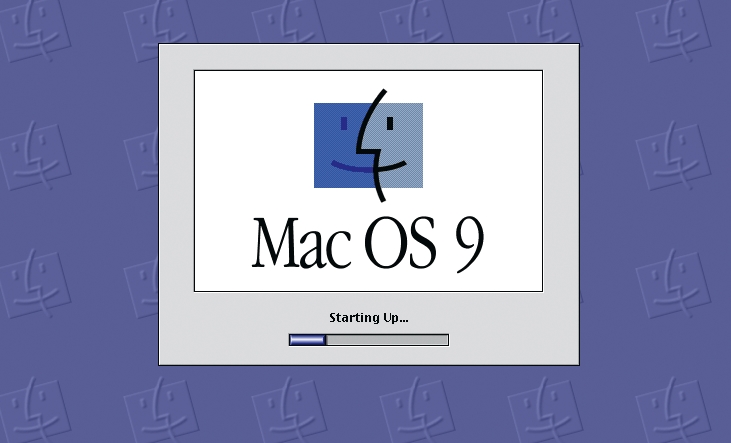
SheepShaver is a free emulator available from emaculation.com. To use it without infringing Apple’s copyright, you’ll also need to own a PowerPC Mac because the emulator needs a copy of the system ROM.
2. The system ROM
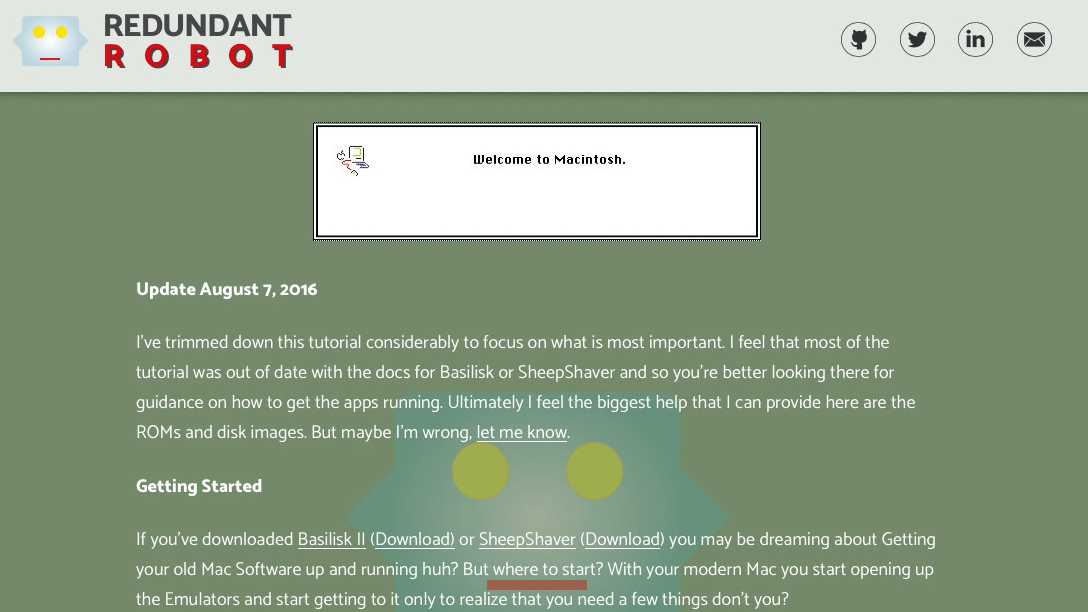
There are utilities that will copy the ROM file from your old Mac, but it’s much easier (and necessary if that Mac no longer works) to get a working copy from here. Save it as ‘Mac OS ROM’ in the SheepShaver folder.
3. Start up the emulator

With the ROM file in SheepShaver’s folder, open the app. The blinking '?' shows the ROM is recognised by it.
If you no longer have the OS 9 install discs for your Mac, you can download a disc image file from redundantrobot.com.
4. Name your disks
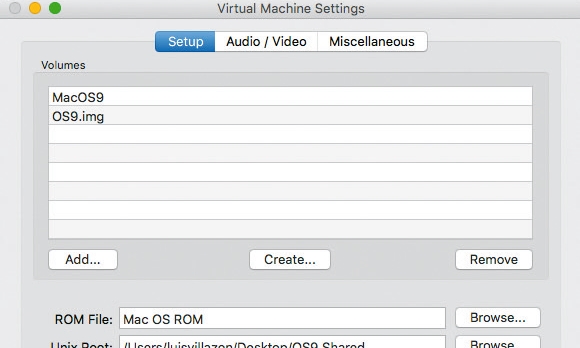
Click Browse to locate the ROM file from earlier. Click Create and name the virtual hard disk ‘MacOS9HD’.
Use the other Browse button to point to a folder outside SheepShaver’s so you can transfer files between OS 9 and OS X.
5. Tweak other settings
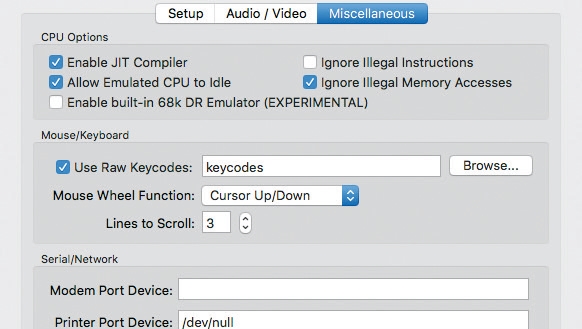
Choose a memory (RAM) size for your virtual machine, then click the Miscellaneous tab, turn on ‘Use Raw Keycodes’ and browse to the keycode file in the SheepShaver folder.
Sign up for breaking news, reviews, opinion, top tech deals, and more.
Enter ‘slirp’ in the Ethernet Interface box.
6. Install OS 9
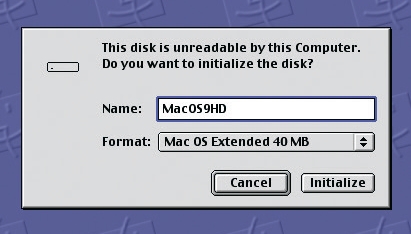
In OS X, select the OS 9 image file, press Command + I and lock the file so SheepShaver sees it as a CD.
In SheepShaver, click Add, select the file, then press Ctrl + Esc to restart the emulator. In OS 9, initialise the disk as Mac OS Extended.
- Enjoyed this article? Get more tutorials, guides, and tips on how to get the most from your Apple devices inside MacFormat. Take advantage of an exclusive offer in our sampler today.