How to book a hotel online
Quick, easy and affordable
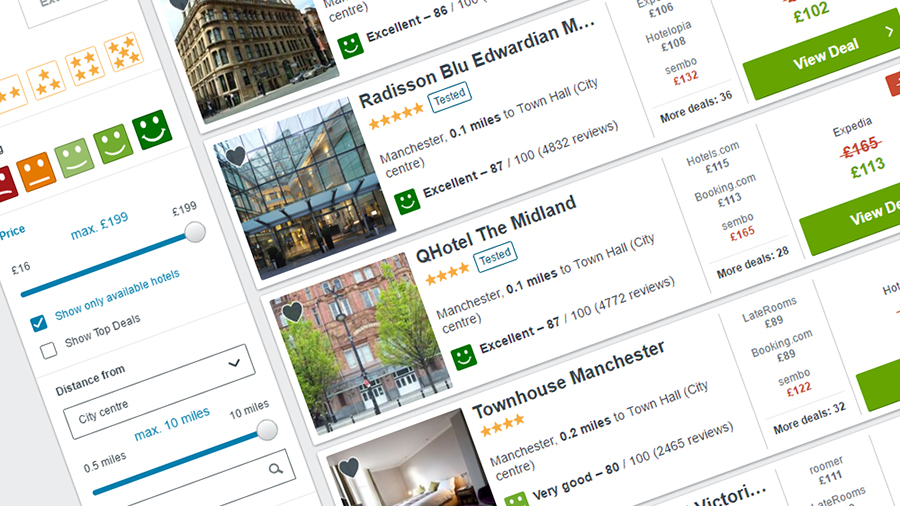
The web has made booking a hotel stay much easier than it used to be, but now there's a whole new problem - too many choices to pick from. If you're looking for a guide to finding the best hotel room for you through the magic of the internet, then you've come to the right article.
Get the best overall deals with Hotels.com
Why you can trust TechRadar
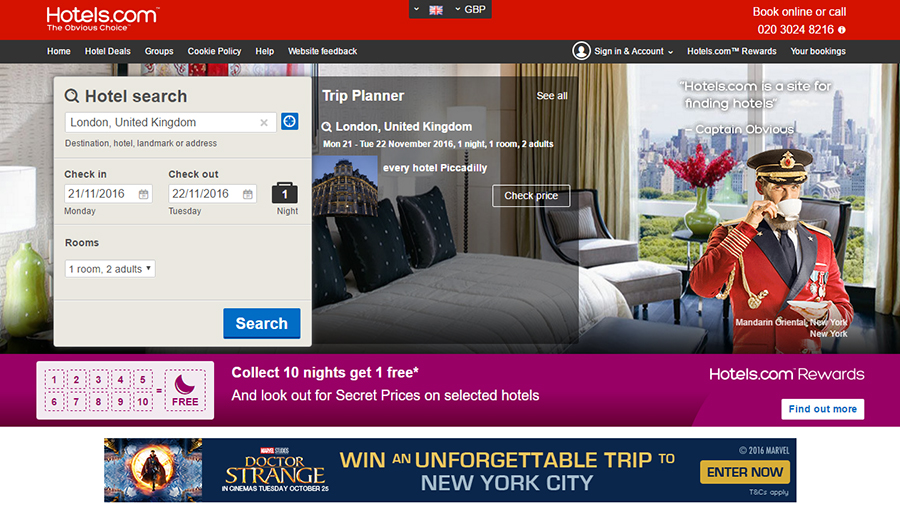
The site with the best URL isn't always the best option to pick, but we'd say Hotels.com is certainly worthy of your clicks: it's comprehensive, easy to navigate, and has plenty of special deals to pick from too.
Enter your destination, dates and room requirements and Hotels.com does the rest. If you want some holiday inspiration then scroll down to the recommended destinations list and pick a hotel that way.
The results pages feature every filtering option you could wish for with TripAdvisor reviews, and hotel information, laid out in a clear and accessible way. All the booking and payment details can be handled through the site too.
Get a last-minute stay sorted with LateRooms.com

If you're in a rush and need a hotel for this very evening then LateRooms.com has you covered - the site keeps everything short and simple for those in a rush.
That's evident right from the landing page: punch in your destination, dates, and the number of travellers, and your results pop up in seconds, complete with guest reviews, prices, hotel details and (crucially for those booking at the last minute) how far away each establishment is.
The sliders let you set your price and you can look for special features like family friendly hotels or those close to the airport.
Get a hotel room on a budget with Trivago.com
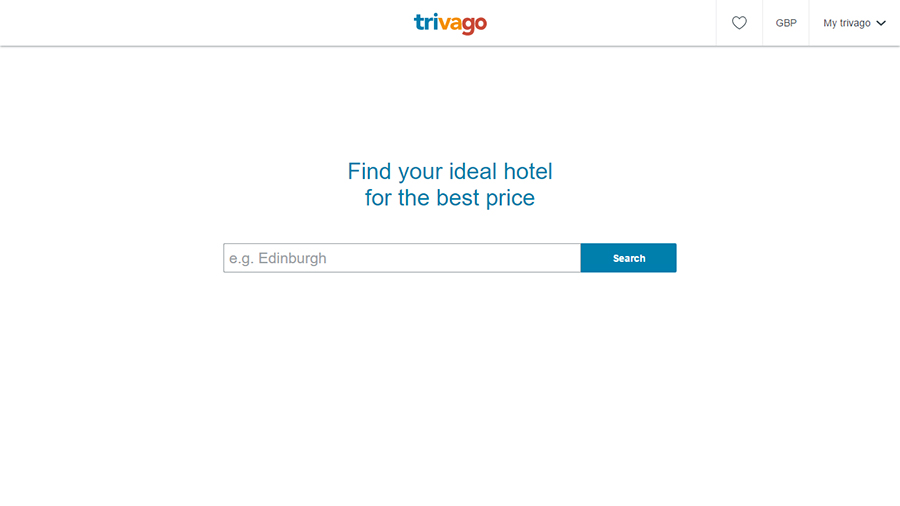
Plenty of sites will get you good deals on your hotel stay but Trivago.com is one of the ones that's impressed us the most, with deals and special offers in abundance, and all clearly marked out on the page.
It all starts with a location and after that you can fill in extra details like dates and the number of people staying over. The most popular options are shown first but you can quickly change that to show the cheapest options at the top.
Click through on any deal you like the look of and you get connected - Trivago.com links to multiple other sites, where you can check details and finalise the booking.
Tips and tricks for getting the best deal
A lot of hotel sites work along similar lines and whichever one you decide to go with, it's worth bearing some general advice in mind.
1. Compare sites
Different hotel booking sites have different deals available, and at different times, so pitting two or three against each other before you make your booking is a good strategy for getting the best possible value from your stay. As you switch from one to the other you may well find your browser automatically remembers the details of your trip.
2. Do your research
For the most comprehensive look at a hotel, go direct to its official site even if you're booking through a different portal. You'll find more details about rooms, food, parking, local amenities and more, and probably some nice photos too. Head to a site like TripAdvisor to see what previous guests have said about each hotel.
3. Check the small print
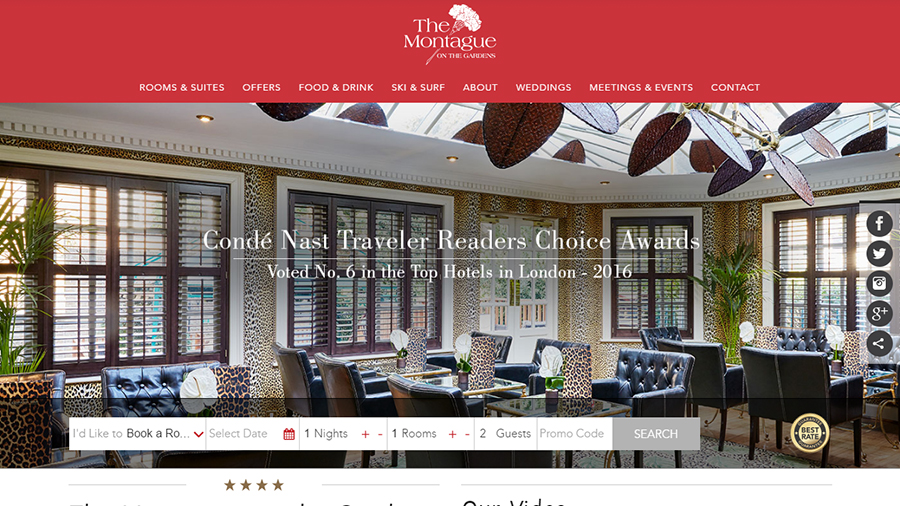
There's more to a hotel stay than you might think, besides the price, and even if you're saving more money, you don't want a miserable trip. Make sure you check everything that's important to you: parking availability, Wi-Fi access, provisions for kids and pets, accessibility, on-site facilities like a spa and gym, check-out times, and so on.
4. Monitor prices
Prices fluctuate a lot when it comes to hotel rooms, but the general rule if you want the lowest prices is to either book very early or leave it very late (which means you run the risk of not getting what you want). If your site or hotel of choice has the option, sign up to receive email alerts about price changes or any special offers that you can make use of.
5. Use an app
A lot of hotel sites now have accompanying mobile apps, including the three we've mentioned above, and it's often easier to try and navigate an app when you're away from a computer than a mobile website. If you sign up to create an account then you can access your bookings and deals from your smartphone or from the web as necessary.
Sign up for breaking news, reviews, opinion, top tech deals, and more.

Dave is a freelance tech journalist who has been writing about gadgets, apps and the web for more than two decades. Based out of Stockport, England, on TechRadar you'll find him covering news, features and reviews, particularly for phones, tablets and wearables. Working to ensure our breaking news coverage is the best in the business over weekends, David also has bylines at Gizmodo, T3, PopSci and a few other places besides, as well as being many years editing the likes of PC Explorer and The Hardware Handbook.