Mobile Strike tips and cheats guide
All you need to know

Getting into Mobile Strike
Mobile Strike is a free-to-play war-themed multiplayer game, and if you want to dominate the battlefield then you've come to the right place – welcome to our Mobile Strike tips and cheats guide.
Mobile Strike is available for both iOS and Android devices, and it's well known for its adverts featuring action movie veteran (and ex governor of California) Arnold Schwarzenegger.
It's also a fiendishly addictive competitive game, so we've put together this essential collection of tips and tricks (and even a few cheeky cheats) to help you dominate the battlefield.
- Everyone is also playing Pokémon Go. Read our Pokémon Go tips and tricks

1. Always have missions on the go
Much like any other mobile game based on time management (i.e. you can only perform a certain number of tasks per day without spending actual money), Mobile Strike is all about using your limited resources to get the most gold and XP back to your base. The most consistent way to do this is to complete missions, which come in three main flavours: Daily, Weekly and VIP.
Tap the 'Missions' tab at the bottom of the screen, select the kind of mission you're after and hit 'Start'. All missions have times, which could be anything up to a whole day, so try to remember when each one is due to finish so you can pop back, claim the rewards and start a new mission.
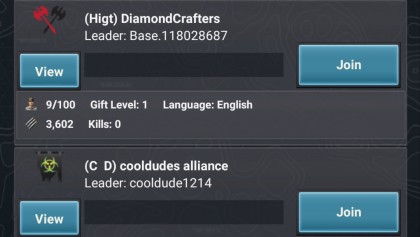
2. Join some Alliances
Another key component of this genre is the good ol' alliance. Alliances are a great way of reaping the benefits of working with other like-minded players without having to ruin the enjoyment of playing Mobile Strike by yourself.
You'll be prompted to join an alliance during the tutorial, but remember you can change at any time – each alliance will offer different rewards, depending on the activity of its members.
Be sure to level-up your headquarters, too – the higher level it is, the more you can request help from other members in your alliance to help defend your base or contribute troops to help others.

3. Level-up your Commander
Okay, your commander may not be Arnie, but that doesn't mean he or she doesn't deserve the same kind of love and affection you'd offer the Terminator. Your commander will level-up as you perform tasks across the game in Mobile Strike, which in turn unlocks skill points to spend. Your commander has a skill tree which affects your entire base, so make sure you choose the right abilities to suit your playing style.
We suggest stacking some skill points into something such as energy cost reduction – this will enable you to attack enemy bases with less energy consumption than normal.

4. Upgrade your base
Your base is the heart and soul of your Mobile Strike experience. Not only is it a target for other players who want to loot you for gold, it's also your means of producing new materials and improving your overall rank.
When you first start playing Mobile Strike you'll be given 24 hours of protection from other players, so be sure to use this time to get a few key elements of your base up and running, such as a headquarters, a barracks and a hospital. In fact, build quite a few barracks – the more you have, the more boots you have on the ground.

5. Teleport away from trouble
Mobile Strike is hugely popular, so it should come as no surprise to learn that the developer has designed a global playing field for all its players. The gameworld is divided up into different states, each with separate alliances that work together against rivals.
As a beginner, you'll have access to one free beginner teleport from the off, but note that this teleport is only valid from Level One to Level Five – once you hit Level Six, it expires. Unless you're locked up working with friends, don't be afraid of using the teleport to jump to a brand new state. It's also useful if you find certain players are picking you out for attacks.

6. Use banks to increase troop training speeds
The key to defending your base with greater ease and performing attacks with more finesse is simple: train your troops into military powerhouses. To do this you'll need to build training grounds to get these grunts ready to wage war on your behalf.
But wait – there's more! There's a bit of a common misconception among Mobile Strike players that the only way to speed up the rate at which training grounds level-up your troops is to build more of them. Instead, build a couple of banks – once built, these brilliant little structures will actively help your troops boost faster.

7. Occupy resource tiles
Unlike games such as Game of War: Fire Age, Mobile Strike doesn't place a limit on how many tiles you can control and pump for resources, so when you get the chance, get on that map and go mad. Certain tiles with be filled with useful items, these are called resource tiles, and they're vital to taking you from a beginner to an intermediate player.
Tap on the 'Map' icon at the bottom of the screen and search for resource tiles. Once you've located one, tap it to select it and get collecting. These tiles can also yield materials, which you can then use in your armory to create better weapons and armour. Win-win!

8. Take the Control Point for bonuses and XP
Want to be the big cheese in your state? Then you need to stake your claim on the control point. The Control Point is the king's castle of Mobile Strike, it's the power base of each state, and the player in control of it will receive 10% of all the coin earned by other alliance leaders in your state, as well as 200,000 Alliance funds every single day.
To become Head of State, you'll need to be the head of the alliance that defeats the current occupiers of a control point. Make sure you start making friends, and start plotting a military coup of your own.
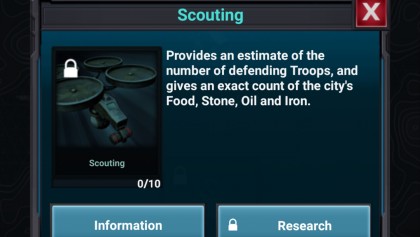
9. Attack certain bases for a higher KDR
Mobile Strike players build bases in different ways, meaning each one will have certain strengths and weaknesses. If you're looking to improve your KDR (which represents the number of enemy soldiers you've killed in relation to those killed of your own), choose bases that have fewer hospitals to heal them.
Hot tip: Use your scouts to check bases for recent activity. Some players simply give up on the game and stop playing, but their base is still there, complete with all the hard work it took to build it. Scope them out, then plunder them for easy resources and rewards.

10. Become a VIP
Want to boost your time with Mobile Strike? Then you need to get yourself some VIP credentials! VIP points are the power currency of Mobile Strike, offering a timed period during which you receive more bonuses, and a greater haul of XP and gold for the tasks you perform. You'll get some VIP points at the start of the game, but do NOT spend them… yet.
Since VIP is meant to provide an account boost, keep them stored up until you're more accustomed to the game, and ready to go on an XP farm, such as high levels of research or expansion. These usually net decent rewards, which will now be boosted up thanks to VIP mode.