Easy Mac Hacks: Disable the Pop-up Accent Window when typing
Sign up for breaking news, reviews, opinion, top tech deals, and more.
You are now subscribed
Your newsletter sign-up was successful
To disable the pop-up accent window when typing in OS X, open up the Terminal application (located in /Applications/Utilities), then type in the following command followed by the enter key:
defaults write -g ApplePressAndHoldEnabled -bool false
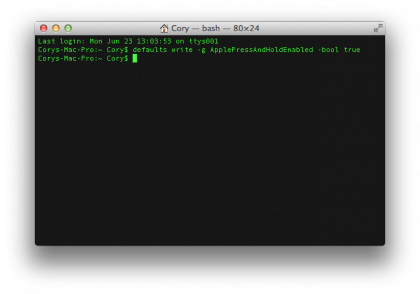
After typing in this command, log out of your OS X account, then log back in for the changes to take effect. After doing this, you'll notice that the pop-up accent window no longer appears when you press and hold down certain keys.
If you ever want to have this menu appear again, type in this command:
defaults write -g ApplePressAndHoldEnabled -bool true
Then, once again, log out of your OS X account, and then back in for the changes to take effect. After doing this, the accent window will appear again while typing.
Cory Bohon is a freelance technology writer, indie Mac and iOS developer, and amateur photographer. Follow this article's author on Twitter.
Sign up for breaking news, reviews, opinion, top tech deals, and more.