Amazon Kindle storage space: how much memory do you need on an ereader?
8GB or 32GB?
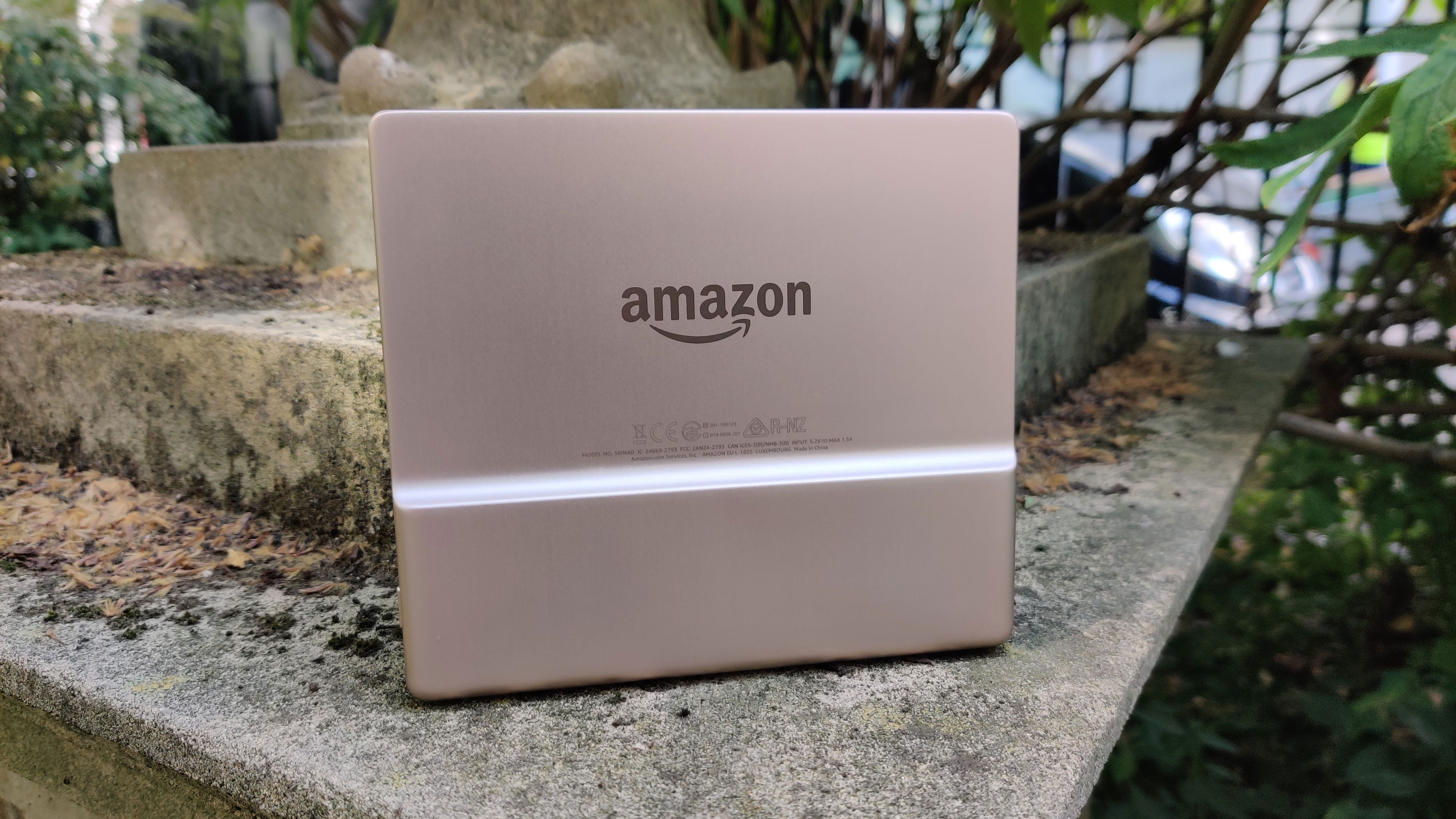
When you're buying a new Amazon Kindle, unless you're looking at the base model which only comes in 8GB, you're going to be presented with a choice regarding how much storage space you want.
Both the Kindle Paperwhite and Kindle Oasis come in 8GB or 32GB memory options, with the latter costing more but giving you way more space on your device. If you're buying a new ereader, it can be hard to know if it's worth splashing out for more storage.
Don't fret, though, as this guide will explain to you just how much space each book on an Amazon Kindle takes up, so you can use your reading habits to work out how much space you need, and which Kindle model you should buy.
How much space does an ebook take up?
There are lots of figures thrown out on the internet regarding the size of ebooks on forums and websites, which can lead to some confusion.
Luckily, for all the ebooks sold on Amazon's web store, the company provides figures regarding the file size as well as the page count. To give you an idea as to how big certain texts are, and how many of them you could fit on a certain size ereader, check out the graph below.
| Book | Storage space | Number of pages | How many could fit on an 8GB ereader? | How many could fit on an 32GB ereader? |
| Harry Potter and the Philosopher's Stone | 2635KB | 345 | 2,277 | 11,385 |
| Gravity's Rainbow | 1816KB | 770 | 3,303 | 16,519 |
| To Kill a Mockingbird | 2952KB | 322 | 2,032 | 10,162 |
| The Blood of Elves | 3065KB | 420 | 1,957 | 9,787 |
| The Corrections | 1430KB | 580 | 4,195 | 20,979 |
A single gigabyte, or GB, equals a million kilobytes, or KB. The table above should give you some sense as to how many ebooks fit on a Kindle. In short, there's plenty of space for thousands, if not tens of thousands, of books. Obviously you won't be downloading the same title 20,000 times, but it gives a sense of how many books you can get at one time.
If you've looked at how many ebooks fit on a certain storage space of ereader, and are scratching your heads thinking 'the math there doesn't add up' - you're actually correct.
Sign up for breaking news, reviews, opinion, top tech deals, and more.
The Kindle system itself takes up about 2GB, so if you buy an 8GB ereader you're actually getting about 6GB usable space, and if you pick up the 32GB model you're looking at about 30GB space. We've therefore used the usable space in the sums above.
How much space do other Kindle documents take up?
Using the above graph, you'd think than an 8GB was enough for a Kindle, and you'd be right - if books are the only thing you look at.
But some people use Kindles for comic books too, and they can take up a lot more space. Check out the graph below for
| Comic book | Storage space | Number of pages | How many could fit on an 8GB ereader? | How many could fit on an 32GB ereader? |
| Batman: The Long Halloween | 675,480KB | 353 | 8 | 44 |
| Watchmen | 652,703KB | 449 | 9 | 45 |
| Sandman Volume 1 | 809,349KB | 237 | 7 | 37 |
With their detailed pages and drawings, comic books take up a lot more space than novels, even without the color. That's not the only kind of file you can access on Kindle though, as you can download and listen to audio books too.
Neither Amazon nor Audible, Amazon's audiobook company, reveals the figures on how much storage an audiobook takes up, but it's a lot more than your average book or graphic novel. You'll only be able to download a handful on an 8GB Kindle, and only a few more on the bigger device.
So how much Kindle storage space do I need?
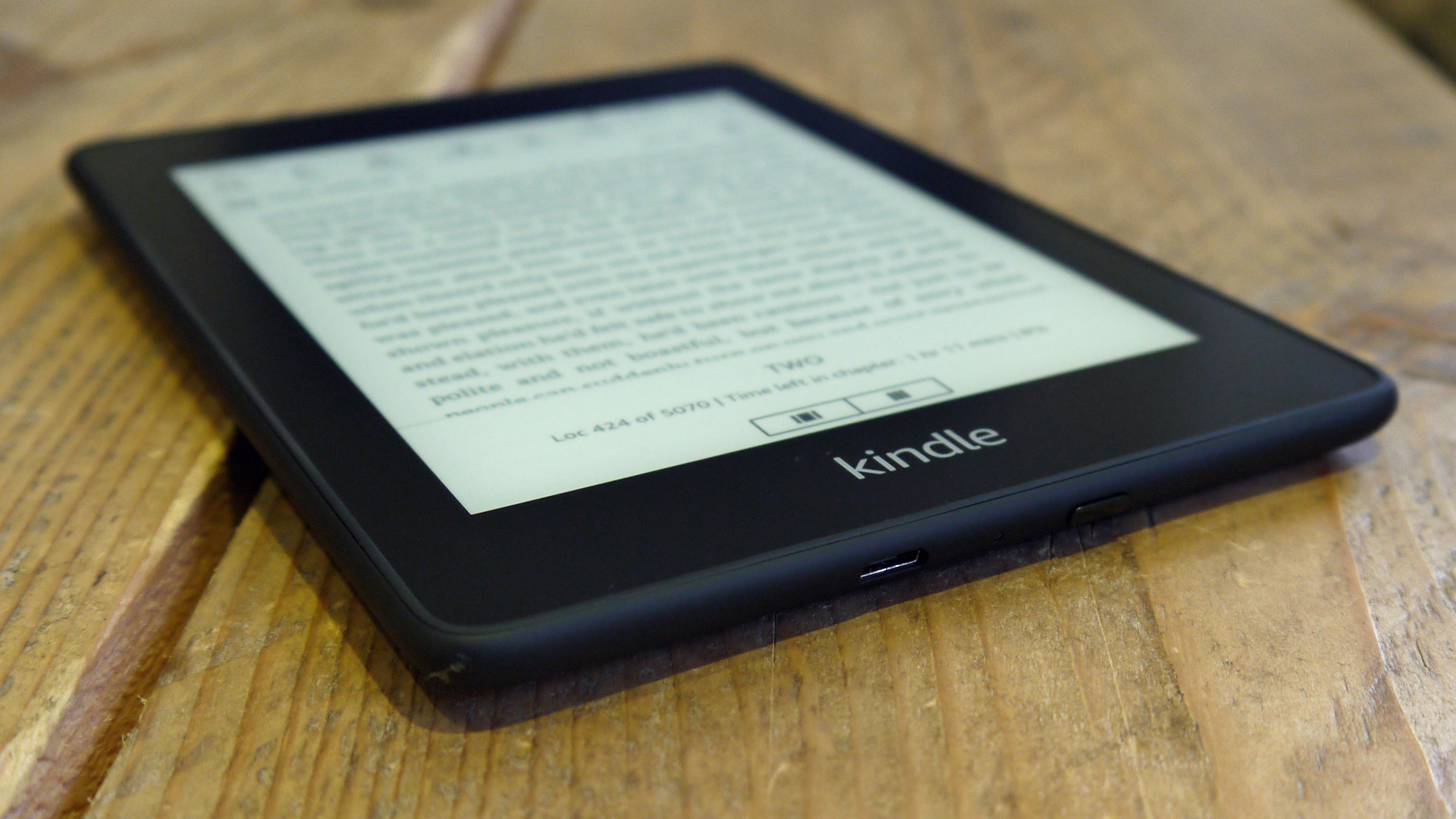
As the above stats show, books barely take any storage space compared to other file formats. So if you're only using your Kindle to download text books, 8GB storage is more than enough.
However, if you use your Kindle for other things like comic books or audiobooks, it's probably worth splashing out for the 32GB model - this'll ensure you've got enough space to download whole graphic novel volumes or series of audiobooks.
Some people also choose to download work documents on the Kindle and keep them installed, and if that's you, perhaps 32GB will be preferable - it ensures you don't have to keep deleting documents if you near the limit.

Tom Bedford is a freelance contributor covering tech, entertainment and gaming. Beyond TechRadar, he has bylines on sites including GamesRadar, Digital Trends, WhattoWatch and BGR. From 2019 to 2022 he was on the TechRadar team as the staff writer and then deputy editor for the mobile team.