How to buy a Back to School 2026 Chromebook for every age group
How to find the right student Chromebook for you or your child
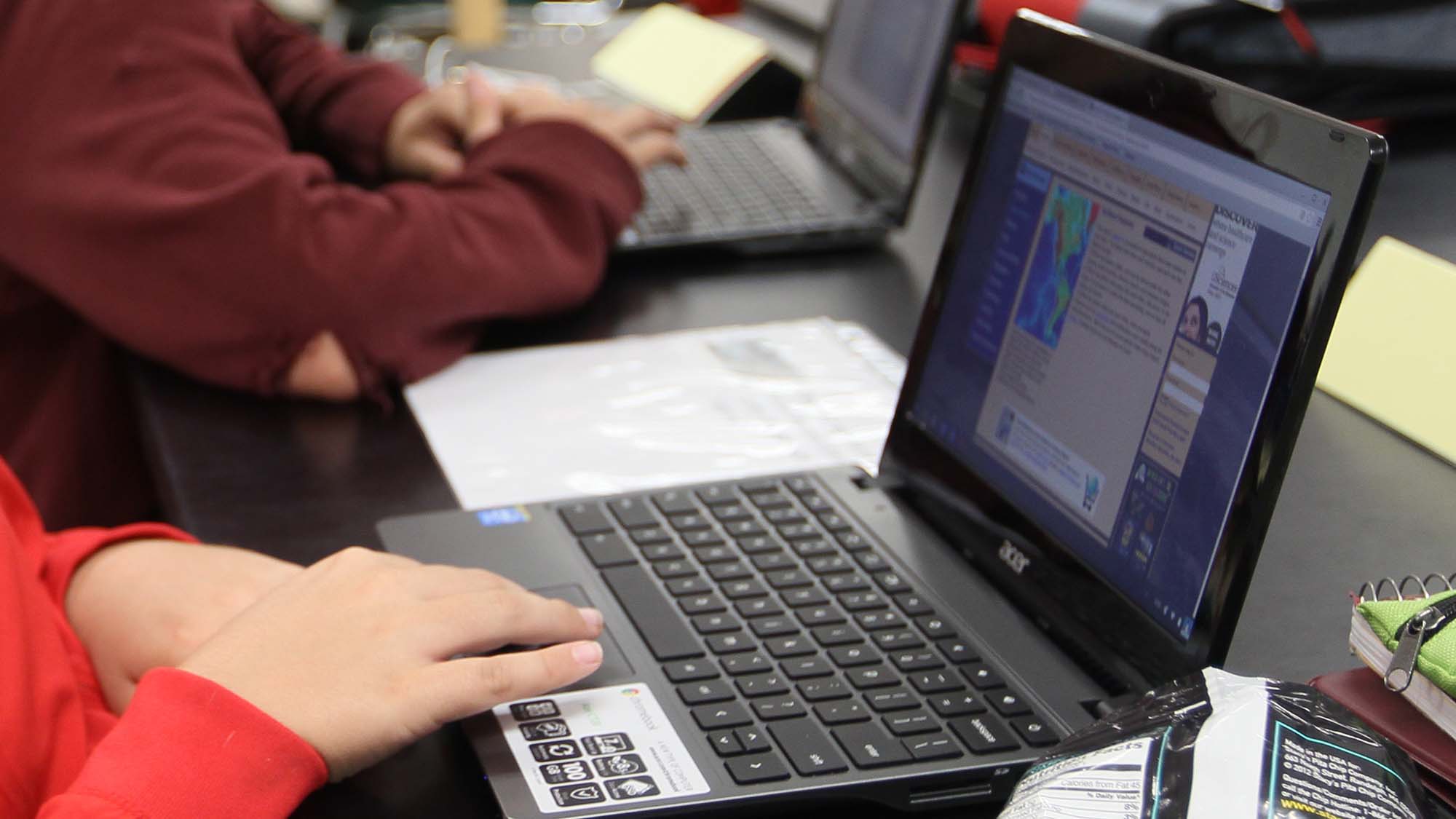
Sign up for breaking news, reviews, opinion, top tech deals, and more.
You are now subscribed
Your newsletter sign-up was successful
Back to school 2023 shopping season is already upon us and along with general school supplies, book bags, and more, there’s one product in particular that stands above the rest: what kind of laptop should you purchase for your child? Especially with tons of Back to school sales that make many of these available choices more tantalizing.
The answer can be rather complex. The first step is to consider what kind of laptop best suits your child’s needs. To give that potentially complicated problem a simple solution, I can tell you that investing in the best Chromebook for your child's level of schooling would be the perfect option both from a parent's and child’s point of view.
First, Chromebooks are the perfect fit for those who aren’t sure what to look for in a laptop. When it comes to a Windows laptop, there are an incredible amount of options to consider due to wide variation in CPU, GPU, RAM, and storage space configurations, whether it’s a 2-in-1 or Ultrabook, whether it's made for creative use or gaming, etc. But Chromebooks tend to be fairly uniform in their specs, which means much less consideration on a parent's part.
Another important reason is that, unlike Windows and even Apple machines, Chromebooks are incredibly secure devices by their very nature, even though they are regularly connected to the internet. So no matter what the age, there’s very little risk of a Chromebook becoming compromised from a single wrong click.
But how do you decide which Chromebook is right for your child? We've covered a lot of Chromebooks over the years, so we're here to break down which type would be best suited for which level of education to make the choice as easy as possible.
HP Chromebook 14: was $299 now $149 at Best Buy
This basic budget HP Chromebook 14 is down to a terrific low price if you need a device for light use, such as general browsing and schoolwork. It offers a 14-inch display, impressive battery life, and decent performance thanks to the Chrome OS – all for under $200 at Best Buy's back to school sale. A bargain for students and those with basic needs.
Middle school/Primary School and younger
As this is the youngest category of children and children aren’t particularly well-known for taking great care of delicate electronics, purchasing the best student Chromebook that’s decently sturdy and basic in specs is the highest priority.
In this case, purchasing something along the lines of an 11.6-inch Chromebook with limited memory and storage, like 4GB RAM and 32GB eMMC storage. The specs are more than enough to handle school programs, as well as interact with their teachers through voice and video chats.
Sign up for breaking news, reviews, opinion, top tech deals, and more.
There’s also the added benefit of the low RAM and memory not leaving much room for games, apps, and other distractions, while still being able to handle Google web apps such as Google docs that host through cloud storage. The latter is especially helpful for kids to do and share homework with each other.
Touchscreens are a feature that can be hit or miss while picking out a Chromebook. While the screen makes it easier for a child to interact with websites and other learning aides, many school lessons don’t require a touchscreen in order to remain accessible to other children without one, so you can skip the touchscreen and save some money here.
Secondary or high school

Once your child reaches high school, this is when they need their Chromebook to be equipped with more freedom for internet research, cloud storage, and even to run mid-range Android apps. At this point, you have much less control over your kid’s Chromebook usage so you might as well ensure they have all the tools they need to succeed in school and out of it.
The most important feature of any high schooler’s Chromebook is its battery life. High school kids spend much of their day outside of the home and often times power outlets are few and far between, meaning a Chromebook with long battery life is worth its weight in gold. Luckily, long battery life is a trademark of most Chromebooks, with some even passing the 12-hour mark. If you’re looking for specs, then at most 8GB RAM and a 64GB SSD, the latter of which offers better performance and larger storage capacity, and an Intel Core i3 CPU at most for faster processing speeds.
Finally, this is a tumultuous time for your kid, in which their peers are following their every move and waiting to pounce for any faux pas. So make sure that whichever Chromebook you purchase looks good. Don’t embarrass the poor kid.
University and beyond
College is the time for your child to get a fully equipped Chromebook, as they need a laptop with plenty of space for apps and other documents. Get one with beefier specs, including at least 8GB RAM, 128GB SSD, and an Intel Core i3 or an AMD Ryzen 3 processor, at a minimum.
While it might be tempting to splurge on something like the HP Elite Dragonfly Chromebook, you don't have to spend that much money, since there are plenty of other options that are much more affordable. Regardless, you should still expect to spend more than you might be used to if you've been buying cheap Chromebooks for your child for the past several years. The benefit is worth it though, and something like the Samsung Galaxy Chromebook 2 strikes a good balance between performance and price.
A solid Chromebook can run pretty much any Android app or Google-based application, and be an excellent note-taking or research paper-writing machine while remaining incredibly lightweight and thin for easy portability.
And some of the more premium options come equipped with a Core i5 or even a Core i7 CPU, which is more than enough to carry your child through a full four-year university degree.

Named by the CTA as a CES 2023 Media Trailblazer, Allisa is a Computing Staff Writer who covers breaking news and rumors in the computing industry, as well as reviews, hands-on previews, featured articles, and the latest deals and trends. In her spare time you can find her chatting it up on her two podcasts, Megaten Marathon and Combo Chain, as well as playing any JRPGs she can get her hands on.
