TechRadar Verdict
The HP Elite Dragonfly Chromebook is easily the best Chromebook for business we've tested, offering incredible performance, great design, and decent enough battery life. It's also easily the most expensive Chromebook we've tested -- so this definitely isn't for your average consumer.
Pros
- +
Outstanding performance
- +
Optional security features
- +
Beautiful display
Cons
- -
Very expensive for a Chromebook
- -
Enterprise security is a premium feature
Why you can trust TechRadar
HP Elite Dragonfly Chromebook: Two-minute review
The HP Elite Dragonfly Chromebook is the fastest, most beautiful, and easily the most expensive Chromebook that has ever been made, and we love every bit of it. It is simply the best Chromebook for business on the market right now, matching performance, security, and stability with an exceptional design. The high price, however, means if you're looking for the best student Chromebook, where your budget is tighter, then you're probably better looking for a more affordable option.
This Chromebook is more expensive from the jump than many of the best business laptops out there, but for an enterprise–level device, this is still nearly half the price of some one- or two-year-old business 2-in-1s running Windows. This makes it an attractive option for some higher level fleet users who need more than just basic access to your company's cloud services and apps.
This is also the first Chromebook to feature Intel vPro, which introduces multilayered security features above and beyond what you'll find in the consumer marketplace, including the ability to encrypt data in memory and not just at the point of storage.
Leaving aside all the business-centric features, spec-to-spec, this is unquestionably the best Chromebook on the market in terms of performance — and its exceptional design makes it just as good to look at as it is to use.
Moving on to the business side of things, the higher-specced Elite Dragonfly Chromebooks come with an Intel Alder Lake chip with vPro, so business professionals can enjoy all of the security features that a vPro chip brings to the table.
Even the entry-level configuration has additional security features that make it more than capable of keeping a remote or mobile workforce connected, so you have plenty of options to work with if you're looking to outfit your workforce with new devices or if you're just a business owner looking for a more secure way to manage your company.
Even better, the Elite Dragonfly Chromebook comes with a one-year subscription to Parallels for ChromeOS, so you can run your essential legacy Windows apps on this device.
Sign up to the TechRadar Pro newsletter to get all the top news, opinion, features and guidance your business needs to succeed!
In short, you can (nearly) have it all with the HP Elite Dragonfly Chromebook, and IT pros and business professionals out there should definitely give this one a good, hard look.
HP Elite Dragonfly Chromebook: Price and availability

- How much does it cost? Starting at $1,149 (about £999 / AU$1,699); $1,499 (about £1,199 / AU$2,099) as reviewed.
- When is it out? It is available now
- Where can you get it? You can get it in the US, with UK and Australia availability forthcoming
Here is the HP Elite Dragonfly Chromebook configuration sent to TechRadar for review:
CPU: Intel Core i5-1245U with vPro
Graphics: Intel Iris Xe
RAM: 8GB DDR4
Screen: 13.5-inch, 1920x1280p, 400 nits, touchscreen
Storage: 256GB
Ports: 2 x Thunderbolt 4, 1 x USB Type-A 10Gbps, 1 x combo jack, 1 x HDMI 2.0, 1 x MicroSD slot
Connectivity: Wi-Fi 6E, Bluetooth 5.2
Camera: 5MP webcam with physical privacy shutter
Weight: 2.8 lbs | 1.27 kg
Size (W x D x H): 11.59 x 8.73 x 0.65 ins | 294.38 x 221.74 x 16.61 mm
Battery: 50WHr
The HP Elite Dragonfly Chromebook is available now in the US on HP's website and through other retailers, starting at $1,149 (about £999 / AU$1,699).
The starting configuration comes with an Intel Core i3 1215U, 8GB LPDDR4x, 128GB NVMe SSD, and a 13.5-inch QHD+ (2256x1504p) touchscreen display with a max brightness of 400 nits. This config lacks Intel vPro, however, so you'll have to move up to the Core i5 to even have the option of adding that feature.
If you wanted to go hog for the boss and get them the best of the best configurations, you're looking at an Intel Core i7-1265U vPro, 32GB LPDDR4x, 512GB, and a 13.5-inch WUXGA+ (1920x1280p) touchscreen display, also with 400 nits max brightness. You'll have to spend $3,393 for this top-flight config, which for any Chromebook is honestly shocking. But sometimes it's good to be the boss, isn't it?
Our review configuration, at right, isn't nearly as expensive, but it's still $1,449, which is a lot for a Chromebook, to be sure. Still, this is an enterprise device, so this isn't unexpected given the additional security features, and it is still much cheaper than other devices in its class running Windows. You may be able to save on the cost via the many HP promo codes out there at the moment.
- Value: 4 / 5
HP Elite Dragonfly Chromebook: Design
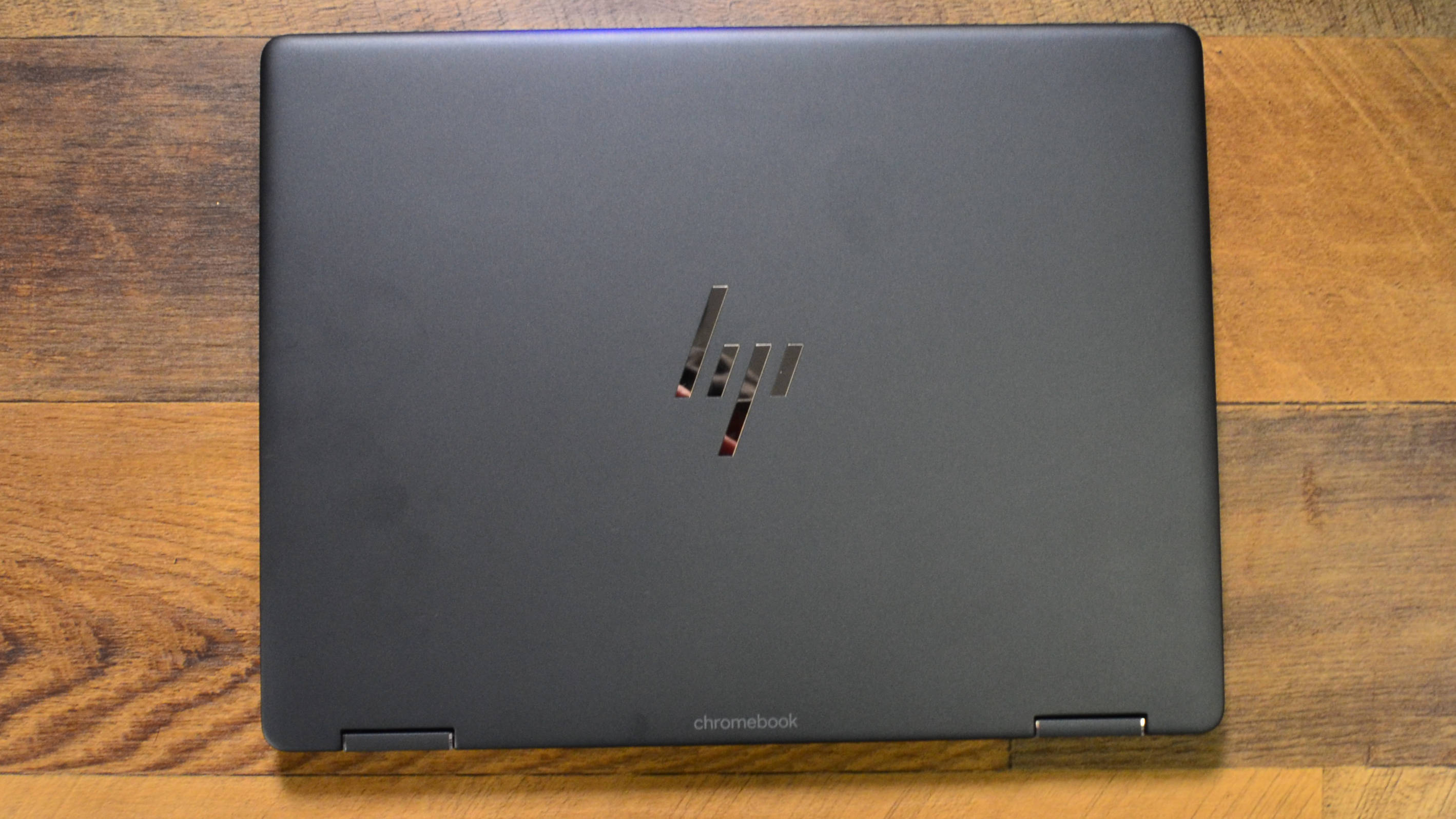
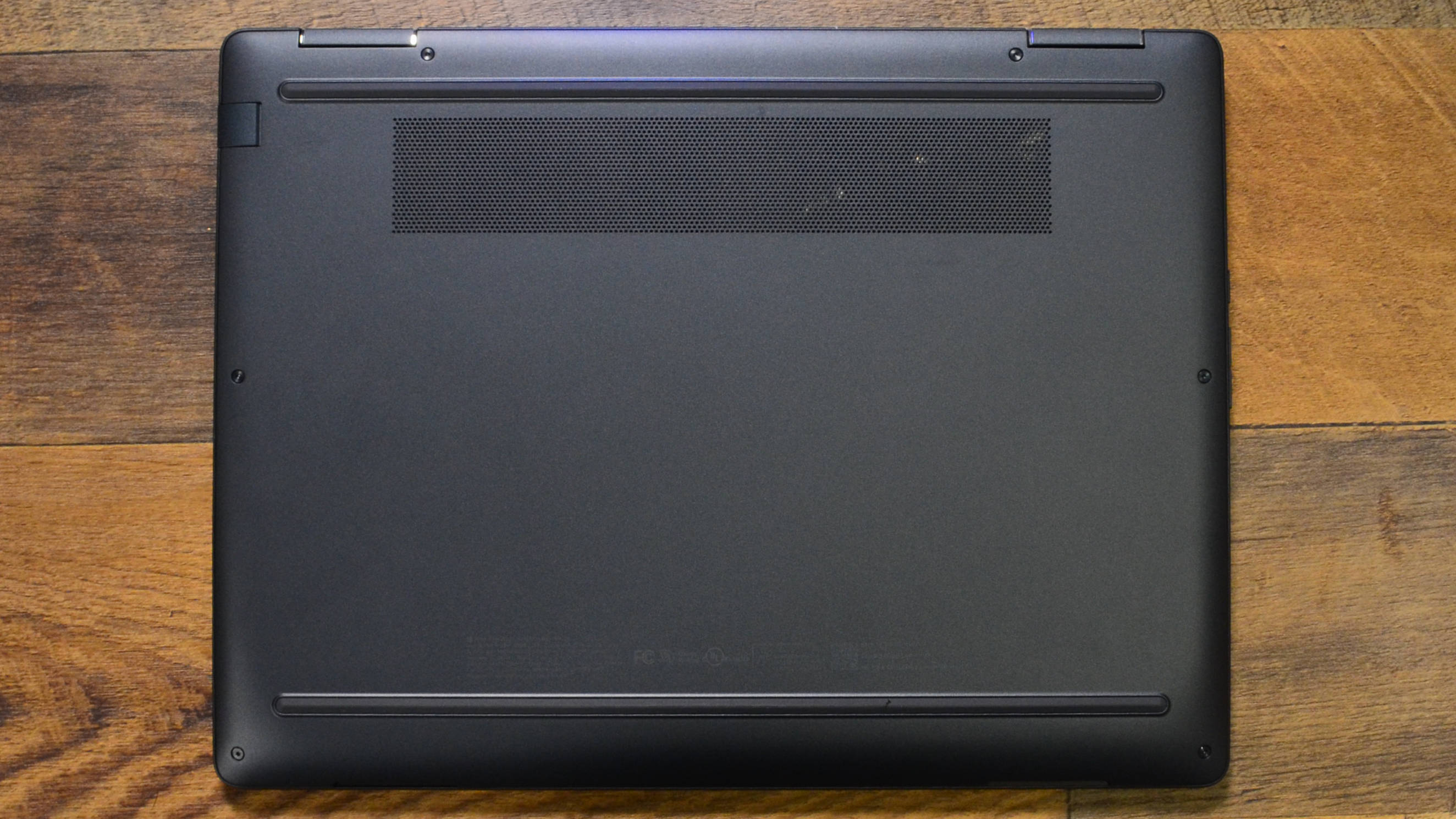
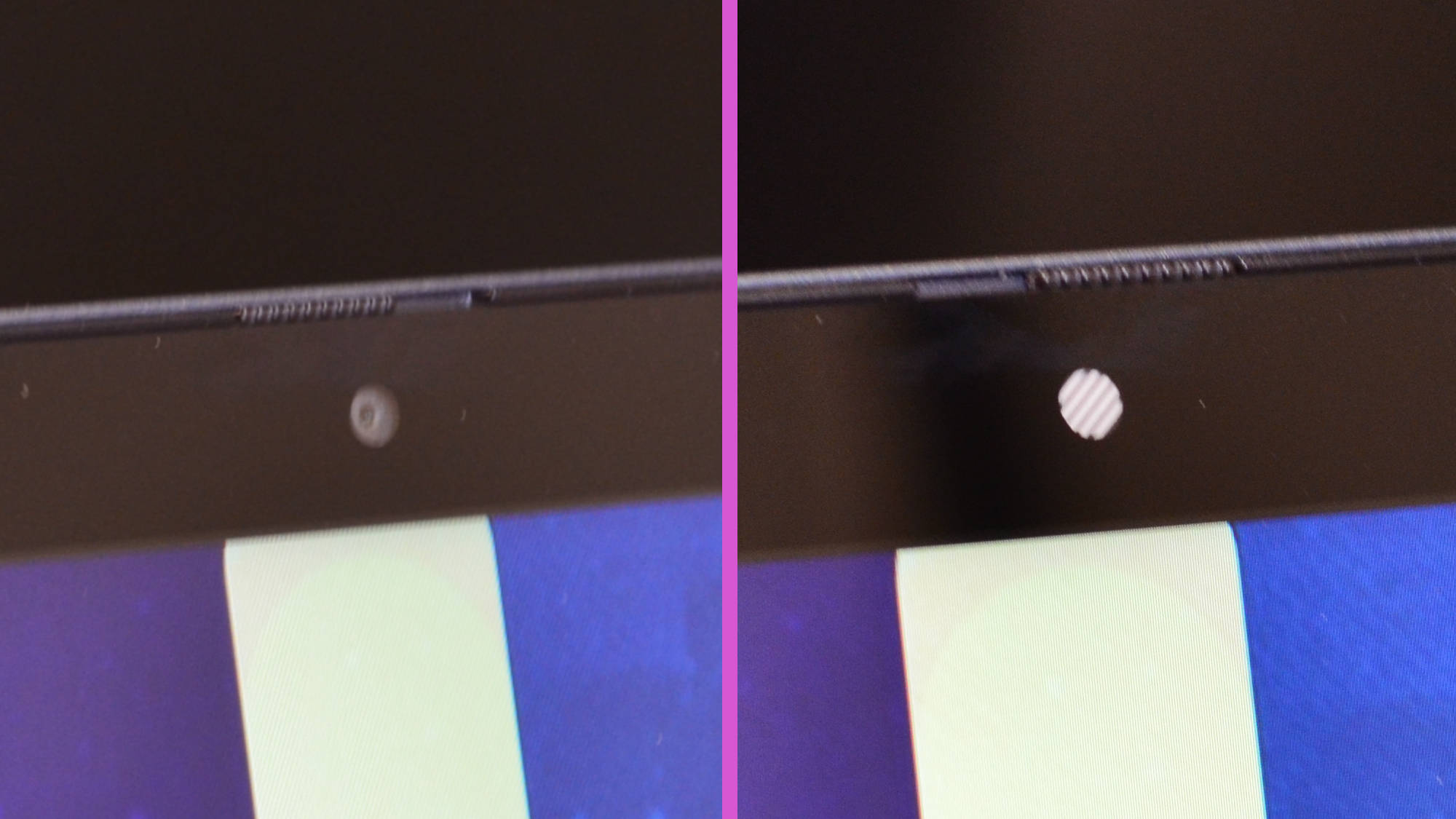


- 5MP webcam with physical privacy shutter
- Gorgeous design
- Beautiful touchscreen display
The HP Elite Dragonfly Chromebook is a gorgeous device to look at – even measured against the rest of the Elite Dragonfly family, which has always been beautifully designed. There's simply no denying that this is a fairly minimalist-looking laptop.
The display is made of Corning Gorilla Glass 5, and comes with either a 2260 x 1504p or 1920 x 1280p resolution, but in either case, this is going to be one of the best looking displays you've probably seen on a Chromebook that isn't an OLED.
The keyboard is a little tight, but that's to be expected from a 13.5-inch laptop and the keys have sufficient travel and feedback to be comfortable to use and functional to type on with accuracy.
The trackpad is comfortable and responsive and is the first to introduce haptic feedback into a Chromebook trackpad. The trackpad is also has a 3:2 aspect to match the display's aspect ratio, so the trackpad input will be more closely mirrored on the display.
The HP Digital Pen comes with the Elite Dragonfly Chromebook by default, but you have the option to drop it from your cart for a $35 savings if you already have a stylus that you prefer. If you opt for it though, just know that the pen will recharge when it is magnetically attached to the side of the laptop, which is a nice feature to have and an essential feature of the best 2-in-1 Chromebooks.
The 5MP webcam will get you high resolution video for teleconferencing, but it might be overkill on something like Google Meet, which caps video resolution well below the 5MP mark. An important point to note here is that the webcam also has a physical privacy slide that covers the camera when not in use.
Finally, it's only 0.65 inches tall (16.61 mm) and weighs less than 3 pounds (1.27 kg). This is an incredibly portable device that can easily fit in a small laptop bag or even just under your arm while you walk to a meeting or through a conference hall.
The only major criticism we can point to here is the relatively few ports, but at this point, that's starting to feel like criticizing a laptop because it doesn't have an optical disc drive. You don't get a thin laptop for nothing, and at least you get two Thunderbolt 4 ports along with an HDMI 2.0 output.
- Design: 5 / 5
HP Elite Dragonfly Chromebook: Performance

- Fantastic productivity performance
- Intel vPro security features
- Wi-Fi 6E and optional 5G/LTE connectivity
Here is how the HP Elite Dragonfly Chromebook performed in our suite of benchmark tests:
Geekbench 5 for Android (Single core): 918; (Multi core): 2,441;
WebGL Aquarium (10K fish): 60 fps; (20K fish): 45 fps; (30K fish): 32 fps
Kraken JavaScript (lower is better): 506
Octane 2.0: 79,914
JetStream 2: 217
TechRadar HD Movie Test: 6:22
The HP Elite Dragonfly Chromebook is the most powerful Chromebook we've ever tested, but it's also the first we've ever gotten our hands on that features the new Intel 12th-generation U-series processors. This makes it difficult to compare it to its competition right now, since it really isn't a fair fight at all.
We're going to do it anyway.
In our Acer Chromebook Spin 713 review, we raved about the Core i5-1135G7 CPU's performance, which ended up having the highest Octane 2.0 score of any Chromebook we reviewed last year: 59,918. Well, the Elite Dragonfly Chromebook blows that away with a 79,914, a nearly 20,000 point difference with essentially the same specs other than the processor.
The Elite Dragonfly Chromebook is also the best scoring Chromebook in our Kraken and Jetstream 2 tests, beating out the Chromebook Spin 713 by nearly 200 points, 506 to 691, respectively (lower is better, in this case).
We opened up WebGL Aquarium in Chrome to test out the Intel Iris Xe graphics and were pleasantly surprised to see the Elite Dragonfly Chromebook rendering 10,000 fish at 60 fps, running right into the hard ceiling of the display's refresh rate. Double the fish to 20,000 and this drops down to about 45 fps, with an additional 10,000 fish on top of that, for a total of 30,000, and it was rendering at about 32 fps.
Aside from benchmarks, the Elite Dragonfly Chromebook is fast and snappy with just about any workload you want to throw at it. Google apps run like butter, and there was nothing in the way of serious slowdowns in our time with the laptop.
- Performance: 5 / 5
HP Elite Dragonfly Chromebook: Battery life
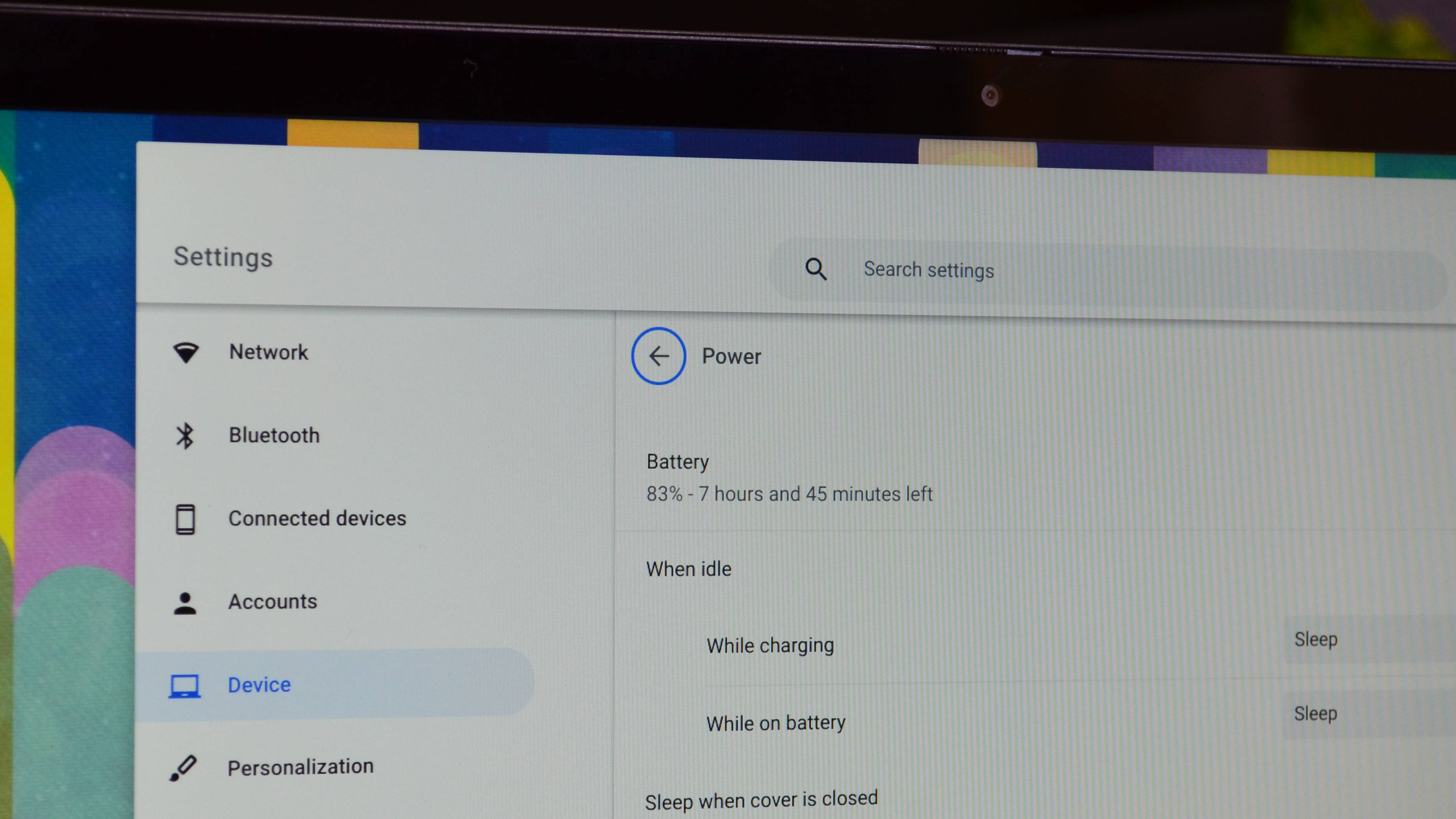
- Passable battery life
- Quick charge
If there is anywhere that the HP Elite Dragonfly Chromebook stumbles, it's battery life. That's not to say that its terrible: The Dragonfly lasted for six hours and 22 minutes in our HD movie test, but this is significantly weaker than many other competing Chromebooks, especially those running Arm-based processors.
This wasn't unexpected either, since Intel Alder Lake chips are energy-hungry no matter the performance tier. But in our day-to-day experience with it, we were able to get a typical eight-hour workday out of this laptop on a full charge (sometimes running on fumes towards the end). Fortunately, the laptop utilizes quick charge technology to get you back up to speed in relatively short order.
- Battery Life: 3.5 / 5
Should I buy an HP Elite Dragonfly Chromebook?

Buy it if...
You want the best enterprise Chromebook around
Between the security features, performance, and connectivity options, you'll be hard pressed to find a better Chromebook for your business.
You want a great looking Chromebook
The Elite Dragonfly Chromebook is gorgeous inside and out.
You want a 5G capable Chromebook
The Elite Dragonfly Chromebook has the option of 5G/LTE connectivity, which is actually relevant now that the 5G rollout is underway.
Don't buy it if...
You're on a tight budget
This Chromebook starts at more than a grand, so its easily the most expensive Chromebook out there.
You need exceptional battery life
While the battery life isn't terrible, this much performance doesn't come cheap.
Also consider
Acer Chromebook Spin 713
The Acer Chromebook Spin 713 is one of the most powerful 2-in-1 Chromebooks around, second only to the Elite Dragonfly Chromebook, and it's much cheaper.
Read our full Acer Chromebook Spin 713 review
HP Elite Dragonfly Chromebook: Report card
Value | While undoubtably expensive, for an enterprise-class device, the Elite Dragonfly Chromebook is much cheaper than other laptops in this class. | 4 / 5 |
Design | The HP Elite Dragonfly Chromebook is a beautiful looking laptop, so long as you like minimalist design. | 5 / 5 |
Performance | This is the most powerful Chromebook we've ever tested to date. | 5 / 5 |
Battery Life | Great performance doesn't come with out a lot of power, so the battery life here isn't the best, but it's an acceptable trade-off. | 3.5 / 5 |
- First reviewed July 2022

John (He/Him) is the Components Editor here at TechRadar and he is also a programmer, gamer, activist, and Brooklyn College alum currently living in Brooklyn, NY.
Named by the CTA as a CES 2020 Media Trailblazer for his science and technology reporting, John specializes in all areas of computer science, including industry news, hardware reviews, PC gaming, as well as general science writing and the social impact of the tech industry.
You can find him online on Bluesky @johnloeffler.bsky.social

