I replaced Google Search with ChatGPT Search, here's how you can too
Swap Google for OpenAI with ease, and open up a new world of search results
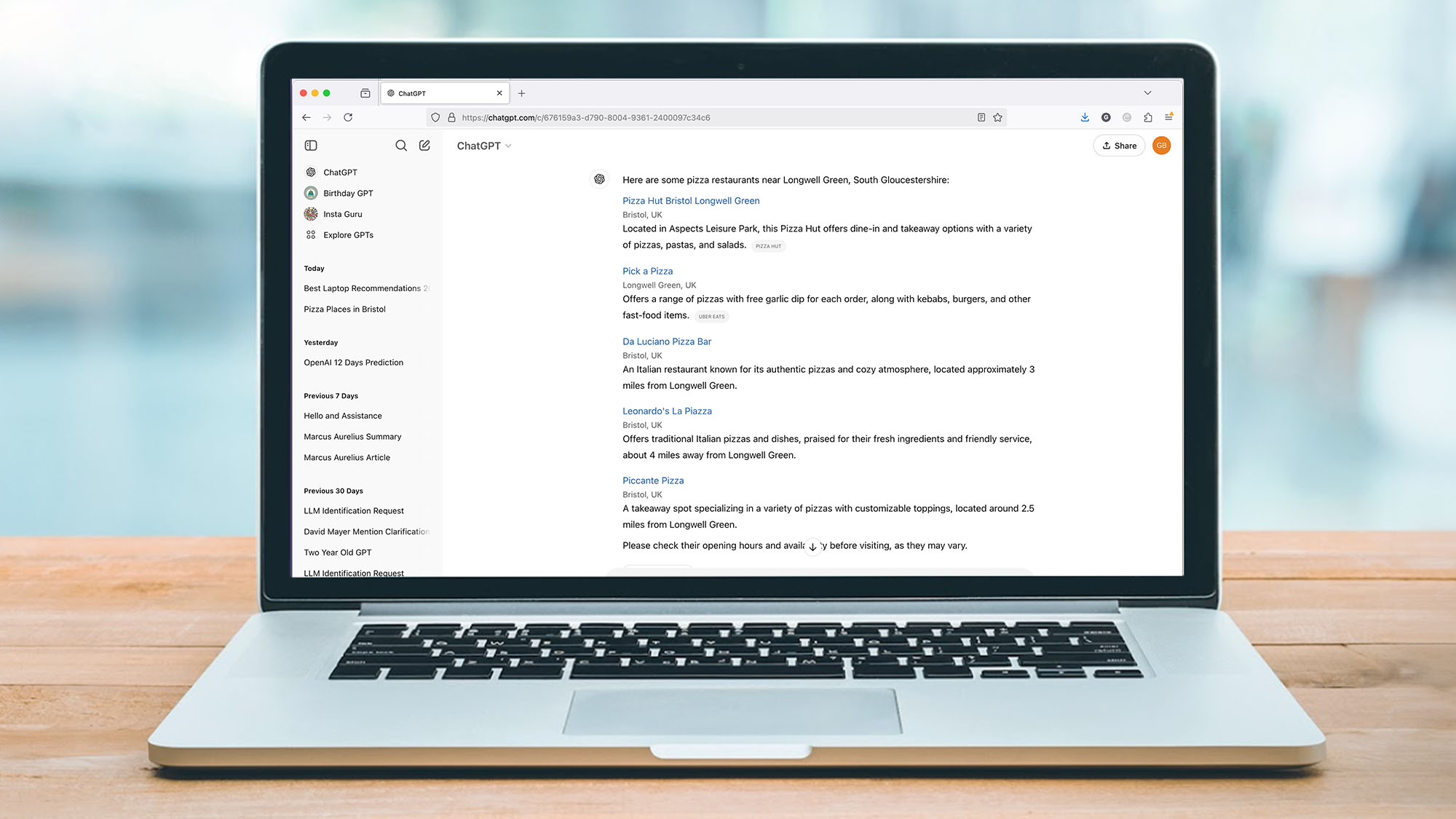
Sign up for breaking news, reviews, opinion, top tech deals, and more.
You are now subscribed
Your newsletter sign-up was successful
While Google is still the first name you think of when it comes to search engines (RIP Ask Jeeves), there's a rebellion rising in the shape of AI.
We've already covered how Perplexity makes a great replacement for Google (with the usual caveats of checking for accuracy), but OpenAI's ChatGPT is already enormously popular. In fact, it's arguably become the poster child for LLMs, with 'ChatGPT' becoming a descriptor for an entire field (for better and for worse).
With that in mind, ChatGPT has its own search engine, and it's remarkably simple to use and can be accessed just about anywhere the app can. That, combined with its broader mindshare, might make it the biggest competition Google has in a field it's traditionally run unopposed in.
Here's how to swap Google Search for ChatGPT's alternative, and why you might want to do so.
Why ChatGPT could be your next search engine
As we covered in our guide to Perplexity AI and how it could replace Google Search, much of the appeal of ChatGPT as a search engine comes down to a different starting position.
While Google has worked to shoehorn as much AI into its search system as it possibly can, the likes of OpenAI have a clean slate.
That means it can do just about anything, but searching the web is a neat extra feature.
Sign up for breaking news, reviews, opinion, top tech deals, and more.
It doesn't hurt that the ChatGPT desktop app and web interface are still some of the slickest around, and all it takes to switch to searching the web is to click the 'globe' icon.
Add in a handy Chrome extension, and ChatGPT can search anywhere Google can while offering more conversational results that let you ask for additional info, a quick summary, and more.
How to make ChatGPT Search your default search engine
The following instructions work on Chromium browsers, but you have to have a ChatGPT account to be able to use it. The free account works, though.
- Open Chrome on your device
- Click the Extensions icon (the jigsaw piece), or search for Chrome Extensions.
- Install the ChatGPT Chrome Extension.
- Simply type into the address bar to search using ChatGPT instead of Google
How to use ChatGPT on your smartphone
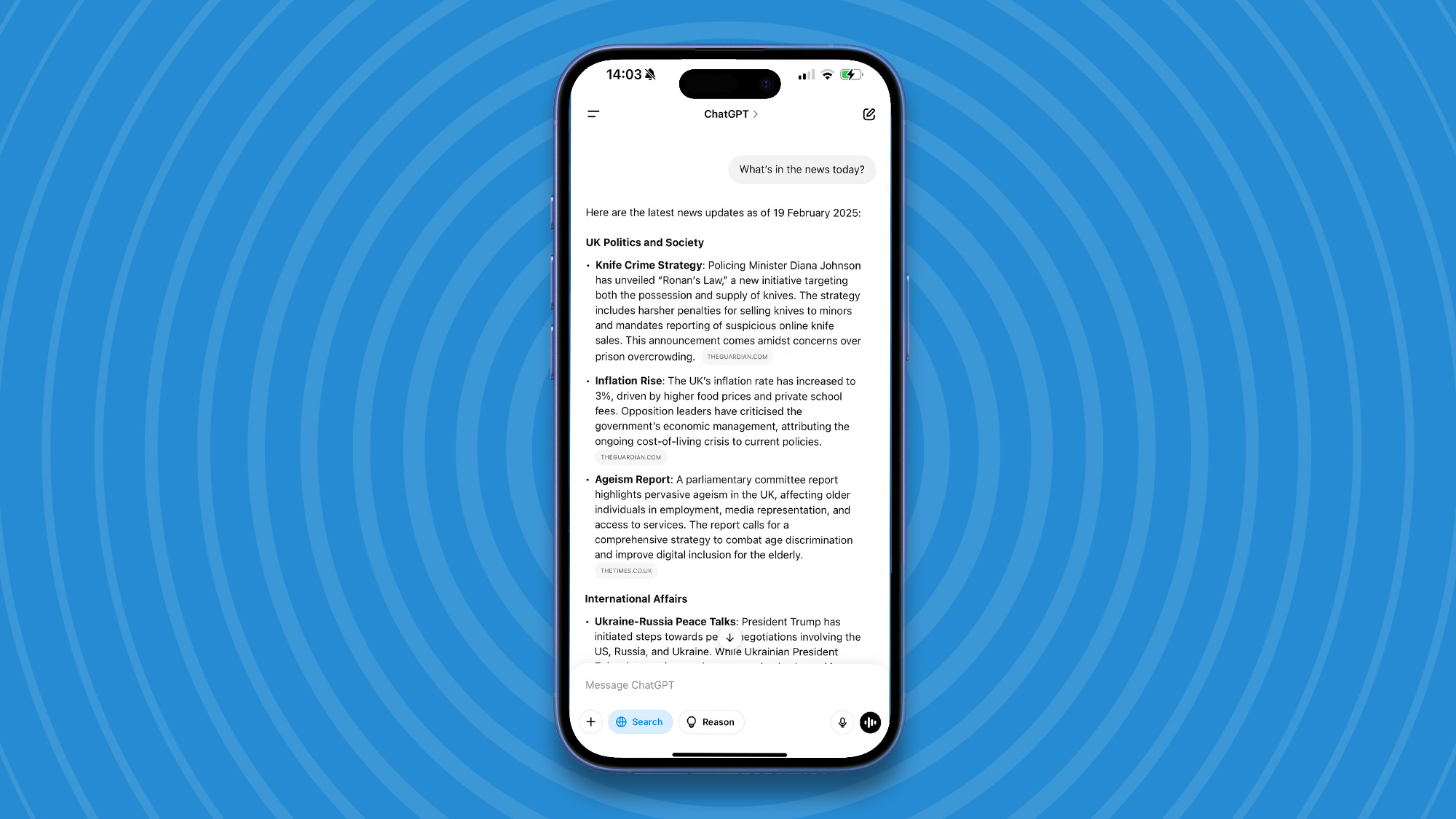
As with Perplexity, you'll need to visit your app store of choice on iOS or Android to download the ChatGPT app.
Doing so gives you the standard chatbot functionality, as well as the option to click the 'Globe' to trigger a web search for your results.

I will concede that, while I appreciate the sourcing (and Google could learn a thing or two), I think I actually prefer Perplexity's way of rolling out its 'Related' as questions that then prompt further chatbot responses.
ChatGPT hands over a series of links, which is great, but I like the option to delve deeper and have information from other articles included to add context.
Will you be switching your default search engine to ChatGPT? Let us know, and remember it's easy to revert if you'd prefer to go back to Google.
You might also like
- I used NoteBookLM to help with productivity - here’s 5 top tips to get the most from Google’s AI audio tool
- OpenAI confirms 400 million weekly ChatGPT users - here's 5 great ways to use the world’s most popular AI chatbot
- I've become a ChatGPT expert by levelling up my AI prompts – here are my 8 top tips for success

Lloyd Coombes is a freelance tech and fitness writer for TechRadar. He's an expert in all things Apple as well as Computer and Gaming tech, with previous works published on TopTenReviews, Space.com, and Live Science. You'll find him regularly testing the latest MacBook or iPhone, but he spends most of his time writing about video games at Dexerto.
You must confirm your public display name before commenting
Please logout and then login again, you will then be prompted to enter your display name.