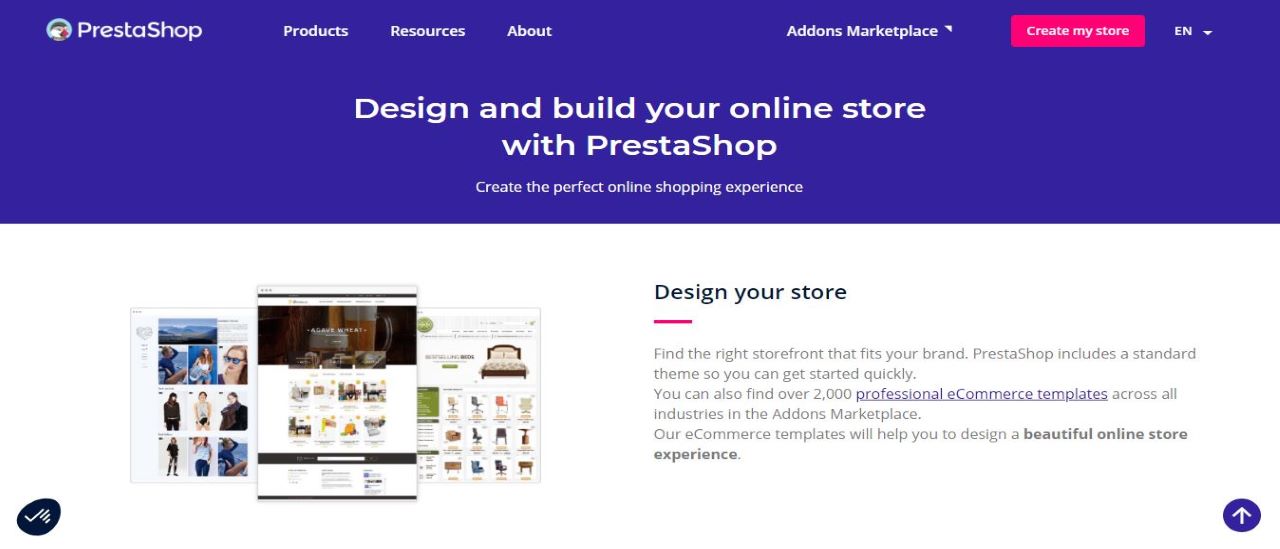TechRadar Verdict
There’s already over 300,000 business owners and entrepreneurs who use PrestaShop to build their online store. There’s over 2,000 templates to choose from, and you can personalize each one so you create the website that best fits your needs.
Pros
- +
Powerful features
- +
Build your own store for free
- +
Very easy to use
Cons
- -
Complicated to use at times
- -
Interface isn't very easy to navigate
Why you can trust TechRadar
PrestaShop is a powerful and popular open-source e-commerce application with thousands of web stores worldwide. Experts can download, install and set up PrestaShop for free. It has everything you need to build a catalogue of products, both physical and digital, then create your own custom web store, manage the checkout and payment process, keep track of orders, and market and grow your business.
- Interested in PrestaShop? Check out the website here
If you need more help starting your own website, PrestaShop Ready is a more beginner-oriented service which enables users to set up their web store with the minimum of hassle. There's no software to download and install, no need to organize hosting, and no web development experience required. PrestaShop Ready already has all the technical basics sorted, leaving you to focus solely on your products and the store.
- Also check out our roundup of the best website builders
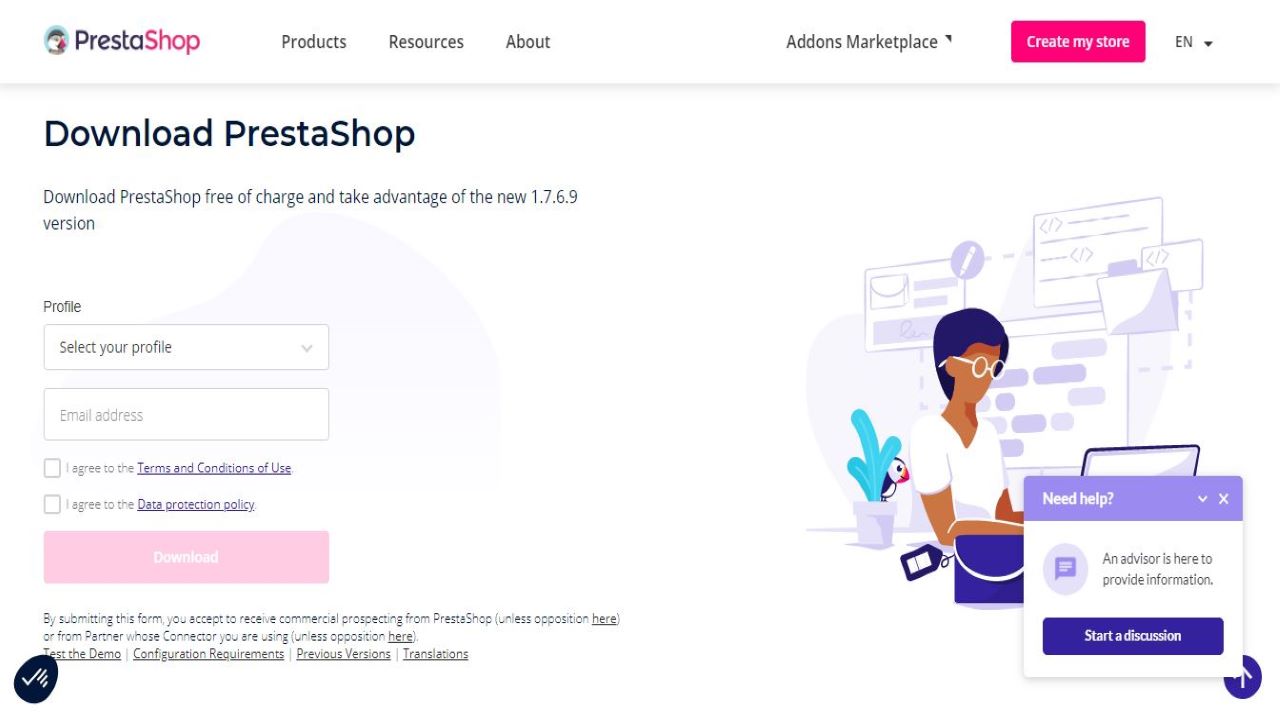
Plans and pricing
PrestaShop is completely free. You can download PrestaShop right now and start using the templates to build your online store. This might sound extremely surprising at first, since it’s rare to see website builders offer a plan that includes ecommerce at no expense at all.
However, take a closer look at the PrestaShop frequently asked questions and you’ll soon see why. Since PrestaShop holds partnerships with Google, PayPal, and eBay, the company can share their ecommerce software for free. These partnerships allow PrestaShop to share it’s website builder with a large variety of freelancers, business innovators, and entrepreneurs.
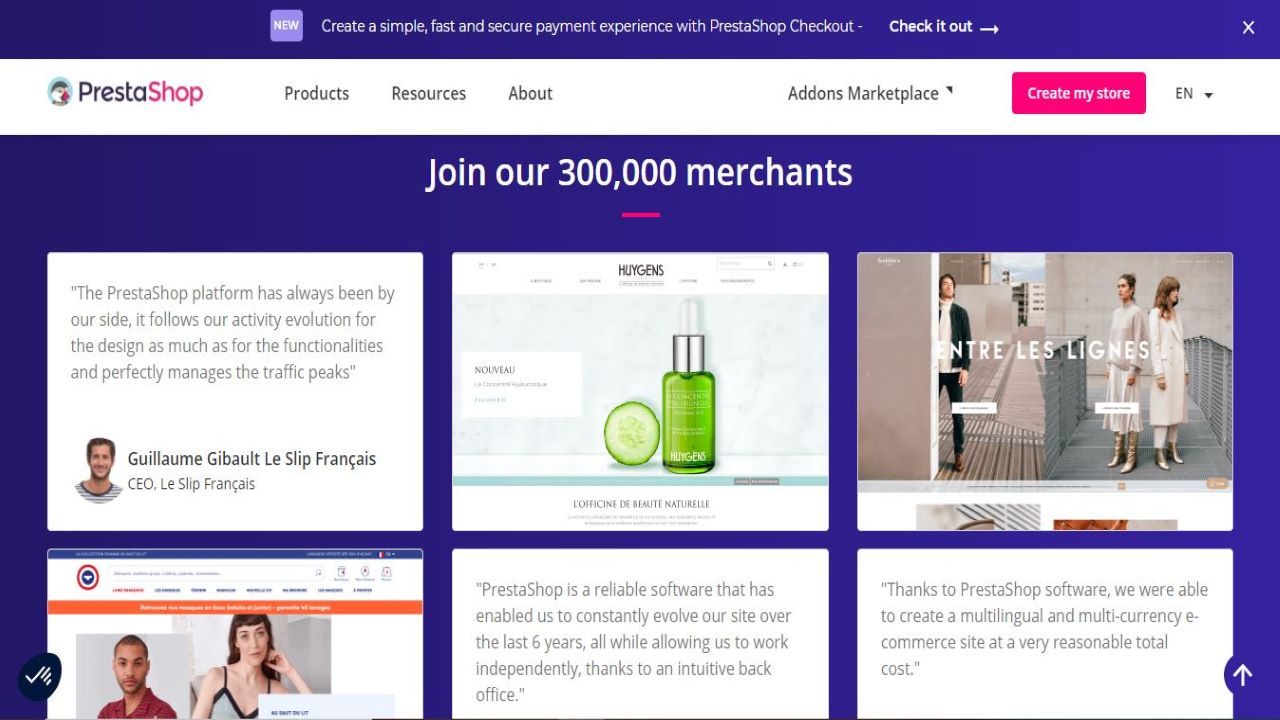
Interface
The interface has menus which take you to some very complex setup areas, but also does its best to cater for beginners, with clearly-labelled buttons to view the default store layout. You can also manage your store, add a custom domain name and more, as well as a pointer to a set of online video tutorials where you can find out more.
A Localization page then asked us to enter our location, in order that it could set our main currency and tax rules. During the review, the website only allowed us to choose between France, Italy and Spain, but it also explained that many more currencies were available from the full store administration console. We opted for France.
That was the end of the question, and we had nothing else to do beyond agree to the Terms and Conditions and hit the Create Store button. After a pause of a few minutes, as the service created our store, the website redirected us to our PrestaShop Ready console.
Sign up to the TechRadar Pro newsletter to get all the top news, opinion, features and guidance your business needs to succeed!
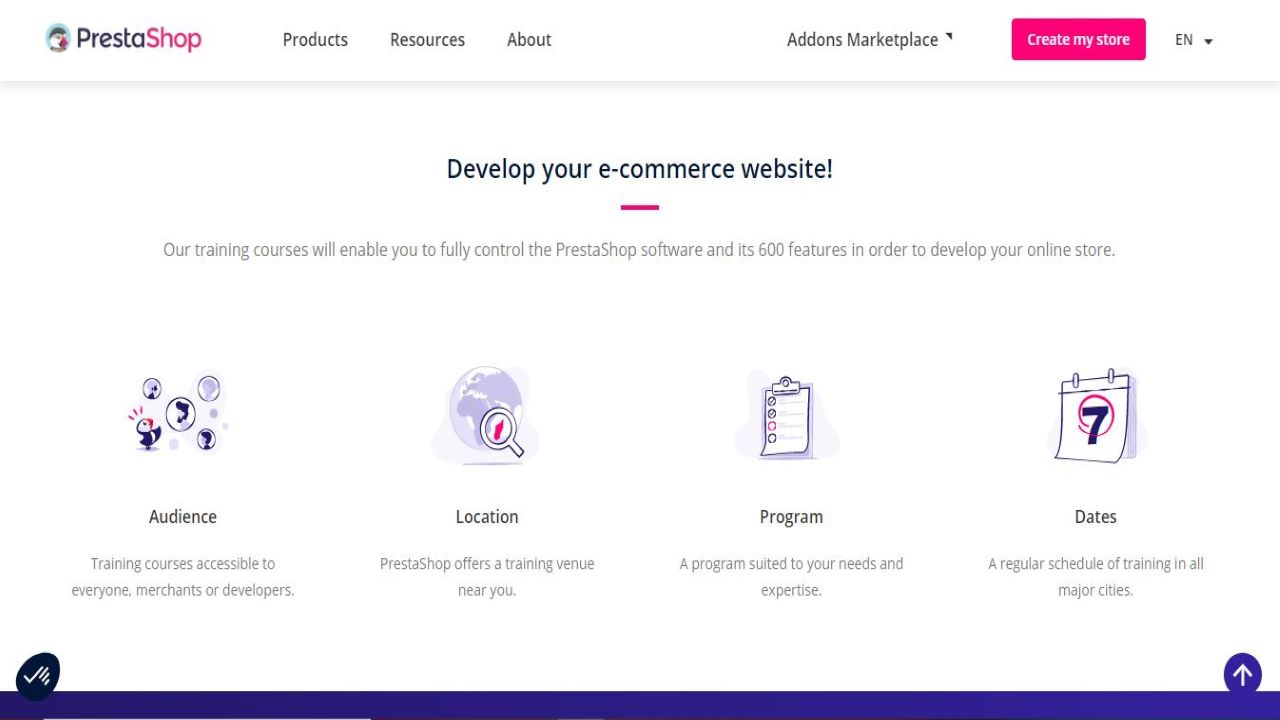
Features
The best feature is the online store. If you're new to e-commerce, a set of tutorials are available to walk you through the initial setup process. This starts by choosing a shop theme. There are only eleven of these, but they're all high-quality and very customizable, and it's likely you'll find something that appeals.
Your chosen theme can be further configured in many ways. This can start with some high-level design decisions, so for example we were able to decide whether to set up 'Featured Product', 'Top Sellers' and 'New Products' content blocks on our own store. But you can also fine-tune low-level details from color schemes to button styles and system fonts. There's a lot to learn in figuring out how this is done - PrestaShop has its own interface for these tasks, and it's nothing like a conventional website builder - but that's inevitable when you have this much power, and if you're happy with the defaults, you can ignore most of the advanced design tweaks for now.
It's a similar picture when building your product catalogue. Drag and drop some images, add a product name, a rich text summary and description, and a price, and you could, maybe, stop there. But explore the menus a little and you'll find options to configure product type (single physical, a combination of physical products, a downloadable product, a service), variations (size, color), quantities (minimum per order, stock management), taxes, a complex set of shipping rules, SEO, smart redirection (display another product or category if this one is disabled), associated files (instructions, manual), and more.
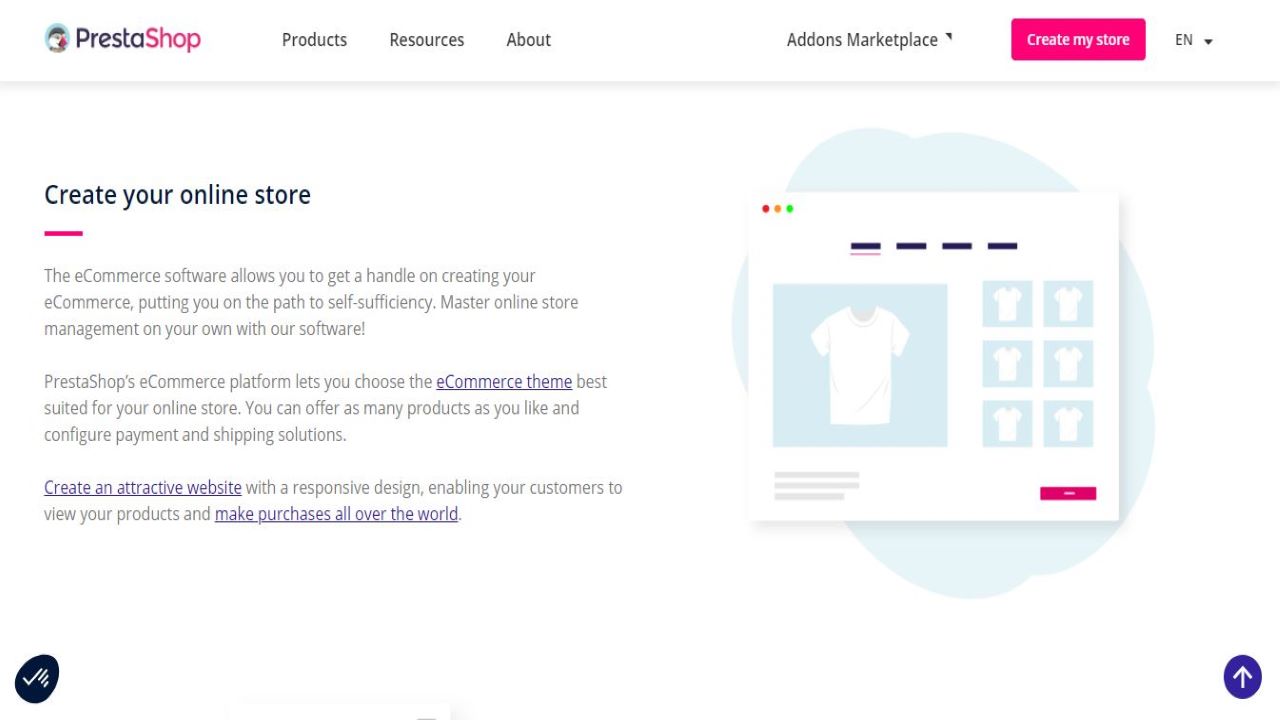
The competition
While there’s a lot of website builders out there (such as Jimdo, Fasthosts, and SimpleSite), not many offer advanced web store features. Once your website is up and running, the Dashboard begins to fill with handy stats and details on every aspect of the business. There's basic visitor and unique visitor figures, traffic sources, the number of recent online visitors and active support carts, and details on pending orders, abandoned carts and more.
You can also browse historic charts of visits, sales, orders and net profits, as well as measure your current performance against forecasts. A convenient Demo Mode populates all these charts and graphs with sample data, allowing you to see how these analytics work before you sign up.
Final thoughts
PrestaShop isn't quite as easy to set up as the company claims, but it does allow you to build an industrial-strength web store completely free. It’s not common that you'll be able to build your online store at no cost so it’s a great opportunity. Overall, it’s definitely worth giving PrestaShop a try.
- We've featured the best small business website builder
You might also want to check out our other web hosting buying guides:
- WordPress
- Cloud hosting
- E-commerce
- Dedicated server
- Small business
- Windows
- Managed
- Green
- Business
- Colocation
- Email hosting
- Resellers
- VPS
- Shared
- Cheap
- Website builders
- Best website hosting

Mike is a lead security reviewer at Future, where he stress-tests VPNs, antivirus and more to find out which services are sure to keep you safe, and which are best avoided. Mike began his career as a lead software developer in the engineering world, where his creations were used by big-name companies from Rolls Royce to British Nuclear Fuels and British Aerospace. The early PC viruses caught Mike's attention, and he developed an interest in analyzing malware, and learning the low-level technical details of how Windows and network security work under the hood.