How to use your new digital camera
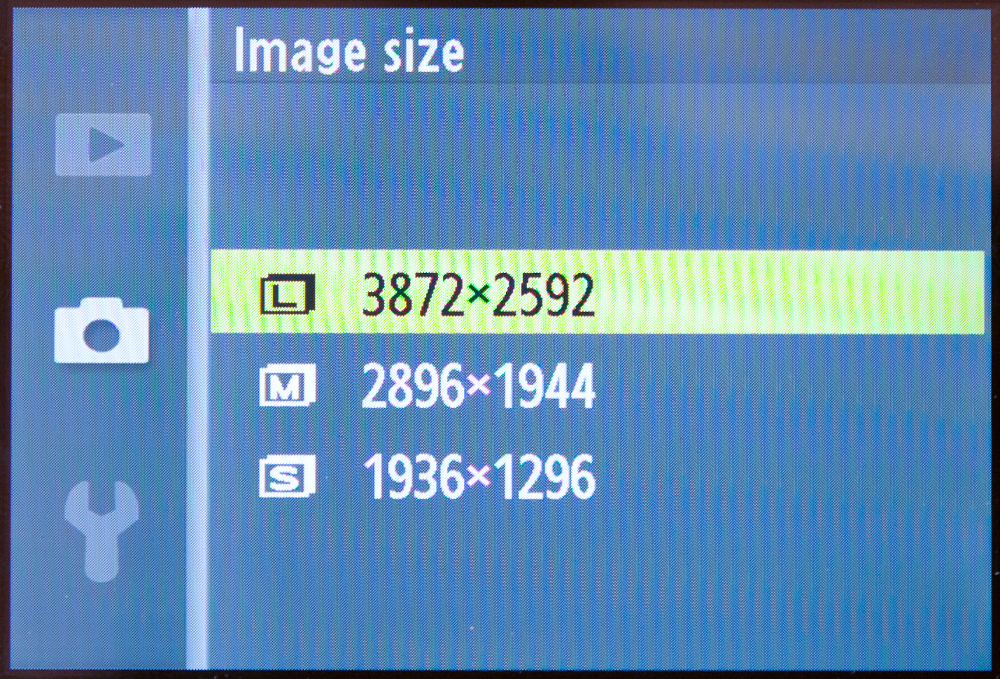
Quick start: Set to the maximum size and lowest compression.
You want to get the full benefit of all the pixels on your camera's sensor so choose the highest pixel count option available in the menu. this is likely to be the first option you come to in the image size option the menu.
Advances in processing speed and the ever-decreasing price of memory cards means that these days most people can quickly capture hundreds of high-resolution images without hassle onto a single memory card.
Using the largest image size ensures that whenever you want to enlarge or crop an image, your images will contain the highest level of detail to begin with.
As well as image size, you should be presented with options for compression, sometimes marked as 'Quality'. This enables you to set the compression of your images so that you can fit many onto your memory card.

Above: Use the Quality option in the menu to set image quality to the highest possible value.
How this is presented differs between cameras - some incorporate the option along with image size, while some list these options with star ratings (with a higher number of stars corresponding with the lowest compression, and thus the best image quality). Your camera may even have the choice of Superfine, Fine, Standard, or Best, Good and so on.
Sign up for breaking news, reviews, opinion, top tech deals, and more.
Some cameras show you how many images you may be able to take at a particular setting as you do this. The best-quality setting should show the smallest number of images (since it will be compressing the images by a lower amount, thus taking up more space on your memory card).
If your camera doesn't show this figure here, it will probably do so on the main shooting screen, which appears once you turn on the camera. You may need to press the Disp or Info button to see this information, since it may be hidden by default.
As a general rule, you should always pick the best quality or lowest compression option, because this will give the best quality results.
Current page: Set image size and compression
Prev Page Choose a file format Next Page Decide on an exposure modeThe TechRadar hive mind. The Megazord. The Voltron. When our powers combine, we become 'TECHRADAR STAFF'. You'll usually see this author name when the entire team has collaborated on a project or an article, whether that's a run-down ranking of our favorite Marvel films, or a round-up of all the coolest things we've collectively seen at annual tech shows like CES and MWC. We are one.