Best router VPNs
Secure every device in your house with the best router VPNs available today

Sign up for breaking news, reviews, opinion, top tech deals, and more.
You are now subscribed
Your newsletter sign-up was successful
Setting up a router VPN is the most effective way to protect every device in your home with a single subscription. A router-level VPN also covers smart TVs, gaming consoles, IoT devices, and any other gadget that connects to your Wi-Fi network without any extra work after it’s been set up. Even if your device doesn’t normally support a VPN, a router VPN can give it some extra protection.
After extensive testing, we’ve found NordVPN offers the best combination of router compatibility, ease of setup, and network performance. Second place goes to ExpressVPN, which offers a unique router firmware option you won’t find anywhere else.
With over 11 years of VPN testing experience, our experts know how to pick out the most important features from each VPN provider to bring you our list of the best VPNs for routers.
5 best router VPNs: quick overview
1. NordVPN – from $3.39 per month
The best VPN overall
NordVPN’s router compatibility makes it our top pick. Whether you need guides for DD-WRT, OpenWrt, or Asus Merlin, NordVPN provides dedicated router setup guides that will walk you through the process step-by-step. You can also take advantage of the speed boost available from NordVPN’s NordLynx protocol through the PrivacyHero 2 router, which provides exclusive support for NordLynx. NordVPN’s current pricing starts at $12.99 monthly, with significant savings on longer plans: $4.99 for the first year (renewing at $8.29) or $3.39 for the first year of a two-year plan. There’s a 30-day money-back guarantee, which gives you ample time to test router compatibility and performance.
2. ExpressVPN – from $4.99 per month
The best VPN for beginners
ExpressVPN offers router firmware you won’t find anywhere else. The Aircove router line comes pre-configured with ExpressVPN’s software, offering plug-and-play VPN protection straight out of the box. For existing routers, ExpressVPN provides live chat assistance with support agents who can walk you through the VPN router installation process. You’ll be paying a premium price for this support, however: $12.95 monthly or $8.32 on annual plans. If you’re worried about the price, there’s a 30-day money-back guarantee so you can try before you buy.
3. Surfshark – from $2.19 per month
The best cheap VPN
Surfshark’s unlimited device policy means you might not immediately consider using a router with the service, but it still protects devices that aren’t VPN compatible. Surfshark’s CleanWeb feature works on the DNS level to block ads and malware domains, making it particularly useful on devices you can’t cover with a normal VPN client. It’s also competitively priced: $15.45 monthly, but just $2.79 annually (plus 3 free months) or $2.19 for a two-year plan (plus 3 months). The service includes a 30-day money-back guarantee, too, so you can make sure your router is compatible first.
4. Proton VPN – from $4.49 per month
The best VPN for privacy
Proton VPN provides fully open-source applications (as well as several third-party audits), which makes it an excellent choice if you’re concerned about the security of your router VPN. Proton supports both WireGuard and OpenVPN on any router with the appropriate firmware, providing a powerful speed boost if you choose to use WireGuard. The NetShield feature also blocks ads, trackers, and malware before they’re downloaded, which is great for devices that can’t install ad blockers natively. Proton VPN’s plans start at $9.99 monthly, $4.99 annually, or $4.49 for two-year plans. There’s a 30-day money-back guarantee in case you’re not happy with Proton VPN’s performance on your router.
5. CyberGhost - from $2.19 per month
CyberGhost’s optimized streaming servers work exceptionally well with both client VPN devices and router-based VPN connections. CyberGhost starts at $12.99 per month, but drops to $6.99 monthly and $2.19 on a two-year plan with two extra months free. Unlike most other providers, CyberGhost includes an extended 45-day money-back guarantee, which allows you to test drive every aspect of the service, including its router compatibility.
The 5 best router VPNs in 2026
Why you can trust TechRadar
The best router VPN overall
1. NordVPN
The undisputed king of VPNs
NordVPN’s router VPN support is on par with ExpressVPN, but there are a few reasons that the overall service is slightly more worthy of taking first place on our list. Most importantly, NordVPN offers server connections in 164 locations, making it one of the most diverse VPNs we’ve seen in terms of countries to connect to. Then there’s NordVPN’s speeds, which are consistently higher than ExpressVPN in our testing.
Read more about NordVPN ▼
Ease of use
You have several options if you want to run NordVPN through a router. The easiest way is by buying a pre-configured router from NordVPN’s store on FlashRouters, which offers several different router options all pre-configured with the firmware you need to run OpenVPN. You can also buy a Privacy Hero 2 directly from FlashRouters, which is the only way to access NordVPN’s custom NordLynx VPN protocol on a router.
From there, all you need to do is look up the installation directions for the specific router you have. Essentially, it’s just downloading the OpenVPN configuration files directly from NordVPN’s site and putting your authentication details in. There are step-by-step guides for most major firmware types, too, including DD-WRT, OpenWrt, Asus Merlin, and pfSense, complete with screenshots.
Privacy & security
NordVPN has most recently undergone a fifth no-logs audit, courtesy of Deloitte Lithuania. Yet again, it’s been confirmed that NordVPN takes its privacy policy seriously. On a technical level, it enforces its no-logs policy with RAM-only server infrastructure, which ensures no persistent data storage.
For routers, there’s the integrated Threat Protection feature, which blocks malicious domains at the DNS level. It’s useful for providing network-wide protection for IoT devices that cannot install anti-virus software or ad-blockers. It’s also handy knowing any of your friends or visiting family who connect to your router will get the same protection as the devices you’ve installed a NordVPN client on.
Streaming
We hooked up a smart TV to NordVPN for tests across several different streaming providers. In every test, NordVPN was able to access the site first time. That means whether you’re watching Netflix, BBC iPlayer, Amazon Prime, Disney+, or ITV on your smart TV or gaming device, you’ll be able to stream just as well as if you were watching from a desktop PC or laptop. It's why NordVPN is our favorite streaming VPN.
Speed & performance
Our latest testing data shows NordVPN achieving peak speeds of 950+ Mbps through router connections, maxing out our gigabit connection. That’s using NordLynx, NordVPN’s proprietary VPN protocol which is based on WireGuard. Even if your VPN router supports WireGuard, the changes NordVPN has made to the protocol means that your router won’t be compatible with NordLynx unless it explicitly supports the protocol.
NordVPN’s OpenVPN speeds are significantly less impressive at peak speeds of 173 Mbps. While that’s still acceptable for streaming or gaming, it’s a significant speed loss if you’re trying to use older router firmware that’s only compatible with OpenVPN.
The best router VPN for beginners
2. ExpressVPN
An ideal pick for VPN newbies
ExpressVPN’s no slouch when it comes to router support either. In fact, its in-house Aircove router line eliminates setup complexity by shipping with ExpressVPN software pre-installed. Aircove has been developed to provide as much control over your router’s VPN capabilities as possible while still retaining the ease of use you’d expect from the rest of ExpressVPN’s products. While we’re still more impressed with NordVPN’s server coverage and speeds, ExpressVPN is well worth a look if you’re willing to spend the extra money for a custom VPN router solution.
Read more about ExpressVPN ▼
Ease of use
ExpressVPN’s router setup experience varies depending on the router you have. If you’ve bought ExpressVPN’s custom Aircove router, it couldn’t be simpler: plug in, connect to WiFi, and your entire network operates through ExpressVPN automatically. Once you’re into the router dashboard, there’s a ton of features to check out including Device Groups which allows you to set default locations and protocols settings for each of the devices connected to your router.
Going through a manual installation requires some more technical knowledge but with ExpressVPN’s extensive documentation it’s not too difficult. If you run into any trouble, ExpressVPN’s 24/7 customer support is there to help you work through router-specific configuration issues in real-time, though these hiccups should be rare, as it's our top-rated VPN for beginners.
Privacy & security
ExpressVPN has commissioned 23 different third-party audits to date, covering everything from the technical security of its apps to the trustworthiness of its privacy policy. Most recently, it commissioned KPMG to audit the no-logs policy for the third time, with results that indicate its TrustedServer technology is working as intended. That’s ExpressVPN’s no-logs solution, which ensures all their network infrastructure runs in RAM, leaving no permanent traces of your internet traffic on ExpressVPN’s servers.
Streaming
ExpressVPN is fantastic at providing access to streaming services – and one of the best Netflix VPNs in the business. Our testing gave us access to other major streaming platforms, too, including Amazon Prime Video, Disney+, BBC iPlayer, ITV Hub, Channel 4, 9Now, and 10 Play through a router. Even on a device that doesn’t have VPN capabilities, ExpressVPN’s MediaStreamer feature allows you to access some streaming services using smart DNS routing.
Speed & performance
ExpressVPN has made significant performance improvements since our last round of testing, with our latest results showing peak speeds of 898 Mbps. That’s nearly as fast as NordVPN and Surfshark, so if you’re going solely on peak speeds, there’s not much in it. Unfortunately, ExpressVPN doesn’t fare much better than NordVPN when it comes to OpenVPN speeds at a peak of only 160Mbps. That’s still significantly more than you’ll need to stream in 4K, but you might find you’re a little constricted if all of your devices are using the router simultaneously.
The best cheap router VPN

3. Surfshark
Super-charged speeds and nifty security tools
Surfshark is already a great choice if you’ve got plenty of devices to cover, thanks to an unlimited simultaneous connection policy which means you can use all of your household devices with Surfshark simultaneously. That said, Surfshark still offers best-in-class speeds and some powerful security features that make it worth checking out if you need a router VPN.
Read more about Surfshark ▼
Ease of use
Surfshark’s offers detailed guides for most major firmware types, although we’ve found that the documentation quality varies slightly between different router models. At best, you’ll get a walkthrough that features both screenshots and a video guide to hold your hand through the process. At worst, you’ll get a barebones guide that just about gives you the details you need to load up an OpenVPN configuration file. If you’re concerned, you should look through Surfshark’s knowledgebase beforehand to see if your router firmware is well-documented.
Privacy & security
Surfshark’s no-logs policy was independently verified by Deloitte in 2023, confirming the provider’s privacy claims are valid. Like the other providers on our list, Surfshark uses RAM-only servers across its network, ensuring no persistent data storage that could lead to your logs being leaked.
We’ve found that CleanWeb functionality works exceptionally well at the router level, providing network-wide ad and tracker blocking for all of our connected devices. Our most recent tests indicate that CleanWeb was able to block 84% of the ads we were served, putting it on par with NordVPN’s Threat Protection ad-blocker.
Streaming
Surfshark’s streaming performance is on par with the other providers we’ve recommended. You’ll benefit from Surfshark’s consistently high-speed connections if you’re streaming on a low-bandwidth connection. Otherwise, it’s as you’d expect. We were able to stream on Netflix, as well as Disney+, Amazon Prime, BBC iPlayer, ITV, and Channel 4 without any hassle.
Speed & performance
Surfshark achieved the highest speeds in our testing, consistently reaching 950+ Mbps on both local and international connections, which maxed out our gigabit test connection. It's the fastest VPN on our books. Importantly, these results are from a standard WireGuard connection, so you’ll be able to receive similar speeds on any router firmware that supports it. There’s no need to purchase an extra router with proprietary VPN protocol support.
If you’re stuck using OpenVPN, Surfshark will still deliver impressive speeds. We observed peak speeds of 460Mbps, which puts Surfshark far ahead of the other providers on our list.
The best free router VPN
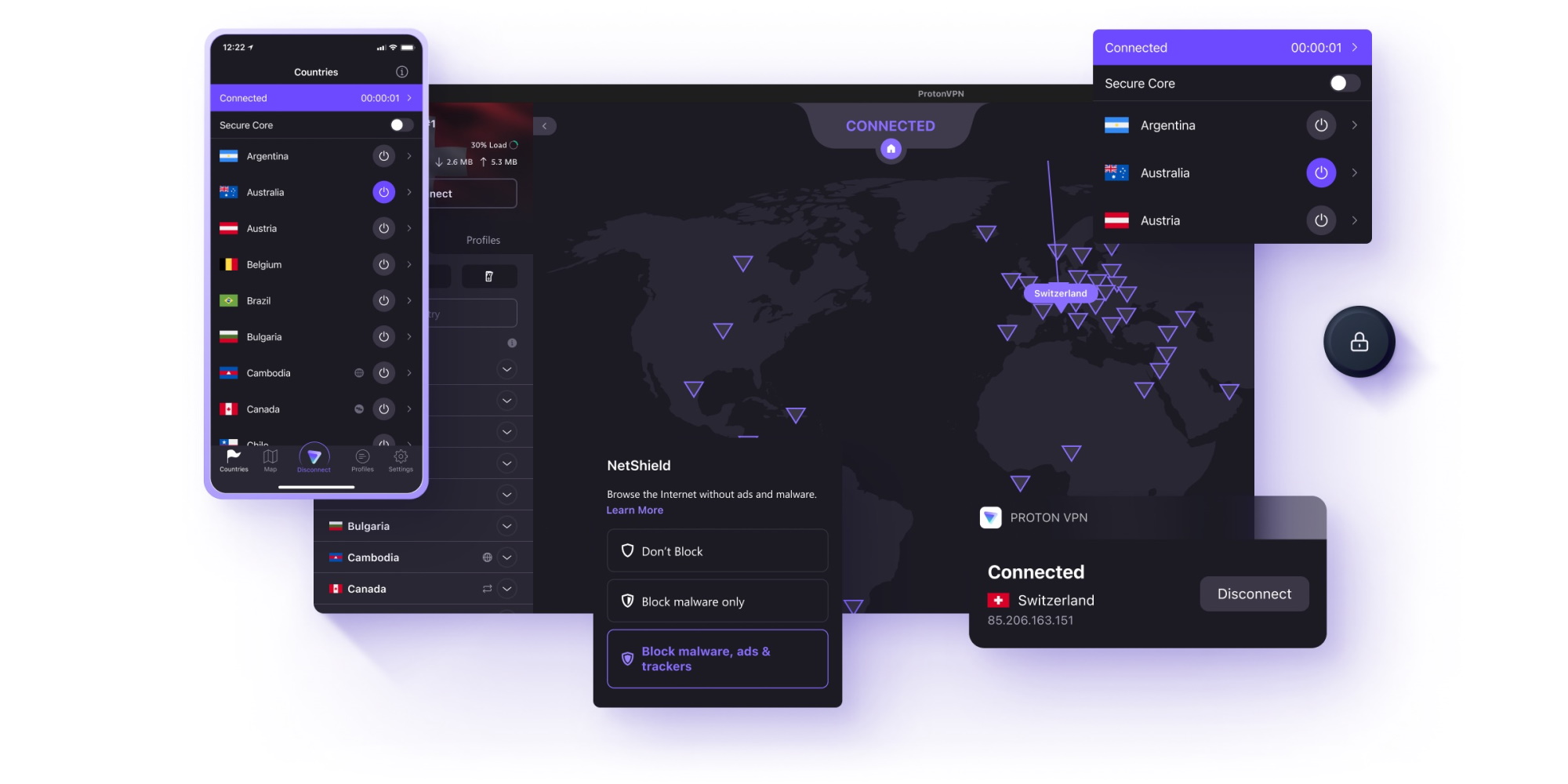
4. Proton VPN
A long list of innovative privacy tools
Proton VPN has traditionally been known as the first choice for if you’re looking for a privacy-focused VPN, but there have been plenty of usability upgrades in the last few years that have made it a great all-round VPN. It’s also seriously fast, so if you’re willing to use router firmware with WireGuard support you’ll have access to speeds that compete with the very best in the VPN industry alongside some powerful privacy guarantees.
Read more about Proton VPN
Ease of use
Proton VPN’s router setup guides should be all you need to get started. They clearly show how to set up both OpenVPN and WireGuard on a range of router firmware types with screenshots alongside a step-by-step guide. However, you’ll be expected to handle the firmware part of the setup yourself. Proton VPN doesn’t sell its own router solution through FlashRouters, so you’ll need to already have a compatible router or be willing to flash your existing router’s firmware.
Privacy & security
Proton VPN has some serious privacy credentials. The service’s open-source applications undergo regular independent audits for security alongside regular no-logs audits, with the most recent one completed by Securitum in 2024, making it Proton VPN’s third consecutive annual no-logs audit. The strong privacy laws guaranteed by Proton VPN’s Swiss jurisdiction also provide additional protection for your internet traffic just in case you’re not wholly convinced by their no-logs policy.
Streaming
You’ll be able to stream from most content providers using Proton VPN whether you’re using a router or a desktop VPN client. Our testing showed that you can access pretty much any streaming site you can think of, including Netflix, Disney+, and Amazon Prime, as well as regional streaming sites like ITV, BBC iPlayer, Channel 4, 9Now, and 10Play.
Speed & performance
Like Surfshark, Proton VPN will let you get the most out of your WireGuard enabled router without any extra work. Our peak measurements from Proton showed 950+ Mbps, which is about as good as we can expect on a line with a gigabit connection.
These speeds dropped to 220Mbps when we switched over to OpenVPN. That’s still faster than ExpressVPN and NordVPN, but not by a huge amount. Either way, you’ll still be able to comfortably stream 4k content from multiple devices without your connection being interrupted.
The best mid-range router VPN
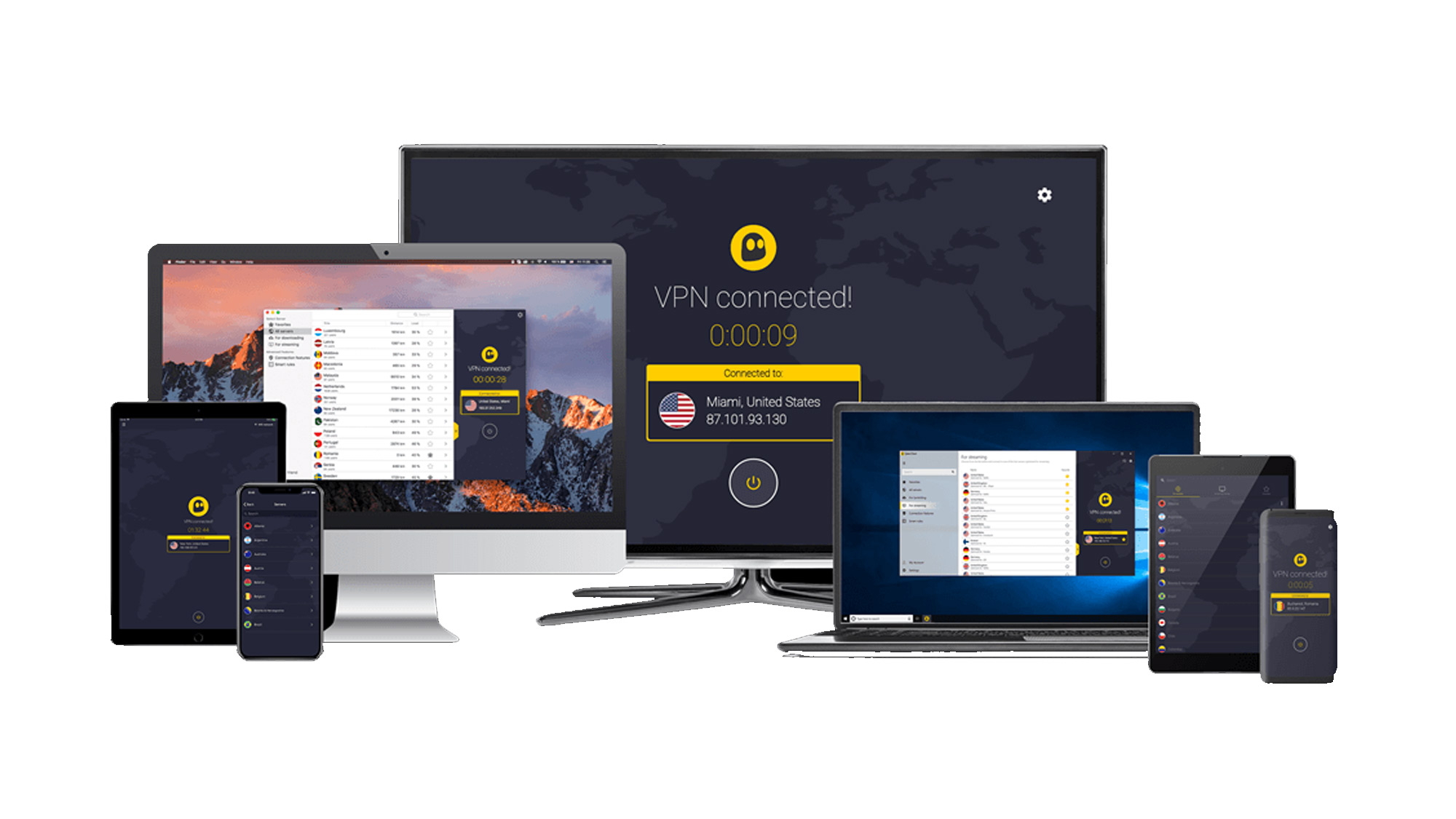
5. CyberGhost
An industry veteran, with dedicated streaming servers
CyberGhost’s router support is decent. You won’t be able to purchase a pre-prepared router through FlashRouters, and the documentation isn’t as good as other providers', but CyberGhost makes up for it with high-speed connections and some powerful DNS-level blocking, as well as specialized servers for streaming.
Read more about CyberGhost ▼
Ease of use
CyberGhost’s router documentation isn’t quite as comprehensive as the other providers we’ve recommended. While there are some guides on how to set up OpenVPN on a generic router and some specific examples for DD-WRT and Raspberry PI, there’s no information on how to set up WireGuard and it’s fairly lacking in examples for other router firmware.
Privacy & security
CyberGhost’s privacy reputation is pretty solid. The no-logs policy underwent independent auditing by Deloitte in 2022, which confirmed that CyberGhost takes appropriate precautions to avoid storing your data. Most of CyberGhost’s security features, such as the kill-switch and split tunnelling, won’t work at the router level. However, it still offers DNS-level ad-blocking to ensure you won’t get served ads or content from malicious websites.
Streaming
CyberGhost’s specialized streaming servers offer reliable access to most major streaming sites. In our testing, we found that we were able to access Netflix, as well as BBC iPlayer, Amazon Prime, Disney+, ITV and Channel 4. We even asked our regional testers to give 9Now and 10Play a shot, which worked too. You may have to change servers to get the right one, but once we were connected to a streaming server we didn’t notice any meaningful buffering or lag.
Speed & performance
Our testing shows that CyberGhost delivers performance on par with top-tier providers like Surfshark and ProtonVPN. Through WireGuard, our peak observed speeds reached over 950 Mbps. You’ll be able to achieve similar speeds through a router loaded with WireGuard settings. Moving on to OpenVPN, we saw top speeds of 309 Mbps. That’s actually better than several of the providers on our list, with only Surfshark offering faster speeds.
Best router VPN FAQs
Should I use a router VPN?
If you’ve got a large number of devices to cover then you absolutely should use a router VPN. By securing your connection at the router level, every device that connects to your Wi-Fi automatically benefits from VPN protection without requiring separate app installations or configurations.
VPN routers are particularly useful for devices that don’t support traditional VPN applications, including smart TVs, gaming consoles, IoT devices, and streaming boxes. Router VPNs also eliminate the need to manage multiple device subscriptions or remember to activate protection on each device manually.
Do routers have built-in VPNs?
Some modern routers include VPN server functionality, allowing you to create secure connections back to your home network from remote locations. This is useful if you want to securely access a service from inside your own network (like a printer or fileshare) while travelling. It’s important that you don’t get this mixed up with VPN client functionality, which is the feature you use to send your router to a commercial VPN provider.
Consumer routers sometimes include VPN client capabilities out of the box, but if yours doesn’t then you’ll need to install custom firmware installations like DD-WRT or OpenWrt to add VPN client functionality. We’ve also seen some providers, such as ExpressVPN and NordVPN, that offer their own VPN routers pre-loaded with custom firmware designed to support their proprietary VPN protocols.
How to install a VPN on a router
First, check whether your router supports VPN functionality. Even if your router doesn’t support a VPN natively you may still be able to install custom firmware. either natively or through custom firmware.
Most routers allow you to access the administration interface through a web browser, typically by entering 192.168.1.1 or 192.168.0.1 in your address bar. Your provider may also supply a domain you can visit instead.
Once you’ve found how to access the administration interface for your router, you’ll need to download the OpenVPN or WireGuard configuration files from your VPN provider. Each provider will have a slightly different process to generate these configuration files, but you should be aware that you’ll need separate files for each server you want to connect to. Once you have the files, you’ll need to navigate to your router’s VPN client section and import these configuration files.
Finally, test the VPN connection by verifying that your IP address has changed on any of the devices you have connected to the router.
We test and review VPN services in the context of legal recreational uses. For example: 1. Accessing a service from another country (subject to the terms and conditions of that service). 2. Protecting your online security and strengthening your online privacy when abroad. We do not support or condone the illegal or malicious use of VPN services. Consuming pirated content that is paid-for is neither endorsed nor approved by Future Publishing.
Sign up to the TechRadar Pro newsletter to get all the top news, opinion, features and guidance your business needs to succeed!

Sam Dawson is a cybersecurity expert who has over four years of experience reviewing security-related software products. He focuses his writing on VPNs and security, previously writing for ProPrivacy before freelancing for Future PLC's brands, including TechRadar. Between running a penetration testing company and finishing a PhD focusing on speculative execution attacks at the University of Kent, he still somehow finds the time to keep an eye on how technology is impacting current affairs.
- Desire AthowManaging Editor, TechRadar Pro







