How to turn your smartphone into a virtual reality headset
Mobile VR for the masses

Getting into mobile VR
Forget the Oculus Rift, HTC Vive Pre and PSVR - your trusty smartphone can act as your ticket to get on the virtual reality bandwagon. With the help of an inexpensive headset (or even something you've made yourself), you can be zooming through 360-degree videos and blasting aliens out of the sky in just a few minutes.
We're still in the early days of this wave of consumer virtual reality but there's nothing here that's particularly technical or difficult to follow - if you can download and install apps on your smartphone then you can get started with VR. There's a whole world of apps and games to explore, with new content arriving all the time.

1. Check for compatible kit part one
The virtual reality kit you can use with your smartphone depends on what kind of phone it is. If you've got a Samsung Galaxy phone from this year or last, for example, then the Gear VR is an obvious choice; for everyone else, some kind of Google Cardboard-inspired model or anything along similar lines will do.
A retailer like Amazon has plenty of smartphone VR kits available, so look for one that matches your phone (most have compatibility lists prominently displayed). In the unlikely event that you can't find anything to match your handset, you can still use it to watch 360-degree videos on YouTube without any extra kit.
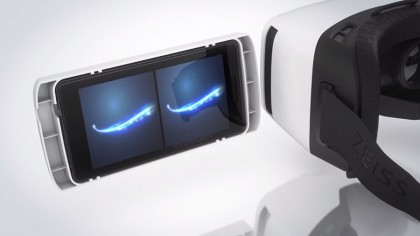
2. Check for compatible kit part two
While Google and Samsung paved the way for smartphone-powered virtual reality, plenty of other companies are now getting involved. Before you part with any cash, check and double-check compatibility with your current phone and read through reviews left by existing users to make sure you're not buying a dud.
At this stage, you can find a basic VR headset for almost any modern phone out there - there are even options for tablets. The more expensive options out there are likely to be more comfortable and better built, and have high-quality lenses, though ultimately your phone is doing most of the grunt work.

3. Fitting your phone part one
For most VR headsets, you simply slot your phone into the specified space to get started - this is one of those occasions when it's worth spending time to read the instructions to make sure you get it right. You can then adjust the straps (if your headset has them) to fit your head accordingly.
If you've bought a Google Cardboard-based kit like this one from Minkanak then some self-assembly is going to be required (you can even download instructions from Google and make your own). All Cardboard-compatible sets have a QR code on them you can use to calibrate your phone inside the viewer.

4. Fitting your phone part two
If you've splashed out on a Gear VR or any other pre-built headset then the process is a little easier and you can plug a phone into the empty slot shown here. The clips allow you to adjust the case to fit the size of your particular Samsung handset, then the front of the Gear VR snaps back on.
Always make sure your smartphone is secured safely before putting the full kit on - you don't want to end up picking it off the floor. One other thing to watch out for is your handset overheating: virtual reality is very demanding (which is why the expensive headsets connect to PCs) so Aeroplane mode could come in handy here.

5. Getting started
Now you've worked out how to fit your handset into the VR headset you need to install some virtual reality software to make the most of your new device.
Google Cardboard users need the app for Android or iOS, while the Gear VR will automatically install the Oculus app when you connect your phone for the first time.
These are the 'native' apps if you like, gentle introductions into the world of VR. The Cardboard app has some good demos and links to help you find other content, while the Oculus app has a growing amount of content ahead of the Rift's launch - it's a step above what you can do with Cardboard-style headsets.
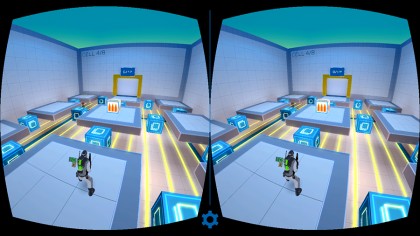
6. Third-party apps and other content
These are still early days for virtual reality, so there's not a huge choice of apps and experiences just yet. That said, there is plenty of 360-degree video content on YouTube and Street View photospheres work too. Vrse, Hardcode and Fulldive VR are three of the best apps for basic VR viewers like Cardboard.
Everything's a little more advanced and polished in the Oculus Store that the Gear VR can access. Delve into the app to see what's available for yourself, but we like Esper 2, Viral, Land's End and Herobound for starters. As on Cardboard viewers, there are a growing number of 360-degree videos to enjoy as well.

7. Controlling your VR experience
The controls that come with your headset depend on the manufacturer. Many basic Cardboard viewers just have one single NFC-enabled button, while the Gear VR adds a trackpad to the mix. In theory VR games and apps can work with Bluetooth controllers, but support and compatibility is spotty at the moment.
With these smartphone-powered VR headsets, a lot of the action is controlled using movements of your head, with physical buttons used to make selections and so on. If you do splash out on an extra controller then double-check compatibility with your headset and apps (Oculus has a short list of ones suitable for the Gear VR).

8. Taking it further
Obviously you can upgrade to something serious like the HTC Vive or Oculus Rift if you want to go beyond smartphone-powered VR, but there's plenty of variety to choose from before you make that kind of jump: the Homido, for example, or the Freefly VR. Unfortunately content and apps can be hit and miss.
Another interesting take on smartphone VR is offered by Trinus VR: it uses some software wizardry to stream your normal PC games to a Cardboard-style headset and convert them into VR-ready experiences. If you're looking for a mid-way point between budget and advanced VR then it's well worth considering.

Dave is a freelance tech journalist who has been writing about gadgets, apps and the web for more than two decades. Based out of Stockport, England, on TechRadar you'll find him covering news, features and reviews, particularly for phones, tablets and wearables. Working to ensure our breaking news coverage is the best in the business over weekends, David also has bylines at Gizmodo, T3, PopSci and a few other places besides, as well as being many years editing the likes of PC Explorer and The Hardware Handbook.
Sign up for breaking news, reviews, opinion, top tech deals, and more.
You are now subscribed
Your newsletter sign-up was successful