7 ways to use your Apple Watch to get fit
Apple Watch tips to help you hit your fitness goals

The Apple Watch 3 is now a serious fitness tool. With built-in optical heart rate, GPS, waterproofing for swimming, auto sync with cardio gym equipment and continuous heart rate tracking, not to mention a suite of Apple-made and third-party health and fitness apps, if you’re looking for a smartwatch to boost your general fitness, it’s now a contender. But only if you know how to use it.
The basics such as tracking steps, logging swims and keeping tabs on calorie burn are all useful when it comes to leading a healthier lifestyle, but if you really want to get fit you might need to dig a little deeper to get the most out of your new fitness pal.
The good news: With a few clever tricks you can transform your Apple Watch from a passive ‘fitness tracker’ into a genuine game changer. Here’s how...
1. Improve your sleep

Bad sleep can undermine even the best laid fitness plans with wide-ranging effects on diet, energy levels and motivation. But get your sleep right and you’ve got a great foundation for achieving the rest of your goals.
You’ll feel more focused, recover better, your blood sugar levels will be better regulated, and you’ll reach for less sugary food than you do when you’re tired.
"Sleep provides an opportunity for the body to repair and rejuvenate itself which is essential to seeing fitness improvements” says Ivor Ivanov, Strength, Conditioning and Weight Loss Specialist and founder of True Performance Fitness.
“All restorative functions such as muscle growth, tissue repair, any mitochondrial adaptations from cardiovascular work, protein synthesis, and growth hormone release (which is a powerful fat burner) occur mostly or only during deep state of sleep at night.”
Sign up for breaking news, reviews, opinion, top tech deals, and more.
While the Apple Watch doesn’t have its own sleep tracking functions, there are plenty of third-party sleep tracking apps, such as Auto Sleep, Sleep++ and Pillow. These monitor your sleep patterns, reveal trends and help you identify lifestyle changes that can help you get better shut-eye.
If you feel like investing a little more money in a good night’s kip, the Apple Watch also plays nice with advanced sleep trackers such as Apple acquisition Beddit, which uses a sensor under the mattress to give deeper insights into your sleep quality.
2. Stand and deliver

Research suggests that temporary vigorous exercise such as an hour workout session at the gym isn’t enough to offset the negative effects of long periods of sitting, and being active throughout the day is critical for health, fitness and longevity.
The answer: get up off your bottom and move regularly throughout the day, something that Apple’s Watch supports with the blue Stand Ring.
To close the Stand Ring you must stand up and move around for at least 1 minute during 12 different hours in the day.
The key word here is move. Despite being called the Stand Ring, what the Apple Watch really wants is a minute of movement and it’ll vibrate to remind you ten minutes before the end of each hour if you’ve failed to move yet.
Meeting the Stand target is one thing but to really make the most of this feature, it’s a good idea to do something more than simply removing your bum cheeks from the seat.
Instead, take this hourly opportunity to burn a few more calories with micro challenges. Walk for 5 minutes, do 10 squats, make a colleague a cup of tea, climb a flight of stairs, jog on the spot, do a series of stretches.
All of these will not only break the sedentary cycle, but by moving more, you’ll also close the Apple Watch Move and Exercise rings more easily.
3. Use the calorie count as guide
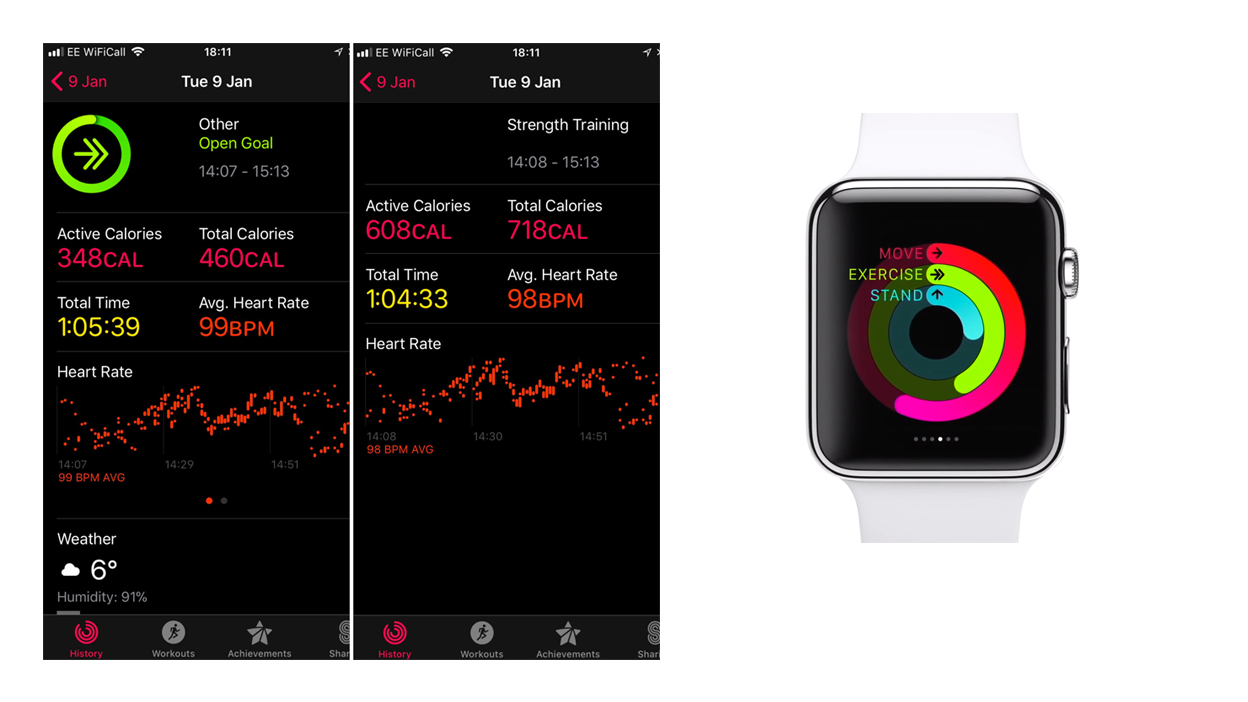
The Apple watch uses periodic heart rate readings throughout the day and continuous monitoring during workouts to improve the accuracy of your calorie burn stats.
However, calorie counts outside of lab conditions are still not a 100% bulletproof, so it’s smart to use what your watch says as a guide rather than the absolute.
For example, if the watch says you’ve burned 400 calories this doesn’t necessarily mean you should tuck into the equivalent quantity of burgers, doughnuts or whatever your treat food might be.
In the Activity and Workout apps, the Apple Watch also displays your active calories along with the total calorie burn, which includes those calories you burn by basically being alive.
Again, taken as a benchmark rather than absolute, these numbers offer a useful way to see specifically how your activity is adding to your energy burn, be that workouts, walks with the dog or a Pilates class.
4. Share the load

When you’re trying to get fit, it can feel like the weight is all on your shoulders, but you can use friends to help ease the burden, because it turns out fitness is contagious.
A study by researchers from the MIT Sloan School of Management in Massachusetts, published in Nature Communications, found that we run more when our friends do. Even better, when we see friends run faster and further, we push ourselves to do so too.
While the study didn’t look specifically at the Apple Watch, the underlying psychology this study presents could make your Activity app’s ability to add and follow other users a brilliant motivator.
It’s easy to add fellow Apple Watch users in the Sharing section of the Activity app, and once you have you can then swipe right in the iPhone app or on the Watch to compare how you’re doing against your friends during the day, using the Apple rings as the guide.
You can even send messages direct to their watch to motivate, hustle and brag. But choose your fitness pals carefully, the study also showed that active runners more influenced less active runners than vice versa.
5. Green means go

You close Apple’s green Exercise Ring by doing 30 minutes or more of what Apple calls ‘brisk activity’. But be warned, what Apple constitutes as ‘brisk’ sets the bar quite low, for all but the most sedentary.
If you’re already moderately active, the chances are you’ll find it’s quite easy to close your Green ring just by getting ready for work and a bit of walking in your commute or out to get lunch. You can’t change your Exercise goal either, it’s fixed.
For a march on genuine fitness, we recommend setting your own Green ring goals and building them over time. For example, aim to close this ring at least twice three times a week or try to add five minutes to your Exercise total every waking hour. Which leads us neatly onto our next tip...
6. Create micro goals
One well-documented problem with even the best fitness trackers is that while they might record what you do all day, they don’t necessarily translate this into a change in your daily habits. They just tell you what you already know, by reflecting back what you always do.
A great way to switch things up is to create micro targets during the day. And by that we mean small manageable goals that you can eventually adopt as new habits.
The more creative you get the better, but this could include things like: earn more Exercise ring minutes before 9am, set a mini Move target during lunchtime, challenge yourself to walk at least 100 steps per hour.
These small targets can help to create healthier patterns during the day rather than just zeroing in on one big end-of-day total.
The Apple Watch helps here too with its own awards when you achieve certain targets, such as a seven-day Exercise streak, or closing all of your rings for seven consecutive days.
7. Listen to your heart

The Apple Watch’s heart rate skills have vastly improved with new generations and the insights you can now get in the Apple Health app are potentially fitness gold. The watch now shows resting, walking, workout and recovery heart rates and you can dig deeper in the Health app on your phone to draw trends.
Using heart rate zones for training has widely documented upsides for hitting specific fitness goals, be that weight loss or improving aerobic capacity, and you can share stats captured with third-party Apple Watch fitness apps such as Strava and Nike Training Club to make your workouts more targeted and efficient.
Beyond this there are two stats worth paying particular attention to, Resting Heart Rate (RHR) and Heart Rate Variability (HRV), the time interval between heart beats.
Because the Apple Watch monitors your heart rate in the background, it’s able to find the optimum time to take a resting heart rate, e.g. when you’re most at rest. RHR is important to fitness for many reasons.
Firstly, a lower resting heart rate can be a sign of improved fitness. Secondly, a raised resting heart rate on a given day can be a sign of incoming illness or overtraining. If yours is up by 10 beats per minute it might be a reason to rest that day.
Largely held to be a more accurate indicator of fitness, fatigue and recovery, HRV can provide similar guidance for your training. Broadly speaking a higher HRV is an indicator of better fitness while a low HRV can be a sign of fatigue or overtraining.
So by looking at HRV you can make intelligent changes to your training schedule to get the maximum fitness pay off. For example, if today is a hard spin session and tomorrow is a recovery day, but your HRV score has dropped, it could be beneficial swapping these around so that you’re training when you're better recovered.
A word of warning: while the optical heart rate sensor in the Apple Watch will give a HRV score, for truly accurate results you’re better off pairing a chest strap, and the Watch will handily prioritize those readings over its own sensor.
- Power up your wearable with the best Apple Watch apps
And finally… don’t expect instant results
It’s easy to strap on a piece of fitness technology and expect it to be the answer to your fitness dreams, but while the Apple Watch is a much-improved tool, it’s not a magic wand you can wave to hit your goals.
It will support you in creating new habits, improving willpower and offer you valuable insights to help you understand how you’re progressing, but it won’t do the walking, cycling or yoga boxing for you. That bit is still down to you.
But start now, take it step by step and you will get there.