Here are my four go-to movies for testing new TVs – plus the 4K Blu-ray test disc I can't live without
Ideal for testing

An important part of how we test TVs at TechRadar is subjective testing. That’s the part of the process where our reviewers run the best TVs through tests looking at picture quality, sound quality, gaming features, smart TV features and more. To test picture quality, we use 4K Blu-ray and streaming, HD Blu-ray and streaming and lower-resolution sources such as DVD.
The specific movies, TV shows, and other media we use are important for our picture quality tests. We’ll use the same scenes for reference across every TV or projector because we know what to look out for when it comes to contrast, black levels, color accuracy, motion, brightness and more using these scenes. And it’s not just picture quality - we’ll also use some of these movie scenes to test the TV’s built-in audio quality.
The movies and scenes we use vary from reviewer to reviewer (apart from one disc that I’ll get into later) but will have been carefully picked as references because they can quickly show a TV’s strengths and weaknesses on the criteria listed above.
Here are the four movies (a mixture of both SDR and HDR across discs and streaming) that I use whenever I’m testing a new TV, along with a bonus disc at the end that no reviewer can live without.
1. The Batman

For me, The Batman, the 2022 movie starring Robert Pattinson and Zoë Kravitz, is an excellent resource for testing several aspects of a TV’s picture. An extremely grainy, dark and gritty movie, The Batman used “available natural light” and is “an urban noir film”, according to cinematographer Greg Fraisier ACS ASC (via Cinematography World). The film is also mastered at a very dim 400 nits (most movies are mastered at 1,000 nits).
The Batman is a no-brainer for testing shadow detail and black levels on a TV. If a set can reveal the details and textures in such a dark movie by keeping dark tones accurate, it’s a big positive. Much of the movie takes place at night, so it’s also great for testing black uniformity - the ability to evenly display dark tones across the screen. This is usually no problem for the best OLED TVs but can be a real issue for edge-lit LED TVs such as the Samsung CU8000, for instance, which makes black areas in images appear gray and cloudy instead.
There’s a noticeable amount of grain in The Batman - an intentional choice by the director - but the movie still aims to maintain true-to-life skin tones and textures. That’s why I use it to test a TV’s digital processing to see if it reduces grain too much, giving the image an artificially clean look – something that typically happens in picture modes such as Standard and Vivid.
Sign up for breaking news, reviews, opinion, top tech deals, and more.
Along with picture quality, The Batman is excellent for testing audio. The speech is a bit mumbled (again, maybe intentionally?), so it’s a great disc to test dialogue clarity. There’s also the brilliant Batmobile chase scene, which can test the power and weight of a TV’s built-in audio, primarily through the rumble of the Batmobile’s roaring engine.
2. Top Gun: Maverick
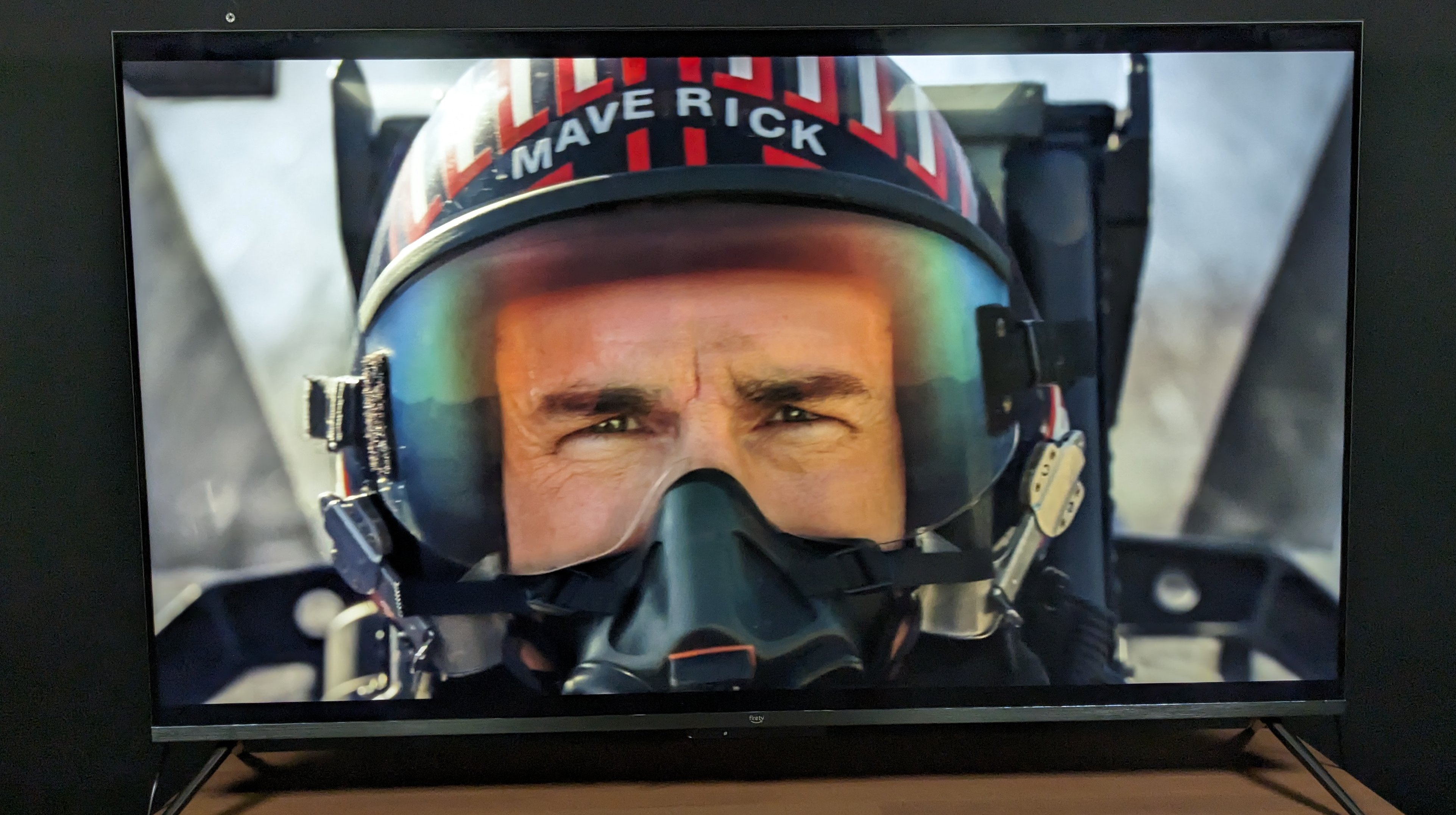
Top Gun: Maverick, the sequel to 1986’s Top Gun (both starring Tom Cruise), is almost polar opposite to The Batman. Both of these 4K Blu-rays are excellent for evaluating skin tones and a TV’s ability to display true-to-life textures. But a lot of Maverick is shot during the day, so it lets me see how a TV handles those characteristics in a well-lit scene.
The main reason I use Maverick, though, is to test motion. In 2018, Tom Cruise commented on TV motion settings, saying “it takes the cinematic look out of any image and makes it look like a soap opera shot on a cheap video camera” (via BBC News). He made these comments whilst shooting Top Gun Maverick, so clearly natural-looking cinematic fast-paced action was what he was aiming for.
Maverick is filled with plenty of long, panning shots - across landscapes, following cascading, rolling jets and even boats and motorcycles. There are also plenty of intense flight scenes including the first ‘dogfight’ training mission, which I use a lot. This sequence lets me easily see if motion looks smooth or choppy on a TV. When using Filmmaker Mode (generally the most accurate TV picture preset), motion smoothing settings get turned off and that’s a real challenge for TVs. More premium models tend to handle this fine, whereas more budget sets, contrary to what Mr. Cruise says, need a bit of motion help via blur and judder reduction adjustments.
Again, this disc is one I use not just for picture quality tests but audio as well because, you guessed it, jet engines make a fantastic workout for a TV’s built-in speakers. Also, it has many shots of jets flying across the screen, which tests the TV’s soundstage (the wider the better), virtual surround sound, and the positioning of sound effects relative to the on-screen action.
3. Star Wars: The Last Jedi

Despite what many people think of Star Wars: The Last Jedi, it is a wonderfully shot and beautiful-looking movie. Details, motion, contrast - you name it, this movie has it. However, I use it for one test in particular: color.
In the ‘throne room’ fight scene between Rey, Kylo Ren and the red-suited guards late in the movie, so much dynamic and punchy color appears on screen and it really tests a TV's color rendition. In particular, this scene uses the color red (the guards’ armor, the walls of the room, Kylo Ren’s lightsaber) and it can reveal a TV’s color strengths and weaknesses. Budget models often display a more faded and dull hue whereas more premium sets provide the eye-catching red I’m looking for, though without oversaturation.
The lightsabers are another excellent test for color. Several scenes make these the focal point of the shot and can be very useful for showing a TV’s effectiveness in displaying HDR highlights. TVs I’ve tested that have handled this successfully include OLEDs such as the Panasonic MZ2000, Philips OLED808 and LG G3.
4. The Amazing Spider-Man
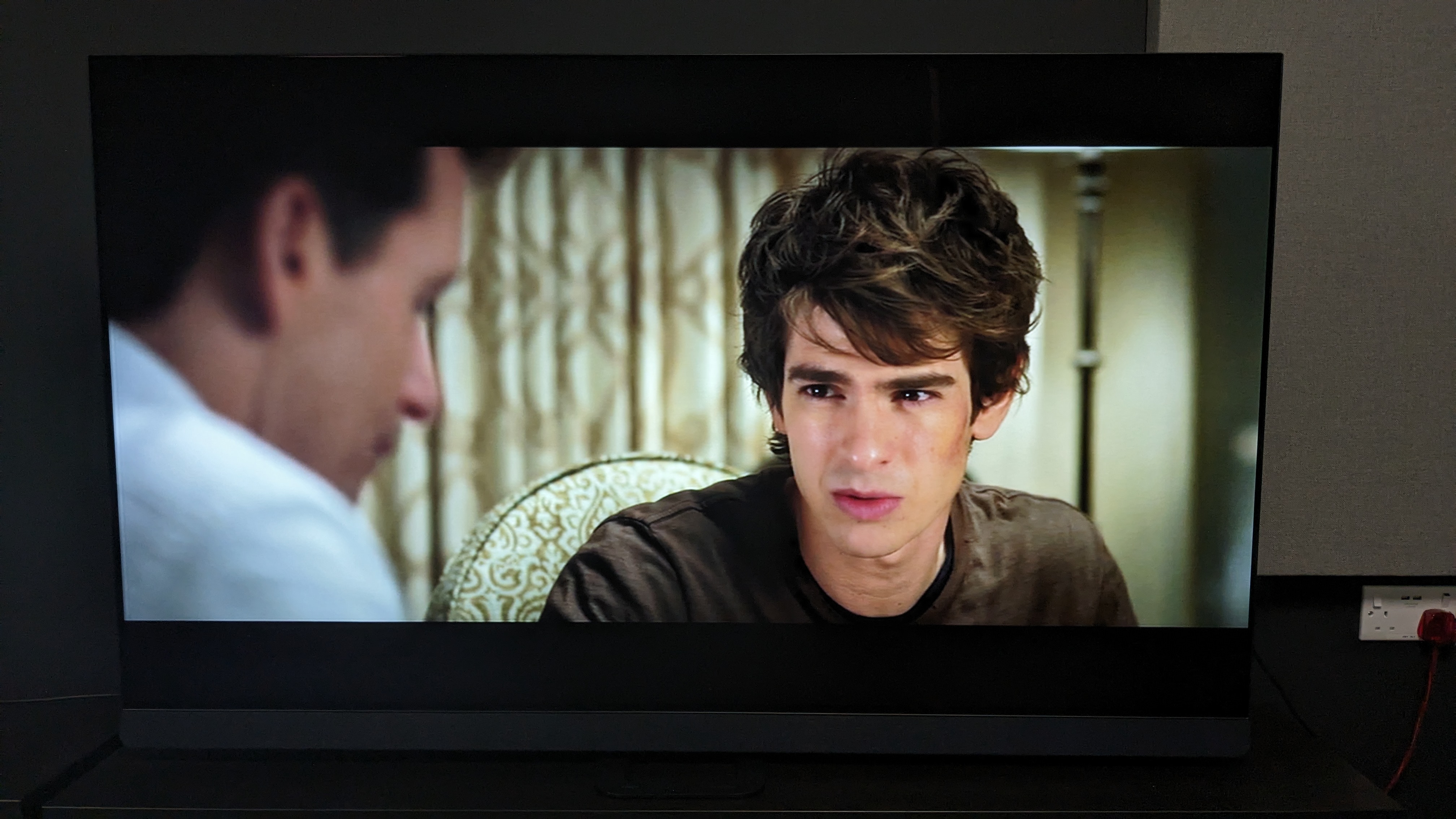
This choice is less about the movie itself and more about a legacy format: DVD. The Amazing Spider-Man is a superb-looking movie, but not all 4K TVs handle it equally. Textures can appear soft and fuzzy - unsurprising considering the picture needs to be heavily upscaled.
A good 4K TV will provide blur-free upscaling and sharpen textures to give more life and punch to the picture. On larger screens such as the best 65-inch TVs, 4K upscaling of a standard-definition image will never be perfect, but a good TV should be able to make a DVD watchable.
The Amazing Spider-Man is a colorful, fast-paced movie with plenty of alternating day and night sequences, so it covers all the picture quality testing bases. More importantly, the DVD version tests a TV’s upscaling to see if it can bring a vivid visual punch to the movie even from a lower-resolution source.
Bonus disc: Spears & Munsil UHD Benchmark 4K Blu-ray

Many readers will be unaware of Spears & Munsil UHD Benchmark 4K Blu-ray, but it is an essential disc for TV reviewers. Spread across three discs, it is designed to test every performance aspect of a TV. The UHD Benchmark features test patterns for color gamut, grayscale, sharpness, motion, skin tones and much more, and for me is a must-have.
A section I regularly use is the demonstration material, a 7-minute reel of footage mastered in all HDR formats - HDR10, HDR10+, Dolby Vision - that highlights every area of a TV’s picture performance mentioned above. Snowy scenes reveal how a TV handles vibrant whites, night landscapes show its ability to reproduce a truly black sky, while animal shots contain intricate textures and details in feathers and scales.
This disc will enable home theater enthusiasts to calibrate their TVs for the absolute best picture and is highly recommended.
You might also like...
- The best 55-inch TVs
- 4K Blu-ray isn't dying despite Disney and Best Buy's efforts - it's more important than ever
- How we test TV brightness at TechRadar

James is the TV Hardware Staff Writer at TechRadar. Before joining the team, he worked at a major UK based AV retailer selling TV and audio equipment, where he was either telling customers the difference between OLED and QLED or being wowed by watching a PS5 run on the LG 65G2. When not writing about the latest TV tech, James can be found gaming, reading, watching rugby or coming up with another idea for a novel.