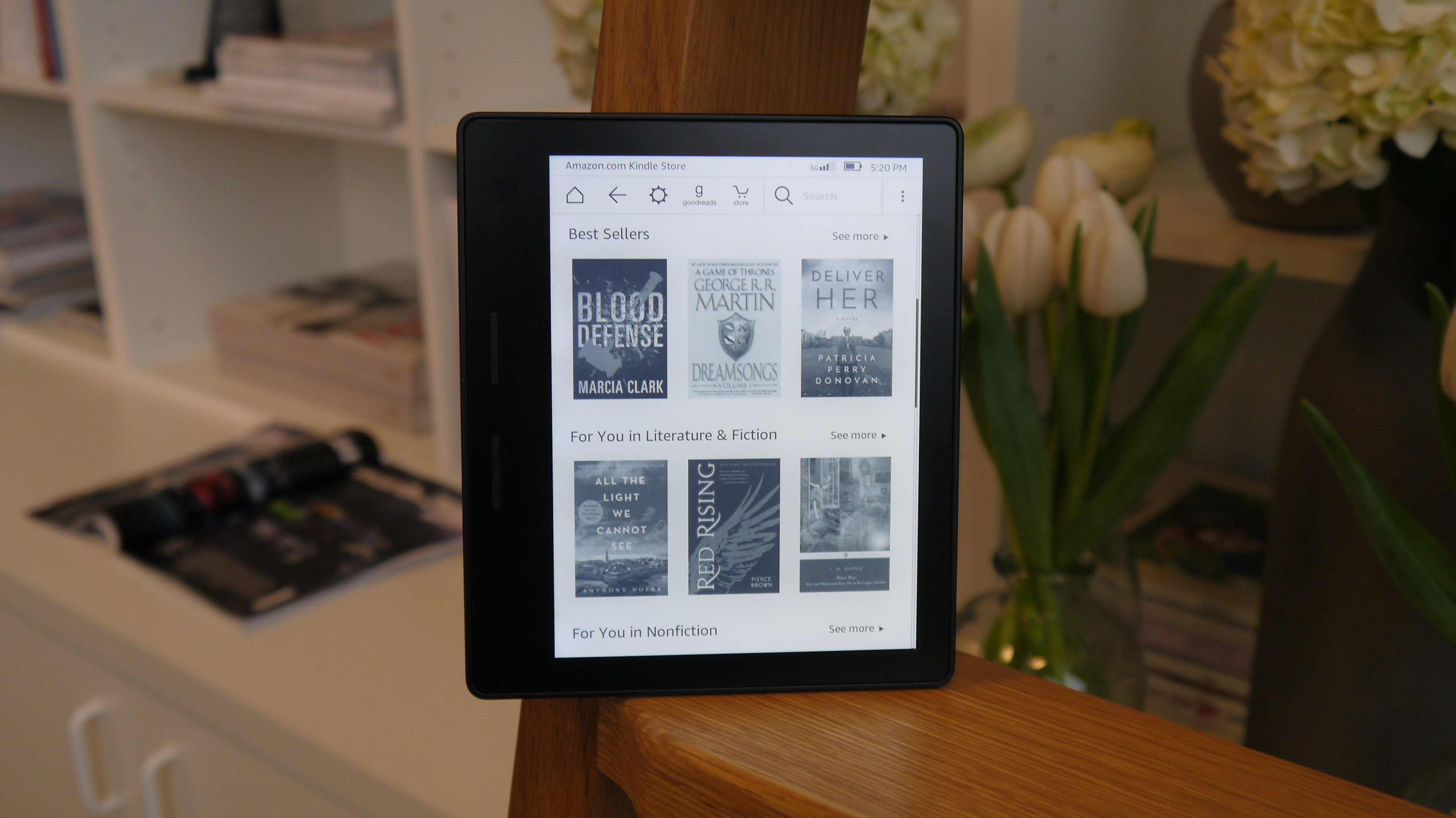Why you can trust TechRadar
Amazon has continually refined the reading interface on its Kindles, and the experience on the Oasis is the best yet. While the interface is pretty much what you've come to expect from a Kindle, and feels familiar, it's still worth talking about.
No matter what your experience with touchscreen devices, you'll be able to use the Kindle Oasis with ease. The slight delay on the screen, as it's e-ink, may prove a little frustrating, but apart from that everything is simple and smooth.
After turning on the Oasis I registered the device, and everything I've ever bought from Amazon's store was there instantly, ready and waiting to be downloaded.
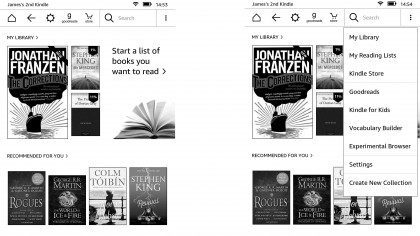
Tapping on a book added it to my download queue, and it was sent to my Oasis in about 10 seconds flat – the exact speed will depend on how fast your internet connection is.
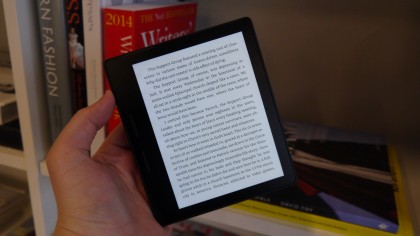
On the home page there's a 'Recommended for you' section, which offers suggestions based on what you've previously bought. If you're new to the Kindle world this will be pretty generic, throwing up popular choices like A Song of Ice and Fire and Gone Girl, but having used Kindles for a while I found the recommendations quite well tailored to my tastes.
Along the top bar of the home page are the back, settings, 'Goodreads' and store buttons, as well as search and 'more options' buttons.
Search enables you to look for any book in the Amazon store, but if you have any downloaded or purchased books that match the search criteria these will appear in the list as well.
Sign up for breaking news, reviews, opinion, top tech deals, and more.

The keyboard is very basic, which is fine, as you won't be using it much. The keys are now evenly placed around the bottom of the screen, and it works well.
Goodreads is a social network for bookworms. It's easy to integrate your account and share what you're reading with other users, but it's a little irritating that Amazon has decided to put this niche feature front and center.
When it comes to the actual reading experience, the interface on the Kindle Oasis is super-simple.
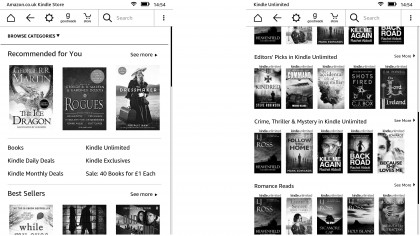
Tap the left side of the screen to go back and the right side to go forward, or use the separate buttons, and tap the top of the screen to bring up the options menu – this latter maneuver takes some getting used to though, and I'd prefer it if there was a physical button for this too.
When you've opened the menu, adjusting the screen brightness when the lighting changes is a simple matter of three screen presses.
The dictionary feature has always been a highlight of the Kindle range, and it's no different with the Oasis. Tap and hold on a word and Amazon will bring up the dictionary definition; I find it particularly useful when reading something a little more high-brow than I'm used to.
One thing about the Kindle experience that still impresses me is that you can get any book that's in Amazon's Kindle store in an instant.

There are now more than four million titles at the store, including around one million Kindle exclusives. Some of these are newspapers and magazines, but Amazon still has the most comprehensive ebook range on the planet.
If you go with a rival ereader brand, this is one of the biggest things you'll be missing out on. When I've used devices from the competition I've invariably found that that one big best-seller I'm looking for is missing, and it highlights that Amazon is the best when it comes to its collection of ebooks.
You can also sign up for the Kindle Unlimited platform, which enables you to read as many books as you want from a collection of over a million titles, whenever you want.
It doesn't come particularly cheap at US$9.99 (£7.99, about AU$16) a month, but if you get through a lot of books you could find that it pays for itself quite comfortably.
You won't be disappointed by the Kindle interface, or by Amazon's vast trove of books, magazines and newspapers. If you go for one of the competitors' devices though, you might be.
So the real decision then, is which Kindle to go for.
Current page: Interface, store and media
Prev Page Performance, connectivity and battery Next Page Competition
James is the Editor-in-Chief at Android Police. Previously, he was Senior Phones Editor for TechRadar, and he has covered smartphones and the mobile space for the best part of a decade bringing you news on all the big announcements from top manufacturers making mobile phones and other portable gadgets. James is often testing out and reviewing the latest and greatest mobile phones, smartwatches, tablets, virtual reality headsets, fitness trackers and more. He once fell over.