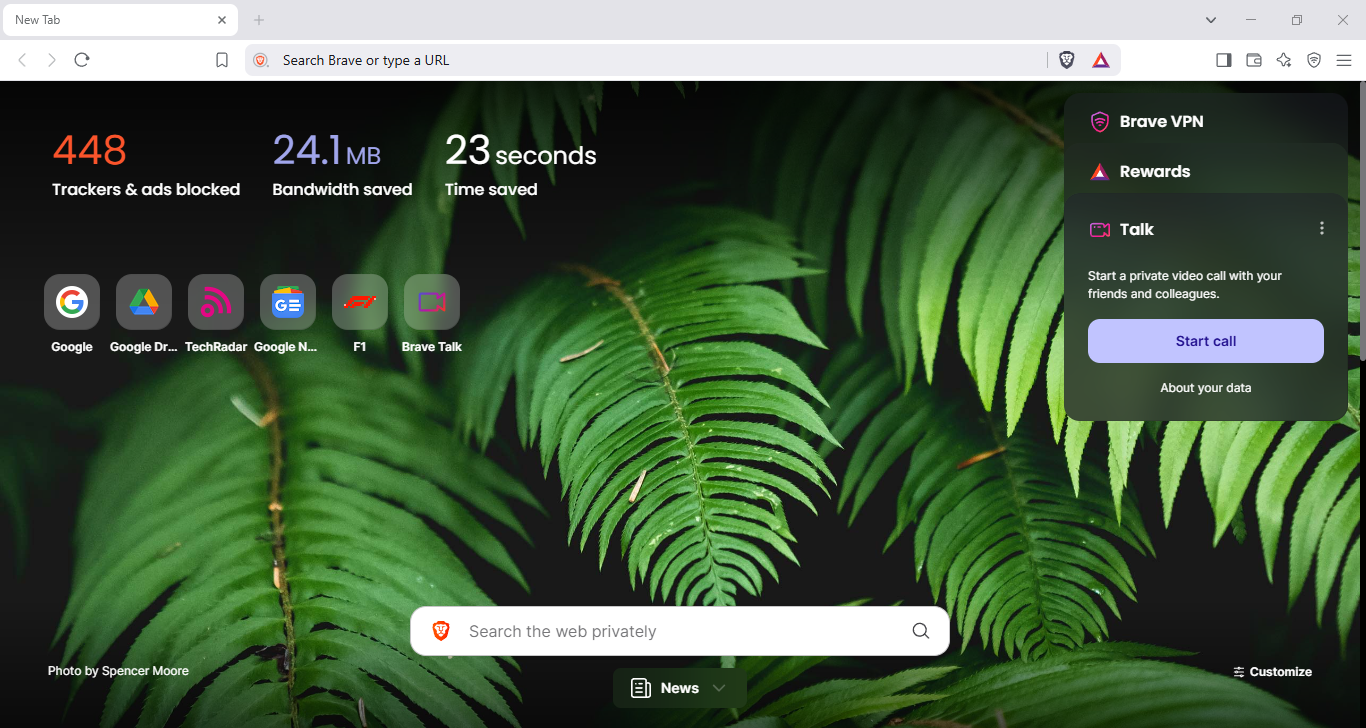TechRadar Verdict
Although Brave is relatively new to the market, its new-age features and adaptive design have given a glimpse into its potential.
Pros
- +
Is big on privacy protection
- +
Comes with a built-in ad-blocking tool
- +
Allows free one-to-one video calls
- +
Helps support your favorite creators
Cons
- -
Doesn’t offer too many addons or extensions
- -
Built-in VPN isn’t free
Why you can trust TechRadar
Brave is a unique browser that puts a strong emphasis on privacy. While you can equip the popular web browsers to thwart unwanted information leaks, the Brave web browser ships with privacy strengthening features built right into its core.
A relatively new entrant, the Brave browser was only founded in 2016. But thanks to its unique set of features, the browser has emerged as one of the most promising entrants in the industry and has amassed over 70 million users in less than a decade.
Besides its strong emphasis on privacy, another interesting feature in Brave is that it offers users the option to earn cryptocurrency by viewing privacy-respecting ads.
If you want to know more about how Brave can transform the internet for you, read on.
Brave browser: Features
It’ll be in fact a folly to look at Brave as just another web browser. Instead, think of it as an ecosystem of apps and services.
Along with the list of recently visited websites, you can also ask the browsers to enable the Brave News service.
One prominent component of that ecosystem built into the web browser is Brave Rewards, which again you can enable from the dashboard. When toggled, Brave Rewards will display the occasional, unobtrusive advert. In return however, if you view enough of them you’ll be rewarded in Brave’s native cryptocurrency, the Basic Attention Token. You can then pass these over to your favourite content creators.
Sign up to the TechRadar Pro newsletter to get all the top news, opinion, features and guidance your business needs to succeed!
Also, by default the browser uses Brave Search, which is the browser’s privacy-centric search engine. You do however get the option to switch to any of the other popular options. Another interesting feature is its ability to display vertical tabs.
The privacy offered by Brave is simply unparalleled. It clearly states on its website that it isn’t in the business of selling user data. In fact, it actively fights trackers, malware, hackers, and anyone who might try to break into your system through the browser.
Brave will let you know exactly how many ads and trackers it's blocking every day. Along with that, you’ll also get to customize your browser’s shield settings. For example, if you want to keep the ads coming in from a website you’re familiar with and block the ones from the rest, you can adjust those settings accordingly.
For additional security, Brave offers a built-in VPN and firewall. While most other browsers with VPNs limit their functionality to masking IPs alone, Brave goes a step ahead and encrypts everything you do online. In short, there’ll be no way to trace back any activity to your account.
Brave also includes a privacy-focused video conferencing feature called Brave Talk. You can use it to make free, unlimited one-to-one video calls, without creating a separate account. The browser also integrates Tor to help you browse the internet anonymously.
It also includes a webpage translation function, and will help you find archived versions of missing web pages thanks to its integration with the Wayback Machine service.
If you don't like the default design of the browser, you’ll have plenty of options to experiment with the colors and the background. By default, the browser displays random images as the background, but you can add images from your system, edit, crop, or resize them and turn on the dark/night mode to protect your eyes during long working hours.
Reading a report or blog is highly convenient and quick with Brave’s Speedreader feature. All unnecessary visual elements are removed upon activating this feature, and only pure content is filtered out and displayed in a simpler format. Reducing design elements also helps the page load faster, which further reduces the reading time.
And keeping up with the times, Brave also includes an AI assistant called Leo that can summarize web pages, answer questions about content on a web page, and more.
Besides the Brave-specific functionalities, the browser has all the features you’d expect from a mainstream web browser. As it’s based on Chromium, the browser is compatible with all the extensions in Google Chrome’s Web Store. Oh, and it’ll hide those irritating cookie consent notices.
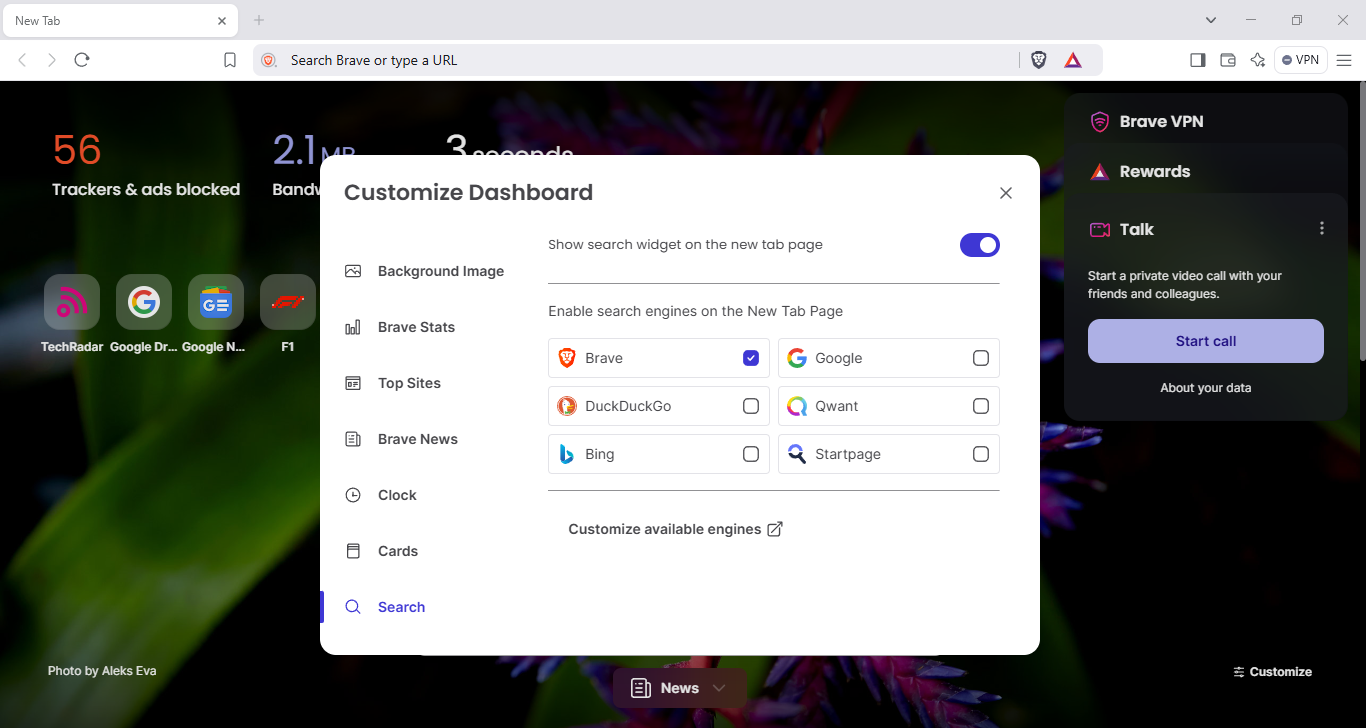
Brave browser: Privacy
After reading through Brave’s privacy policy and observing its performance over the years, it's safe to claim that it's a privacy-friendly browser. As per its policy, it doesn’t store your data, track your activities or sell details about you to any third party.
Brave also supports fingerprint randomization, which essentially makes you appear different to all websites, further thwarting any tracking attempts. There’s also its Tor mode for anonymous browsing.
If you want more robust privacy, you can use Brave’s built-in VPN to keep all your online activities anonymous.
Speaking of built-in tools, Brave also offers integrated ad blockers and tracker blockers so that it becomes impossible for any third party to monitor your web history or disrupt your experience with annoying pop-ups.
Also, since it's a Chromium-based browser, you can look up Brave’s code any time you want and come up with your own ways to make it more secure.
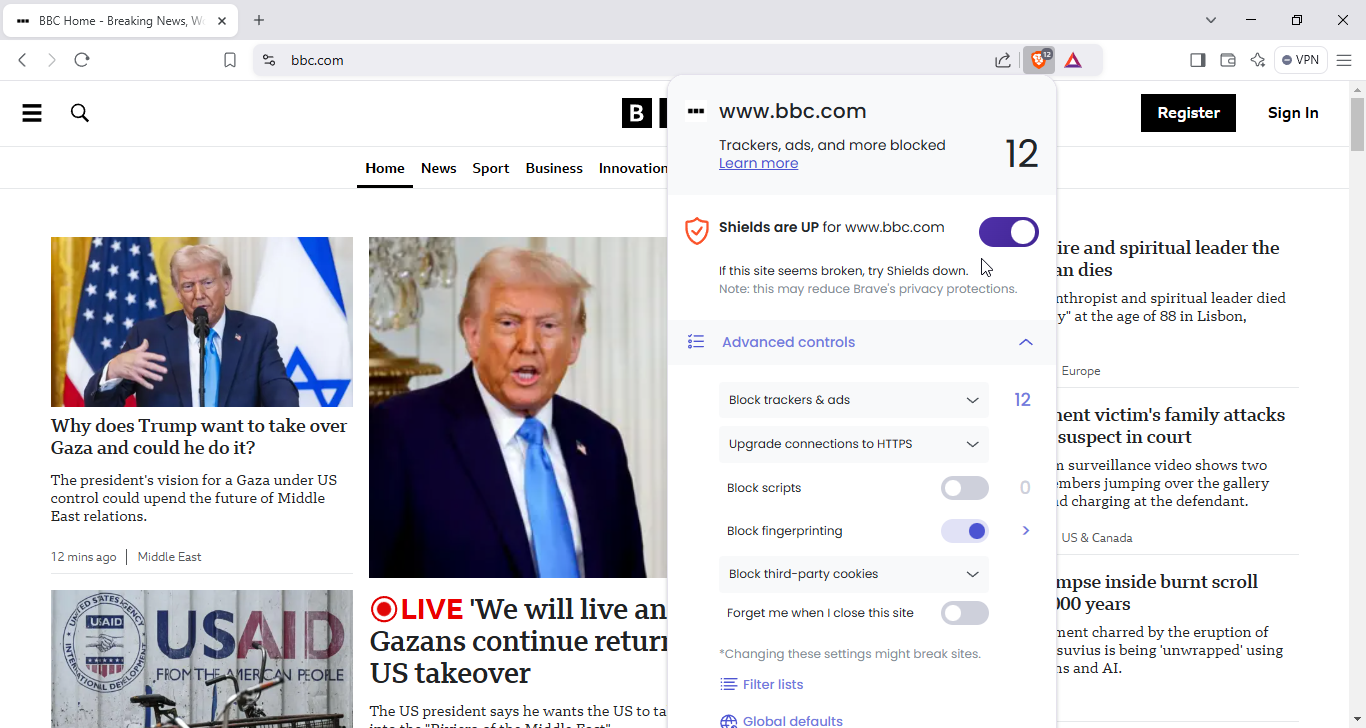
Brave browser: Ease of use
Whether you are an experienced campaigner or a newbie, getting started with Brave shouldn’t pose a problem. On first run the browser offers to import settings and bookmarks from other installed browsers.
The interface of the Brave browser is quite similar to Chrome, so if you’re familiar with the latter, getting started with Brave will be a piece of cake for you.
The main page is quite simple and clutter-free. Brave’s dashboard proudly displays the number of trackers and ads it has blocked, and the bandwidth and time this has saved.
If you want to enroll in the Brave Rewards program to earn some extra tokens, simply click on the red triangular icon on the right side of the search bar to get started.
Next to it is the Shields icon that’ll give you details about the trackers, ads, and other nefarious privacy-intruding elements that it has blocked. You can enjoy the protection as is, or customize it using this icon.
Most useful functions, such as the VPN are also within reach and can be toggled with a single click. Some, such as the Talk video conferencing tool, don’t take much effort to get going.
Brave browser: Competitors
Brave is rather new to the market, just like Vivaldi. Its lack of experience puts it at a disadvantage, especially against big tech companies like Google and Microsoft, which are dominating the industry.
However, there are more than a few reasons why Brave could be your next default browser. Firstly, unlike Chrome, Brave is renowned for the tight security of user data. It not only comes with a built-in tracker blocker and ad blocker but also disables bad cookies by default.
On top of that, its privacy policy page confirms that it neither collects your data nor sells it to any third party.
Brave is also the only well-known browser that lets you earn rewards and tokens for watching privacy-respecting ads. The money you earn from these ads can then be forwarded anonymously to creators you want to support through its own payment portal called Brave Payments.
On the downside though, Brave doesn’t have the same extensive portfolio of extensions that you’ll find on some of its peers like Chrome. And while its ad-blocking can be a boon to privacy conscious users, it’ll cause issues on certain websites.
Also, while it does ship with a VPN, unlike VPNs in Opera and Edge, Brave VPN is a paid subscription service that offers a 7-day free trial. It’s also currently not available on the Linux version of the browser.
Brave browser: Final verdict
Although Brave is relatively new to the market, its new-age features and adaptive design have given a glimpse into its potential.
Brave offers some unique features like no other browser. For example, it lets you earn rewards by watching privacy-respecting ads, which you can then donate to support your favorite creators.
Also, it deletes all bad cookies and prevents any unauthorized third-party software from tracking by default. This means that even before you configure its settings, Brave will ensure that all your online activities are safe from day one.
All things considered, if you value your online privacy and can live with the occasional site breakage, you can’t go wrong with Brave.
Also check out our roundup of the best anonymous browsers

Désiré has been musing and writing about technology during a career spanning four decades. He dabbled in website builders and web hosting when DHTML and frames were in vogue and started narrating about the impact of technology on society just before the start of the Y2K hysteria at the turn of the last millennium.
You must confirm your public display name before commenting
Please logout and then login again, you will then be prompted to enter your display name.