Why you can trust TechRadar
Samsung Wave II review: Contacts and calling
No smartphone can really carry the moniker these days without paying adequate homage to social networking, and for most of us that means Twitter and Facebook. The Wave II handles these with aplomb, as well as MySpace, and it can bring in contacts over Exchange ActiveSync.
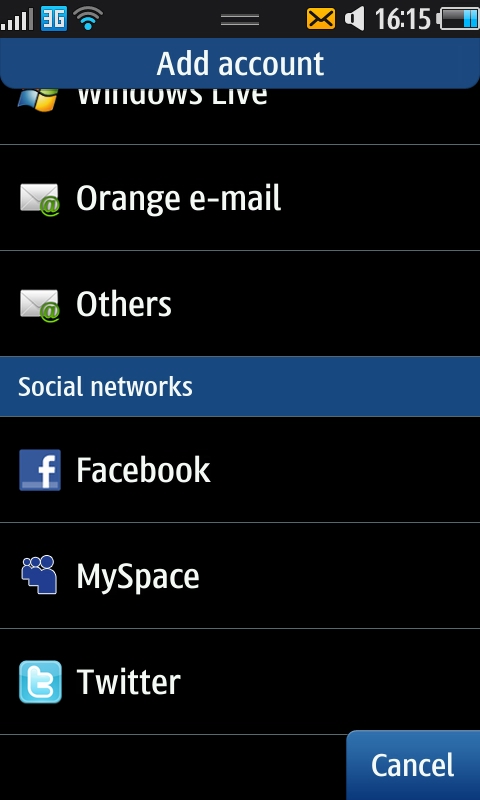
Once you've signed into your accounts, you can simply pull in all your contacts in one fell swoop.
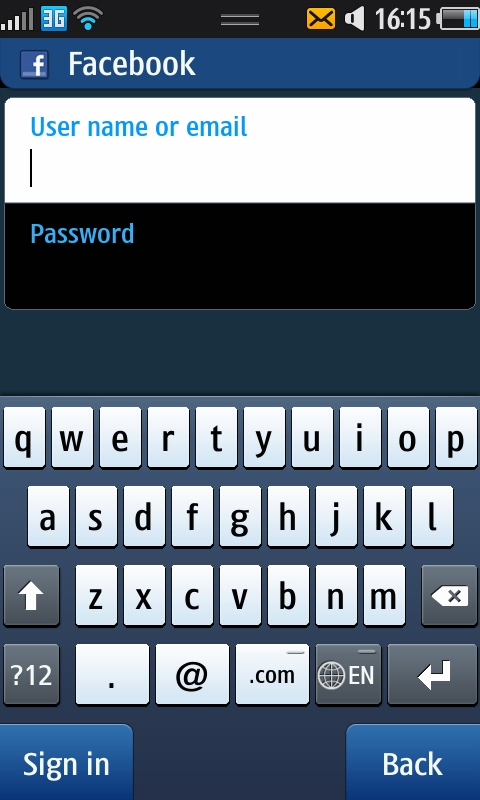
Sounds great, but there are some irritations. When it comes to linking, the Wave II makes no attempt to take an educated guess at who you might want to link with whom. If you've a lot of contacts, you need to be prepared to spend quite a bit of time connecting.
But achieve that and you can see Twitter and Facebook updates in one place, as well as SMS and voice contacts, and seeing Facebook pictures all of which is rather nice.
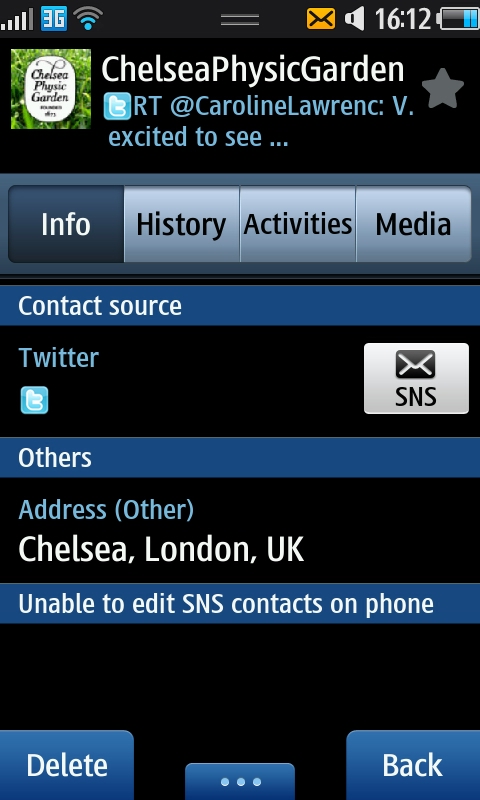
When it comes to manually dialling contacts, the dialpad is very well thought through. It is large and you've no chance of hitting the wrong numbers.
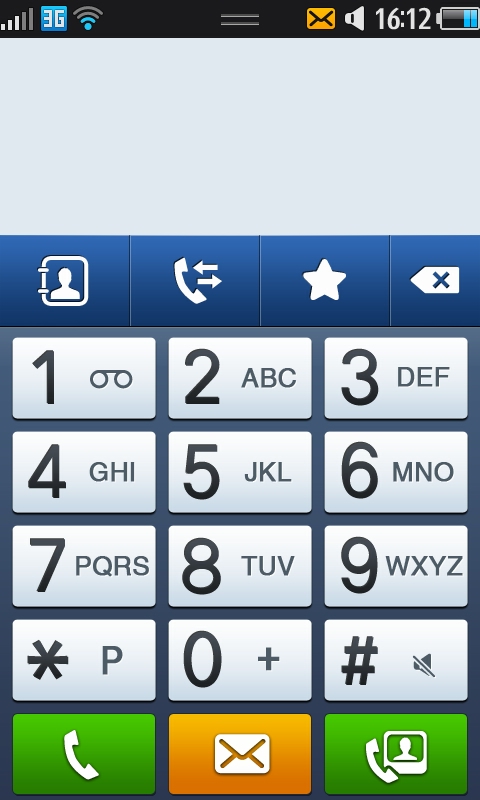
We complained that the original Wave lacked smart dialling and sadly Samsung has not sorted that out with Bada 1.2. You can start to dial a number and the phone will make a matching selection from the contacts book, but it still won't use the letters to let you dial a person by name. Basic omission, Samsung.
And there's only room to show one match. You can tap the screen to see more matches, but with these multiple taps being required you aren't saved a lot of time.
Sign up for breaking news, reviews, opinion, top tech deals, and more.
With a front-facing VGA camera, you can make video calls should you want to do so, and when in a call – of either voice or video nature – we found calls were clear both for us and the caller. The Wave II seemed to maintain signal strength well too, so we've no complaints on that front.
Current page: Samsung Wave II GT-S8530: Contacts and calling
Prev Page Samsung Wave II GT-S8530: Interface Next Page Samsung Wave II GT-S8530: Messaging