Why you can trust TechRadar
Samsung Wave II review: Messaging
We rather liked what Samsung did with messaging on the original Wave, and the positive work is repeated here. We expect a quality smartphone to manage SMS and a multitude of email accounts without any bother.
And that's what we get here, all wrapped up under the title 'Social Hub', an area of the handset that also brings together Facebook and Twitter – though it only offers links into apps for those, which is pretty tedious.
That's how things were in the original Wave and – you'll be getting a theme by now – it hasn't changed here.
Still, both the Twitter and Facebook clients are OK with both offering a fair range of options. We just wish they loaded quicker and that Facebook moved between its tabbed Home, Profile and Friends areas more speedily too.
We like how you just have to hit the Compose icon at the head of the Social Hub screen to start tapping away into whatever email or social media account you want to – or to start writing a text.
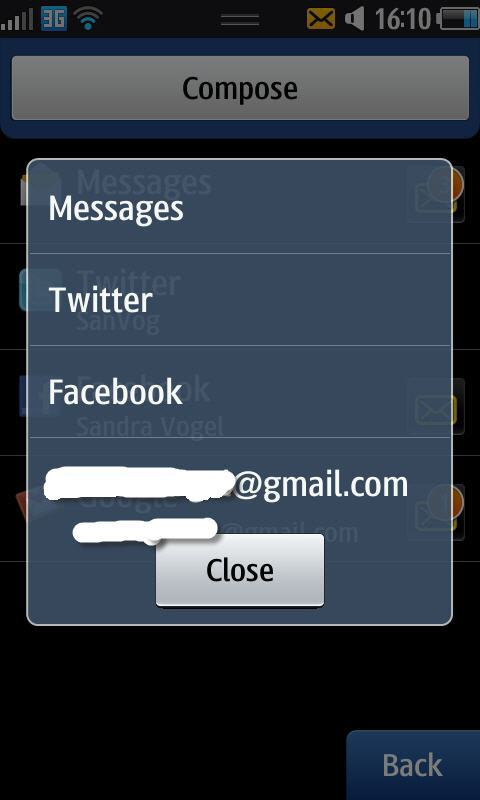
Adding email accounts is pretty easy with just name and password needed much of the time.
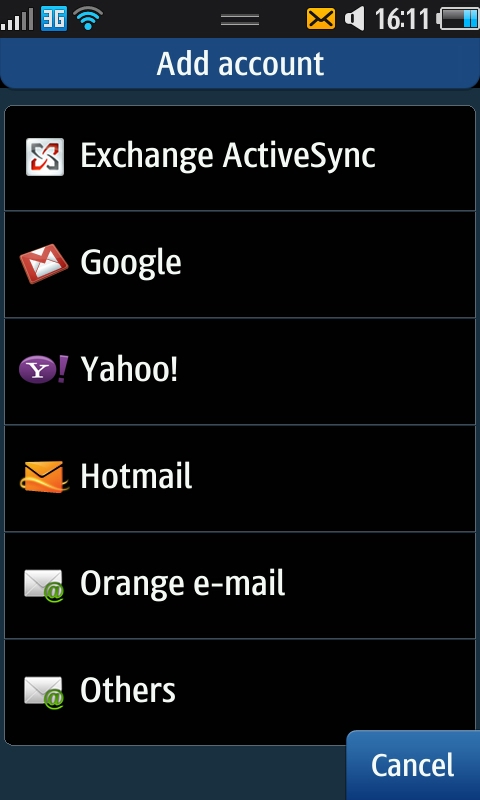
There's an email widget you can use on one of the Home screens to give you quick notifications of incoming messages.
Sign up for breaking news, reviews, opinion, top tech deals, and more.
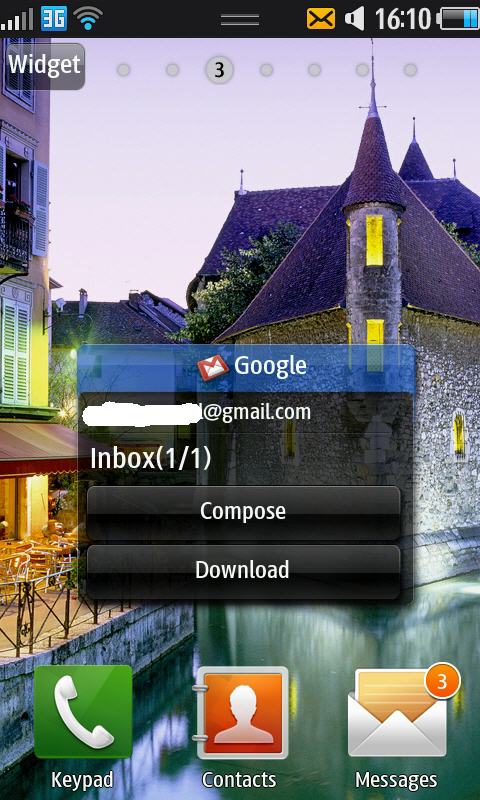
A tap on this widget opens up the message window, so you can see what's come in, read messages and compose replies.
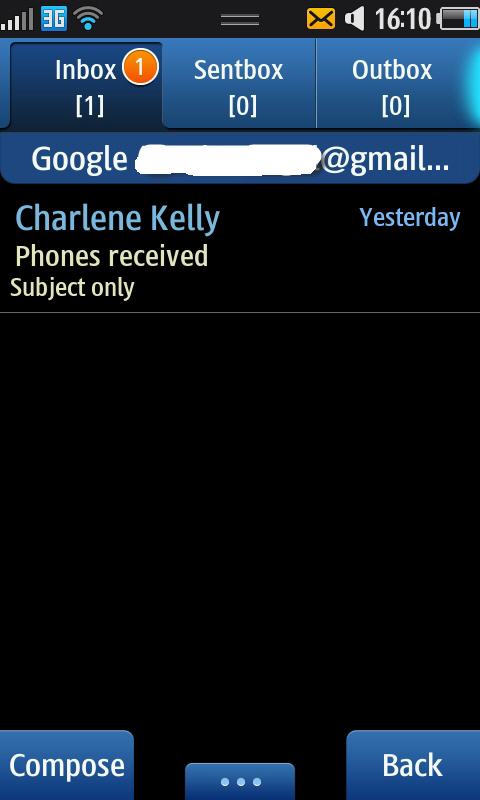
For all types of messaging, including SMS, there's a new text input system called T9 Trace. Rather than tapping at individual letters you glide a finger over the letters you want.
Yes, we know, it sounds just like Swype. It works just like Swype, too. And it really is fast and efficient. That it works so well is in no small part down to the Samsung Wave II GT-S8530's impressive screen. Its responsiveness is exemplary, the resolution is high at 480 x 800 and it's a good size at 3.7 inches.
Something good seems to have happened when it comes to accurate text entry. We weren't delighted with the original Wave's auto correct, but it's improved here, and we found that suggestions offered on its ticker tape in both tall and wide modes are improved.
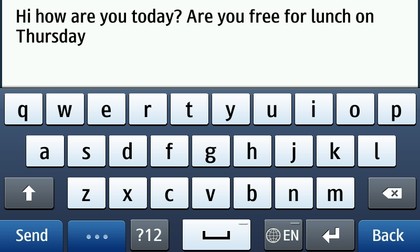
Current page: Samsung Wave II GT-S8530: Messaging
Prev Page Samsung Wave II GT-S8530: Contacts and calling Next Page Samsung Wave II GT-S8530: Internet