TechRadar Verdict
The Galaxy Note 8.0 is a device that does what it does well, but doesn't wow us in too many ways. It's a good device. But there are better out there for the money, and with an arguably better design as well.
Pros
- +
Intuitive and fluid OS
- +
Good keyboard
- +
Great for watching media
- +
Lightning fast browser
Cons
- -
No flash player
- -
Browser zoom and reflow needs work
- -
IR Blaster range poor
Why you can trust TechRadar
With the Galaxy Note 8.0, which bridges the space between the Note 2 and Tab 2 10.1, it's clear that Samsung is continuing its approach of throwing out as many devices as it can in an effort to catch as many consumers as it can. The question is, do the customers care about all this subtle differentiation, or is Samsung just creating confusion in an oversaturated market?

At the time of writing, there's only one place in the UK (Samsung's store in Westfield, East London) to buy the Galaxy Note 8.0 and it's slowing creeping out in the US, Australia and others countries. Considering this is a device trying that's said to be taking on the iPad Mini (and is playing catch-up by a good five months), it's an odd strategy.
Especially with the fact that it's about £70/$70 (around AU$70) dearer than the equivalent Apple offering with the 16GB Wi-Fi option setting you back £340/$399 (around AU$385), we think the South Korean brand has gone slightly barmy here. It will be available through other channels in due course, but it's not clear exactly when.
While we don't want to rain on Samsung's proverbial parade by making constant comparisons to the iPad Mini, the fact is that Apple's 7.9-incher is the Galaxy Note 8.0's main competition.
Other devices like the Nexus 7 and Kindle Fire HD will be taken into account by those consumers who are clued up enough to realise Apple isn't the sole maker of tablets. But with even the Cupertino option coming in cheaper - something almost totally unheard of - this is going to be one tough fight.
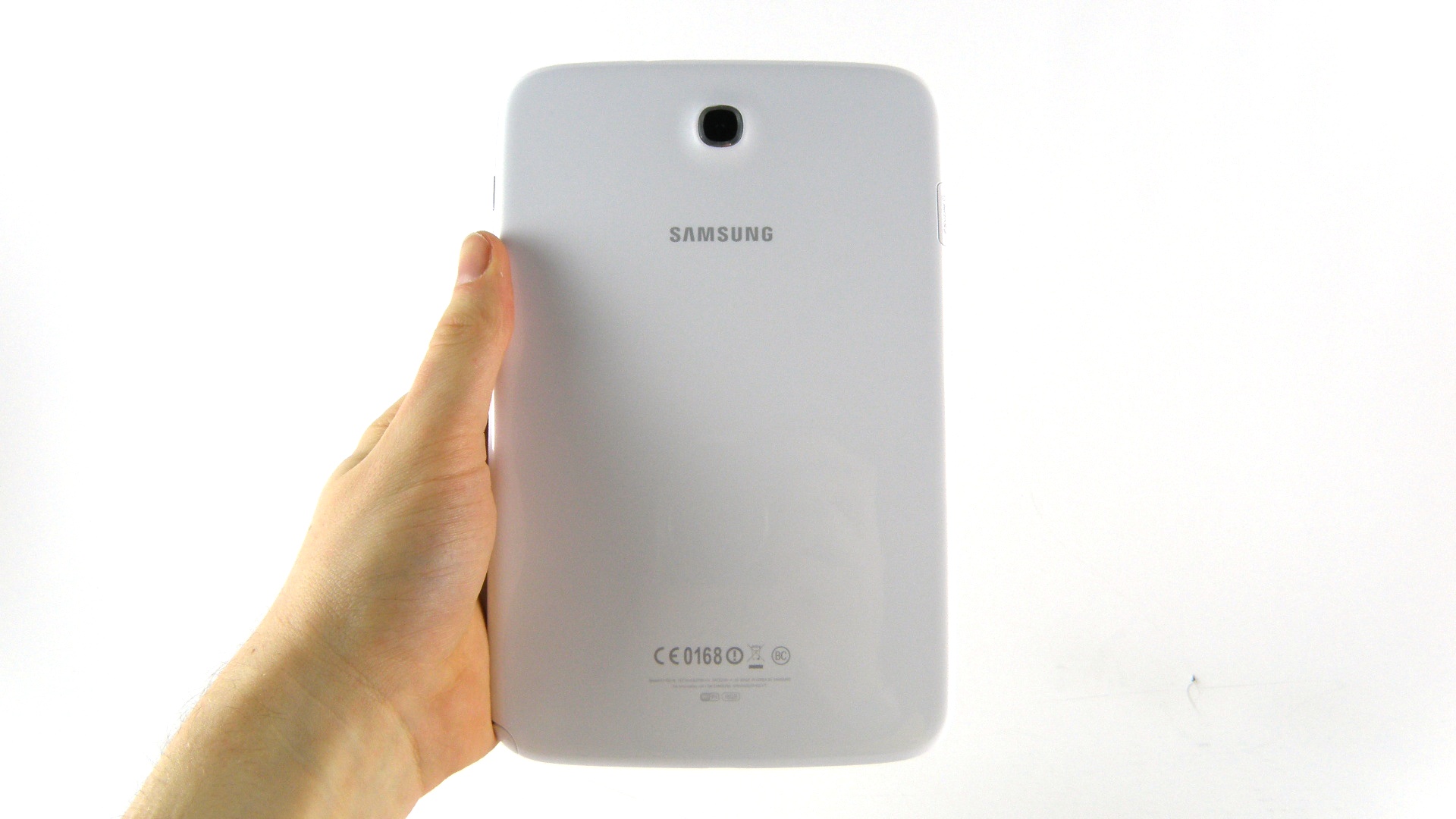
Although we're not privy to the boardroom discussions at Samsung HQ, we can't help getting the feeling this is a product that is more reactive than proactive. Samsung seems to have seen the demand for smaller tablets offered by competitors and wants in, rather than being the one setting the agenda as it did with the original Note.
To look at it, the Galaxy Note 8.0 looks very similar to the other Galaxy lines - the Note 2 and the Galaxy S3 clearly have an influence here. The rounded rectangular shape, the chrome edging, the single home button with accompanying menu and the soft keys are all accounted for.
Sign up for breaking news, reviews, opinion, top tech deals, and more.

Sadly, one of the new design pluses of the Galaxy line - the almost non-existent bezel of the Galaxy S4 - is not here. So you end up with a lot space around the screen, which admittedly does make it harder to accidentally tap. However, there feels like there's too much expanse.
Had the Galaxy S4 and iPad Mini not whetted our appetites, we wouldn't be so hungry. But we are now - and the Note 8.0 doesn't taste as good.
You can see how the Samsung Galaxy Note 8.0 stakes up against the iPad mini in our handy video below.
Even so, the Galaxy Note 8.0 has some great things going for it. For example, it is light. Very light. So while it's a bit big to hold in one hand with your fingers wrapped around the sides (you end up holding it like a book instead, gripping the front with your thumb, the back resting on your fingers, and trying to stop the device sliding out of your mitts), it's a pleasure to not have to keep swapping paws like with some other devices.
At 338g, it's two grams lighter than the Nexus 7 and about 30 heavier than the iPad Mini. Size-wise, it measures 210.8 x 135.9 x 8mm.

Then there's the display. You get a TFT offering with 800 x 1,280 pixels spread over 8 inches, which works out at a density of 189 ppi. That's higher than the (some would say pretty rubbish) 163 ppi given by the iPad mini over a fractionally smaller screen.
This makes it pretty good for looking at most things - especially because Samsung devices often offer vivid colour representation. However, it pales into insignificance compared to the 216 ppi we get on Google's Nexus 7.
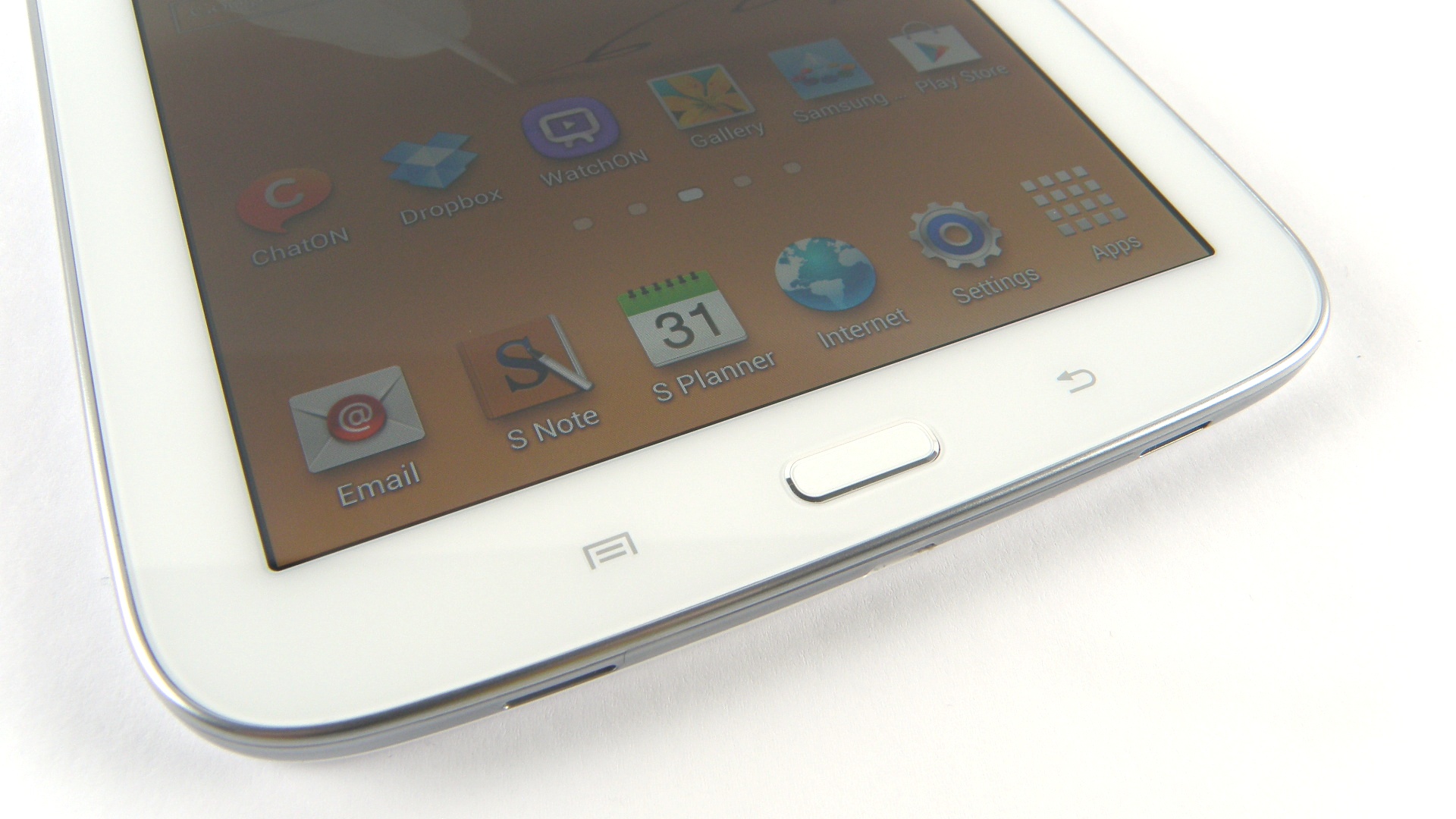
At least it offers good viewing angles - so, if you like to look at your Galaxy Note 8.0 from the seat next door as someone else uses it, you'll be fine. But try using it outdoors in the sunlight and there may be tears.
The fact of the matter is this: it's a good display. Pictures look bright, text looks clear. But you will be able to see pixels if you go a-hunting close up. And as we've become more and more spoilt in this field in recent years, sadly, that's one of the first things many of us do.

As with Samsung's phones (and those of most manufacturers these days), there's a built in ambient light sensor, which does a great job of adjusting the brightness depending on your environment.
Another element worth pointing out is the addition of Smart Stay - Samsung's proprietary technology that allows the front facing camera to watch your eyes and track if you're looking at the screen or not. The idea is that the screen will stay on when you're looking at it, and go off when you're not.

We found it to work functionally but not excellently, in a similar vein to the Galaxy S3. In dimmer lighting conditions, it was very prompt at popping up with a warning to let us know it couldn't see our eyeballs but when we tried looking away to see if it went off, it didn't.
The Samsung Galaxy Note 8.0 is unique among its rivals in that it offers the S-Pen functionality. This has been the big selling point of the Note line, allowing annotations, drawing, formula calculations and so forth on a screen. Here, the number of pressure variations has been increased - meaning it's even better. We'll go into that more later.

The Galaxy Note 8.0 is a solidly built device. Throughout our reviewing process, there were no unwelcome creakings of the kind that led to criticism with the likes of the Nexus 7.
Indeed, the only button adorning the front felt solid enough, as did the power/standby key on the side and even the Micro SD card slot (which of course, means you can expand the memory by another 64GB, which is sure to please some quarters - especially because Google is trying to encourage users to move away from relying on external memory reservoirs).

Our main concern in using it was that it didn't feel premium enough. Maybe we've just been overindulged design-wise - but while the controversial 'make-it-all-out-of-plastic' approach may work with smaller phones, for a larger device, it felt like it cheapened the experience.
Inside, the Galaxy Note 8.0 offers you an Exynos Quad-Core 1.6GHz processor. This thing is fast. We tried throwing several tasks at it and couldn't manage to slow it down.

It multitasks incredibly well, running on 2GB of RAM. Added to that, the fact that you get Android 4.1.2 out of the box - and therefore, Project Butter - means there is really no way you can bring the Note 8.0 to a halt.
For the uninitiated, Project Butter is a feature of Android Jelly Bean that makes the whole experience run a lot quicker and smoother. TouchWiz - Samsung's custom overlay - is on board too. It's not one of those that manages to confuse or detract and for the majority of punters, we think it'll be more of a help than a hindrance.

Charging is done via a micro USB - which is great news. We can remember our disappointment at playing with the Galaxy Tab 2 10.1 last year and realising that when we carried it about, we also had to lug around a charger because Samsung opted for a proprietary power source. At least here, if you lose it, there's likely to be somebody else nearby who can offer you a bit of electrical help.
One other thing to note is the IR blaster which allows you to use the Note 8.0 as a remote control for your TV and home entertainment system. Infrared seems to be enjoying a renaissance at the moment - having been out of the loop for years, now it's back on the HTC One and Samsung's upcoming Galaxy S4 to boot.

The difference here is that it now acts properly whereas the old IR receivers just allowed for the crude transfer of data and connections. We'll be going into how it works later in the review - but must make the point that the IR blaster here is on the right if you're holding the Galaxy Note 8.0 in portrait mode.
That essentially means you will have to use the Note 8.0 in landscape mode when using the IR blaster to point it directly at your TV (or sit sideways, whatever takes your fancy).
