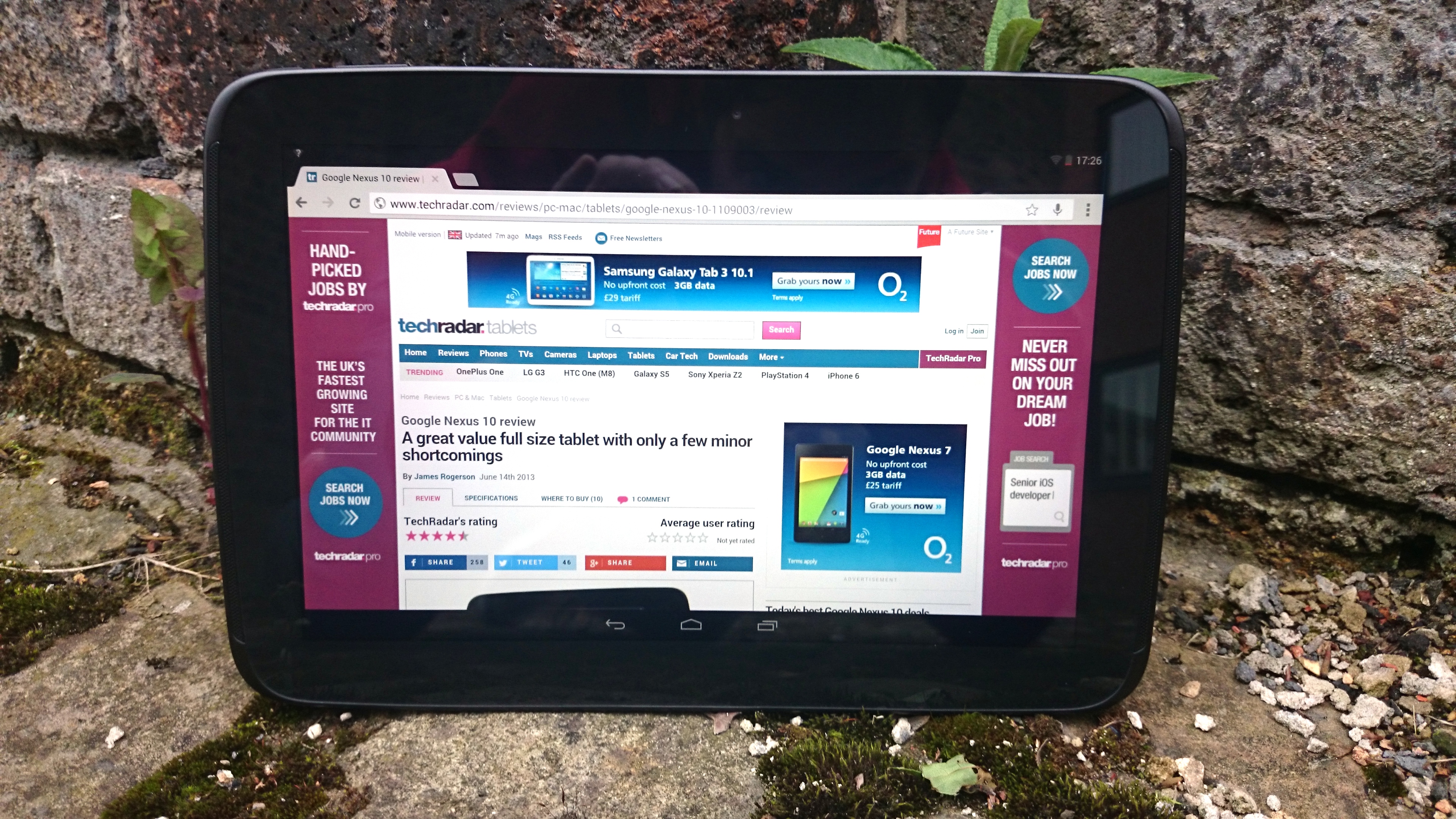Why you can trust TechRadar
Media is the lifeblood of any tablet so we'll say it straight off - the Google Nexus 10 does not disappoint in that regard. Google Play will always be the first stop for media consumption. You can rent and buy movies and there's a respectable selection on offer. There are also thousands of books available to download.
Movies and books each have their own dedicated apps too, in the form of Play Movies and Play Books. These are primarily players, but there are also links in them to the relevant parts of Google Play for all your purchasing needs, and they work really well.
The only noticeable change from Android 4.3 is the colour scheme of the launcher which switches to the white accented menus seen elsewhere within KitKat's suite of Google applications and services.
The Play Movies app displays images of all your side-loaded videos, along with information, such as the run time and a synopsis. It also displays suggestions for things to buy or rent - that may or may not be a good thing depending on your outlook, but it's not very intrusive.
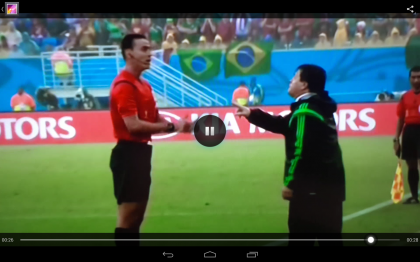
The Google Nexus 10 can also support a wide range of codecs, with anything from MP4 to H.264 to DivX playing happily on the device. We even got some AVIs chugging away on here, so you'll be fully stocked in a way Apple can't / won't manage on the iPad Air.
Once you actually play a video you get a progress bar along the bottom which you can drag or tap to move to different points in the video; tapping the video itself will pause it and an icon at the top right allows you to share it to supported services, such as YouTube.
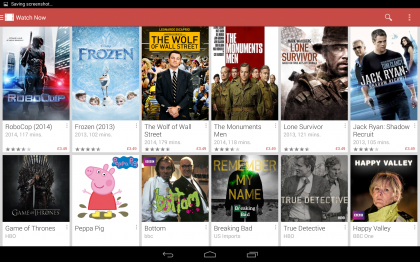
It's a basic set of options but it covers the important stuff. More importantly HD videos look stunning on the Nexus 10 and they sound pretty good too, as even the internal speakers can reach a respectable volume, and being forward-facing mean the tablet can be happily used without headphones (as long as nobody else is around to annoy).
Sign up for breaking news, reviews, opinion, top tech deals, and more.
You're not limited to the stock player either, as there are dozens more available from Google Play, many of which are a lot more fully featured.
Movie Studio and YouTube
A 'Movie Studio' app also comes pre-installed and this lets you create video projects by filming or importing videos, then splicing them together, cutting bits and adding images and music or other sounds. It doesn't allow much depth, but again there are other video editors available to download, some of which are free.
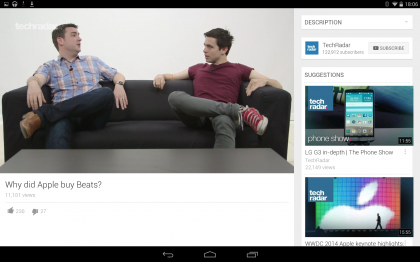
There's also a dedicated YouTube app included with the Nexus 10, putting the entire YouTube library at your fingertips. This is nothing unusual as most phones and tablets come with a YouTube app, but it's quick, easy to navigate and gives you yet another way to consume media.
There are so many other video apps available to download though. For example there's a Netflix app on Google Play, which gives you full access to the streaming service on your tablet - assuming you have an account.
Play Books and Currents
Play Books is pretty similar to Play Movies in terms of its features. There's an attractive display of all your books when you open it. Tapping on any of them will take you to the point you last read up to and let you continue reading.
Once again the high resolution screen makes this a joy, as text is crisp and clear. You can read in portrait or landscape and reading in landscape gives a great impression of a real book, with two pages visible at once. You swipe to turn the page and an attractive page-turn transition accompanies it.
You can have books read aloud, change the typeface and font size, add bookmarks and notes and more. As with most other things on Android you're not limited to the stock reader either, there are all sorts of others available from Google Play, including Kobo and Kindle, which have their own bookstores attached.
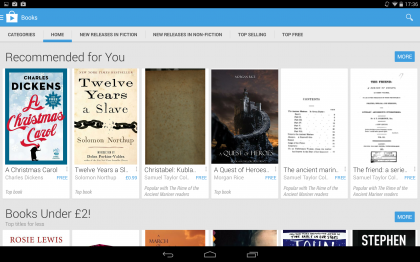
The Nexus 10 size, however, is not the most conducive to reading, as it's rather large and the screen expansive.
In addition to Play Books, the Nexus 10 also comes with 'Currents', which lets you set up feeds for websites that you like and then it presents up to date content from them in a layout that looks a lot like a magazine. It's a very attractive app and a great way of consuming web media.
Finding both books and videos on Google Play is easy to do, with an image focussed layout, categories and the ability to search for specific titles or authors.
Play Music and more
Finally we come to music, and Play Music really is an impressive beast. The basic options are fairly standard, enabling you to sort music by artist, album, song or genre and create playlists, as well as giving you an equaliser to play with.
But a recent update has made things a bit more interesting, since not only has it redesigned the whole look of the app, it has also added Instant Mixes.
This enables you to pick any song in your library and have Play Music then instantly create a playlist of similar music, which is great if you don't want to listen to a whole album or any of your existing playlists, since it saves you the effort of having to make a new one.
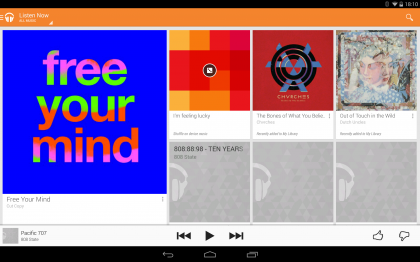
Once you've got some music going you can pause it, play it or skip track from the notifications bar and the lock screen, so you don't lose control if you leave the player.
It's a decent selection of settings and an attractive player, with a focus on album artwork, but it's nothing amazing. So why are we so impressed? Because you can upload up to 20,000 songs to the cloud for free and stream or download them to any PC or Android device.
We'd wager that 20,000 songs is more music than many people even have, and not only does it provide a handy back up, but it gives you access to them anywhere with an internet connection.
Plus none of the music that you download from the Play Store is counted towards your limit, so aside from being a great ploy from Google to ensure future customers it also means that your entire future music collection can be stored online for free if you stick with it.
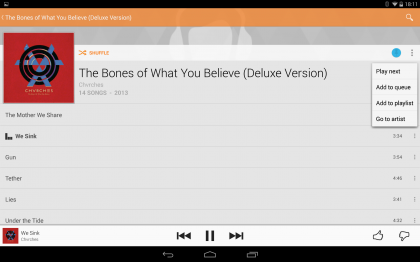
This is the future of the cloud right here, or at least we hope it is, and it goes a long way towards overcoming any internal storage limitations.
The implementation isn't perfect, you can unsurprisingly only stream your music using the Play Music app (though there's nothing to stop you downloading it and then listening to it on other players). We also had some issues getting our music uploaded, first off it's incredibly slow - uploading 20,000 tracks will likely take days or even weeks.
Secondly, thousands of our tracks encountered errors during upload and were skipped over as a result. It seems that uninstalling the PC client and then re-installing it sort of helped, causing some of the missing tracks to upload, but we still encountered errors on a large number.
But if and when you get your music online it really is fantastic having free access to your entire library on the move - and it's much, much cheaper than the same service on iTunes Match or from Amazon, which only allow a limited amount of uploading (or none at all) before having to spend £21.99 to achieve the same thing.
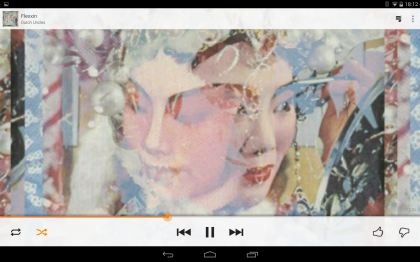
For any music downloaded to the tablet you also have plenty of other players to choose from, so you're not totally tied to Play Music, and the internal speakers are decently loud.
Most of the media players (both Google's own and those available for download) have widgets too, which lets you access and control them from your homescreen.
In terms of supported file types for music and video you're looking at MP4, H.264, DivX, WMV, MP3, WAV, eAAC+, WMA and Flac, so a pretty impressive selection, but there are plug-ins and players available from Google Play that cover just about every unsupported file type, for example MKV's. So whatever format your media is in you should be able to get it to play one way or another.
Aside from downloading or streaming you can also get media onto the Google Nexus 10 by plugging it into a PC through the micro USB port. Once done you can access the tablet through Windows Explorer and easily copy and paste or drag and drop videos, music and books to and from it.
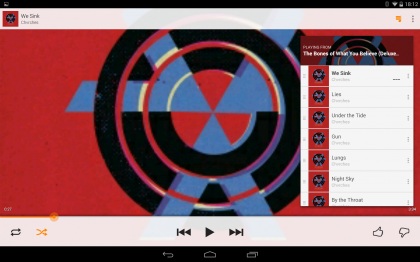
A micro HDMI port lets you hook the Nexus 10 up to a monitor or screen and view media on that, while Wi-Fi direct allows you to stream content to supported devices.
The only real failing on the media front is the lack of a micro SD card slot, and even with cloud storage for music that really is a big deal, as Google's free cloud service doesn't help for videos or games or for when there's no internet connection.
Its absence is no surprise, since Google seem to have shunned micro SD support for its whole Nexus range, but it's still disappointing. If you plan to use the Nexus 10 for media you should think very carefully about what size to buy, since that internal storage is all you get and it's very easy to fill 16GB.
It's a tough call as to which of the iPad or Nexus 10 is the better media device. The Google Nexus 10 is far more versatile, with support for just about every file type under the sun, numerous players to choose from, widgets and free cloud storage.
The iPad conversely is a lot more locked down. It supports far fewer file types, everything has to be synced through iTunes and you're pretty much stuck with Apple's iPod player. But it's also got simplicity on its side - things either work or they don't and there's not much to get to grips with.
Then there's iTunes too, which has the edge over Google Play in terms of media content.
Where Apple once had an advantage with its Retina display Google have not only closed the gap but actually topped it in resolution terms at any rate.
That said the Nexus 10 isn't quite so impressive with its handling of colours, as they're never as deep or rich as some of its competitors - the iPad included.
If you're moderately tech-savvy and not already entrenched in iTunes, then we'd give the Nexus 10 the edge, but if you want to keep things simple or already have your whole library in iTunes, then the iPad wins.
James is a freelance phones, tablets and wearables writer and sub-editor at TechRadar. He has a love for everything ‘smart’, from watches to lights, and can often be found arguing with AI assistants or drowning in the latest apps. James also contributes to 3G.co.uk, 4G.co.uk and 5G.co.uk and has written for T3, Digital Camera World, Clarity Media and others, with work on the web, in print and on TV.