Why you can trust TechRadar
Unlike the Amazon Fire Phone, the Fire HD 7 doesn't have well-known Amazon features like Mayday, Firefly or Dynamic Perspective. What it does have though, is an extremely straightforward method of getting content delivered directly to your device.
That content all comes from Amazon and it's handily broken down for you into key areas: Games, Apps, Books, Music, Video, Newstand and Audiobooks. I'll delve into these in greater detail later, but it's the ease at which you can populate your device that's appealing.
Hit audiobooks in the navigation menu, for example, and you're taken to Amazon's Audible store complete with carousels for both bestsellers and new content. With each audiobook, you can buy it in a matter of taps through your Amazon account.
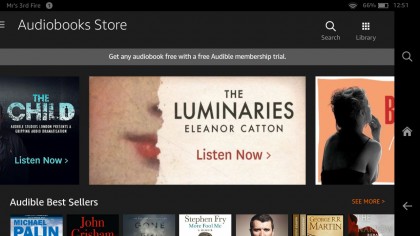
Moving away from content towards browsing and email and the Fire HD gives you the nuts and bolts experience. Email from the Gmail, Hotmail and Yahoo can be added to Amazon's own email app and the tablet will also sync with calendar entries and contact details.
The interface is easy enough to use for anyone familiar with Android or iOS tablets. Emails run across the screen and you swipe right to archive or delete messages. You can edit messages in bulk and refresh the inbox at any time by pulling down.
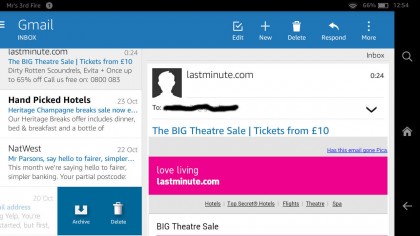
Composing messages isn't a problem because Amazon's given the Kindle Fire HD a decent keyboard with solid word prediction. And like other Android tablets, you can use the swipe feature to type a word without lifting your finger from the screen.
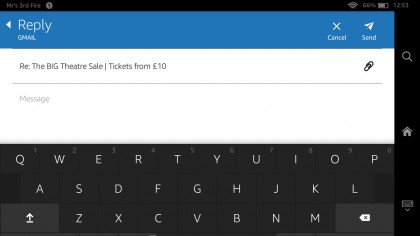
Web browsing is handled by Amazon's Silk browser which offers a very similar experience to Chrome or the Android native browser.
Sign up for breaking news, reviews, opinion, top tech deals, and more.
Tabbed browsing, bookmarks and the ability to share pages via social network are all incorporated and you can access your history, bookmarks or downloads by clicking the menu button at the top right-hand corner.
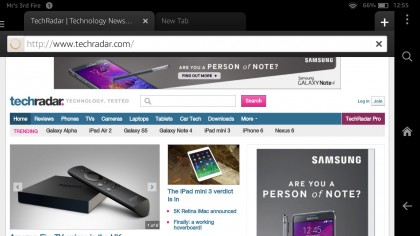
Diving into the advanced settings, you'll find the option to configure the browser to accept cookies, save passwords and enable location access.
A particularly useful feature of the Silk browser is Amazon's Reading View, which strips out formatting, adverts and other distractions leaving you with just the text. The icon appears as a green box next to the web address.
Once hit this immediately expands to full screen. I used it frequently when skimming through the web and catching up with news articles or browsing Wikipedia entries.
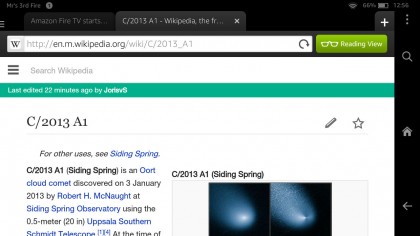
These things aside, the real reason people will look at the Amazon Fire HD is because of its pricing. At £119 for the lowest configuration, the HD 7 offers a serious incentive in terms of a power-to-price ratio. It also means the Fire HD 7 is well placed as a secondary device that you can share with the kids.
Amazon is obviously aware of this possibility as, along with the brightly coloured cases, there's a feature called Kindle FreeTime. It's (another) subscription service tailored to children that brings together educational apps and games as well as TV shows and movies curated for the kiddies.
There's the option to set up individual profiles for each child as well as limit the amount of time they can use the tablet for. And, since your kid can't exit the Amazon FreeTime mode without a password, they can't access the rest of your apps or content.
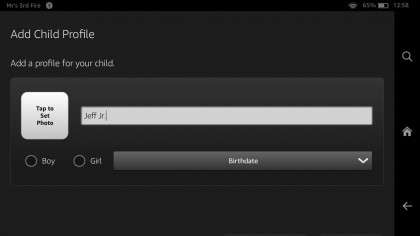
Declining to give the size of the battery, Amazon instead insists the Fire HD 7 will see you through eight hours of mixed use and nine hours of reading. I found this to be pretty much on the money - the HD 7 did last me through a day at the office without a charge.
Heavy duty tasks like 3D gaming will take the battery out in about four hours, whereas with less-intensive use, you'll be able to hit Amazon's eight-hour estimation. There's also a SmartSuspend feature that ekes out more battery life by disabling the Wi-Fi when you're not using the tablet.
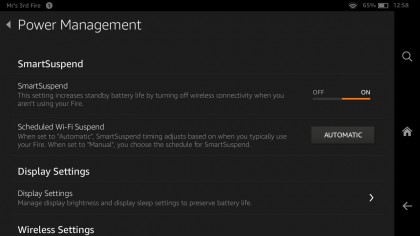
My testing consisted of using the tablet for an average day at the office during which I'd jump into it periodically to browse the web, play music while writing and watch some video and play games during lunch. Throw in a bit of social networking and you have a pretty standard use-case scenario. Starting from 100% at 9am, the tablet was down to 27% by 5pm.
Running a HD video for 90 minutes took the battery down from 100% to 67% which is a pretty large chunk. Admittedly, it's a heavy-use scenario but it goes to show that the battery life, while good for the price, isn't outstanding.
