TechRadar Verdict
The HP Envy x360 15 (2021) is nearly in a class by itself as far as 2-in-1 laptop performance goes, combining some dominating CPU and graphics scores with a well-built design, fantastic display, outstanding battery life, and an incredible price. It's on the heavier side though, and using it in tablet mode isn't the most comfortable experience we've had with a 2-in-1, but the positives far outweigh these points for us. Some might disagree though, and we certainly wouldn't blame them.
Pros
- +
Best-in-class performance
- +
Exceptional battery life
- +
Fantastic price
- +
Great display
Cons
- -
Heavy
- -
Tablet mode a bit unwieldy
- -
No docked stylus
Why you can trust TechRadar
Two minute review
The HP Envy x360 15 (2021) sits right in the sweet spot between the lower-end HP Pavilion x360 and the more premium HP Spectre x360 2-in-1 laptops in price, performance and specs, but it isn't some undercard contender. The HP Envy x360 15 (2021) is one of the best 2-in-1 laptops of the year, even if it isn't the best choice for everybody.
The HP Envy x360 15 (2021) is well built, but there's nothing especially striking about the design. It is an HP laptop, after all, but it looks decent enough. The touchscreen display, on the other hand, is fantastic – even if it isn't a fancy 4K OLED. With up to 400 nits of brightness, the HP Envy x360 15 (2021) looks great inside and outdoors sitting at a coffee shop or – we imagine – on a work site.
Using the Envy x360 15 in tablet mode isn't the most natural feeling experience you can get with a 2-in-1. You can flip the screen on some hybrid laptops and feel like you're holding an iPad running Windows 10, but the HP Envy x360 15 (2021) is not that kind of laptop.
It will never really let you forget what it is, and though Windows 10 tablet mode itself ran just fine, the laptop's weight and noticeable bulk when being used as a tablet might put some people off.
The HP Envy x360 15 truly shines in its performance, though, making the most of its powerful Zen 3 Ryzen CPU and absolutely running away with the 2-in-1 crown in nearly all of our benchmark tests.
The Radeon GPU-equipped Envy x360 15 outperforms its rivals running Intel Iris Xe and in some cases by a substantial margin. Where things were closer, the Envy x360 15 still came out on top and while it's battery life isn't the absolute best we've seen recently, it's definitely high up on the leaderboard if not on the actual podium.
So, the HP Envy x360 15 (2021) is already one of the best HP laptops we've seen this year, but when you factor in the incredible price-to-performance ratio, you've got one of the best values for a 2-in-1 laptop going.
Sign up for breaking news, reviews, opinion, top tech deals, and more.

Price and availability
Here is the HP Envy x360 15 (2021) configuration sent to TechRadar for review:
CPU: AMD Ryzen 7 5700U
Graphics: AMD Radeon graphics
RAM: 16GB DDR4
Screen: 15.6-inch, 1920 x 1080p, 400 nits
Storage: 512GB PCIe SSD
Ports: 1 x USB Type-C (Power, Display, Data), 2 x USB Type-A, 1 x HDMI 2.0b, 1 x SD media card, 1 x AC Smart Pin, 1 x 3.5mm combo jack
Connectivity: Wi-Fi 6, Bluetooth 5.0
Camera: HP Wide Vision 720p, Dual-Array microphones
Weight: 4.11lbs (1.86kg)
Size (W x D x H): 14.13 x 8.98 x 0.72 ins (358.9 x 228 x 18.28 mm)
Battery: 51WHr
The HP Envy x360 15 (2021) is available now with both Intel Tiger Lake and AMD Zen 3 mobile processors. There are lots of configuration options on HP's site to better customize it to your needs, but the starting configuration for the AMD models – which only have the option for the 15.6-inch, full HD (1080p) WLED display, some with only 250 nits of brightness – features an AMD Ryzen 5 5500U processor with Radeon graphics, 8GB RAM, and 256GB PCIe SSD storage for just $659.
The base model for the UK, starting at £850, features a larger 512GB PCIe SSD, but a last-gen AMD Ryzen 5 4500U processor, which will have lower multicore performance than the 5500U upgrade if you have the option and the budget for it.
Australia's base model uses the same Ryzen 5 4500U CPU as the UK model, but comes with 16GB RAM instead of 8GB and sticks with the smaller 256GB PCIe SSD, starting at AU$1,999.
The configuration we tested here at TechRadar, meanwhile, sells for $999 in the US and isn't available in either the UK or Australia, though you can buy an Australian model very similar in specs to the one we tested, only with a Ryzen 7 4700U, for AU$2,499.

Design
As we said earlier, the HP Envy x360 15 (2021) is an HP laptop aimed toward the more professional, enterprise crowd, so it doesn't take a whole lot of risks with its design. Still, the design is well-built with an aluminum alloy chassis that helps it feel sturdy, if heavy, and a more attractive darker metal tone than the HP Envy x360 15's Intel models.

The HP Envy x360 15 (2021) is also a bit beefier than some other 2-in-1s. It's 0.72 inches / 18.28 millimeters thick and weighing in at 4.11 pounds / 1.86 kilos, so it's definitely not the most portable 2-in-1 we've seen, but it's not the worst offender in this regard either.

We're talking about integrated graphics here, so the HP Envy x360 15 (2021) isn't loaded up on heat vents and the small air intake grill on the bottom didn't get noticeably warm while we used it over a couple of weeks. The downward firing speakers are a perennial complaint, but at least here they aren't the only speakers.
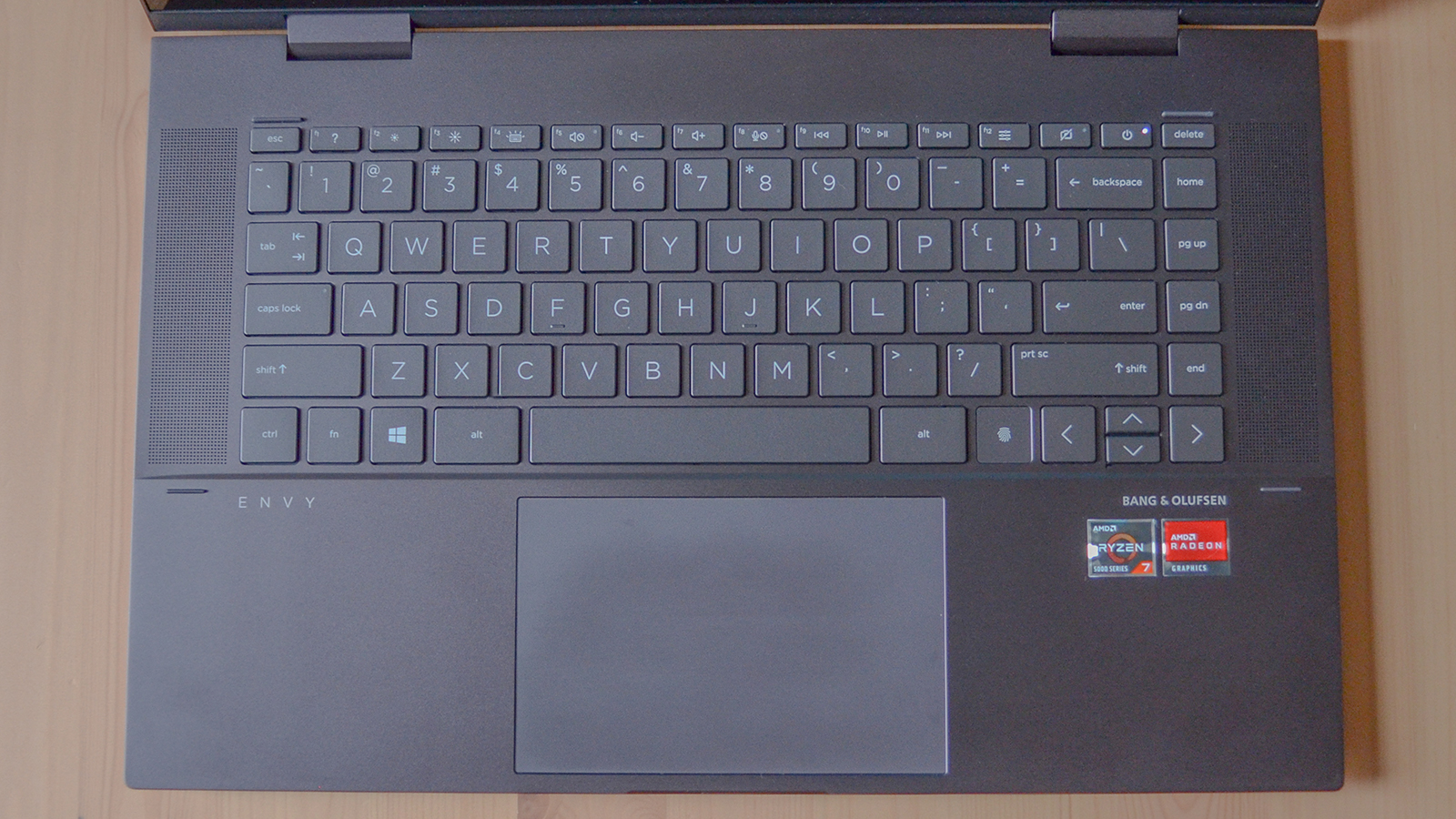
The keyboard deck manages to squeeze in two additional top-firing speakers on either side of the keyboard, which does help with the Envy x360 15's sound quality, though it's still a 2-in-1 laptop speaker system. It'll fill a living room with The Sword's "Used Future" while you're cleaning up without much trouble or handle video conference calls, but it's going to get easily drowned out by a vacuum cleaner.

Those two speakers do squeeze the keyboard itself somewhat, but we still found it comfortable to type on since 95% of the keys we use most often aren't really affected. It's the Home key, the Page up key, and the like that have to get moved around a bit on the side to accommodate the smaller space.
The keys themselves are comfortable to type on and have good travel, while the trackpad is decent enough, but nothing particularly special.

On the bright side, there are a good number of ports, including an SDCard slot, two USB Type-C ports, and an HDMI out port. There's no docked stylus, though, which is a shame. The laptop is thick enough for a 2-in-1 that it could definitely fit one in somewhere.
Our review unit didn't come with a stylus, but other models online bundle an HP Rechargeable MPP2.0 Tilt Pen with purchase of even the base models, so while that's definitely better than not having it, you will still have to keep track of the stylus yourself.

Performance
Here is how the HP Envy x360 15 (2021) performed in our suite of benchmark tests:
GeekBench 5: 1,194 (single-core); 6,531 (multi-core)
CineBenchR23: 8,043
PCMark10 Home: 5,457
3DMark Night Raid: 14,705; Firestrike: 3,564; Time Spy: 1,412;
Battery Life (PCMark10 test): 13 hours 11 minutes
Battery Life (TechRadar movie test): 8 hours 16 minutes
The Ryzen 7 5500U absolutely exceeded our expectations, racking up impressive benchmark scores and running noticeably smooth and snappy for the weeks we used it.
It absolutely holds its own against the more expensive 2-in-1's running an Intel Core i7-1165G7, like the HP Spectre x360 15 and the Lenovo ThinkBook 14s Yoga, beating them both in several areas like multicore performance, and costing much less as well.
The one area where the Envy x360 15 fell short was in single core performance, where it scored 300 to 400 points less in Geekbench, PCMark 10, and other CPU single-core benchmarks against the Spectre and the ThinkBook 14s Yoga. That isn't unexpected though, since Intel processors typically do better in single core performance but – as was the case here – AMD's Ryzen processors blow their rival's Intel chips away by 2,000 to 3,000 points whenever multi core processing or integrated GPU performance is measured.
We were also surprised to see how well the HP Envy x360 15's Radeon graphics handled both benchmarks and real-world use. No, you really won't be able to run the best PC games on the Envy x360 15, natively, and without issue, but we've played Valheim with worse specs, for sure.
The Envy x360 15 also made short work of our Blender benchmarks, chewing through both Fishy Cat and Classroom renders in less than half the time as the ThinkBook 14s Yoga, making the Envy x360 15 a good option for creatives who are working with a really tight budget.
Battery Life
Battery life is another area where the HP Envy x360 15 (2021) excelled. With a 51WHr battery, we expected it to make it through at least a full workday on a single charge and found it did a little bit better than that, making it just over 13 hours in our PCMark 10 battery test. This is a little under five hours longer than the ThinkBook 14s Yoga and about 20 minutes longer than the HP Spectre x360.
It didn't do as well in our HD movie test though, making it just over eight hours and 16 minutes, but this is only about 20 minutes less than the ThinkBook 14s Yoga lasted in its HD movie test. And eight hours is still a lot of video, more than enough to last you through a transatlantic flight, now that those are starting to be a thing again.

Webcam and microphone
The webcam on the HP Envy x360 15 (2021) is decent enough, but with 720p, you're not going to be getting a fantastic picture with it. Shadows, highlights, all the other trouble spots that mess with image quality are going to be an issue, but it's one that's broadly shared with even the best laptops out there.
There is also a switch the keyboard that activates a physical shutter over the webcam lens, so you can shut down your camera with the push of a key if you want to maintain your privacy.

Software and features
Unfortunately, the HP Envy x360 15 (2021) does come with a good bit of bloatware. Beyond the standard Windows 10 apps like the Xbox Console Companion and the like, most of the bloat is specific to the hardware, like the AMD Radeon Software center and the Bang & Olufsen Audio Center.
HP also preinstalls a bunch of its own utilities like HP Quick Drop and HP PC Hardware Diagnostics, which are of varying utility depending on your needs. The HP Enhanced Lighting app, for example, simulates a ring light on screen for when you are doing video calls or streaming. It's fine for what it is, but whether you really need something like this is an open question.

Buy it if...
You want a high level of performance
The Ryzen 7 5500U at the heart of the HP Envy x360 15 (2021) put up some of the best scores for a 2-in-1 that we've seen in our benchmarks this year.
You don't want to spend a fortune
Starting at just $659/£850/AU$1,999, you're going to be hard pressed to find a better value for a 2-in-1
You want ports and you want them now
If you have a huge collection of dongles, flash sticks, and peripherals, you won't be struggling to connect what you have to this laptop.
Don't buy it if...
You want something lightweight
The HP Envy x360 15 (2021) isn't the heaviest laptop in the world, but being a hybrid that needs to function as a tablet when needed, many will probably prefer a lighter 2-in-1 that isn't so bulky to physically handle.
You're an audiophile
The audio on the HP Envy x360 15 (2021) are pretty solid for a laptop thanks to top-firing speakers, but it's still not the greatest.
You might also want to check out our HP Envy 15 (2020) review.

John (He/Him) is the Components Editor here at TechRadar and he is also a programmer, gamer, activist, and Brooklyn College alum currently living in Brooklyn, NY.
Named by the CTA as a CES 2020 Media Trailblazer for his science and technology reporting, John specializes in all areas of computer science, including industry news, hardware reviews, PC gaming, as well as general science writing and the social impact of the tech industry.
You can find him online on Bluesky @johnloeffler.bsky.social
