TechRadar Verdict
Quantum Dot colours and a full array with local dimming backlight help Hisense’s top-end TV for 2020 deliver largely impressive pictures. Sadly, though, it’s let down by a couple of pretty fundamental flaws.
Pros
- +
Bright, colourful HDR pictures
- +
Good sound system
- +
Black levels are good, mostly
Cons
- -
Picture drops out in very dark moments
- -
Various motion problems
- -
Some HDR colour banding
Why you can trust TechRadar
Two minute review
Having already established itself at the affordable end of the UK TV market, Hisense is now targeting the mid-range market with the 65-inch, £1,199 65U8QF.
You certainly get a lot of screen for your money. The U8QF’s display is illuminated by one of the brightest direct lighting systems we’ve seen, yet the backlight is controlled by more than 100 zones of local dimming. Quantum Dots are used to deliver an impressively wide colour range, and there’s an effective smart TV system in the shape of Hisense’s own VIDAA U platform.
This lacks a couple of key video streaming apps, but the services it supports are easy to get to and browse.
The TV looks sharp. Its frame is slim, while a forward-facing, felt-covered speaker system has been tastefully attached to the bottom edge. It’s pretty chunky round the back, but this shouldn’t matter much unless, perhaps, you want to wall-mount it.
Connections are numerous, but the HDMIs don’t support the 4K/120Hz, variable refresh rate and automatic low latency mode features we’re expecting to see with the next generation of games consoles and PCs.
First impressions of the U8QF’s picture quality are strong. It really delivers on its brightness promise, giving HDR lots of life-like punch, backed up by a vivid and impressively natural range of colours. It gets plenty of value from its native 4K pixel count too, delivering pictures packed with detail and texture.
Longer viewing reveals a couple of significant flaws, though: dark scenes that simply disappear completely at times, and pretty old-school levels of motion blur.
Sign up for breaking news, reviews, opinion, top tech deals, and more.
The set’s sound – which includes Dolby Atmos playback – is strong. So if Hisense could maybe fix at least the vanishing dark scene issue via a firmware update, the overall score might rise by a half or even a full mark. As it stands, though, the 65-inch U8QF is defined slightly more by its big pair of misses than its numerous hits.

Price and availability
Hisense takes a highly localised approach to TV, meaning that its ranges differ in name and specification in different parts of the world. So the exact design and specification of the U8Q range we’re looking at here is unique to the UK.
Hisense initially made its mark in the UK at the budget end of the market. Over the past couple of years, though, it’s set its sights higher and higher – resulting in a flagship U8Q TV series for 2020 that’s equipped with exactly the sort of features it needs to take on premium models from more established brands. Despite still being available for fairly aggressive prices of £1,199 for the 65-inch model we’re testing here, and £899 for the 55-inch model.
Screen Sizes: 55-, 65-inches | Tuner: Freeview HD | 4K: Yes | HDR: Yes | Panel technology: Quantum Dot LCD | Smart TV: Yes, VIDAA 4.0 | Curved: No | Dimensions: 1452(w) x 862(h) x 89(d)mm | Weight: 27.3kg | 3D: No | Inputs: 4xHDMI 2.0, 2xUSB, RF, optical digital audio, CI slot, composite video input, stereo audio line input
Design
- Nicely-integrated forward-firing speakers
- Good build quality
- Bulky, but well-finished rear panel
The U8QF’s design is in keeping with its flagship TV status. The frame around the screen is slender but well made, with a premium feel. It’s also nice to see Hisense not only integrating a sleek forward firing speaker array – designed, as a cute logo confirms, by acclaimed speaker brand JBL – along the screen’s bottom edge, but also covering those speakers in a fetching felt.
The rear, though, sticks out miles by 2020 TV standards – and not even the application of an appealing cross-hatch pattern to the rear panel can disguise this fact.
This isn’t a big problem if you’re intending to rest the TV on its boomerang-shaped desktop stand. It could be worth considering, though, if you’re looking for a TV to hang on your wall.
Connections are pretty numerous, including highlights of four HDMIs, two USBs, an Ethernet port, satellite and aerial tuner inputs, an optical audio output, and even composite video and stereo audio phono ports. Plus, of course, the TV supports the Wi-Fi and Bluetooth wireless network options.
With the PS5 and Xbox Series X just around the corner, it’s a shame the HDMIs don’t support playback of 4K at 120Hz, as HDMI 2.1 would; automatic low latency mode switching when game sources are detected; or variable refresh rates.
Nor is there support for the enhanced Audio Return Channel (eARC) HDMI system. Instead you just get basic ARC. This means the TV can only pass compressed (rather than uncompressed) Dolby Atmos audio over HDMI to connected soundbars or AV receivers.
The U8QF ships with a well-made, attractive-looking remote control. This scores initial usability points, too, for carrying dedicated Netflix, YouTube, Amazon Prime Video, Freeview Play and Rakuten TV buttons. Its slim design does mean buttons are a bit crammed in, though – and the Home button doesn’t get nearly enough prominence.

Smart TV (Vidaa U 4.0)
- Rather plain-looking interface
- Built-in Chromecast support
- Missing a couple of key apps
While Hisense has included Android TV and Roku TV smart systems in some of its recent TV ranges, for the U8Q it’s stuck with its own VIDAA system.
In many ways, this isn’t a bad thing. Its no-nonsense interface looks a little dated, but it’s easy to follow and well organised with its mix of Continue Watching, Trending Now, Recommendation and straightforward app list sections. It’s pretty easy to customise, too, and icons along the top of the VIDAA home screen let you cross easily over to the TV’s set up menus.
As my run-through of the direct content buttons on the remote control shows, VIDAA provides many of the video streaming apps most households will actually want. What’s more, you can get HDR and 4K (where available) from all these apps.
In fact, the TV supports the HDR10+ and Dolby Vision active HDR systems as well as the basic HDR10 platform. So it can take advantage of the extra scene by scene picture information these two active HDR formats provide to deliver improved picture quality. Which is handy given that Amazon Prime mostly supports HDR10+ (with a few Dolby Vision additions), while Netflix supports Dolby Vision but not HDR10+. There’s HLG HDR support, too, delivering playback of Sky Q HDR, and the BBC’s live HDR broadcasts.
The main problem with VIDAA is that at the time of writing there’s no support for either Apple TV Plus or Disney Plus. You can work around this by adding an Amazon Fire TV stick or something similar, but most rival TV brands now carry both of these key apps.
For those of you keen to start talking to your TV, the U8QF carries built-in Amazon Alexa support, meaning you don’t need to connect the TV with an external Alexa listening device for it to be able to respond to your banter.
The types of files the TV can support over your network – or from USB drives, finally – include JPEG, .bmp, PNG, GIF, mpo, AVI, WMV, MP4, MOV, 3GP, MKV, MPG, MPEG, VOB, FLV, WebM, OGM, wma, FLAC, MP2, and MP3.

Picture quality
- Decent FALD contrast
- QLED-boosted colour and brightness
- Some backlight flaws and motion issues
Impressively for its price, the U8QF uses a FALD lighting system. That means its lights are placed behind the screen rather than around its edges, while different light levels can be output from more than 100 different LED clusters at any given moment. Most of the time, this lighting system really delivers the goods. Black levels generally look rich and deep, with hardly any of the grey wash in them that you see during dark scenes with so many LCD TVs.
This isn’t only true with standard dynamic range images, either. Even with the dramatically wider light range requirements of high dynamic range images, dark areas of the picture still look strikingly black. That’s in spite of the U8QF’s high brightness with HDR images, and doesn’t reduce the intensity of stand-out bright objects nearly as much as some rival local dimming LCD TVs do (especially those from Samsung).
There is, though, a definite limit to the U8QF’s local dimming abilities. With exceptionally contrasty, mostly dark HDR images a couple of distracting issues crop up.
First, with the local dimming set to High, the most extreme contrast HDR content can suffer with noticeable blooming around stand-out bright objects. This is exaggerated if you’re watching the screen from an angle, but it can become distracting with really extreme content from head on, too. And when I say extreme content, I don’t just mean test signals. There are plenty of high-contrast scenes in regular 4K Blu-ray movies that trigger it too.
Reducing the TV’s local dimming setting to Minimum or Medium greatly reduces the blooming. Oddly, though, both these settings cause patches of general backlight clouding in four blotches towards the image’s centre.
The other, much worse issue with the U8QF’s backlight controls is the way the screen basically just switches off all of its lighting during the very darkest shots. For instance, as Georgie ventures into the terrifyingly dark cellar at the start of It on 4K Blu-ray, there are a number of moments where the picture completely ‘blacks out’ during the darkest shots, leaving you with no visible picture information whatsoever.
This issue can even cause the picture to flicker heavily at times as the image keeps fluctuating between darkness levels the screen can and can’t cope with. The same issue crops up in the scene where Patrick Hockstetter runs foul of Pennywise in the sewers, too.

Setting the TV’s Adaptive Contrast option to Medium or High slightly reduces the likelihood of the screen shutting off during dark scenes. As does raising the brightness setting by a single point. But the Adaptive Contrast feature increases backlight blooming, while raising the brightness even by just one point reduces black levels.
Surprisingly given its tendency to just black out when scenes get very dark, the U8QF handles shadow detail quite nicely. Right up to the point where shadows (and everything else!) just disappears into total blackness.
In many other respects the U8QF’s pictures are really very good. Details levels are excellent with native 4K images – especially as the strong native texture work is backed up by some impressive colour refinement courtesy of, presumably, the set’s Quantum Dot colour engine.
Skin tones appear natural and devoid of that plasticky, monotone look you can get with TVs that only support a limited colour range, and there are enough subtle differences in, say, the greens of a forest or the yellows of a desert to ensure the picture always looks life-like and three dimensional.
The colours have an impressive amount of volume for such an attractively priced 65-inch TV, too. Even though the screen can go brighter than most sub-£1500 LCD TVs – up to more than 1500 nits, as measured on a white HDR window covering 10% of the screen – the Quantum Dot colour system is able to keep partnering that brightness with equally rich saturations. Pennywise’s foreboding red balloons have seldom popped more (pun intended).
The U8QF’s brightness is also marshalled well to ensure impressive amounts of detail and subtle colour even in the very brightest areas of HDR pictures. There’s practically none of the sort of ‘clipping’ some rival screens resort to with such extreme content areas.
Despite its problems with the very darkest content, the U8QF generally handles dark colours very well – especially with Dolby Vision sources. There can be a slightly noisy look to some dark tones, but nothing serious.
There really are times – many of them, in fact – where the U8QF’s 4K HDR picture really jumps into premium territory. It backs its often eye-catching pictures up, too, with an impressively low 14.2ms of input lag when switched into its Game mode.

Unfortunately, though, the curious black level problems covered earlier are not the U8QF’s only picture flaw. It also struggles with motion, for starters. Without using Hisense’s motion processing, fast-moving objects and camera pans lose substantial amounts of resolution – made all the more noticeable by the crispness of the set’s relatively static 4K pictures. The resolution loss can even translate into smearing at times, especially during dark scenes.
Unfortunately, Hisense’s motion processing doesn’t save the day. It generates quite heavy digital processing side effects even on its least aggressive Clear setting – and this setting still struggles to maintain motion definition, especially with particularly complex content such as heavy rain.
The Smooth and Standard motion settings improve clarity but increase unwanted side effects, while the Film motion option is just plain weird, making movies look like some kind of flick-book. A separate Clear Motion option that applies Black Frame Insertion is much better at reducing smearing and resolution loss than any of the TV’s frame interpolation options. But unfortunately it also darkens the picture more than I think most people will be content with.
The U8QF is only a so-so upscaler of sub-4K content. It takes quite an aggressive approach to increasing sharpness and detail, but since it’s not especially good at separating noise from ‘real’ picture data, the sharpening effect can exaggerate grain and noise. It follows from this, though, that the more pristine an HD source, the more effective the U8QF is at upscaling it.
Hisense’s set can also suffer with some noticeable colour banding when trying to show subtle blends in HDR content, and its pictures lose contrast and colour saturation – as well as exhibiting more blooming – when viewed from an angle of around 25-30 degrees or more. Though this latter issue is shared with the vast majority of LCD TVs which use VA-type LCD panels.
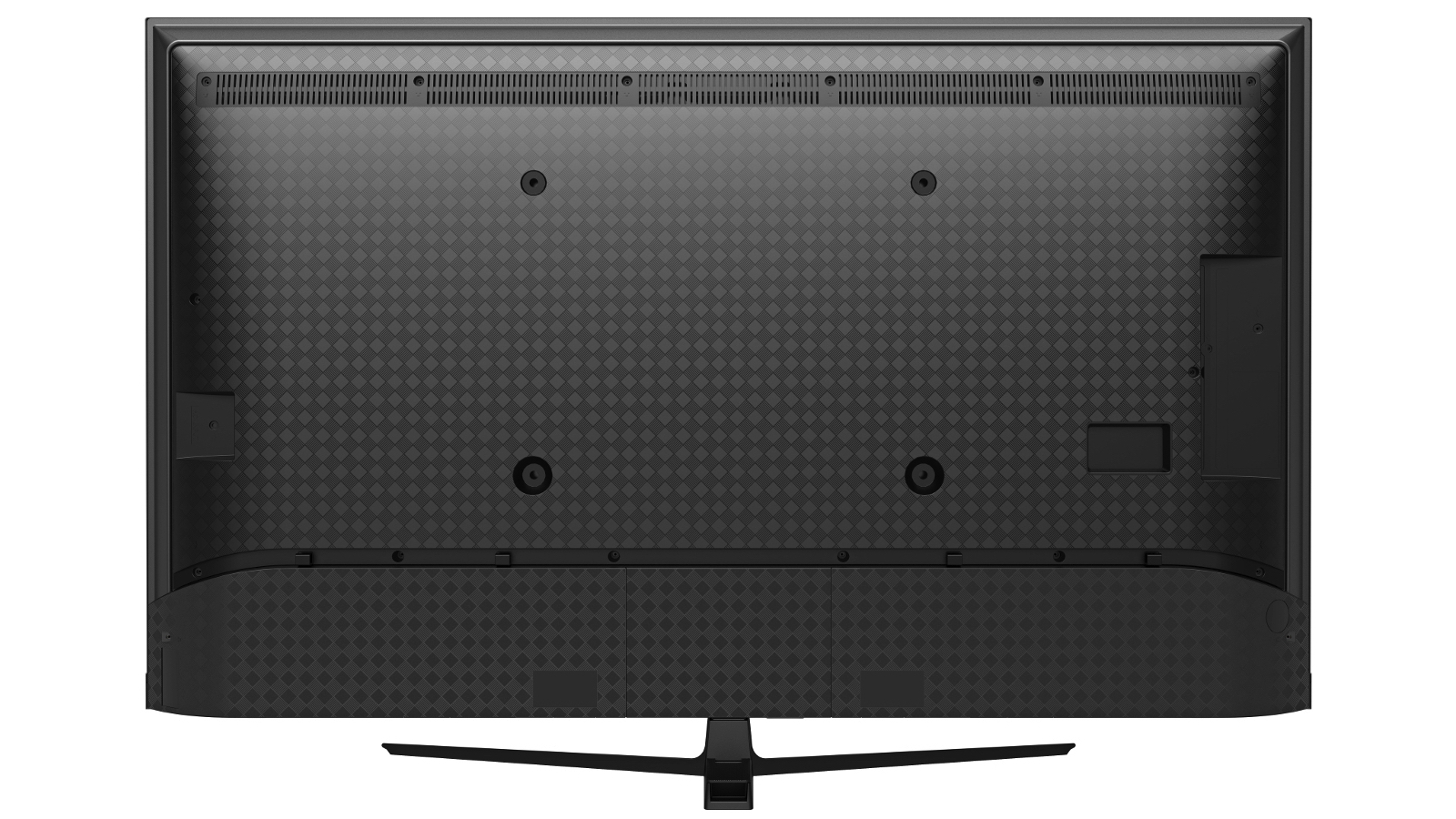
Audio performance
- 2x10W power
- Surprisingly effective Dolby Atmos decoding
- Bass is limited, but doesn’t distort
The U8QF’s sound is good. The soundstage is impressively large, casting out a wall of sound so wide and well constructed that for a minute I thought I’d accidentally left my soundbar on.
With Dolby Atmos content there’s also a very noticeable sense of height to the sound ‘wall’. I wouldn’t go so far as to say anything sounds like it’s coming from directly above you, but effects like circling helicopters certainly sound like they’re appearing from beyond the TV’s top edge.
The width and verticality of the sound also helps the TV produce an impressively detailed and open soundstage. Especially as the speakers are sensitive enough to pick up subtle sounds that lesser built-in TV audio systems typically miss.
Dialogue is clear, well-contextualised, and largely able to avoid sounding as if voices are coming from below the image – despite the forward-firing speaker system being quite slender and hanging off the TV’s bottom edge.
The soundstage is busy, but there’s never too much emphasis on ambient or small details, and seldom any hint of harshness or thinness.
Bass is fairly limited. However, it doesn’t cause any real distortions or cabinet rattles, even with the monster bass extremes of the Blade Runner 2049 soundtrack.
Should you buy the Hisense UQ8F ULED TV?

Buy it if...
You want a big FALD screen at a decent price
It’s not every day you find a direct LED lighting system – where the LEDs sit right behind the screen rather than around its edges – with local dimming in an £1,200 65-inch LCD TV.
You want a TV with forward-firing speakers
While most TVs today feature rear-mounted speakers, the U8QF carries a slender, forward-firing soundbar that gives sound more impact and immediacy.
You want full HDR support
Most TV brands only back either the Dolby Vision or HDR10+ premium HDR formats – despite content being available exclusively in both. The U8QF, though, supports both, so that you get the best quality available from every source.
Don't buy it if...
You’re a fan of scary movies
The screen’s frustrating habit of simply turning the backlight off if a scene gets dark is particularly irksome if you’re a fan of horror films.
You like action movies
The U8QF’s myriad problems with presenting motion are particularly exposed by 24 frames per second action films.
Your room layout means you have to watch TV from an angle
As with most LCD TVs, the U8QF loses colour and contrast if watched from more than around 30 degrees off axis.
- Check out the best 4K TVs, wherever you are

John has been writing about home entertainment technology for more than two decades - an especially impressive feat considering he still claims to only be 35 years old (yeah, right). In that time he’s reviewed hundreds if not thousands of TVs, projectors and speakers, and spent frankly far too long sitting by himself in a dark room.