Your iPhone has a hidden app, and here's how you can find it
Scan codes without your camera

Sign up for breaking news, reviews, opinion, top tech deals, and more.
You are now subscribed
Your newsletter sign-up was successful
Generally companies aren’t in the habit of hiding apps from you because, after all, they want you to use them. But there’s an Apple-made iPhone app that’s currently lurking on your phone, yet isn’t visible on the home screen or App Library.
The app in question is called Code Scanner, but you won't find it by browsing app icons. You can only find it by swiping down on your home screen to bring up search, then typing its name, or just Code or Scanner.
Once launched, the app – which was highlighted by Gadget Hacks – can be used to scan QR codes and the new-with-iOS 14 App Clip codes. If you’re thinking the Camera app can already do this – you’re right, and that’s perhaps why Apple doesn’t feel the need to advertise the presence of this app.
- Check out the best free iPhone apps
- Stock up on the best free iPhone games
- Read our full iPhone 12 review
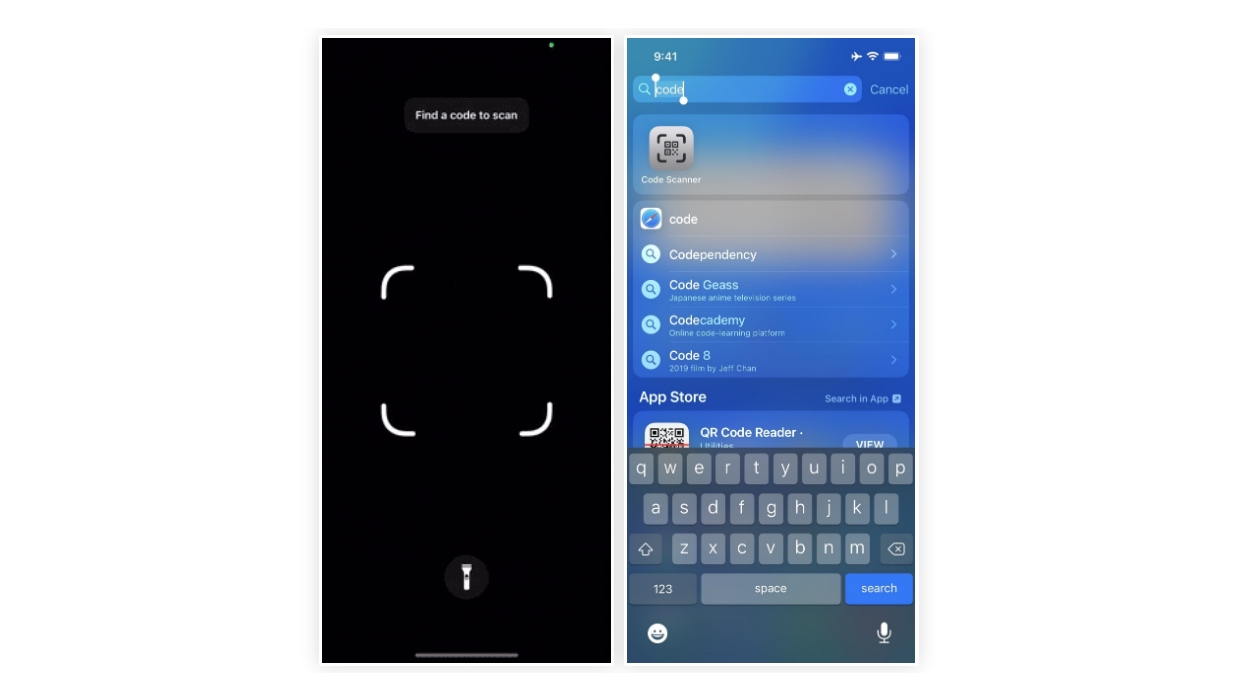
But it differs slightly to the Camera’s implementation as it opens the links from scanned codes in an in-app browser, while if you use the Camera it will open them in Safari.
This will probably be of minimal usefulness to most people but it’s an interesting find, and it’s curious that Apple has doubled up on this feature – or just let it linger in the background of the phone.
If you do take to Code Scanner then you can also make it easier to launch by adding it to Control Center. To do that you’ll need to head into Settings, select Control Center, and drag Code Scanner up into the selection of visible shortcuts.
It’s worth noting that Code Scanner isn’t a new thing though, so much as just a new name. Previous versions of this app existed in earlier versions of iOS, under the names Scan QR Code and QR Code Reader. It’s speculated that the name was changed again now to remove reference to QR, since it can also scan App Clip codes.
Sign up for breaking news, reviews, opinion, top tech deals, and more.
One other thing to bear in mind is that Code Scanner doesn’t save your scanned codes – or the page that it opens for them in its browser. Once you close the app they’re gone, so make sure you’ve got what you need from them first.
- The iPhone 13 is on the way
Via Tom's Guide
James is a freelance phones, tablets and wearables writer and sub-editor at TechRadar. He has a love for everything ‘smart’, from watches to lights, and can often be found arguing with AI assistants or drowning in the latest apps. James also contributes to 3G.co.uk, 4G.co.uk and 5G.co.uk and has written for T3, Digital Camera World, Clarity Media and others, with work on the web, in print and on TV.