The best free Android apps of 2023: the best apps in the Google Play Store
The best free Android apps, tested and ranked
Sign up for breaking news, reviews, opinion, top tech deals, and more.
You are now subscribed
Your newsletter sign-up was successful
Our favorite free Android apps for customizing and improving the security of your device.
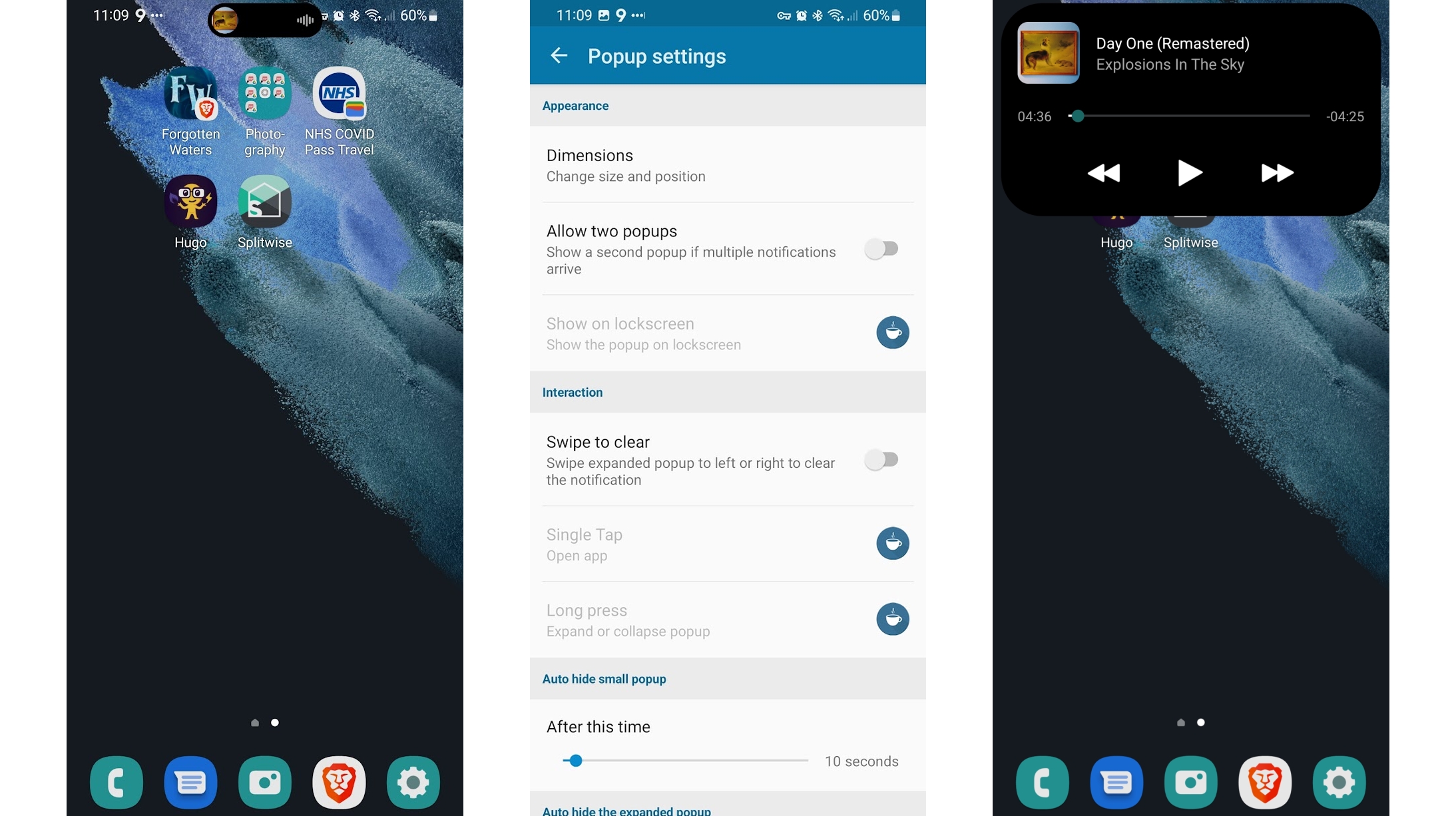
Dynamic Island - dynamicSpot
Why you can trust TechRadar
If you’ve looked at the iPhone 14 Pro’s Dynamic Island feature with some jealousy then Dynamic Island – dynamicSpot is the app for you, as it brings that idea to Android.
With this app you can get a pop-up to appear around your phone’s camera cut-out, housing information about apps you’re using.
So if for example you’re playing music on Spotify, it will display a small image of the album artwork, and you can tap it to open Spotify, or long press to expand the icon and get playback controls. Pay for dynamicSpot Pro and you can even switch those around or change what presses do, which isn’t possible on Apple’s take.
The pop-up is persistent, so unlike home screen widgets it will follow you into other apps, meaning relevant information and controls are never more than a glance or a tap away.
You can also customize which apps you want dynamicSpot to work with and tweak various other settings for it, and while some of this is reserved for the paid version, the core functionality is free.
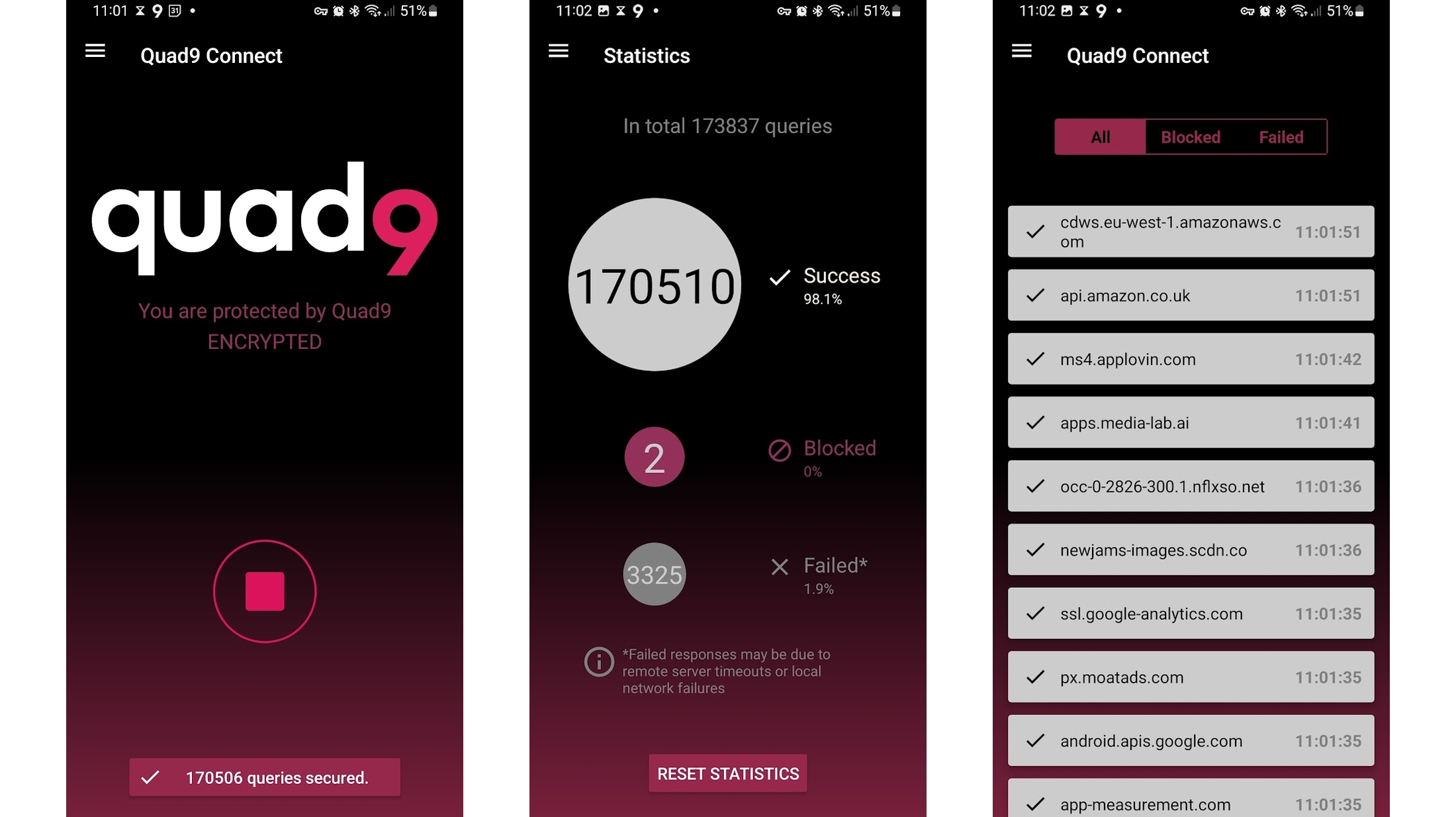
Quad9 Connect
Quad9 Connect isn’t an exciting app but it could be the most important one you ever download. The app overrides local DNS settings to use Quad9’s network of DNS servers, which are designed to be high-performance while protecting you from malware and phishing attempts.
Once you set the Quad9 Connect app up, it will run in the background and automatically encrypt your DNS requests to improve your privacy, as well as blocking threats on websites. The app will also warn you when something has been blocked, and you can see more detailed information on both blocked and allowed queries from the app.
But for the most part there’s no need to ever open the app once it’s up and running. Just let it do its thing in the background, safe in the knowledge that your browsing is more secure and private than it was previously.
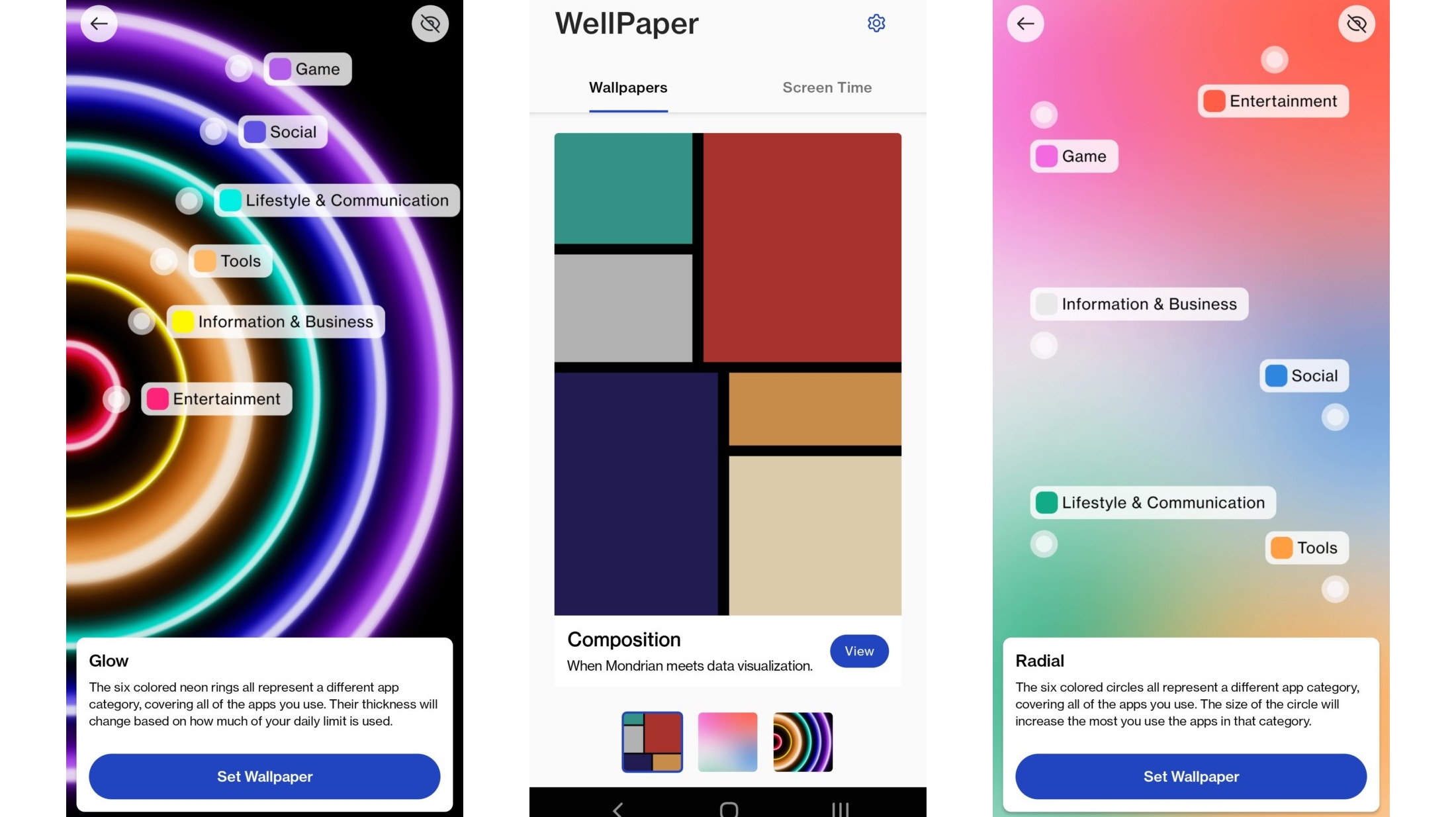
WellPaper
When is wallpaper more than just wallpaper? When it’s WellPaper, an app from an experimental software team within OnePlus – though you can install it on just about any Android phone.
WellPaper gives you a choice of three wallpapers to choose from for your phone, which isn’t many, but they’re all designed to visualize how you use your phone.
One of the wallpapers has six neon rings of different colors, with each representing a different app category (games, social, lifestyle and communication, tools, information and business, and entertainment). The thickness of each ring will change based on how much you use apps in each category.
The other two wallpapers are much the same idea, but one presents the data in colored tiles, and one in colored circles.
So you’re getting wallpaper that gradually shifts as the day goes on, and gives you an insight into which apps you’re spending the most time with. Then within the app itself you can see a detailed breakdown of exactly how much time you’ve actually spent using different apps and app types.
Each wallpaper looks good too, and it uses very little battery life, unlike some live wallpapers.
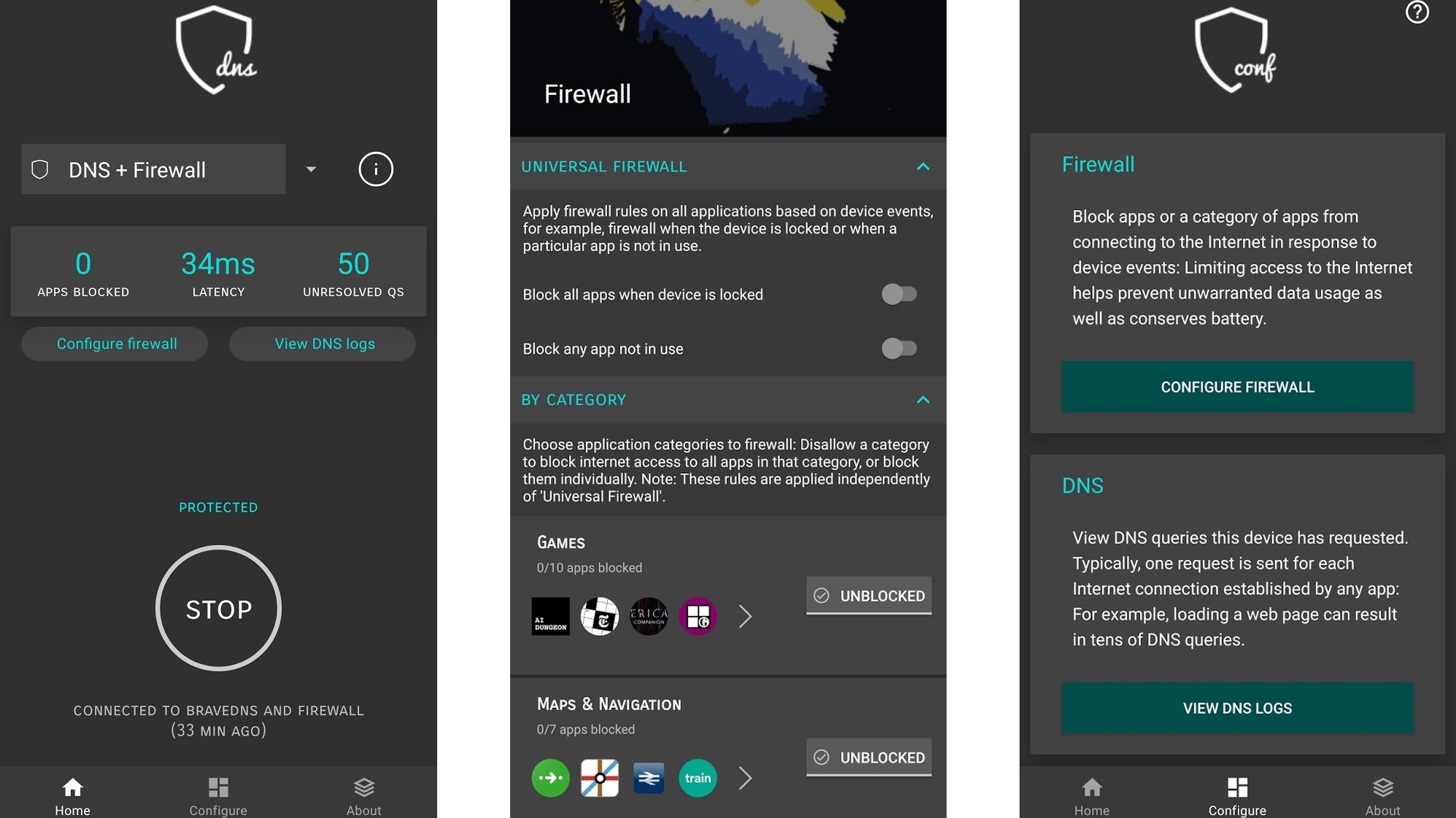
BraveDNS: Fast, private, and safe DNS + Firewall
BraveDNS offers two major functions in one, the first of which is strongly hinted at by the name – it can connect you to an encrypted DNS (domain name system) server, which helps you both circumvent censorship (which could block you from reaching websites) and avoid being redirected to fake websites, thereby making the internet safer and potentially more open.
BraveDNS also includes a firewall, which you can configure to stop any or all apps from accessing the internet either when you’re not using them or when your device is locked. This doesn’t just stop apps running wild with your data allowance, as more importantly it can also protect you from surveillance and other threats that rogue apps might pose.
BraveDNS also lets you view network and DNS logs, so you can keep tabs on DNS queries and incoming and outgoing internet traffic on your device.
This might all sound complicated, but the great thing about BraveDNS is that it’s also very simple to use, with clear controls and a big start/stop button for the main DNS and firewall features.
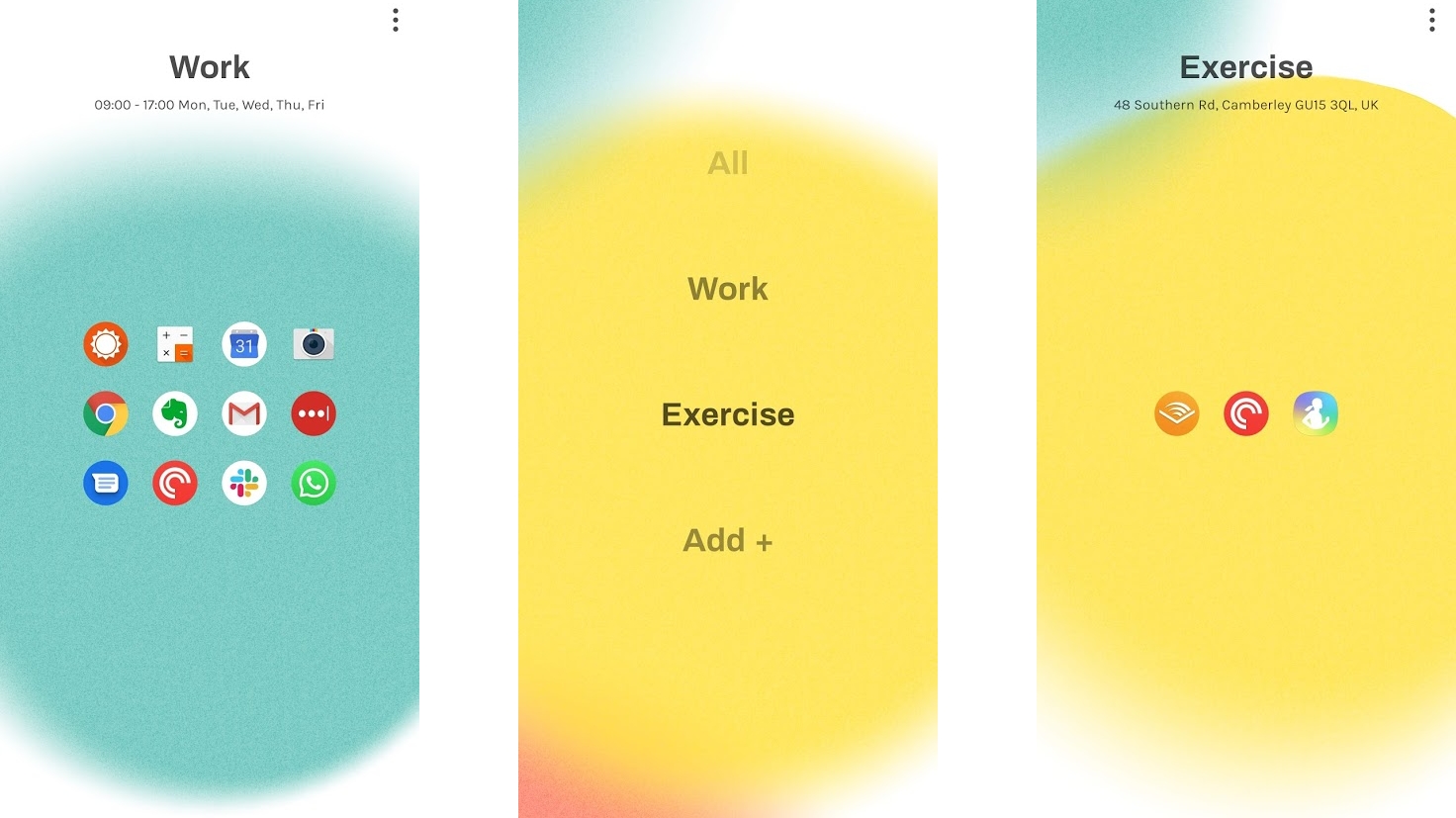
Morph
Google has launched a number of ‘digital wellbeing’ experiments, and Morph is one of the more successful.
The Android app is a colorful, minimalist launcher that replaces your usual home screen with one that changes based on where you are and what you’re doing. You can set up multiple different home screens for different scenarios, such as when you’re working, or when you’re working out. Give each a name and select either the days and times that they should be used, or the location.
So for example you might set your ‘work’ home screen to be displayed during working hours, while one for ‘exercise’ could show up when your phone detects that you’re at the gym.
Within each of these home screens you also select the apps that you want to be able to access. Any that you haven’t selected won’t be available, and any notifications from them will be blocked. So the idea is to only have access to the apps that you really want or need in any given situation.
For better or worse you can always manually change which home screen you’re viewing, edit which apps you have access to, or quit Morph altogether. So if you really want to check Facebook while you should be studying, Morph won’t actually stop you, it just gives you a gentle nudge in the right direction.
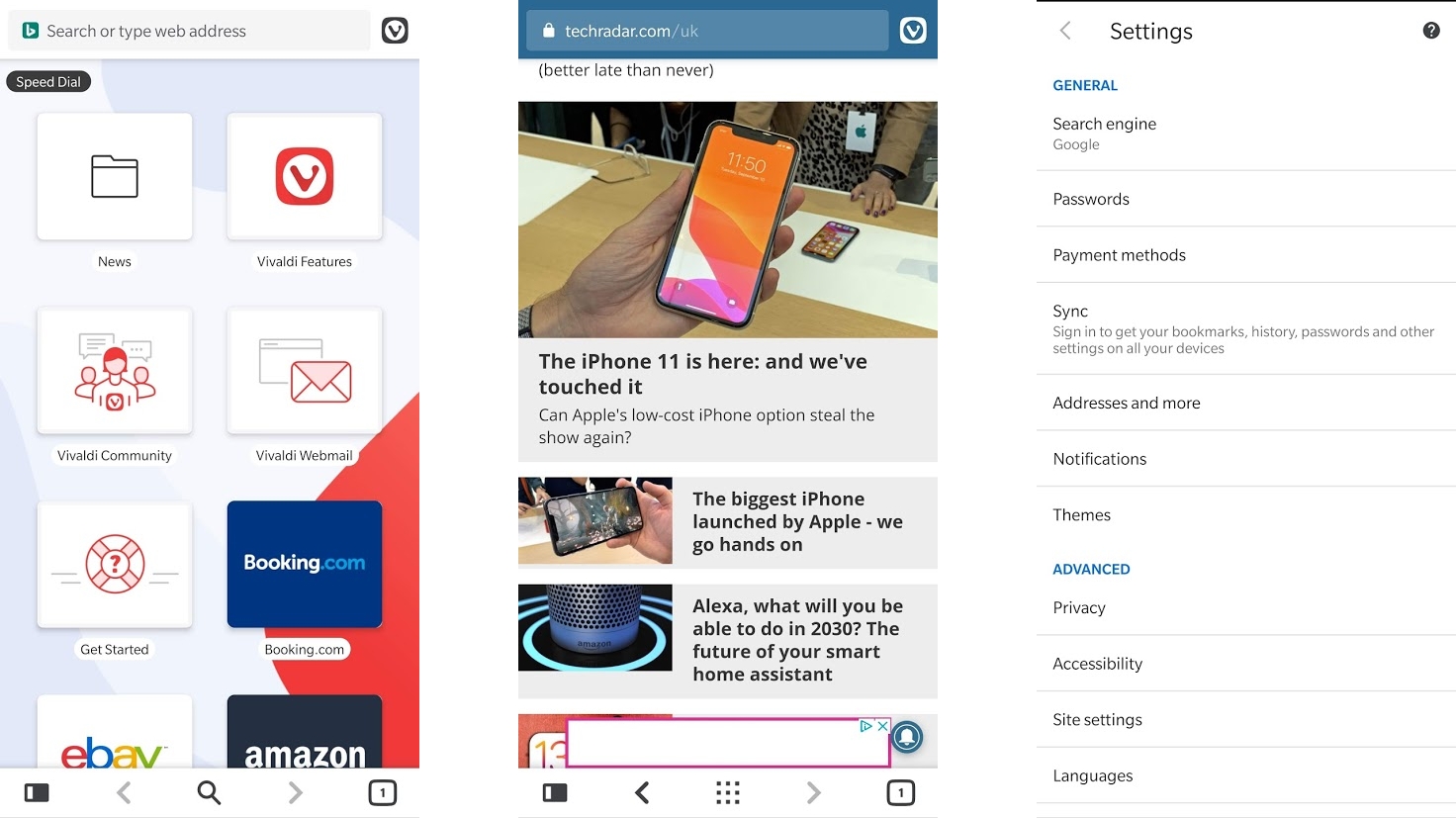
Vivaldi Browser Beta
Vivaldi isn’t a big name in browsers, but it has a loyal following on PC, as it’s more feature-packed and flexible than most of the competition, and now with Vivaldi Browser Beta the company is hoping to make the same mark on mobile.
As well as the normal features like bookmarks, private browsing, a customizable search engine and the like you also get a number of extras here.
Highlights include a Speed Dial, which places links to sites of your choice on every new tab you open, and the unusual ability to take and save notes from within the app while browsing.
Vivaldi Browser Beta also allows you to sync your data across devices, take screenshots of both the visible part of a page and the whole webpage, clone your tabs, quickly switch between search engines using a shortcut key when typing in the address bar, and more.
Don’t be surprised if even more features are added as this free Android app moves through and out of beta too. This one’s worth keeping an eye on.
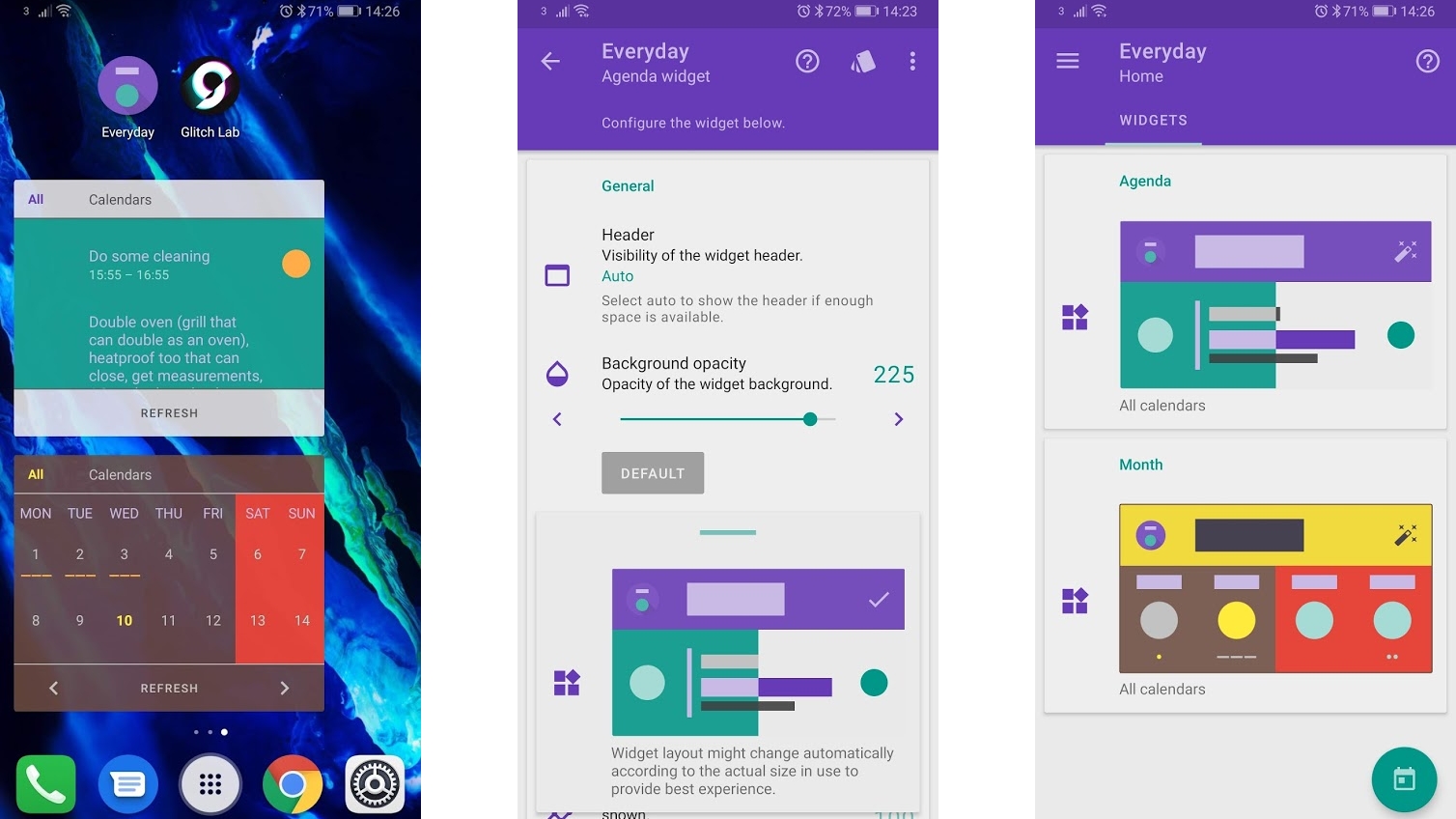
Everyday – Calendar Widget
At first glance, Everyday – Calendar Widget might struggle to stand out. It is, after all, simply a pair of widgets for your phone’s calendar, and we’ve seen calendar widgets before.
Where this has a bit of an edge though, is not in functionality so much as customization, because you can completely change the look, choosing your own primary, secondary and background colors, as well as primary and secondary text colors, corner size and background opacity.
You can also choose the starting day of the week, how many days and events to display, whether to show past and declined events, and more besides.
One of the two widgets shows your agenda, so you can see upcoming events from your home screen, while the other gives a more zoomed out view of your calendar, showing two weeks at a time, but not including the actual entries until you tap on a day.
Standard stuff then, but if you like the idea of a calendar widget but need it to look a certain way, then Everyday – Calendar Widget could well do the job.
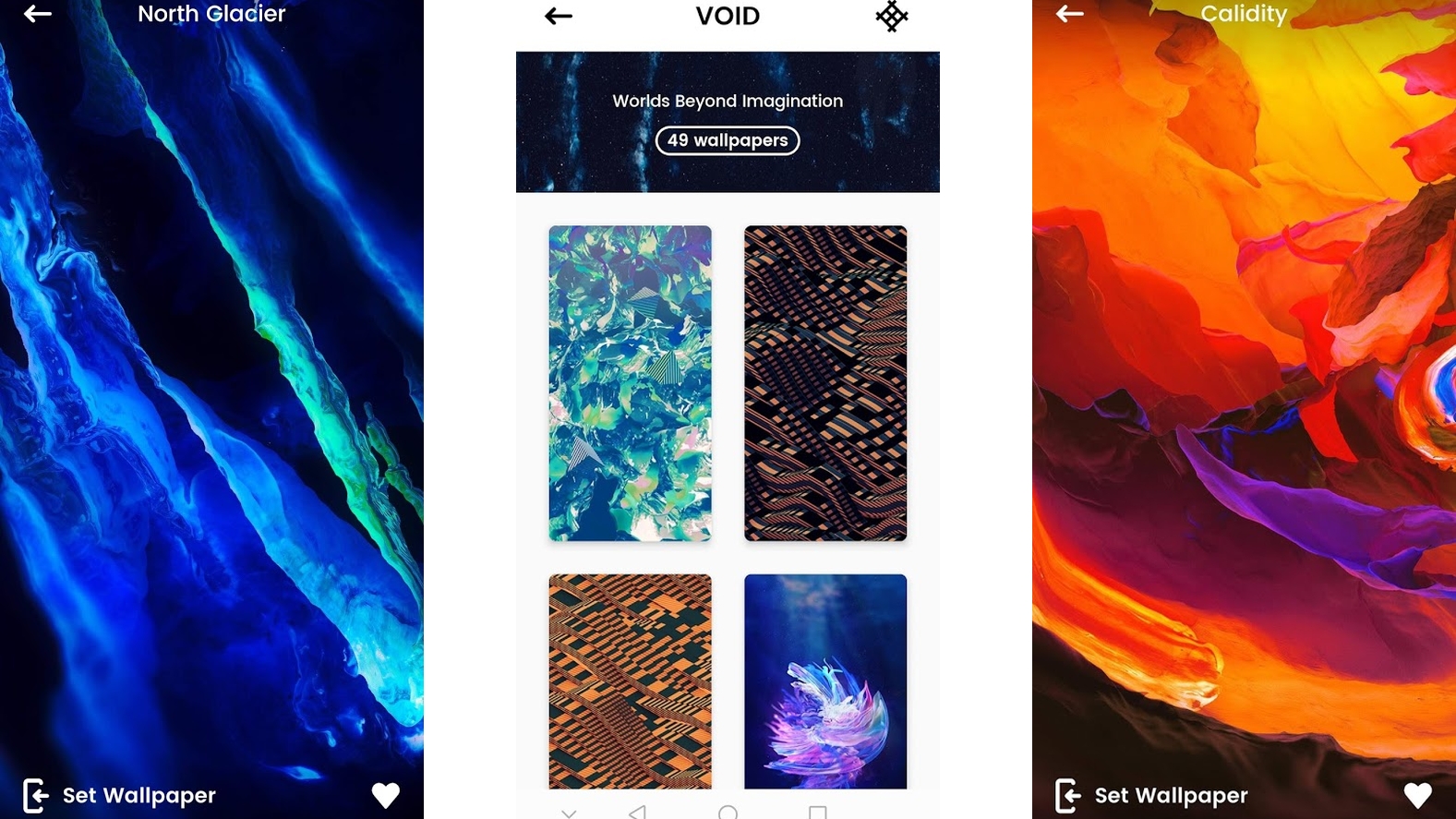
Abstruct – Wallpapers in 4K
There are loads of wallpaper apps on Google Play, but Abstruct is one of very few that we’ve felt compelled to spend money on – and much of the app is free too.
It’s crafted by the person responsible for the official OnePlus wallpapers, and you’ll find those in this app, but there are also many, many more that he’s made that aren’t used by OnePlus.
They’re all somewhat abstract, but some are altered paintings or landscapes, while others are completely digital creations across a number of themes. There’s quite a lot of variety and many of them look absolutely stunning, especially as they’re delivered in up to 4K quality.
There are over 300 wallpapers in all, and you can get around half of them for free, while the rest are unlocked for just $1.99/£1.99.
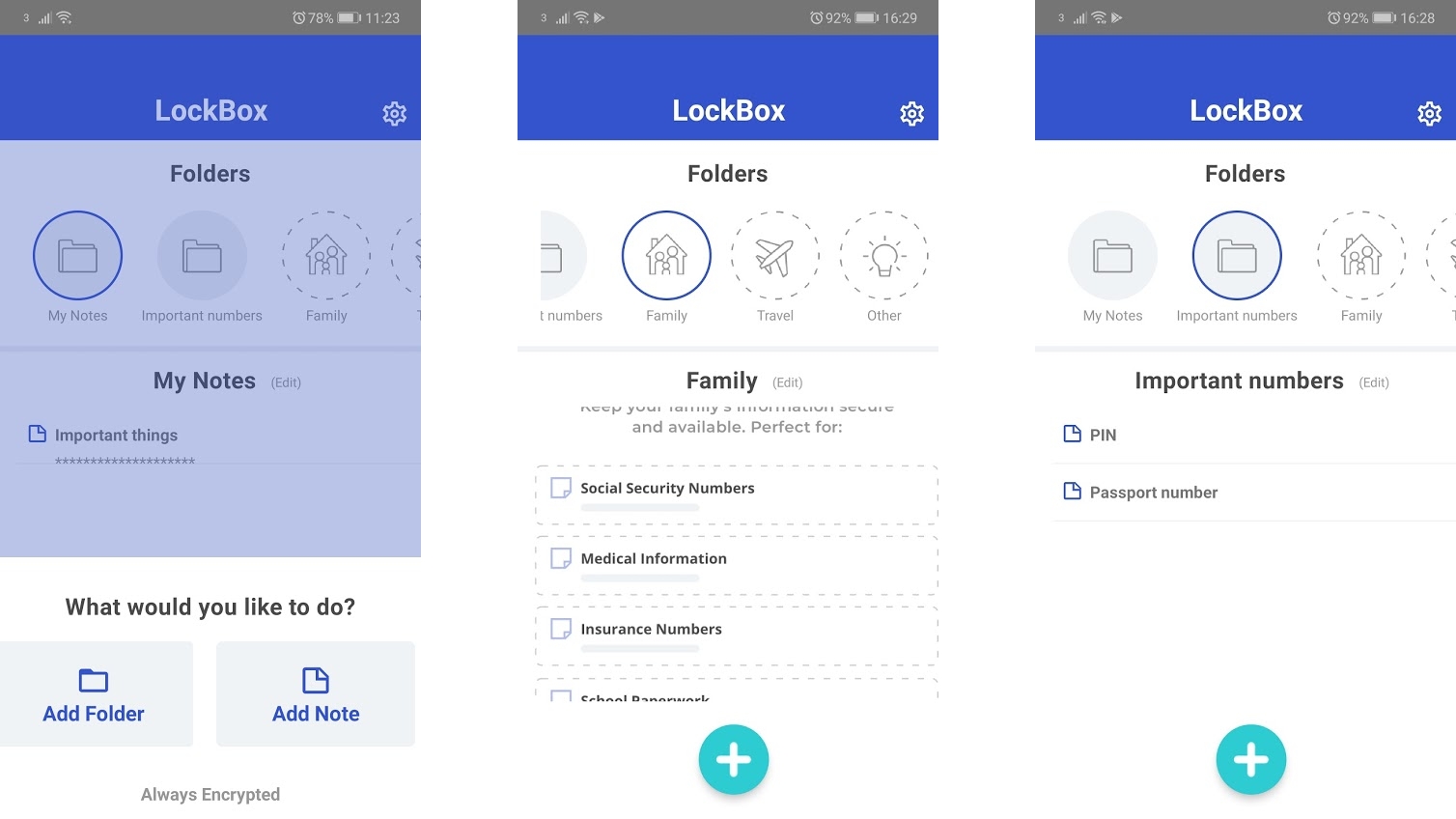
LockBox
LockBox is a simple, secure way to store information that you want to keep handy but don’t want to risk anyone unauthorized getting access to.
The app has a simple interface letting you type out basic text notes and put them in named folders. But these notes are automatically encrypted (using AES-256 bit encryption with PBKDF2 SHA-256 and salted hashes), so they’re more secure than your average note app, and as LockBox stores data in the cloud you can access it anywhere.
The sorts of things the app imagines you storing include passport numbers, social security numbers, credit card information and the like, but you can use it for anything.
The app also requires a password or fingerprint to login to of course, so if someone gets access to your device, they won’t get access to your notes.
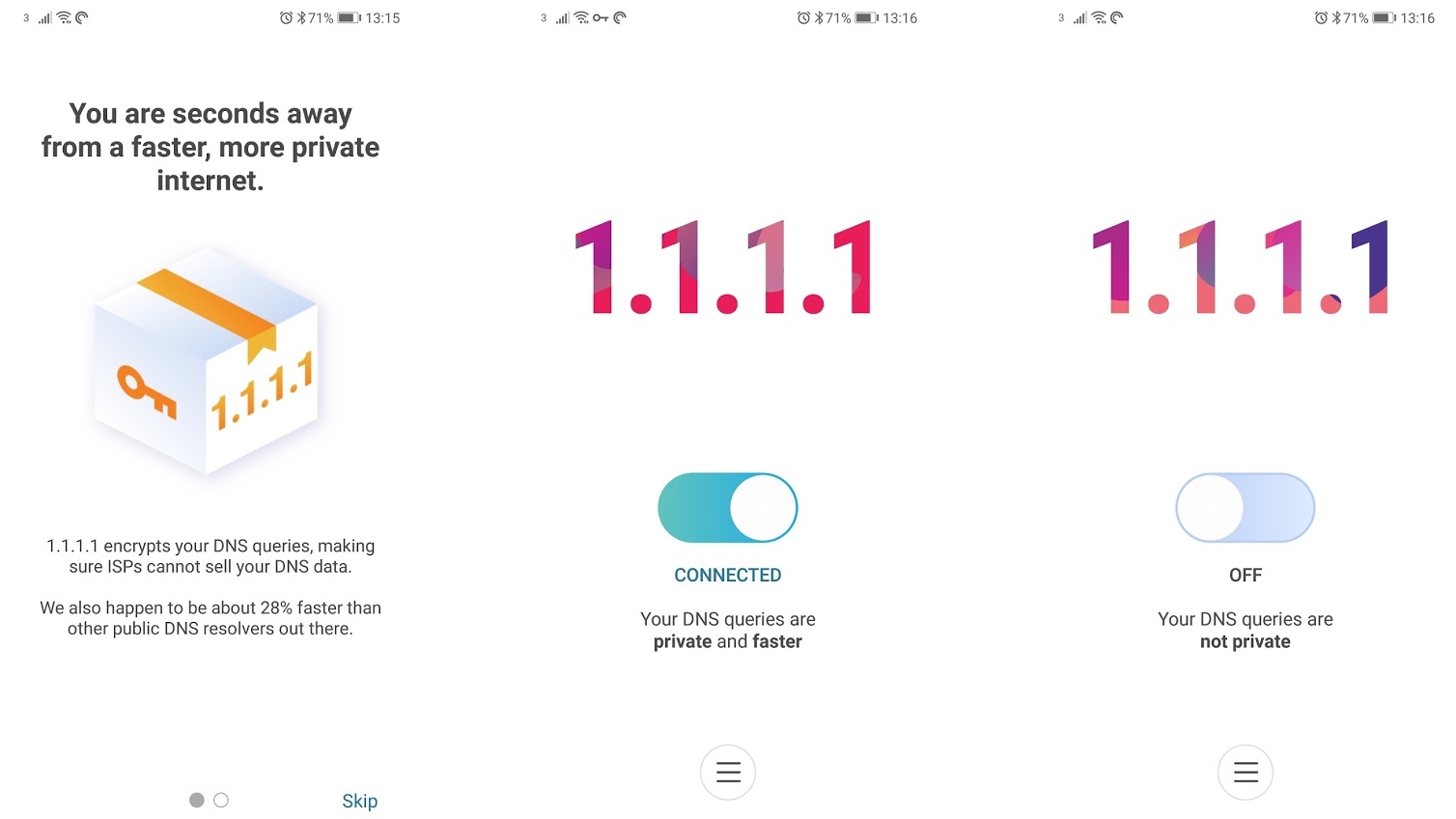
1.1.1.1: Faster & Safer Internet
If you ever use public Wi-Fi networks, then 1.1.1.1: Faster & Safer Internet is for you. That’s because public Wi-Fi is notoriously lacking in privacy and security. There’s a chance the provider will sell your browsing data and it also allows other people – if they have the skills – to snoop on your browsing data.
But 1.1.1.1 helps stop either of those things from happening by changing your DNS resolver to one managed by Cloudflare (the company that makes this app). It promises never to sell your data or use it to target adverts, and by browsing through Cloudflare you’re also hiding your data from any other potential snoopers.
As an added bonus, you might even get a speed boost, as Cloudflare’s DNS resolver is the fastest public one. The app is also completely free and easy to use – there’s just a single toggle to turn 1.1.1.1 on or off. That’s it.
Current page: The best free security and customization apps for Android
Prev Page The best free productivity apps for Android Next Page The best free travel and weather apps for AndroidSign up for breaking news, reviews, opinion, top tech deals, and more.
James is a freelance phones, tablets and wearables writer and sub-editor at TechRadar. He has a love for everything ‘smart’, from watches to lights, and can often be found arguing with AI assistants or drowning in the latest apps. James also contributes to 3G.co.uk, 4G.co.uk and 5G.co.uk and has written for T3, Digital Camera World, Clarity Media and others, with work on the web, in print and on TV.