Save time and money: shop smarter with your iPad or iPhone
Save yourself time and money
Sign up for breaking news, reviews, opinion, top tech deals, and more.
You are now subscribed
Your newsletter sign-up was successful
Once you've downloaded Quidco, grab Stocard (Free, iPhone and iPod touch). This handy app allows you to scan your loyalty cards and store them on your phone.
That way when you go to the till, assuming the store has an image scanner (most do), you can use the app instead of carrying the card with you. It has 200-odd preset loyalty cards, and if it doesn't have yours, you can add it manually.
For fashion shoppers in the US, Swirl (Free, iPhone and iPod touch) is essential. It allows you to browse clothes and accessories from fashion retailers, keep up to date with the latest trends, and, best of all, find out where they're on sale. Start before you go and make a list of possible purchases. Then, when you're out, you can open the app and find out which stores stock each item on the list. It's a personal shopper on your iPhone.
Bargain hunt
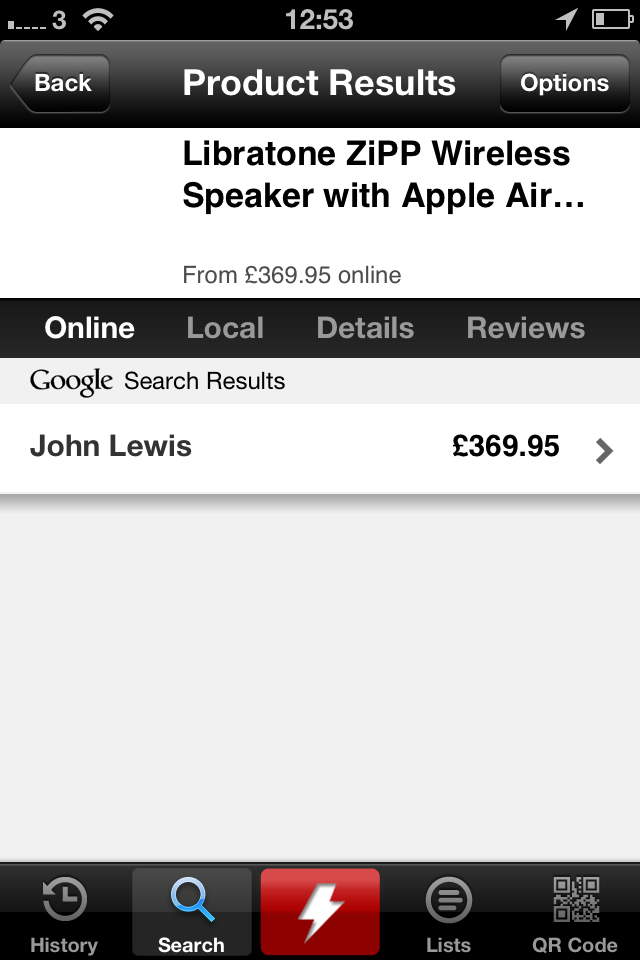
If you're anything like us, once you've found something you want to buy, your next question isn't 'where's the till?', it's 'if I buy this now, will I find it cheaper somewhere else later?'
You can eliminate that doubt by using RedLaser - Barcode Scanner (Free, iPhone and iPod touch). Fire up the app, scan the barcode on whatever it is that's making your credit card quiver, and it will tell you where in the local area you can buy it for less.
You can also read reviews, find deals and coupons, and order online for delivery if that works out cheaper. If you happen to be in one of RedLaser's partner stores, such as Best Buy, you can find in-store deals and promotions, plus prices for open-box items.
If RedLaser can't find the item, try ShopSavvy (Free, Universal). It claims to be the 'fastest, most accurate and most comprehensive scanner around.'
Sign up for breaking news, reviews, opinion, top tech deals, and more.
If you find that another store nearby is selling the item for less, don't leave the shop immediately. Ask to speak to the manager, show them that you can buy it cheaper elsewhere, and ask whether they're willing to match or improve upon that price.
Even if the store doesn't have an official price-matching policy, the manager might well agree to your request to stop you heading off and giving your money to a competitor.
If you're heading to the supermarket to buy your weekly groceries, Love Food Hate Waste (Free, iPhone and iPod touch) is brilliant. The idea behind it is that by buying only the food you need, you avoid unnecessary waste. Simple, right? It is with this app. The portion planner tells you exactly how much of each ingredient you need to make the included recipes, and the in-built shopping list helps you plan exactly what you need to buy. By combining the recipes, portion planner and shopping list, you make sure that you buy exactly what you need and no more, thus eliminating waste.
By now it's 11am and you must be feeling peckish; that means it's coffee time. That could mean calling on the excellent Starbucks UK (Free, iPhone and iPod touch) app. It allows you to find out where your nearest Starbucks is, discover everything you could want to know about its coffee, and check your Starbucks Card balance. You can re-load it too, if necessary. If you're in the UK or US, you can bypass the app and use your Starbucks Card from Passbook.
If Starbucks isn't your thing, AroundMe (Free, Universal) will help you find the nearest coffee shop or cafe. In fact, it will help you find the nearest anything you can imagine. Not only that, but it will direct you there from your current location, and if you're in the US, you can even use it to make a restaurant reservation - although that might be a little over the top for morning coffees.