Save time and money: shop smarter with your iPad or iPhone
Save yourself time and money
And if you're in London, Dublin or Toronto, Hailo (Free, iPhone and iPod touch) will have a cab with you in two taps of your iPhone's screen. Hailo is hoping to launch soon in New York, Chicago and Boston, too.
If you're in Washington DC or Sydney, Australia, myTaxi (Free, Universal) will help get you home.
If you've already over-spent on your day out, then you might have to walk home. Sadly, there's no app for that.
Online shopping
It's hard to imagine that a little more than a decade ago, shopping from home meant picking up a heavy catalogue, wading through hundreds of glossy pages, then picking up the phone and speaking to an operator. If you ever tried doing weekly supermarket shop that way, you'll know what a frustrating experience it was.
Now, of course, shopping from home means sitting on your sofa with an iPad, iPhone or laptop, and surfing hundreds of stores. And thanks to iOS, there's no need to even open a web browser. Most large stores, and plenty of smaller ones have their own app.
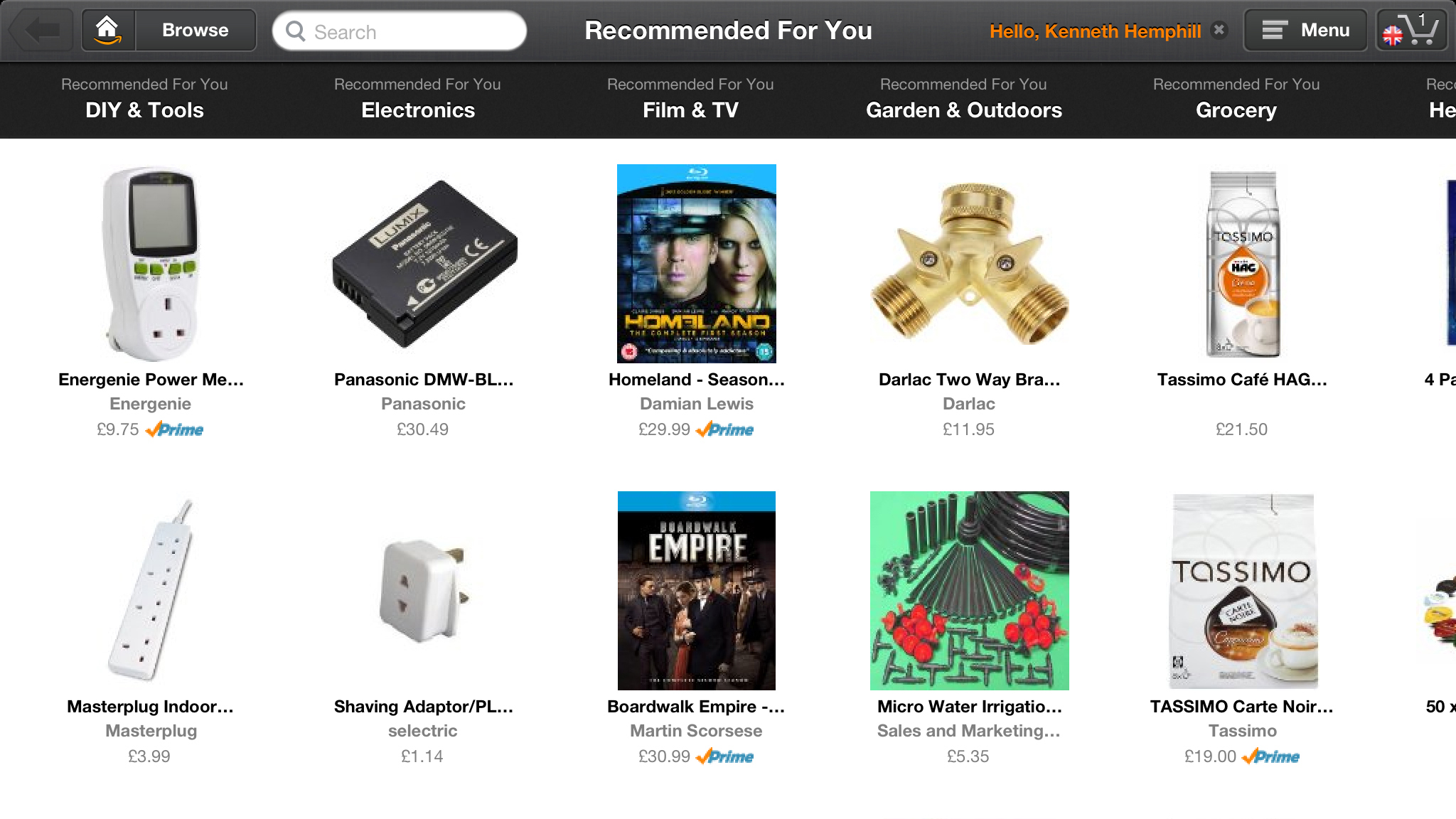
Amazon was the first to really take the internet by the horns and exploit it as a means to shop from home. So it's no surprise that its app, Amazon Windowshop (Free, iPad), is among the best available. It allows you to easily switch between Amazon country-specific stores, view products by category, or search for them.
When you've found what you were looking for, you can read details and reviews, and see related items. And when you're ready to buy, you can use 1-Click or add the item to your basket. If you've recently added something to your basket while logged into Amazon on another device or computer, that will show up in your basket in the app. And as well as ordering products by sales, you can rank them by the most wished for, most gifted, and by the most recently released.
Sign up for breaking news, reviews, opinion, top tech deals, and more.
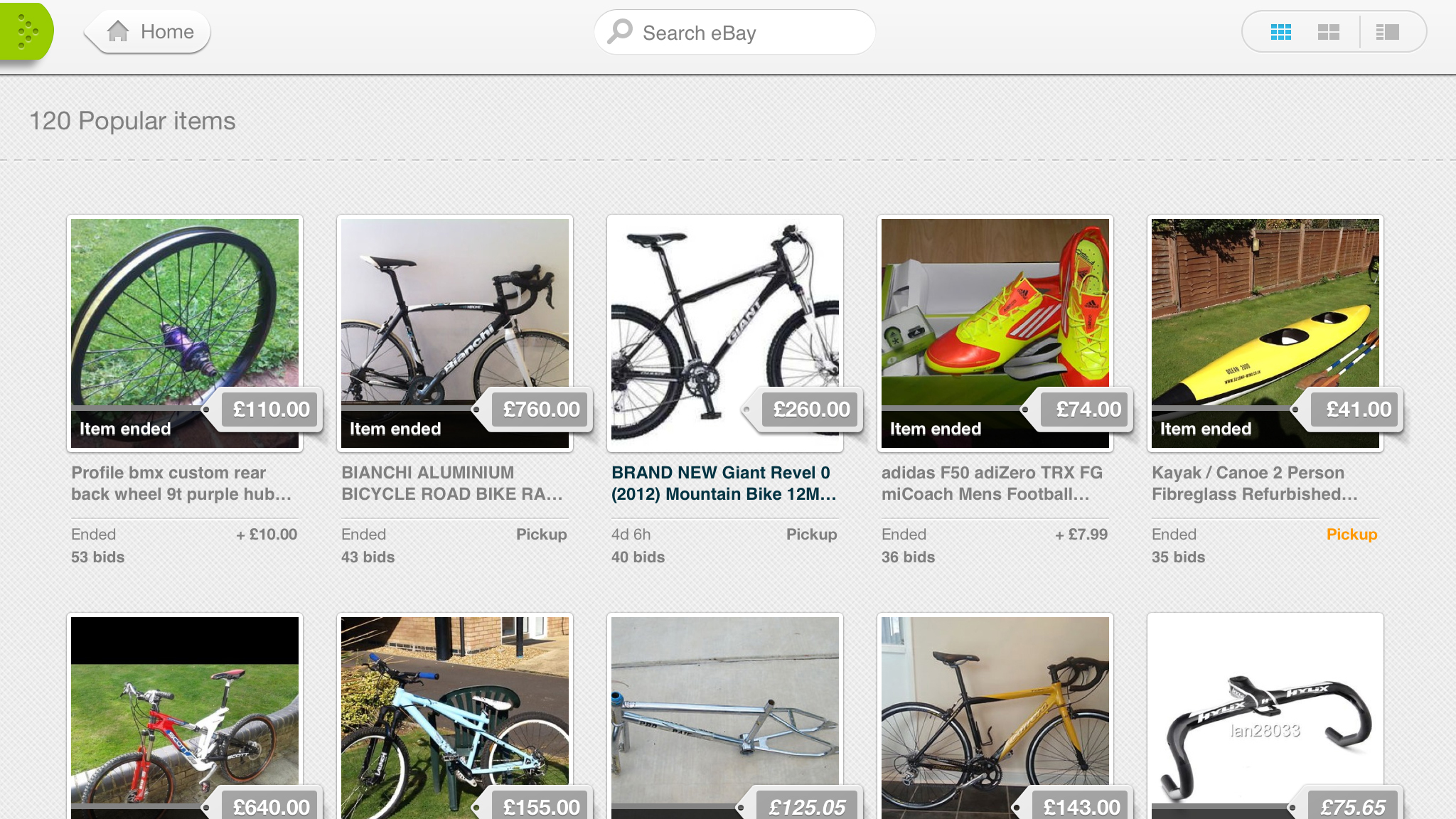
The other great bastion of online commerce is eBay, and its eBay for iPad (Free, iPad) app is every bit as impressive as you would expect. It makes full use of the iPad's spacious screen, and provides easy access to your buying, selling and watching lists. It even displays thumbnails of popular items based on what you've watched, bought and sold in recent months.
Perhaps the best thing about the eBay app, however, is that it takes the pain out of listing your own items for sale. Scan the barcode of the item you want to sell, and eBay will populate its details automatically. If it doesn't have one, adding them manually is easy, too. You can also add images from your Library or directly from the camera. eBay for iPhone (Free, iPhone and iPod touch) isn't quite as impressive for browsing due to the smaller screen, but is equally good for listing items for auction.
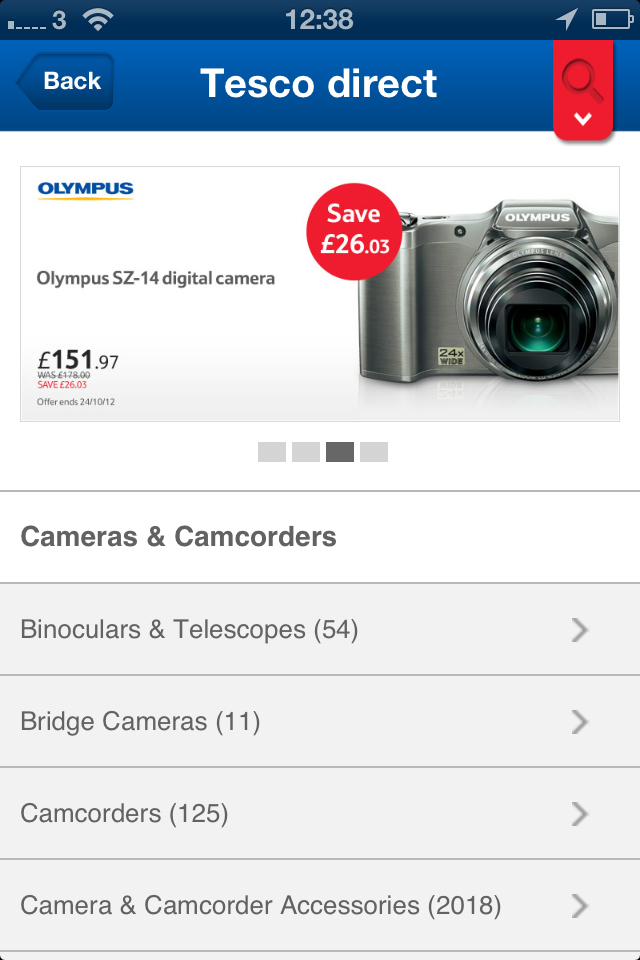
Grocery shopping online tends to split opinion. You either love the convenience and the fact that it keeps you out of the supermarket, or don't trust the store's own pickers to choose your meat, fruit and veg for you. If you're in the former camp, there are plenty of apps to help.
Which you choose will be dictated by your preferred supermarket, but of the apps themselves, Tesco (Free, iPhone and iPod touch) has a slight edge in the UK over Asda (Free, iPhone and iPod touch), Sainsbury's (Free, iPhone and iPod touch) and Ocado (Free, Universal).
All four apps allow you to browse, search, and order items for delivery. You can book and amend time slots too, and Asda, Tesco, and Sainsbury's allow you to search for your nearest stores. Asda also allows you to search for items by scanning a barcode and to use its price match guarantee service.