Best camera apps for Windows Phone
There's a world of photography fun just waiting for you
If you're after some cool filters, but sketchy ones aren't high on your priorities list, you could try CamWow. It comes packed with real time filters that show you what you are photographing before you've hit the shutter button.
Camera Effects
Why you can trust TechRadar

It seems that there is just no getting away from adding filters to your photographs, as Camera Effects is yet another app that adds filters and effects to your images.
As filters are an easy way to hide basic photographic mistakes whilst making them seem fun, we can see why they're so popular.
Camera Effects offers so many different effects that there is no way we could list them all, and whilst there are less, there is an impressive amount of frames that you can add to your photographs.
The app also comes wrapped in a rather attractive interface, with the look of an older camera to make things a little different to others.
In all, there is not much that can be said about Camera Effects, other than it applies some decent effects to your camera.
Awesome effects can also be gained through Lomogram. It too comes packed with many filters (47 at the time of writing), effects and borders to help turn your amateur photographs into something that you will want to share with your friends.
HDR Photo Camera
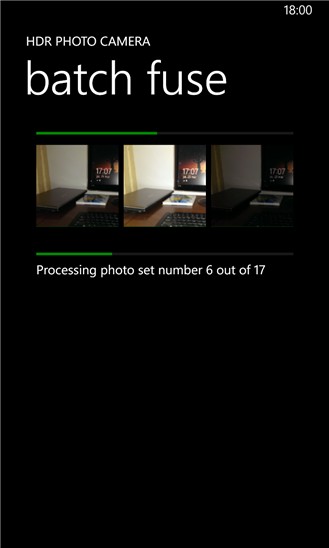
A lot of keen photographers will also want to be able to take HDR photos, in order to boost the quality of the images they have taken.
With there being a loss of colour associated with single images, HDR photography is one way of making photos seem more vibrant.
Step in HDR Photo Camera. As with every HDR camera, it combines three individually taken photos of different exposures in order to try and create a far more vibrant photograph. HDR Photo Camera also works on individual photographs, using a tone mapping algorithm.
Photo filters are also supported to a basic level. This means that you can take HDR photos with a different tone, such as Sepia or Black and White.
There are other HDR apps out there, so why not take a look at HDR Camera if this isn't the app for you. It works in a similar way, stitching 3 different photos together in order to create a better and more vibrant image.
6Tag
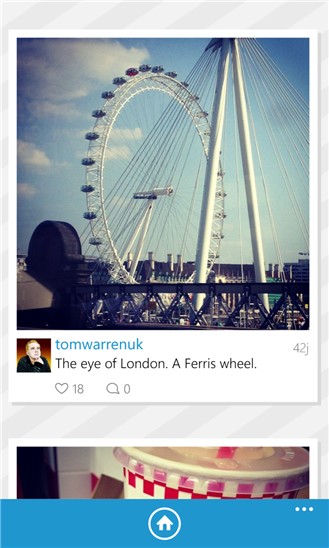
While Instagram has hit the Windows Phone app store, users shouldn't necessarily jump straight there. There are plently of Instragram alternatives, and of these, 6Tag is widely regarded as the best.
It allows you to do all the things that official Instagram apps on other OS' can, and also adds a lovely design touch on top that makes it fun to use.
You can apply filters, create collages, as well as upload pictures and videos. Viewing, tagging and commenting is also built in, meaning that you can fully manage your Instagram account.
Should 6Tag not be to your liking, the official Instagram app is now here in Beta (as of 25 November) and does all the normal things you'll have seen wistfully on iPhone and Android devices.
Side mention: Strange Camera
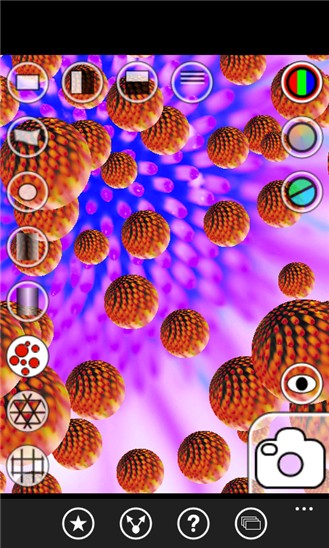
If you want to turn your camera into something a little more different, then perhaps Strange Camera is for you. We've taken a look at a variety of different camera apps, yet we HAVE found none that seem to offer the same sort of functionality.
Strange Camera provides the ability to warp photographs, reflect photos down a centre line and make it look like you're looking at the main image through lots of little bubbles. In all, there is a lot that Strange Camera can do, and we have found no real equal in the sort of photos it can take.
We've mentioned it at the bottom as a bit of fun really, as those looking to take serious, or semi serious/artistic photographs will probably want to give it a miss, but you can have a lot of fun with it.
Sign up for breaking news, reviews, opinion, top tech deals, and more.