Continuing with the networking theme, you can optimise much more than just your TCP settings. Mozilla Firefox has a raft of options cunningly hidden from users that can untap the browser's potential…
Disable IPv6 (again!)
With this tweak we will simply amend an existing value. Type the following into the search bar:
network.dns.disableIPv6
You shouldn't have to type out the whole thing, as the listings change dynamically as you're typing. Simply double-click on the entry to change the default value of "False" to "True".
Render pages faster
Create a new integer value in about:config named content.notify.backoffcount and set the value to 5 so that Firefox won't wait for the entire page to download before rendering.
Sign up for breaking news, reviews, opinion, top tech deals, and more.
You can also create a value with the name nglayout.initialpaint.delay and set the value to zero. This ensures that Firefox doesn't wait for the page layout information to be fully downloaded before rendering.
Optimise your history
If you reduce the amount of web history that Firefox stores, it will load faster and also save you some disk space. Type the following in the search bar:
browser.history
and change browser.history_expires_days and browser.history_expires_min to zero. You can also use low numbers if you want to keep some browser history.
More TCP tweaks
Change the network.http.pipelining and network.http.proxy.pipelining values to "True" and then set network. http.pipelining.maxrequests to 8 instead of 4. These tweaks boost performance for broadband users as we use a TCP technique known as pipelining, which allows Firefox to make multiple requests on a single connection.
Speed up menus
Start by typing about:config and accepting the warning that comes up (you will need to do this for all these Firefox tips). The listing you see is much like the Firefox equivalent of the Windows registry, which means that though this is a very powerful way to tweak your browser you can cause serious stability problems if you get it wrong.
We can make our Firefox menus load faster by adding our own value to the listing. Right-click anywhere in the listing and then click New > Integer. Use ui.submenuDelay as the name and then set the value to zero.
When you restart Firefox you should notice that your menus load noticeably faster, as you have removed the delay for the menu popups.
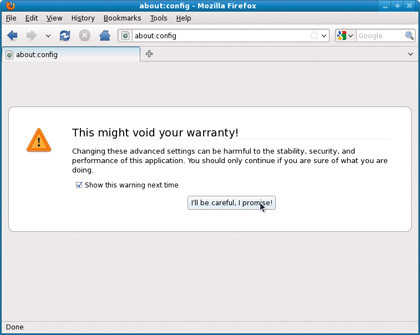
BROWSER POWER: Any mistakes here could break Firefox, so once you've made a backup and a vow of honour you can unleash the power hidden in your browser