Mac and iPad help: 50 solutions to try
Trouble with your new Mac or iPad? Here are the fixes you need
Sign up for breaking news, reviews, opinion, top tech deals, and more.
You are now subscribed
Your newsletter sign-up was successful
Four ways to share pictures and movies
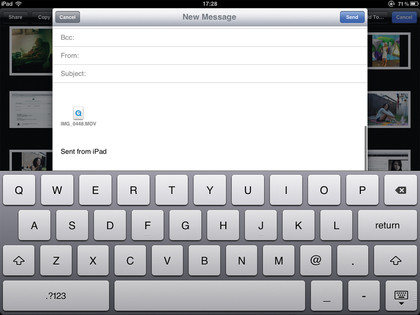
1. I want to quickly send someone a video clip
From the Camera Roll, tap the action arrow at the top right, then choose the video you want to share and click Share. If you Message it to someone you'll need a 3G iPad or to be sending it to someone who has iMessage. Otherwise choose to email it to them.
2. I can't share my pics across iOS devices
Once signed up to iCloud, go into Settings > Photos and switch on Photo Stream. From that point on, all new photos you take will be uploaded to iCloud when your iPad is on a wireless network, and made available to view on your other devices.
3. I want to text a photo using a third-party app
Go into your Camera Roll and tap and hold on the photo you want to share. From the small menu that appears, tap Copy. You should then be able to paste the picture into the message field, or indeed an email, in any app running on your iPad.
4. I want to share my iMovie project
Select your completed project in iMovie for iPad and then click on the Share button. The resulting window lets you upload it straight to YouTube, Facebook, Vimeo and also transfer it to iTunes. The iPad handles all compression, and you will of course need logins for these sites.
8 iPhone problems solved
1. What precautions can I take in case I lose my iPhone?
Go into Settings > General > Passcode Lock and switch on the passcode. Select the option to erase the phone after ten failed attempts if you think your phone may get lost or stolen. Also, sign up for Apple's free Find My Phone service, which allows you to locate your phone using GPS from a computer using your Apple ID, and send messages to its screen or remote wipe it.
2. Am I able to use my own ringtones on my iPhone
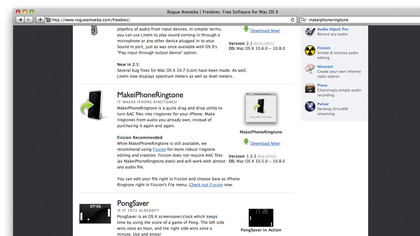
Go to rogueamoeba.com/freebies and download an app called MakeiPhoneRingtone. This lets you turn any short audio file into an iPhone-compatible ringtone. You can then sync it to your phone and should be able to select it in the ringtones menu. Or, get Ringtonium from the iOS store and use any audio including stuff you record onto the phone as a ringtone or other alert sound.
3. How can I quickly get into my iPhone for a photo opportunity?
In iOS 5, you can access the camera from the Lock screen. To the right of the unlock slider, tap and swipe upwards. This reveals the Camera app from where you can take stills and videos. However, it does not allow access to any other part of your phone, so only pictures you have just snapped are visible. To access the phone as nomal, swipe to unlock it.
Sign up for breaking news, reviews, opinion, top tech deals, and more.
4. My contacts are not organised in the way I want them to be

Go into Settings > Mail, Contacts, Calendars and scroll down to the Contacts section. Here you can change things like sort and display order, meaning whether your contacts list is sorted alphabetically by first or last name. In an individual contact entry you can click Edit and add more info like assigning a specialised ringtone or text tone, embedding a URL and adding extra fields.
5. I accidentally deleted music I bought from iTunes
Go into iTunes on your phone then click the Purchased tab. Go to the Music section and you will see a list of all the music you have ever bought with your Apple ID. Any of this can be re-downloaded to your phone for free, as many times as you like. The same applies to movies and TV series. This isn't the case with music you sync from iTunes, so you have to be more diligent about backing that up.
6. My phone won't let me text a long video clip to someone
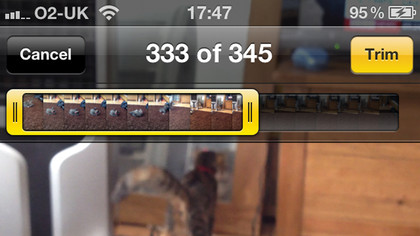
There is a time limit on video clips that can be sent by MMS. If a video is too long, the phone should give you the option of selecting a portion of it to use to send in the message. If you really have to, you could split the video over several texts using this method. A better way if you can is to email the video from the phone, since this allows a larger file size and a longer length.
7. Am I able to check email while I am on a phone call

iPhones don't allow voice signal and data to be used at the same time over a cellular connection. If you're on a Wi-Fi network however, it can be done. During the call use a headset or the speakerphone and press the Home button to put the Phone app into the background. Check email while speaking and then tap the green bar at the top to return the Phone app to the foreground.
8. My kids keep buying stuff on iTunes without permission
Go into Settings > General > Restrictions and choose to Enable Restrictions. Here you can choose to allow or disallow access to apps and the ability to install or delete apps. You can also disable Siri, changes to important settings, restrict downloaded content by rating, and lock down Game Centre. This helps make your phone less vulnerable to unauthorised activity.