New motherboard tech: key advances explained
Overclocking, reduced power consumption and more

Sign up for breaking news, reviews, opinion, top tech deals, and more.
You are now subscribed
Your newsletter sign-up was successful
What kind of motherboard do you have exactly? Do you in fact know much about it?
When specifying a system you probably start with what processor to buy, followed by the graphics card, memory and drives you want. It's at this point you probably pick a suitable board with enough ports and slots to plug it all together.
The trouble is that processors are rapidly gaining functions, and since Intel and AMD make the motherboard chipsets too, what's left for the motherboard techies to work on to create compelling boards?
As long as a board supports the chip and memory combination you've got in mind and has a sufficiency of SATA and USB ports, who cares?
Mobos used to be arcane beasts, and blowing one up wasn't that difficult. Components could be plugged in backwards and there were jumpers and DIP switches that required a manual and some experimenting to work your way around. There were no software utilities to play with and no two boards appeared to be laid out in the same way.
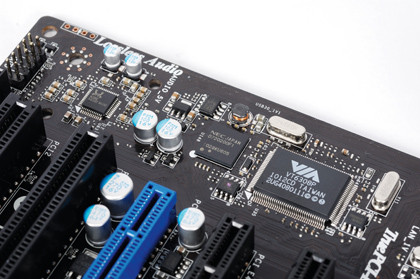
USB 3.0: Intel still hasn't included native USB 3.0 support so NEC rules the roost
These days they are robust, easy to use and designs are mature and fairly uniform. What, then, is there left for them to add to the mix?
Sign up for breaking news, reviews, opinion, top tech deals, and more.
Speeding up your system was once a secret craft but is now a major feature of what the manufacturers like to call 'enthusiast' motherboards. And a good job too, given the way the processors are still sold running at less than full tilt. Not attempting to unlock some of that extra oomph would be a criminal waste.
Enthusiast boards from the main players all come with an array of software and hardware tools for the job. These overclocking abilities have long been the major battleground between the top motherboard players, each producing specialist overclocking or gaming boards with suitably grandiose names, often bristling with other specialist silicon and elaborate cooling arrangements.
Speed demons
Asus makes a wonderful claim of being able to permanently unlock up to 37 per cent more performance (which sounds suspiciously like a figure plucked from the air, but whatever) thanks to its TurboV Processing Unit (TPU).
This custom chip moves parts of the processor-intensive overclocking task from the processor to itself. It reduces the loading spike caused by overclocking: "Hit apply and our chip takes the loading away, enabling you to push even further", says Asus. The TurboV software then enables you to overclock within Windows without tedious restarting. "Feel the adrenaline rush of real-time OC", it says here.
The TPU also gives access to automatic overclocking. We tested this in our Asus P7H55-M motherboard review and were not overly impressed with its timidity, but it is fool-proof and stable.
MSI also has a custom chip dedicated to over-clocking through OC Genie, which can operate completely in hardware. This auto-detects the overclocking potential of your processor and memory and you simply push a button on the board and bingo, in about five seconds it has run through the possible timings and voltages available and found the highest stable settings (in theory). MSI reckons that "nobody else has anything quite as good as that." Another one that's great for the overclocking noob.
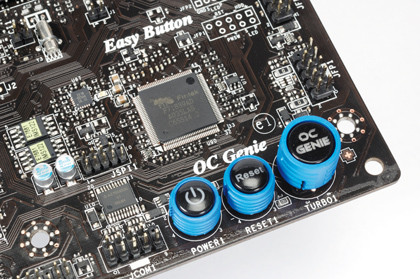
OC GENIE: MSI's one-button overclocking tool is one of the most effective around
Gigabyte is another major player with a name for overclocking boards, it claims to be "the No.1 motherboard for unlocked performance." Quite. It has an array of software and BIOS goodies and makes great play of its high-quality components, including solid capacitors, ferrite chokes and MOSFETs (metaloxide-semiconductor field-effect transistor).
It's also proud of the fact that its top boards use two ounces of copper, there's even a bizarre YouTube video to illustrate this. Apparently most use about half that.
Getting stable overclocking is partly down to being able to supply steady and accurate power levels, components such as these matter than you start stepping outside design parameters. The top boards from all these players can make a good job of overclocking.
Chips can be unlocked and you've access to all sorts of arcane voltage and frequency multipliers, through the BIOS, custom hardware and specialist software, but as MSI's spokesman confided "It's difficult to say which board is best for overclocking as to a large degree it really depends on the person doing the overclocking. We've tried to make it as easy as possible for people uncomfortable with changing voltage settings."
Basically all the decent boards give you enough tools for playing with voltages, in one way or another, so that it largely comes down to your experience and the quality of the processor and memory how much you can wring from your box.
Playing the green card
The other feature that gets the big shout out is going all green and reducing the power consumption. Lets ignore the obvious irony that this is pulling in the other direction to the other big-sell of overclocking for a moment. The way to save power is to turn things off or down.
A lot of this technology is built around PWM, Pulse Width Modulation. If you remember your basic electric circuits (you do don't you?) then the easy way to reduce current is to add a resistor. If you wanted variable power then you popped in a rheostat. Trouble is this wastes power (in the form of heat).
PWM circuitry basically just switches the power on and off very quickly, effectively reducing overall draw without wasting energy. PWN fans are pretty commonplace now, but the system can be applied to other components.
MSI has its DrMOS, which is a three-in-one MOSFET, which makes great play of reducing temperatures as well as power consumption, although the two do go hand in hand.
Asus has its Energy Processing Unit or EPU chip. This monitors and controls power to all the major components, turning them off or down as it sees fit.
Gigabyte has a similar power saving tech, and another three letter acronym, DES, which stands for Dynamic Energy Saver. This turns off unused voltage regulators. The board can have as many as twelve but rarely uses more than ten under load. DES is one of the better systems as it selectively turns off the voltage regulators individually.
It should be noted that most motherboard's green features are about tapping into the abilities of other components. Controlling a fan, or throttling back an Intel chip for example. It's about the control of parts not required all the time, rather than inherent power reduction - which probably tells us something about the difficulty of reducing the motherboards own power requirements.
There are some wildly optimistic claims made about power saving, and some statistics that are clearly best possible case scenarios - 80 per cent was quoted to us. This is clearly so much balderdash and poppycock. Ten per cent might be more like it.
Decent energy saving – like capable overclocking – requires hardware support and another custom IC on board. We can expect the power-saving capabilities of boards to be pushed further, with many fanfares no doubt, as better control chips are added.
There are limits of course, there is only so much you can turn off.
- 1
- 2
Current page: The future of motherboards revealed
Next Page BIOS 2.0 - Unified Extensible Firmware Interface